Like many other apps, Instagram lets you tag your photos with the location of where they were taken. It’s a neat feature but can leave a trail of your whereabouts and can also be used in the photo map of that city. Sometimes, having your location out there can raise privacy concerns.
In this post, I will show you how to delete the location from individual photos you have previously geotagged.
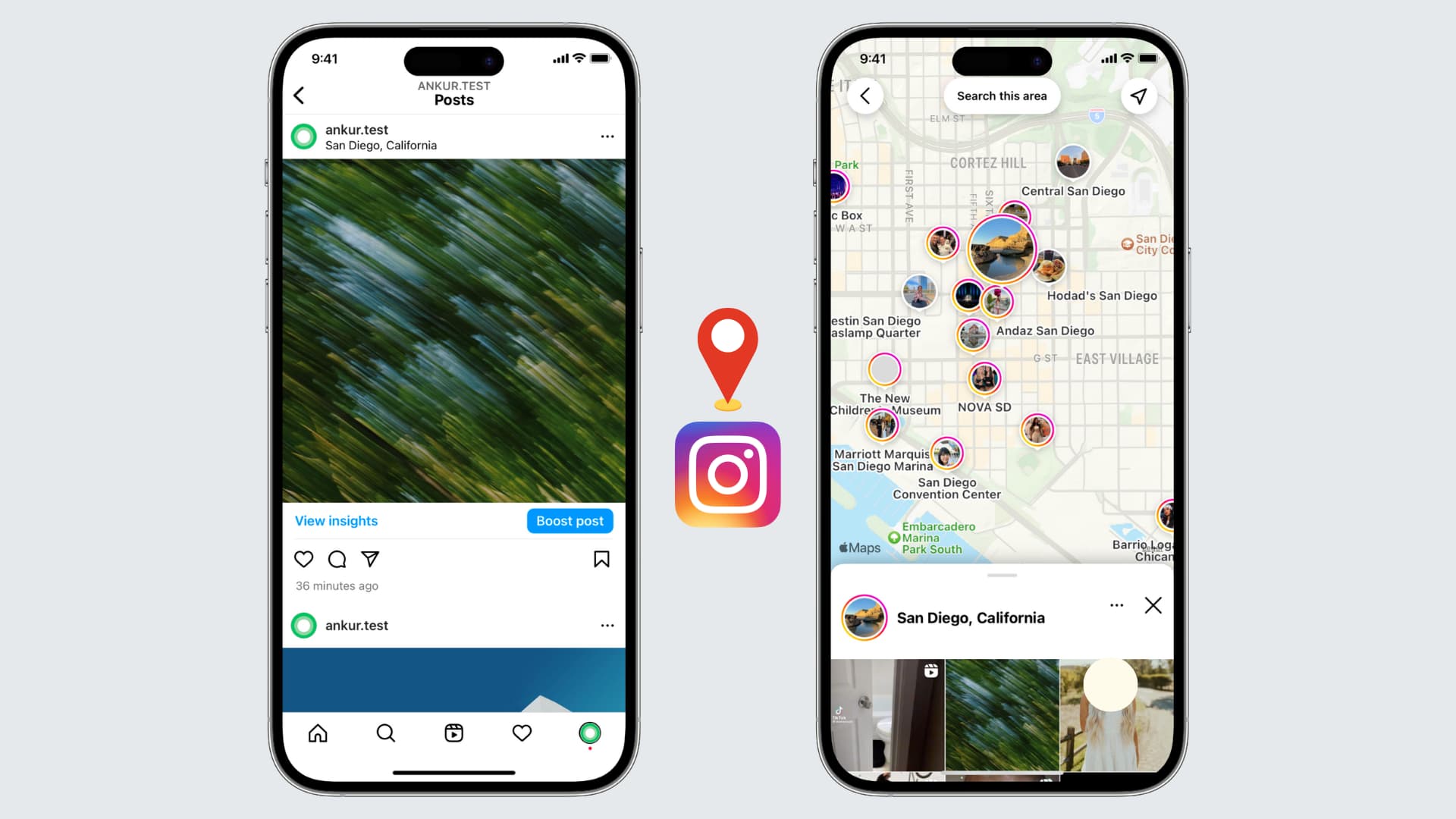
How to remove the location data from pictures on Instagram
Assuming you have manually tagged a photo with the location data of where it was taken, here is how you can remove that location data. Note that this will remove the geotag, and it will make the photo disappear from the photo map of that location as well.
1) Go to your Instagram profile and select the photo for which you want to remove location data.
2) Tap the three dots icon and select Edit.
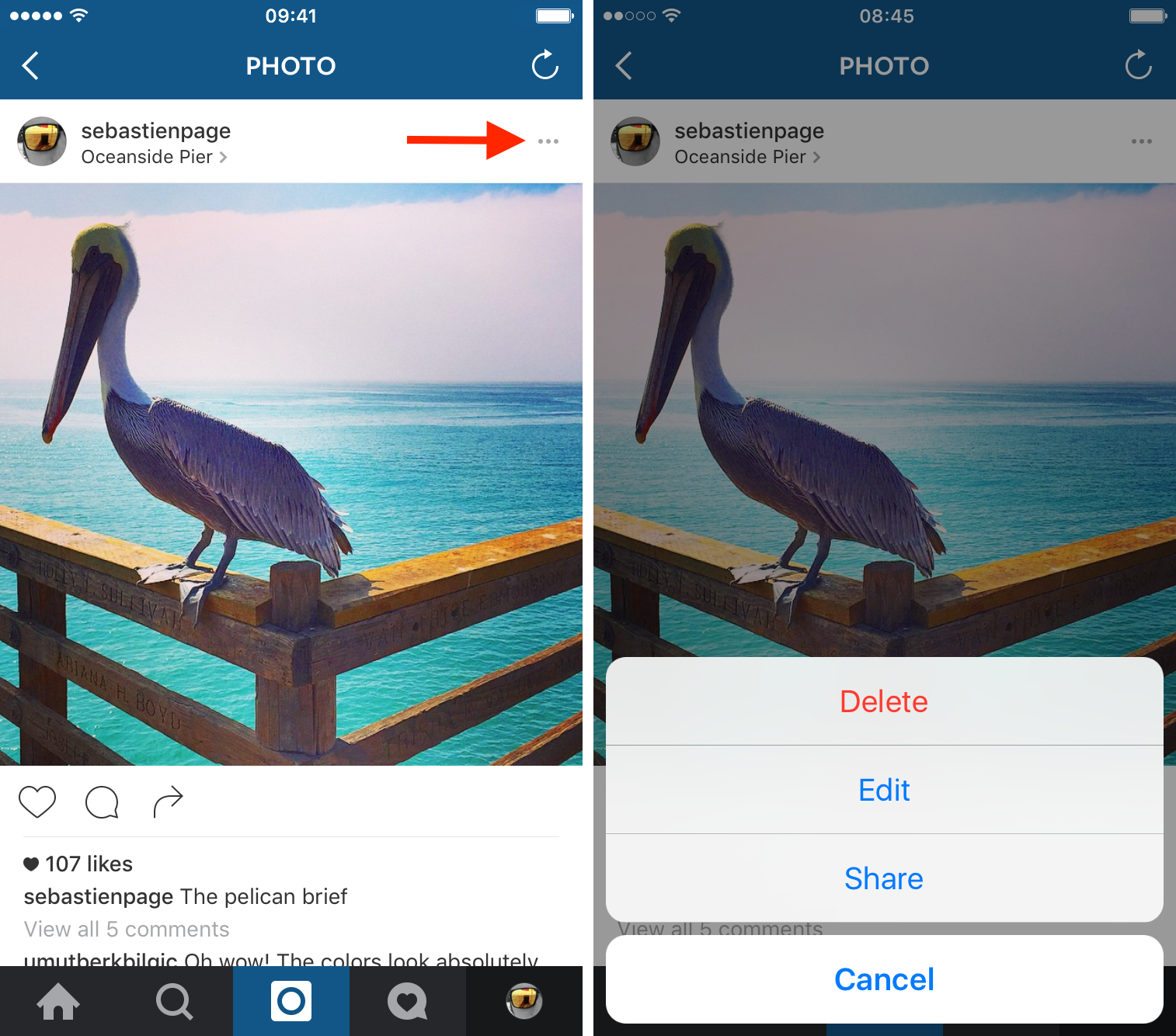
3) Once in Edit mode, tap the location right below your username. In this example, we’re going to tap Oceanside Pier. Now select Remove Location.

4) Tap Done in the upper right corner to save your changes.
Not only will the location be gone from the photo itself, but it will also be removed from your photo map.

Disable location access for the Instagram app
If you want to increase your privacy and make sure Instagram cannot access your location at all, you can take this privilege away. To do that, follow these steps:
- Open the iPhone Settings app and tap Privacy & Security.
- Next, tap Location Services and select Instagram from the list of apps.
- Finally, select Never.
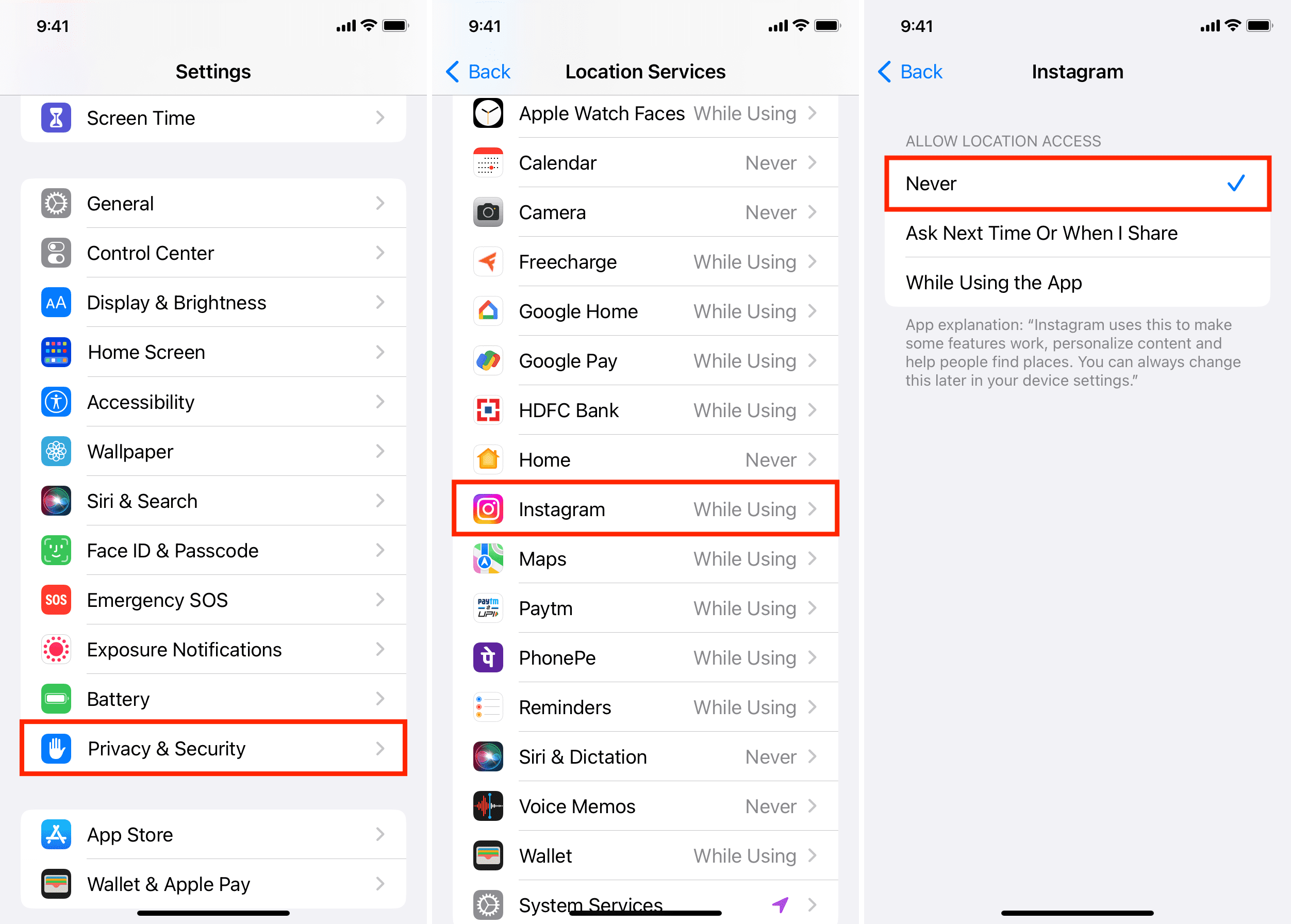
After doing so, the Instagram app will not be able to geotag your photos automatically. You’re also ensuring Instagram can’t access your location ever again. If you need to add a location to a photo, you can still search for that city or place and add it.
By the way, make sure to follow iDB on Instagram.
Useful Instagram tips: