Are you wondering how many people viewed your Instagram video? In this tutorial, we will show you how to do that, as well as see the number of views someone else’s Instagram video post has received.
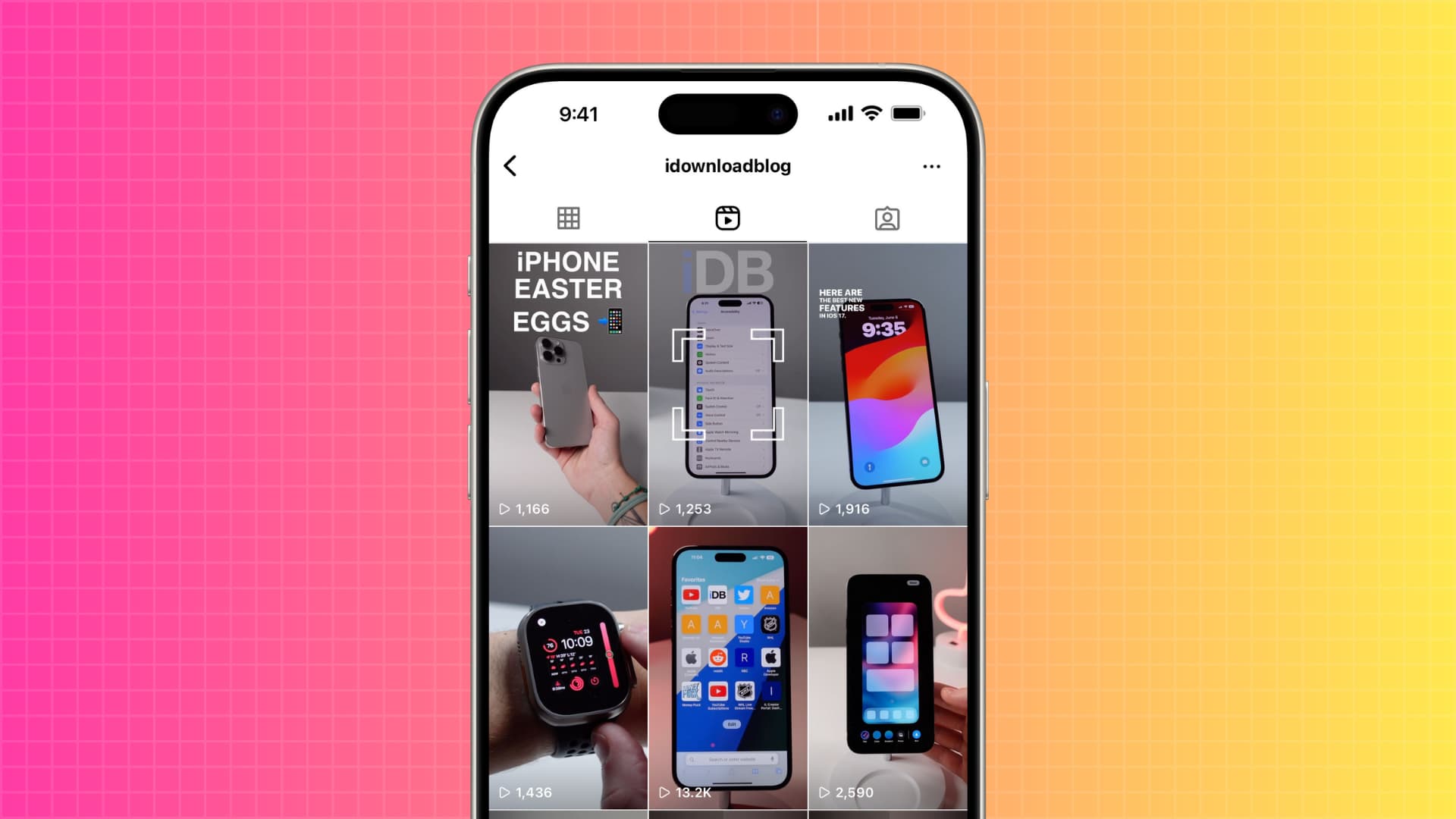
Video posts
Go to your Instagram profile and find the post. Right below that video post, you will see how many people viewed it.
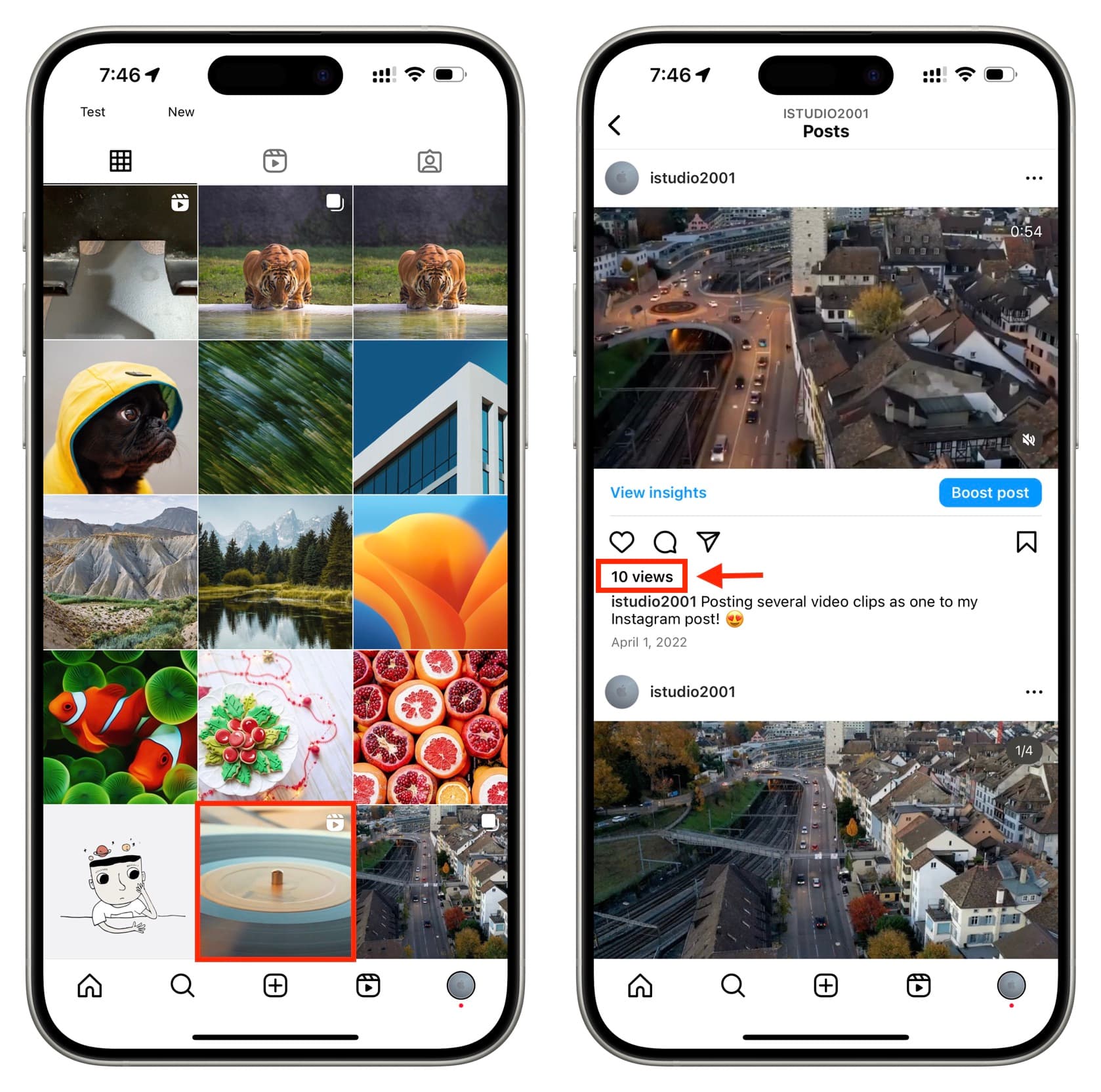
This also works if you want to know the number of views on someone else’s video post. Simply go to their profile page and tap the post to see its view counter.
Important: If you don’t see the view counter but the number of likes, tap the number of likes, and it will show the play counter at the top.
Reels
Similar to video posts, you can go to the Reels section of your Instagram profile page to see the number of viewers.
And just like video posts, people who follow you (or anyone if you have a public account) can go to the Reels tab on your Instagram profile and see the number of views your short video clips have received.
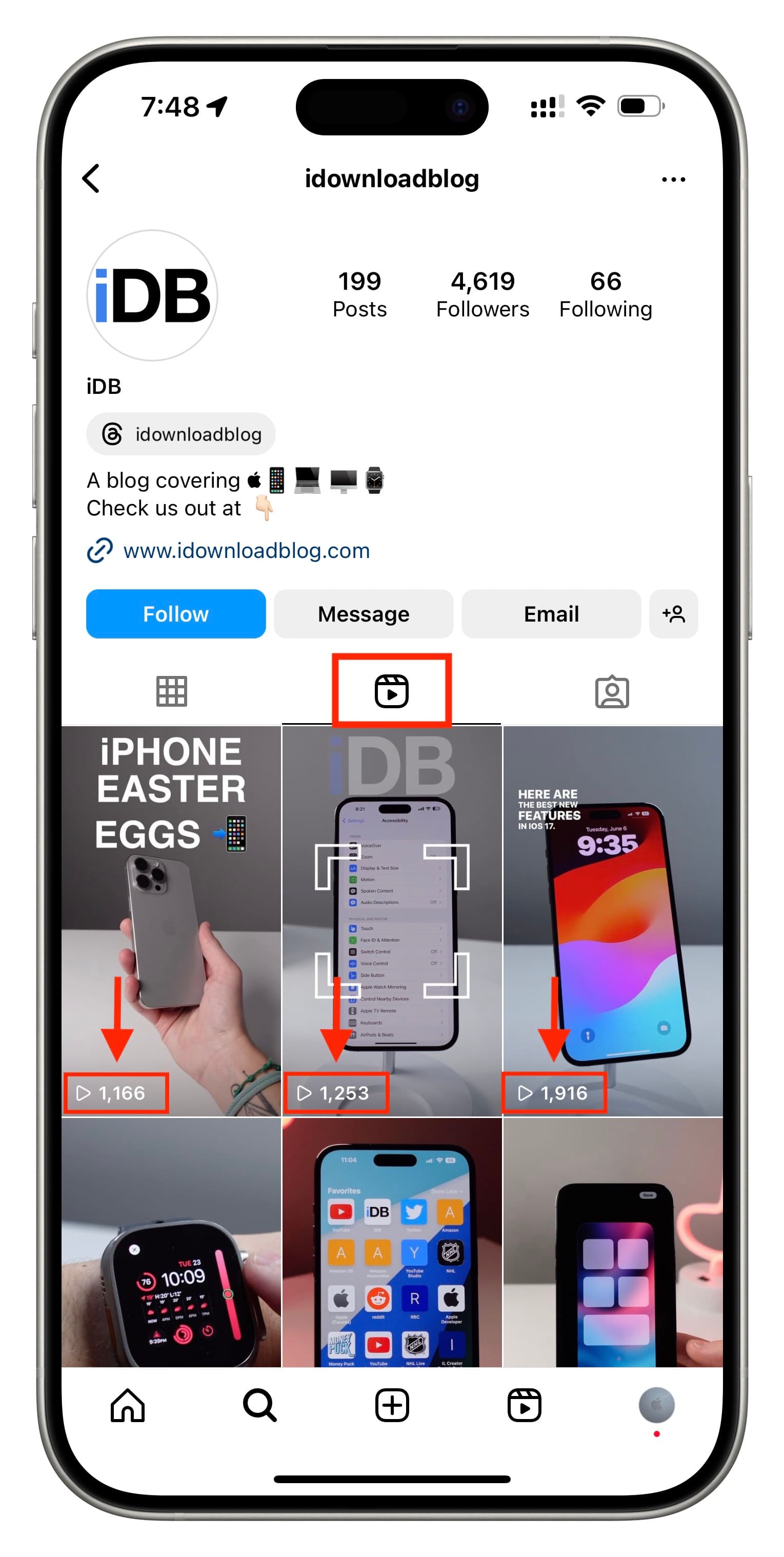
Story views
Open the Instagram app and tap the story icon from the top left of the Home tab, or tap your profile picture from your account page to open the story. If your story has at least one view, you will see an Activity option at the bottom left. Tap it to see how many people have viewed your story.
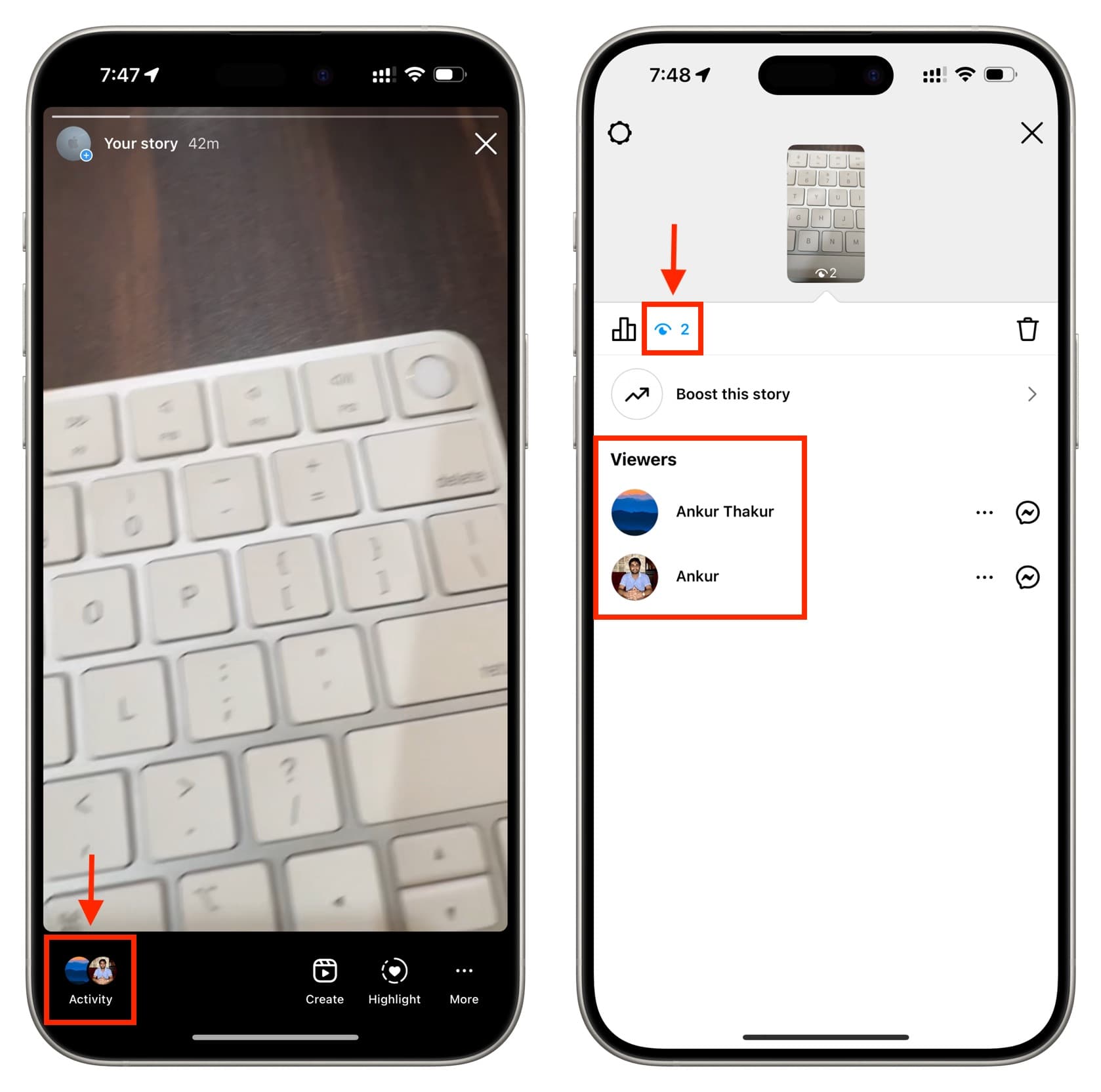
Important: Unlike Reels and regular video posts, you can actually see the names of people who viewed your Instagram story.
View Insights from your timeline
If you come across your recent Instagram video post on your timeline, you can tap View Insights and then see the number of plays.
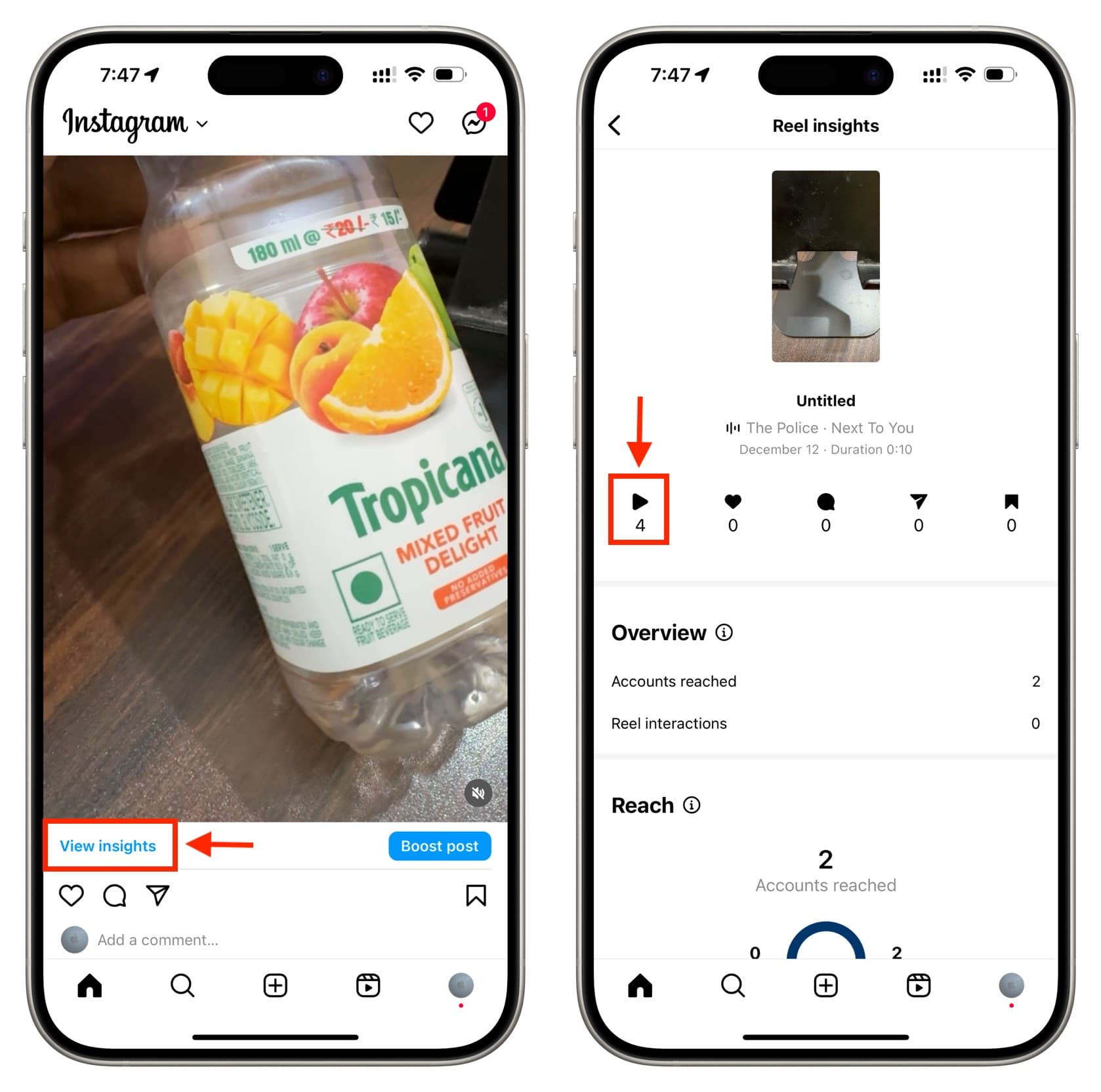
And if it’s someone else’s video, you can tap the number of likes to see how many plays this video post has.
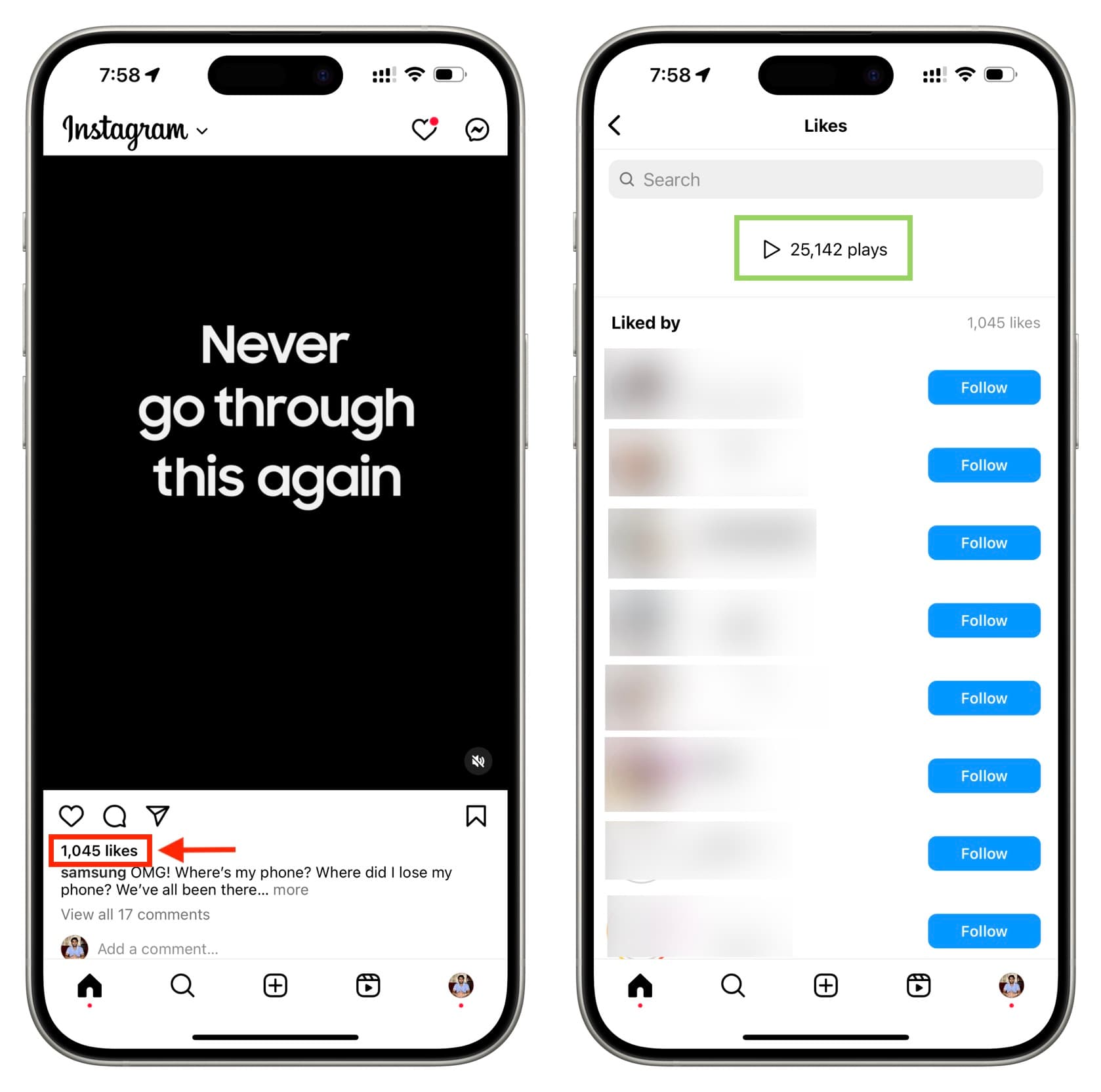
Can the person know if I have been secretly watching their Instagram video posts?
The person whose Instagram Reels or video posts you secretly watch cannot know if you viewed it or how many times you viewed it. All Instagram Insights offers them is how many people viewed it, but not the actual list of people who viewed it.
However, if you view someone’s Instagram Story, they can easily know that you did.
Do more on Instagram: