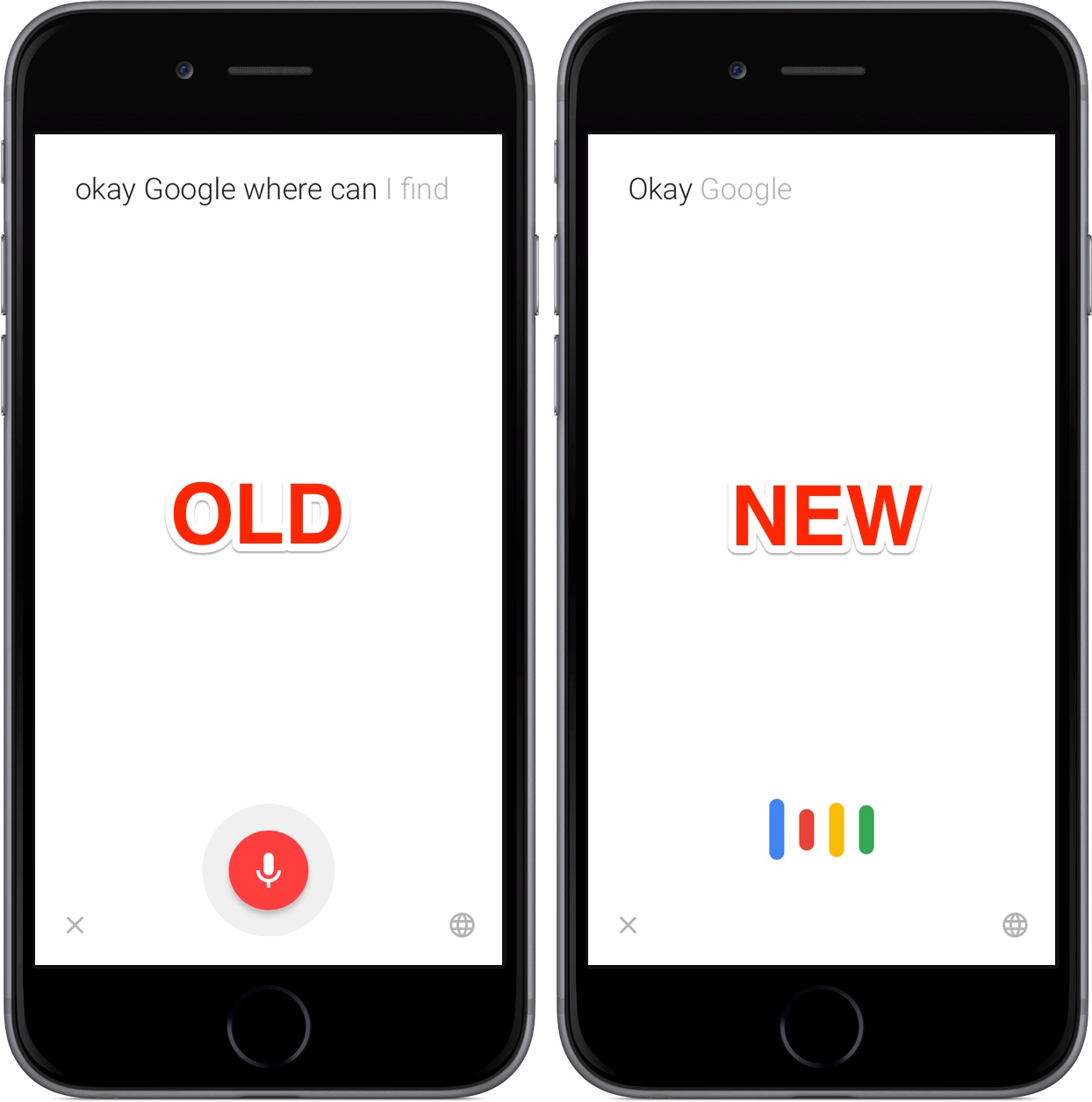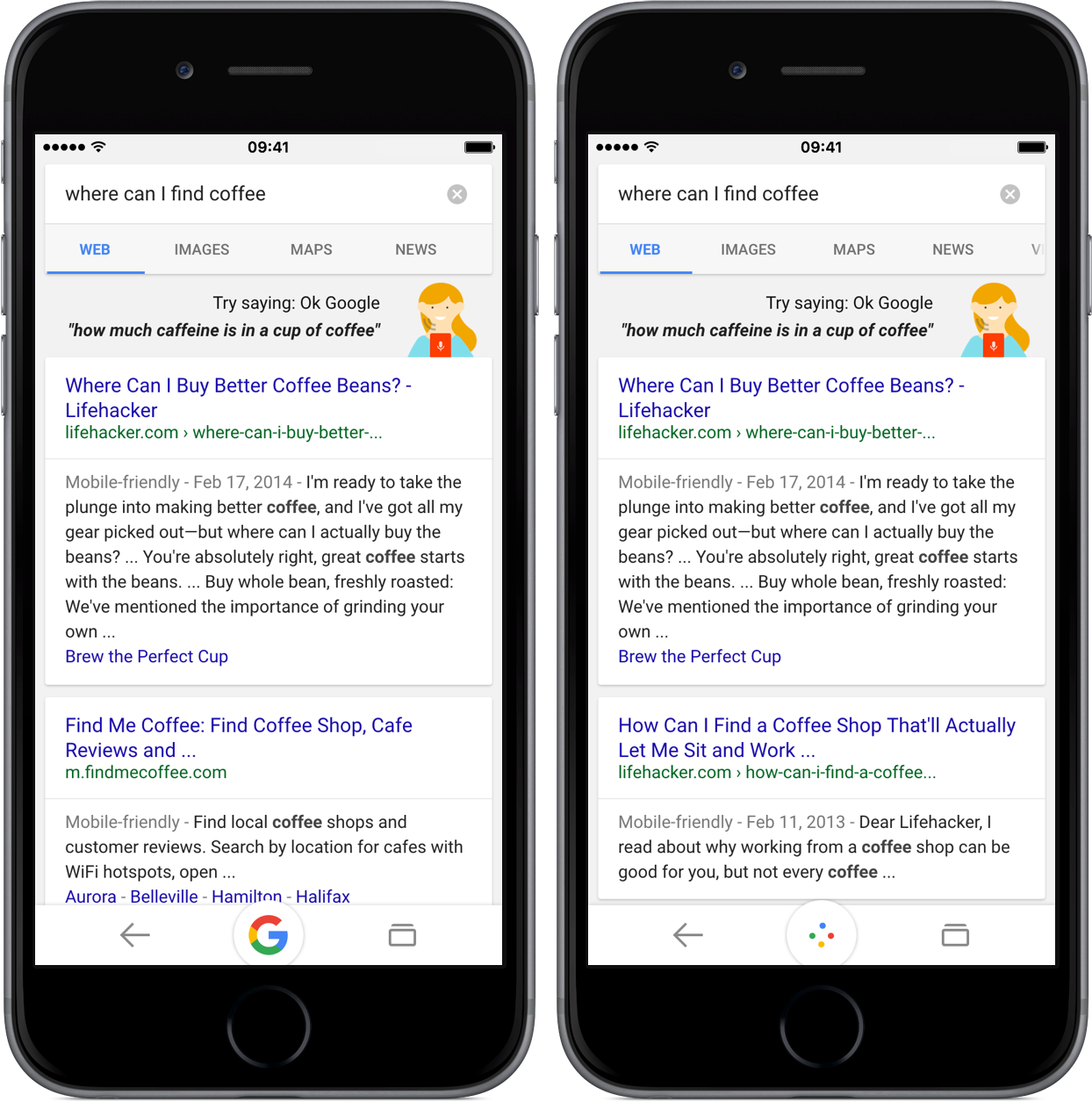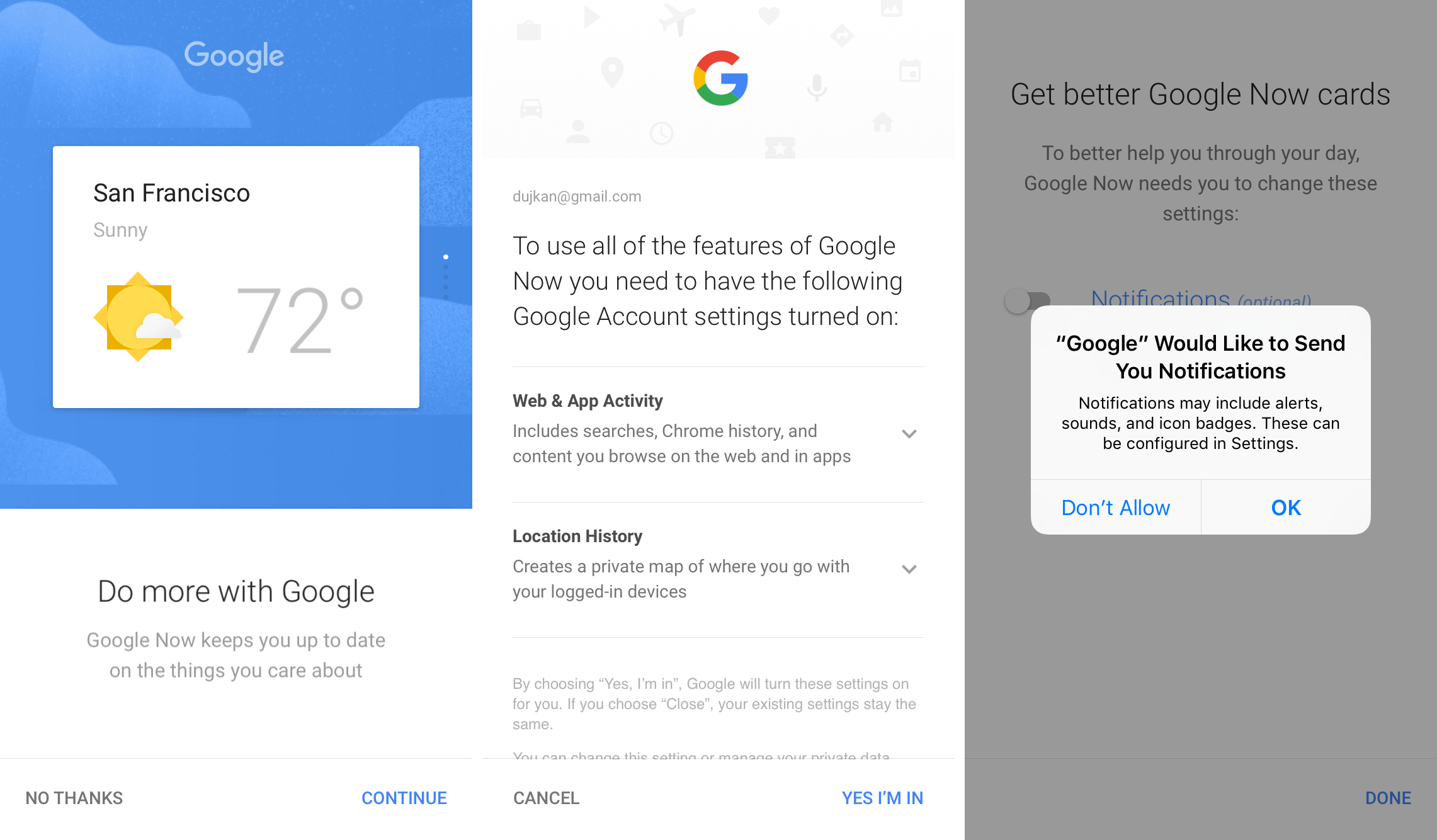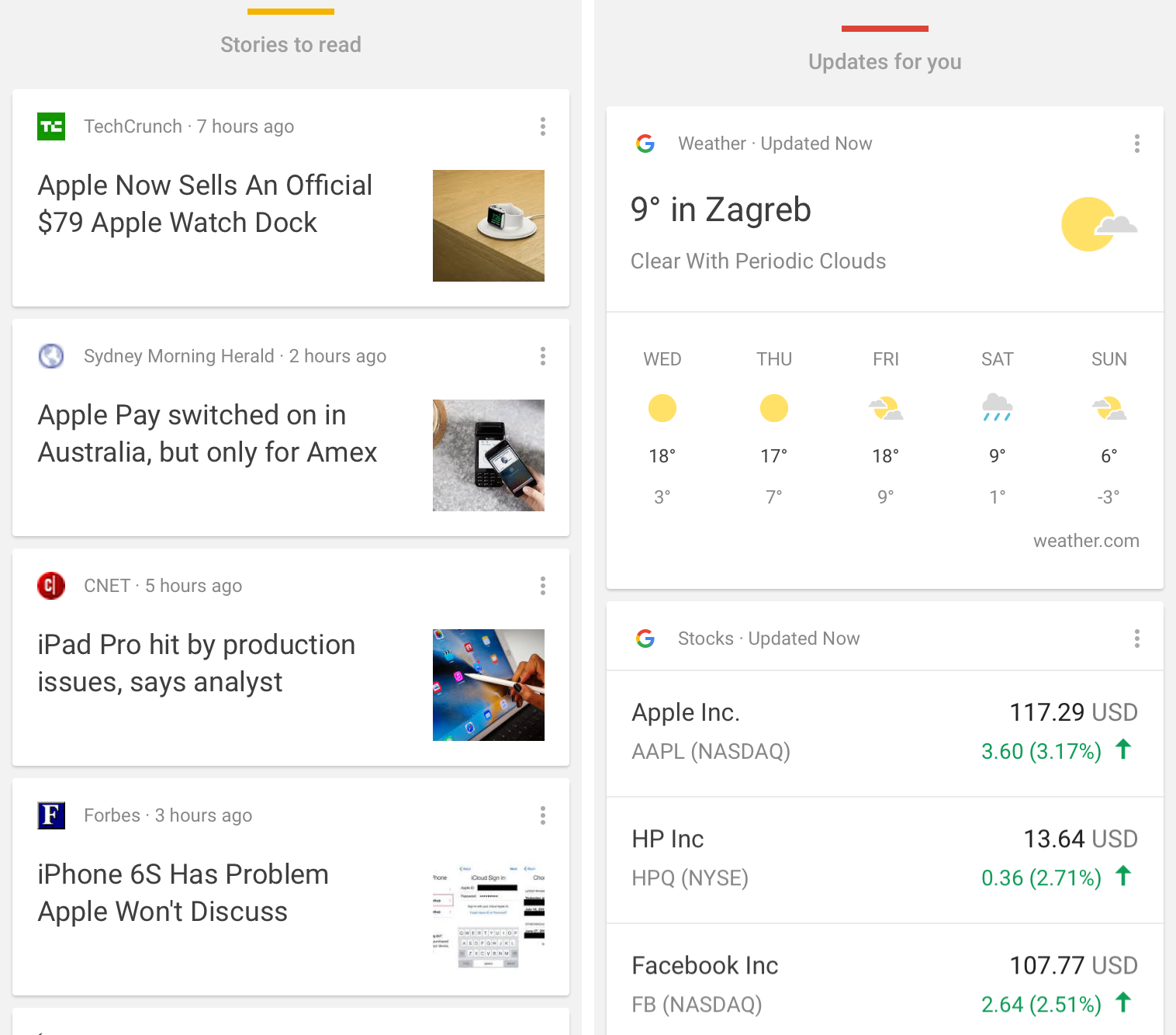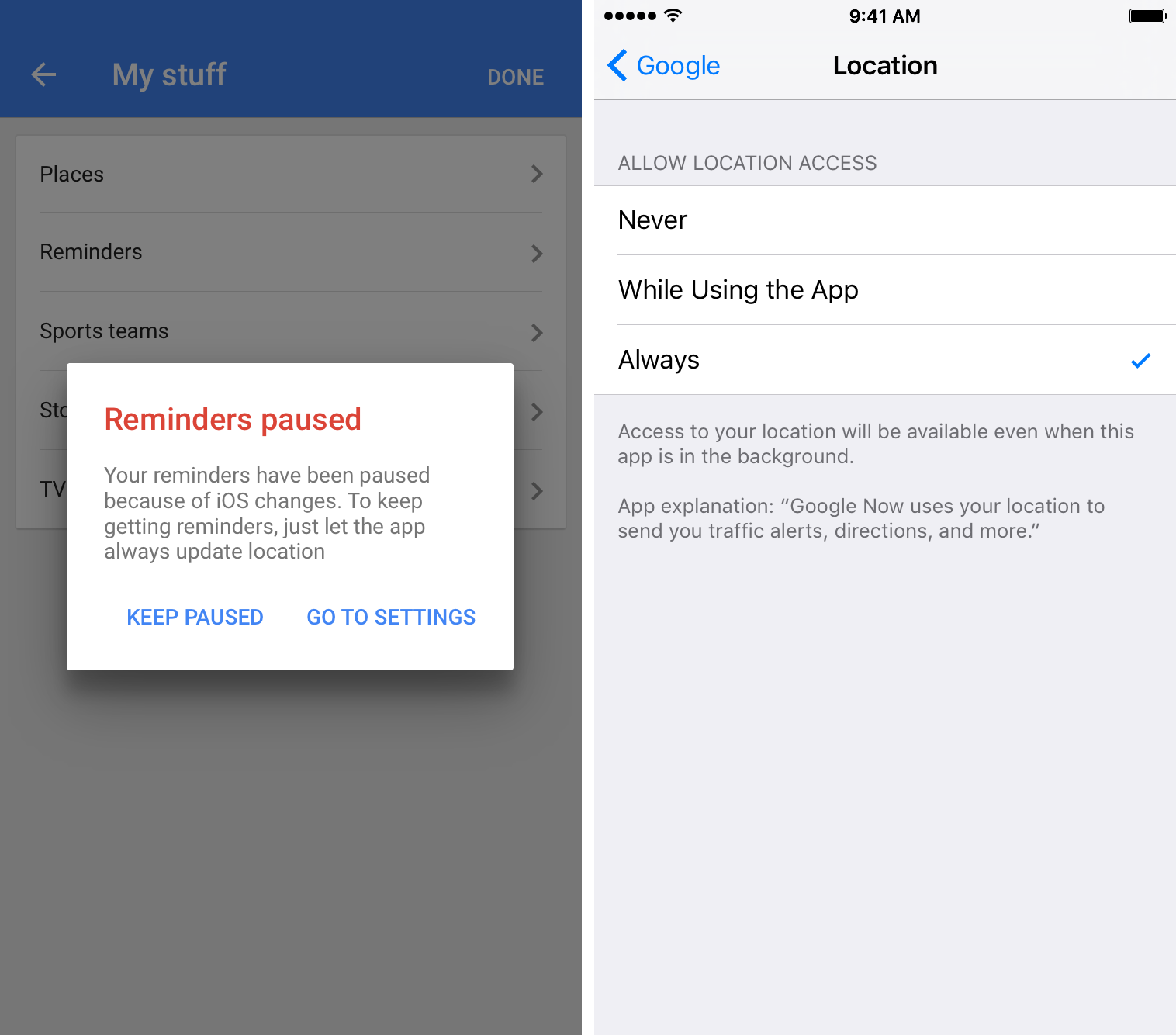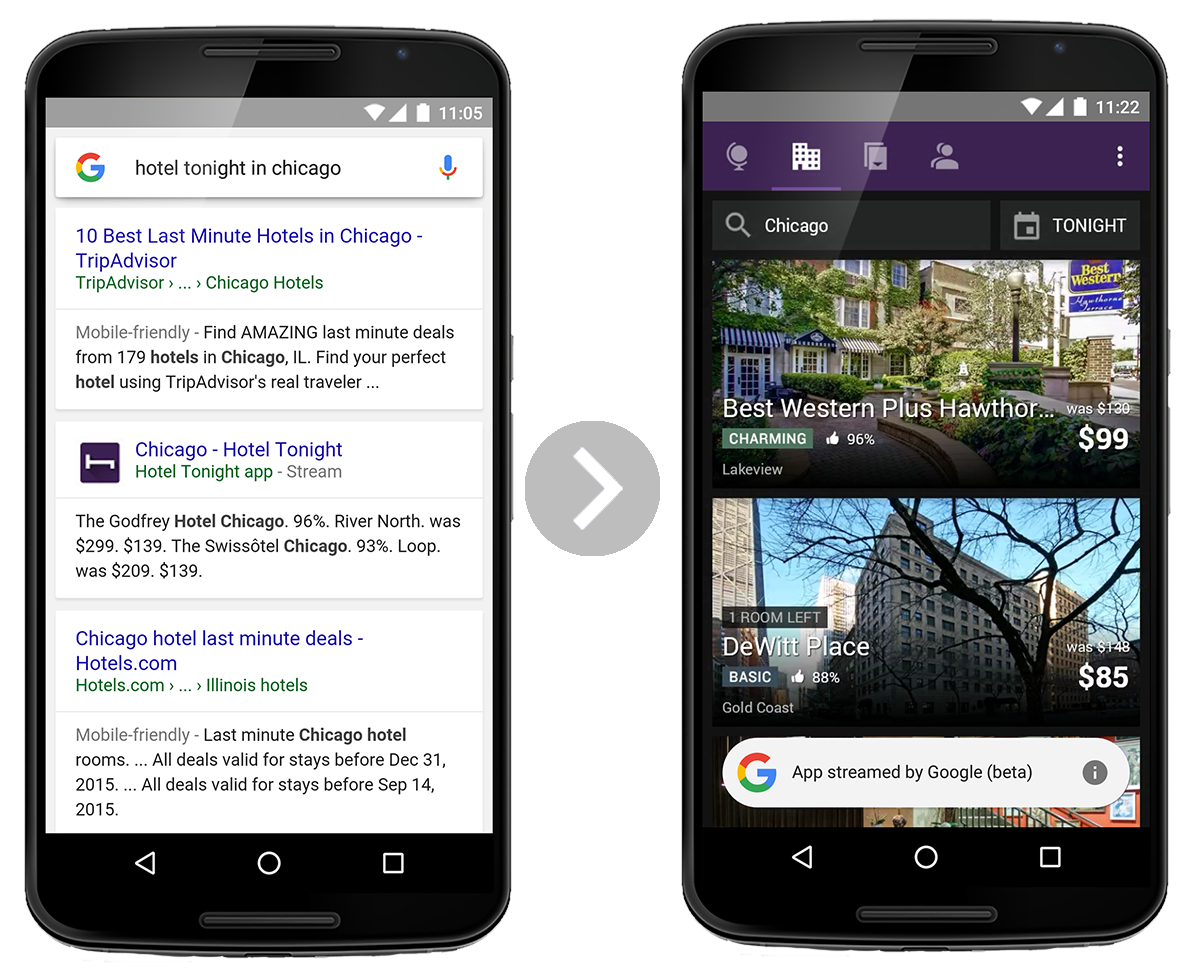In addition to refreshing the layout for Communities and Collections on Google+, the search monster today also rolled out an update to its iOS search app.
Available at no charge in the App Store, the native Google search experience on your iPhone, iPod touch and iPad now includes an overhauled voice search interface with a nicely animated logo.
More important than that, the layout of your Google Now cards has been reworked and updated to better organize and surface content for you.
Revamped voice search UI
As evidenced on the ‘before’ vs ‘after’ comparison top of post, the change is subtle but pictures don’t do it justice because the new Google logo replacing the old microphone icon is now animated, with a cool color-coded waveform responding to your voice in real time, similar to Siri’s new-look waveform in iOS 9.
Give the app permission to access mic and tap the Google icon centered alongside the bottom to ask something like “Ok Google, where can I find coffee?” Other than that, I hadn’t noticed functional changes to the search interface or search results.
Better organized Google Now cards
Unlike the previous ungrouped stream of Google Now cards, Google 10.0 for iOS introduces better organization that groups those updates based on card type. So, for instance, you’ll see all news posts listed under the “Stories to read” section.
These cards are tremendously helpful, especially if you give the app permission to send you notifications for things like delayed flights, product price changes and other pieces of information supported by Google Now.
The only bummer is the fact that Google Now may not be available in your location. But there’s a quick workaround to that: if you don’t see a prompt at the bottom offering you to try out Google Now, set your region to the United States in iOS Settings.
To choose which cards appear in Google Now, tap your profile picture in the upper left, choose Google Now and select items under the Cards heading. Some Google Now cards can be customized. For instance, the Stocks card lets you add your favorite stocks, the Weather one supports choosing cities and so forth.
Location tracking
One thing I discovered that, suffice to say, didn’t impress me much: reminders for Now cards cannot be enabled unless you set location access for Google to Always in iOS Settings. This app has been accused of draining iPhone batteries due to background location tracking so I was reluctant to relent and let Google track me all the time.
On the other hand, much of what Now provides relies on data Google has on you in the cloud, not on the device. Because all processing occurs on the servers, Google must be able to track you in order to trigger location-based alerts for Now cards.
At any rate, I’m sure that it’s just a coincidence that Google released this update a few hours after Microsoft issued a completely revamped Bing for iPhone, which actually looks and feels quite nice.
Coming soon to Google for iOS: app streaming
As reported earlier this morning, Google is experimenting with a cool app streaming technology. Now available on Android, if you find an app content through the mobile Google app and the creator app is not installed on your phone, Google will stream that app via Wi-Fi so you can find what you need as if you were in the app itself.
This feature will be coming soon to the Google iOS app.
Availability
The Google app requires an iPhone, iPod touch or iPad with iOS 7.0 or later.
The app is localized in English, Arabic, Bokmål, Norwegian, Bulgarian, Catalan, Chinese, Croatian, Czech, Danish, Dutch, Finnish, French, German, Greek, Hebrew, Hindi, Hungarian, Indonesian, Italian, Japanese, Korean, Latvian, Lithuanian, Malay, Norwegian, Polish, Portuguese, Romanian, Russian, Slovak, Spanish, Swedish, Thai, Turkish, Ukrainian and Vietnamese.