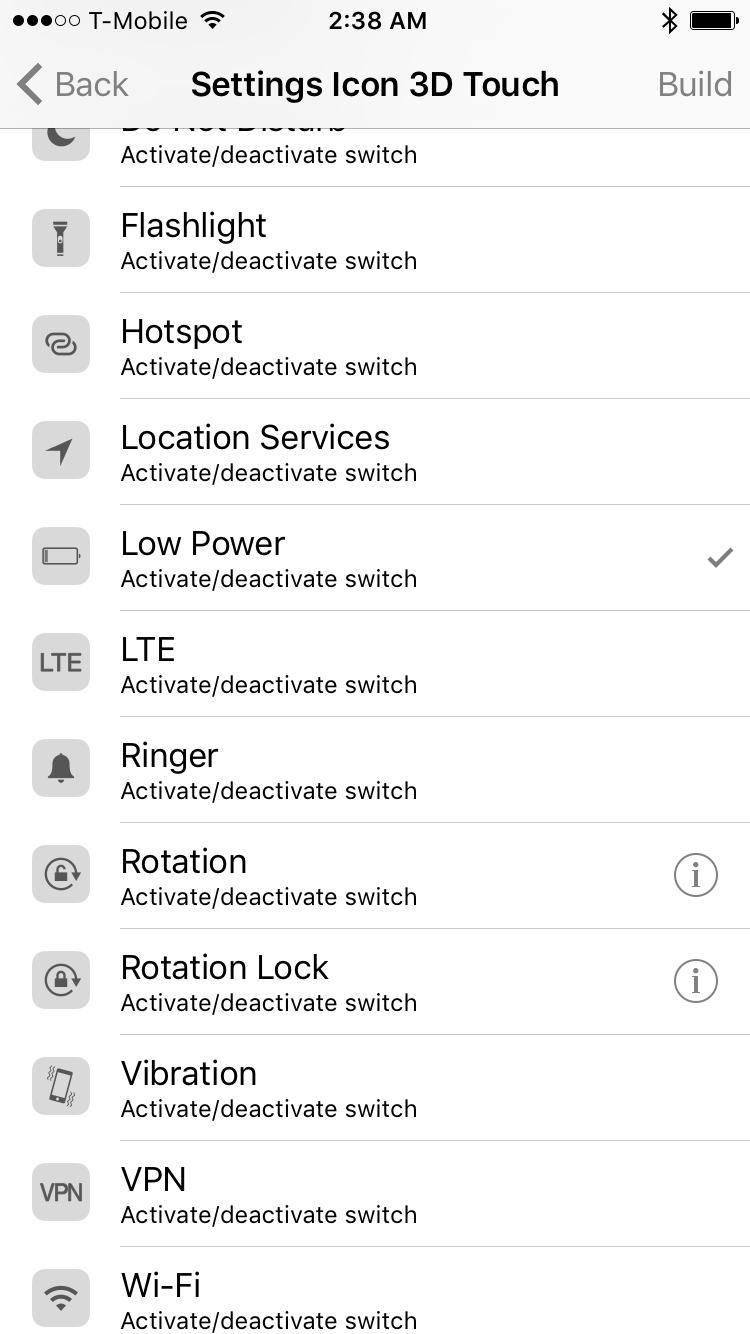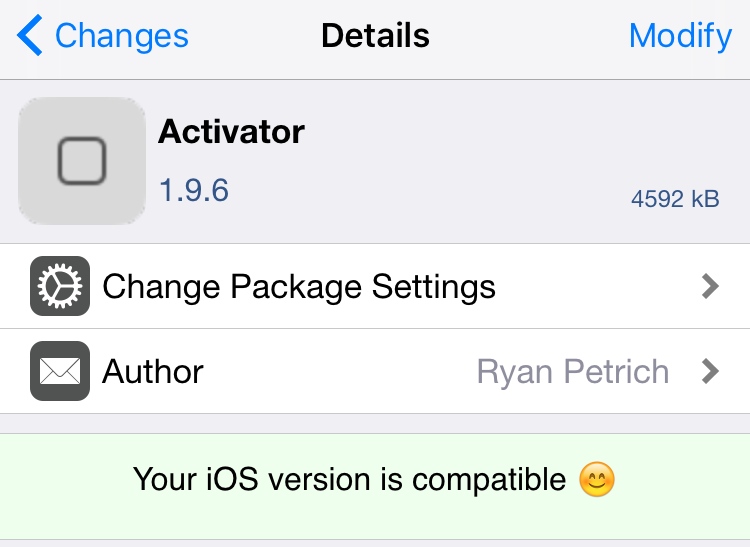
Hot on the heels of the earlier initial beta release of Activator for iOS 9, Ryan Petrich has just dropped the public release of Activator 1.9.6. As you might expect, this release adds several new options and iPhone 6s-centric features to the popular tweak. Activator for iOS 9 is now available for download via the BigBoss repo. Check out the rest of this post for the full change log.
The new iPhone 6s gets 3D Touch gesture options
Activator 1.9.6 beta 2 change log
- Support iOS 9
- Add support for shortcut actions on iOS 9
- Add custom 3D Touch icon events on compatible 3D Touch devices
- Support multi-touch events on iOS 9
- Fix case open/close events being swapped on iOS 8+
- Fix black status bar as app is launching on iOS 8+
- Add system power down view action
- Adjust naming of custom actions/events to “Build”
- Add launch playing app action
- Only remedy corrupt Today/Tomorrow notification settings upon install
- Update Localizations
With the new 3D Touch gesture, you can really do some interesting stuff. For example, I created a gesture that toggles Low Power Mode whenever I 3D Touch the Settings app icon. It’s by far one of the quickest ways to toggle Low Power Mode, and shows the power of 3D Touch + Activator.
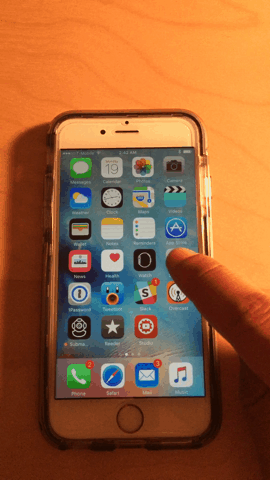
Enabling Low Power Mode with 3D Touch gesture
Along with the new 3D Touch gestures, there’s also the new Application Shortcuts that we posted about earlier. These allow you to create deep linked actions to apps using Activator.
Needless to say, Activator is a super-useful app with a powerful subset of features. It’s up to you to take advantage of all it has to offer, but my Low Power Mode example is a good starting point.
What do you think?