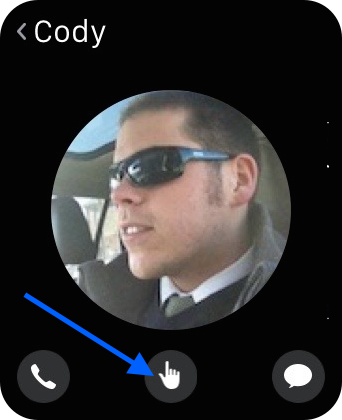The Digital Touch features available on Apple Watch are some of the device’s most personal qualities. With it, you can do things like send sketches, taps, and yes, even your heartbeat, to friends. These three aspects make up the whole of the highly touted Digital Touch feature-set on Apple Watch. In this post, we’ll break down how to send sketches, taps, and heartbeats with ease.
Tap the Digital Touch button to start using Digital Touch
How to send a sketch
Step 1: Press the side button (the button next to the Digital Crown)
Step 2: Tap on a friend
Step 3: Tap the Digital Touch button
Step 4: Begin drawing on the blank canvas

You sketch will be sent automatically once your drawing is completed.
How to send a tap
Step 1: Press the side button
Step 2: Tap on a friend
Step 3: Tap the Digital Touch button
Step 4: Tap on the screen

How to share your heartbeat
Step 1: Press the side button
Step 2: Tap on a friend
Step 3: Tap the Digital Touch button
Step 4: Place two fingers on the screen and rest them there until you see the heartbeat animation and feel the vibration

To use any of these Digital Touch features, you need to be familiar with adding Friends to your Apple Watch. Fortunately, we have a tutorial in our Apple Watch guide that shows you how to add friends and how to see friends on Apple Watch.
What do you think about the Digital Touch features on Apple Watch? Are you using them on a regular basis?