
The Apple Watch allows you to quickly access up to 12 different contacts designated as friends. Persons on your list of friends should be contacts that you wish to stay in touch with most frequently.
Only friends have the privilege of receiving Digital Touch inputs—taps, sketches and heartbeats. You can also text, send emoji, or call friends quicker than you can with other general contacts.
How to see the friends configured on your Apple Watch
Step 1: Press the side button on your Apple Watch
Step 2: Use the Digital Crown or tap on a contact’s initials to select a specific friend
Step 3: Tap the appropriate button beneath the friend avatar to contact them by phone, Digital Touch, or message
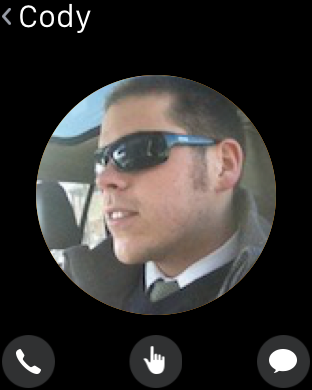
Be sure to check out our tutorial that shows how to add friends to your Apple Watch. For more general Apple Watch how-tos, be sure to check out our full watch guide.