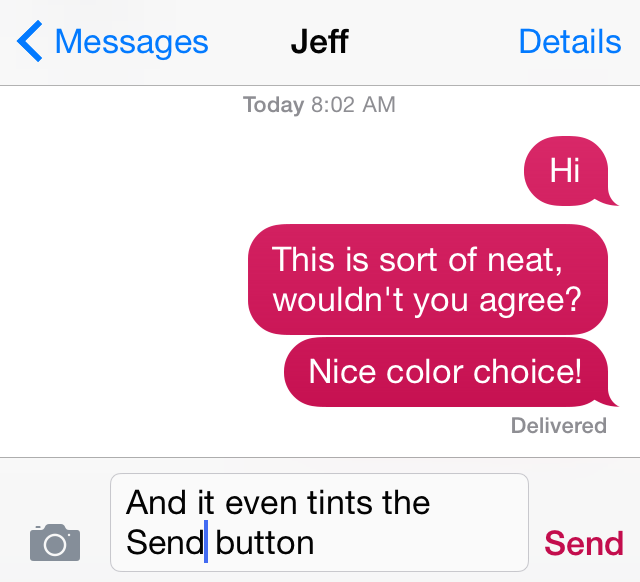
Color Convos is a jailbreak tweak that serves as a Messages app addon. It lets you quickly assign different colors to the outgoing message bubbles in a Messages app conversation.
Why is this useful? The developer presents an interesting use case scenario. He suggests that Color Convos will make it easier to discern who you are sending a message to, ensuring that you are sending messages to the correct contact, lending peace of mind.
Does Color Convos work as expected? Have a look at our walkthrough to find out.
Once you install Color Convos, you can begin customizing the colors by heading to the stock Messages app. Colors are configured directly within the Messages app, which gives the tweak a nice native feel.
To change the colors of your outgoing message bubbles, tap and hold on any of the bubbles within a current Messages app conversation. Tap the More… button once you see the pop-up menu, and then tap the Change Color button at the bottom of the screen.
Once on the Change Color interface, you’ll see a pair of buttons at the top of the screen to alternate between iMessage and SMS conversation types. Beneath those buttons, you’ll find RGB sliders for quickly adjusting the tint of the outgoing message bubbles.
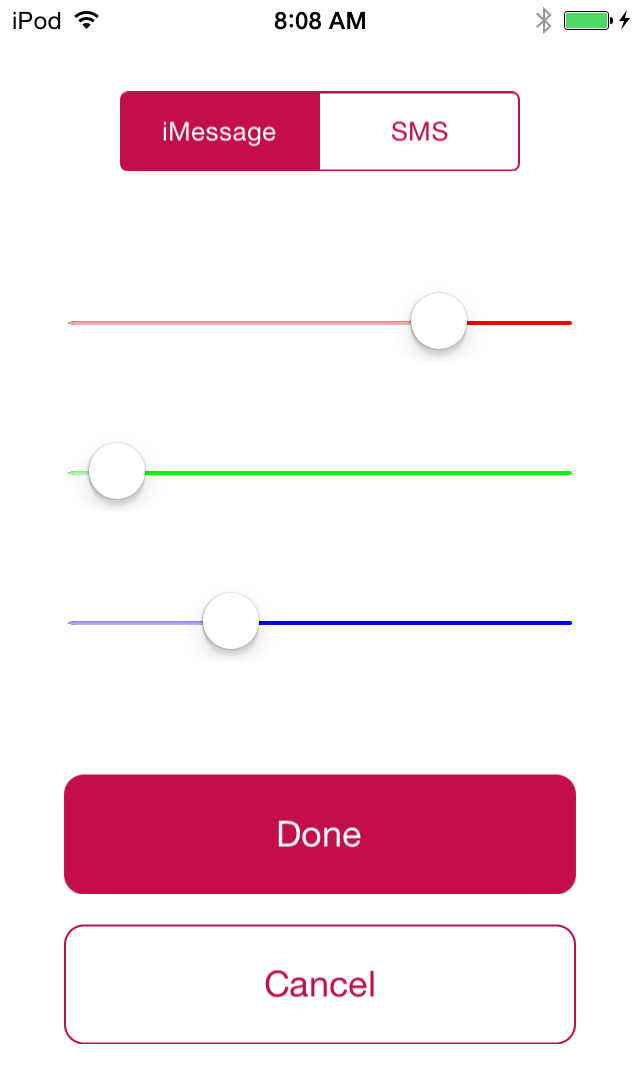
After settling on a color scheme, tap the Done button at the bottom of the screen to confirm your changes. Ensure that you switch to the right message type—SMS or iMessage—depending on the type of conversation that you’re looking to alter.
If you ever decide that you want to reset all of the colors back to their default settings, you can simply head over to the stock Settings app and find the Color Convos preference panel. Inside of the preferences, you’ll find a Remove All Color button. Tap this button, and tap I understand in order to submit the changes and reset your custom colors.
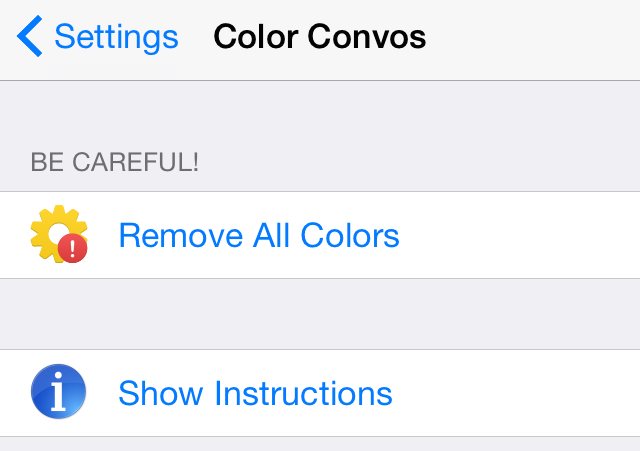
I like Color Convos, but I do wish that it had the ability to change the incoming message bubbles instead of just your own. To me, it makes more sense to change the incoming bubbles if you’re in the mindset of trying to make sure you’re sending a message to the right contact. Actually, I would like to be able to change both incoming and outgoing Messages app bubbles.
If you want to try Color Convos, then head over to Cydia where it can be purchased for $1.00.
What do you think about Color Convos? Would you consider using it? Do you think it would help you to better identify a message recipient? Sound off down below in the comments with your thoughts and opinions.