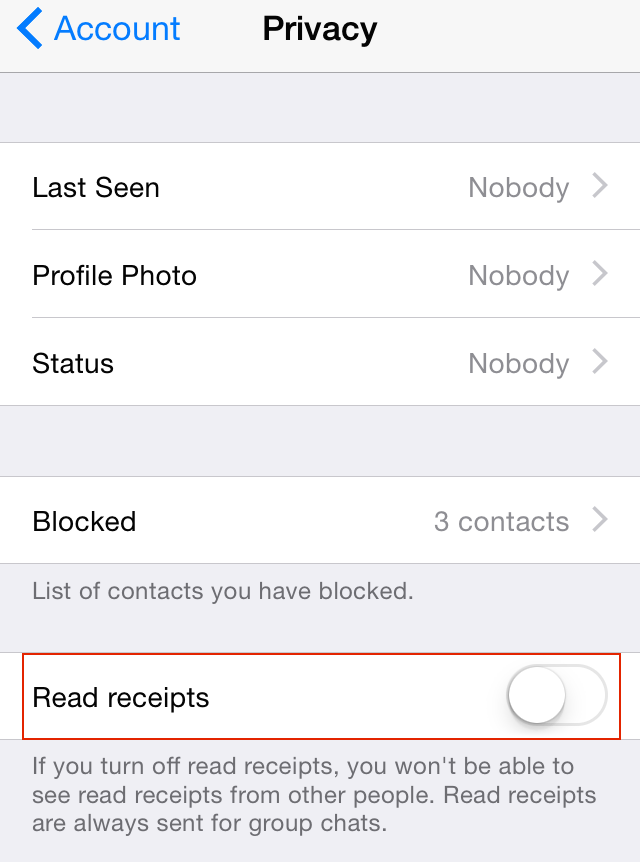You probably already know the two blue check marks you see next to your messages in WhatsApp conversations are Read receipts indicating your contact has indeed read your message. This is a blessing and a curse. It’s a blessing because it can be very helpful at times, when you want to make sure your friend read your message for example. It can also be a curse, because you can’t really pretend you didn’t read a message if you actually have.
These problems are now a thing of the past with WhatsApp recent update that lets you disable and enable Read receipts at will. In this post, I’ll show you how to disable WhatsApp Read receipts.
First, some words of caution. If you disable Read receipts, you will not send Read receipts, but you will also not be able to see other’s Read receipts. It’s everything or nothing!
How to disable/enable Read receipts in WhatsApp
Step 1: In WhatsApp, go to Settings > Account > Privacy.
Step 2: Toggle off the Read receipts feature, as seen on the screenshot above.
And that is it. It’s definitely a simple operation, but one that’s buried deep down in your account settings. Remember that if you disable this feature, you won’t be able to see other people’s Read receipts.
For those users that have a jailbroken iPhone, there is also a tweak in Cydia that disables Read receipts without preventing you from seeing if your contact read your message.
Thanks Freddy for the tip!