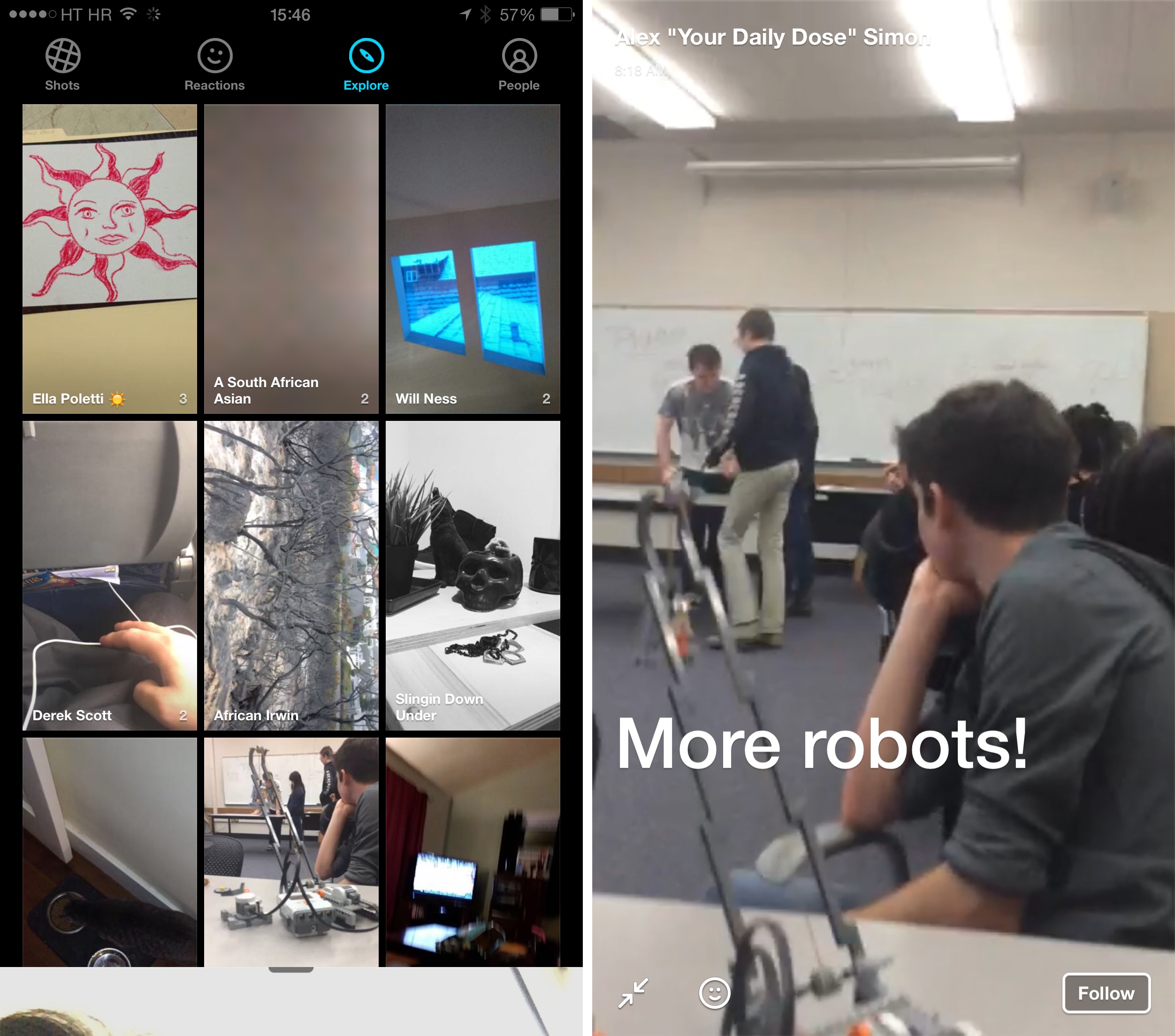Following a major version 2.0 update last December and another one that added swiping between back and front cameras, things have been quiet on the Slingshot front.
But Wednesday, the Facebook-owned disappear messaging app has received another update bringing out a new Explore section in an effort to increase usage time.
Slingshot is available free in the App Store.
After updating your copy of Slingshot, you’ll notice a new Explore button at the top of the screen. Tapping it brings up a grid of thumbnails representing short videos that are currently trending.
Just tap on any thumbnail to begin playing a user’s video full screen. With the video player active, use the swiping gesture to cycle through other clips from that user.
You can also tap the smiley icon to send them your own reactions or subscribe to their videos by tapping the Follow button in the lower right.
To return to the grid view, just pull down on the video player or hit the full screen icon in the lower left corner of the screen.
Facebook describes Explore as a “place to discover funny, inspiring and creative people from across the globe” who are active on Slingshot. If you don’t want to be featured in Explore, you can turn on Approve Followers in Settings.
Slingshot 2.1 changelog:
- Introducing Explore — Swipe through shots from popular people around the world! It’s a great way to discover funny, inspiring and creative people to follow.
- We also made it easier to follow people while viewing their shots and fixed a ton of bugs.
The 7.2-megabyte iPhone app requires iOS 7.0 or later.
Grab Slingshot free in the App Store.