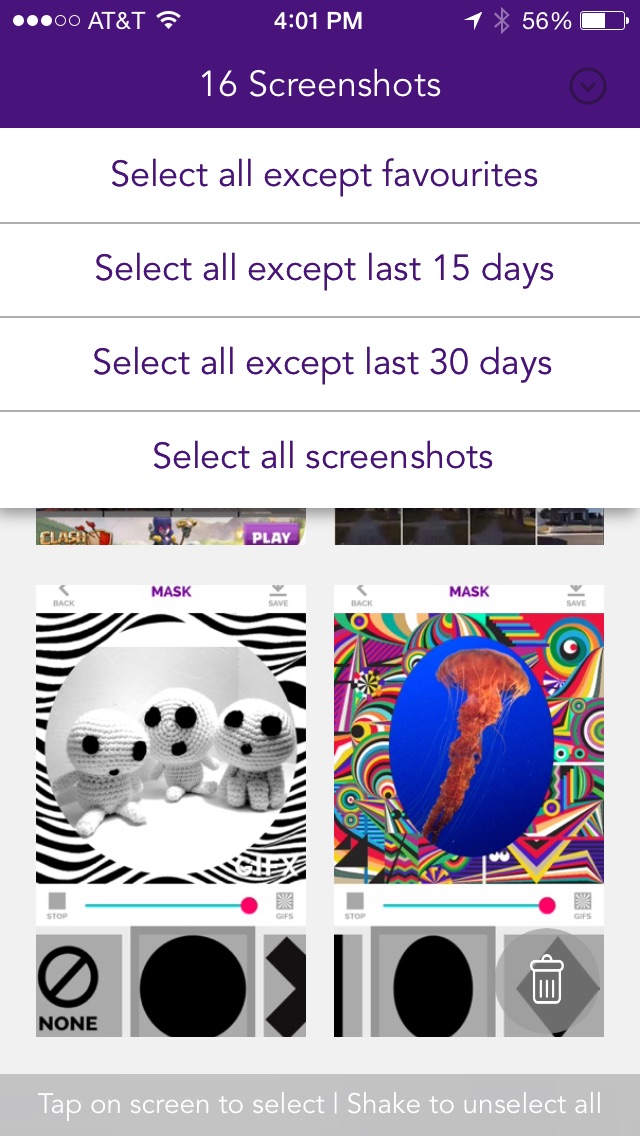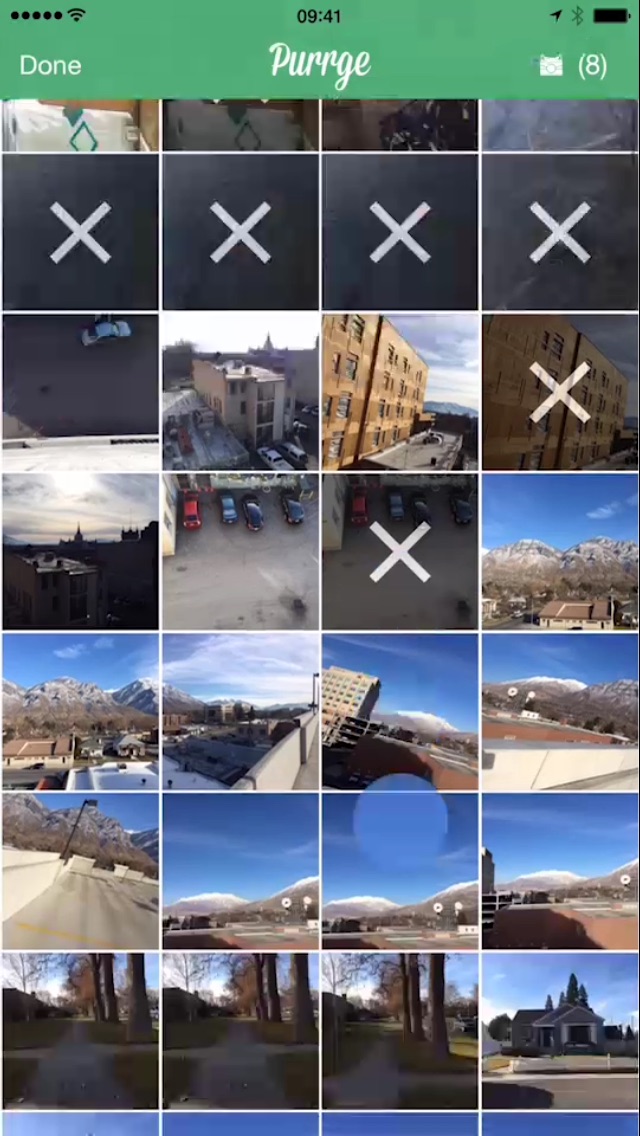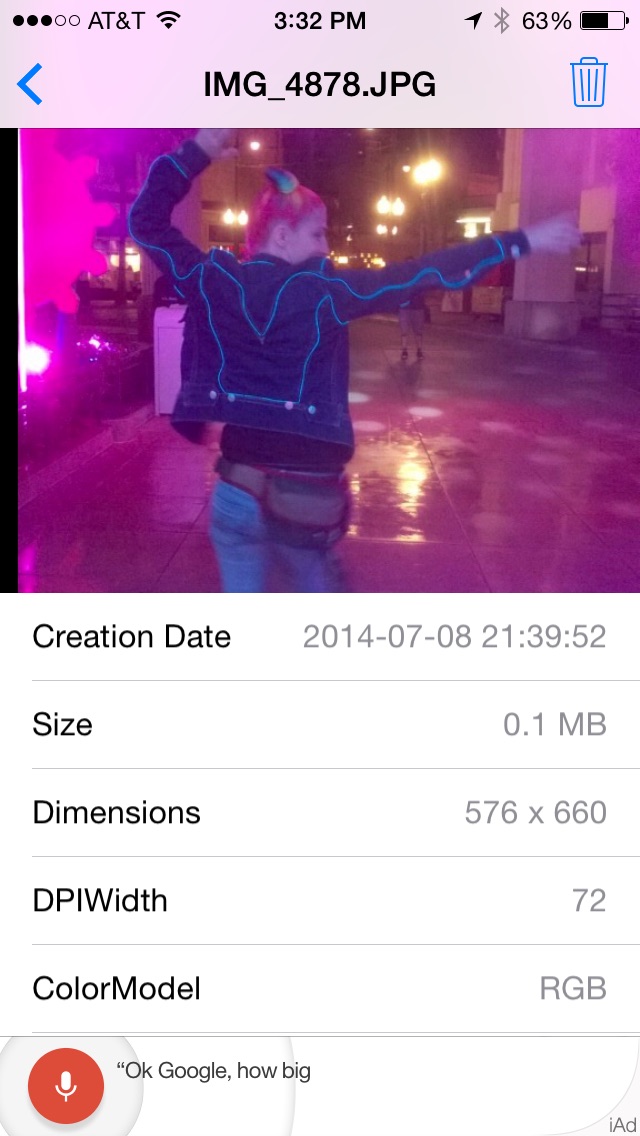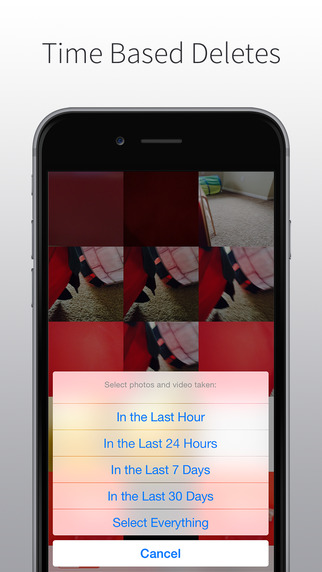Do you have a massive number of photos in your iPhone’s Camera Roll? Do you wish you could quickly delete that series of pictures you took while watching your niece’s ballet recital but want it to be easier than selecting them individually and then throwing them away?
Well, you are in luck. Third-party iOS apps can delete photos from your Camera Roll for you. All you have to do is find the app you like the best to accomplish that. Here’s a list of apps that we think are the best for mass deleting photos from your iPhone or iPad.

Note that these apps won’t delete your photos for good. Instead, and according to Apple’s rules, the photos will be placed in the Recently Deleted folder of the Photos app and automatically deleted 30 days later. You can also manually go into the Recently Deleted folders and delete all photos from there in one fell swoop.
If apps aren’t your thing and you’d rather get rid of photos manually, make sure to read our post on how to delete iPhone photos.
1. Photo Cleaner -Album organizer
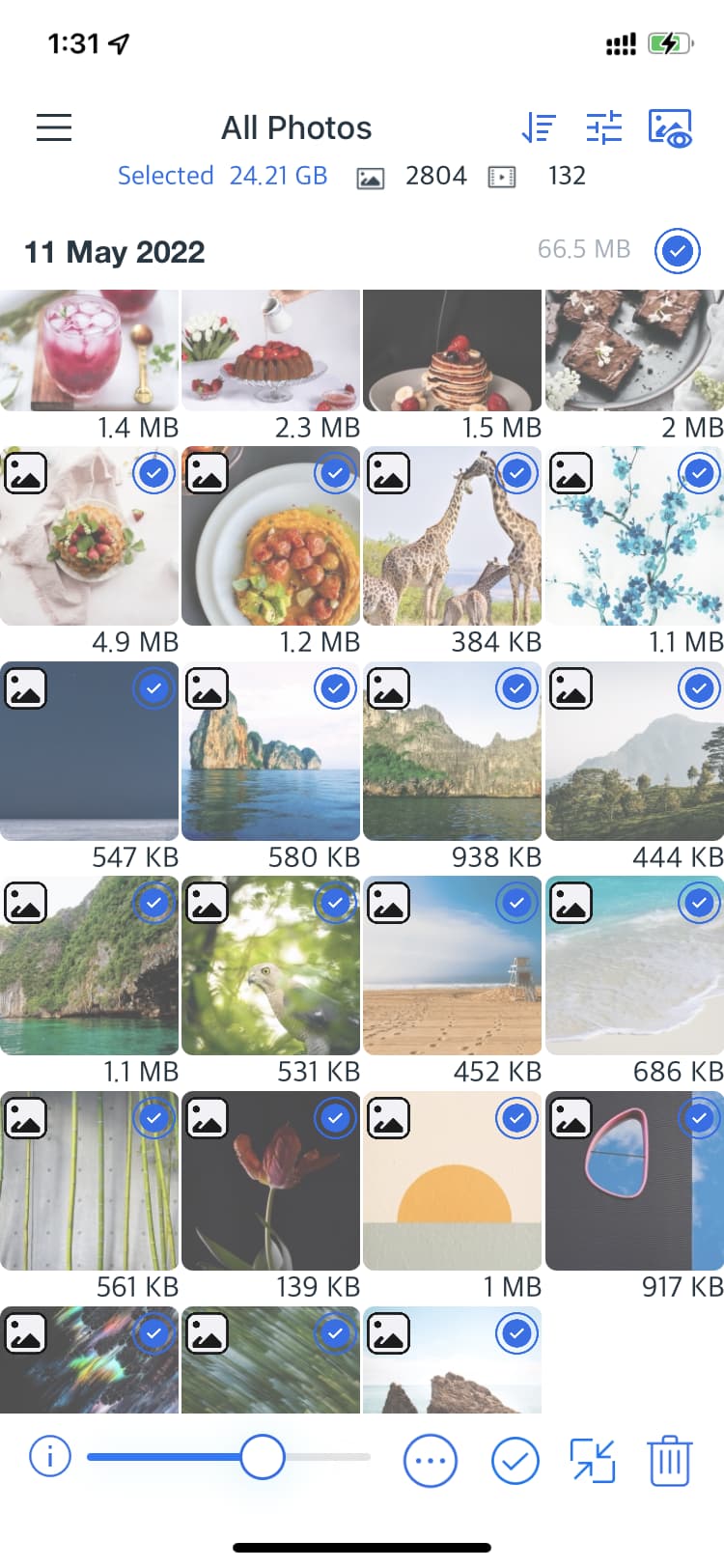
This app will organize your pictures by date, size, or whether they are duplicates so you can quickly find the space-hogging culprits and eliminate them from your iPhone. I take a lot of photos of the same exact thing in order to get the best shot. Then, I delete the unwanted. This app makes it easy to group images into dates and grab the ugly ducks for the trash pile. Plus, if you take two (or 10) pictures of the same thing, the duplicates are easier to find and delete. This app is available for free.
2. Screeny 3.0
I use this app every single day. It is fantastic for people who take a lot of screenshots on their iPhone, which I do. It gathers all of your screenshots into one list so you can either delete everything at once, select which to delete, or set filters to select certain ones. You can select all screenshots except the past 15 or 30 days, or select all but the favorite screenshots. Then, tap the trashcan to delete them forever. This app is available for $1.99.
3. Flic
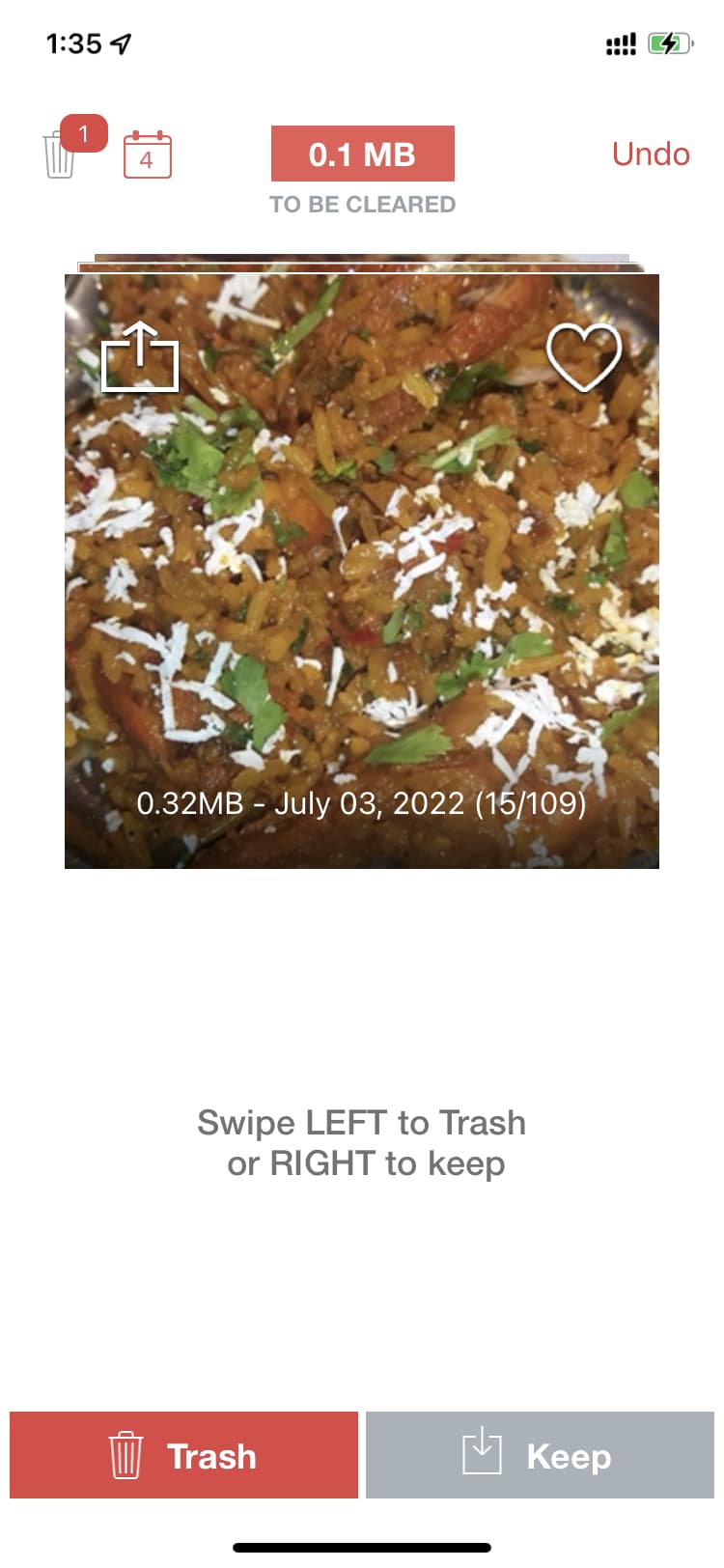
If you like the idea of swiping one direction to trash and another to keep (think Tinder), but don’t use the Favorites feature in your Camera Roll, this app may be more to your liking. With it, you can see every single picture in your Camera Roll and either swipe left to trash it or swipe right to keep it. You can also select images by month to send to the garbage. Once you’ve selected the sour apples, tap the trash can icon at the top of the screen and delete the images forever and ever. This app is available for free.
4. Purrge
If your main focus is on deleting mass quantities of photos with a swipe, this is perfect for you. It has one feature, to swipe across a row of pictures in order to select them. Once selected, you can tap the “Purrge” button and delete them forever. If you want to take a closer look at a picture first, tap it to view it in full screen. Then, swipe upward to send it to the Purrge pile. Same as before, when you are ready, delete them forever. This app is available for $1.99.
5. Photos Cleaner
This app focuses on image size. It reorganizes your pictures by how big they are. Then, you can see which photos are taking up the most space and delete them accordingly. It also includes details on when the photo was taken, the dimensions, DPI, color model, pixel height and width, depth, and more. You can select all pictures in your Camera Roll at once or tap them individually. Then, hit the delete button to send them to your iPhone’s deleted photos folder (you’ll have to manually delete them from the recovery folder to remove them permanently. This app is available for free.
6. Bulk Delete
Timing is everything when it comes to photography. I regularly get the timing all wrong and have to delete all photos taken in a particular time frame. This app makes it easy to grab all pictures from the past hour, day, week, or month and delete all at once. You can also quickly delete everything on your Camera Roll with one tap. You can also view thumbnails of everything and drag two fingers across the screen to select multiple images. Then, send them to the junk pile. This app is available for $0.99.
Do you have a favorite app for quickly deleting pictures from your iPhone? If so, make sure to share in the comments section.
Check out next: