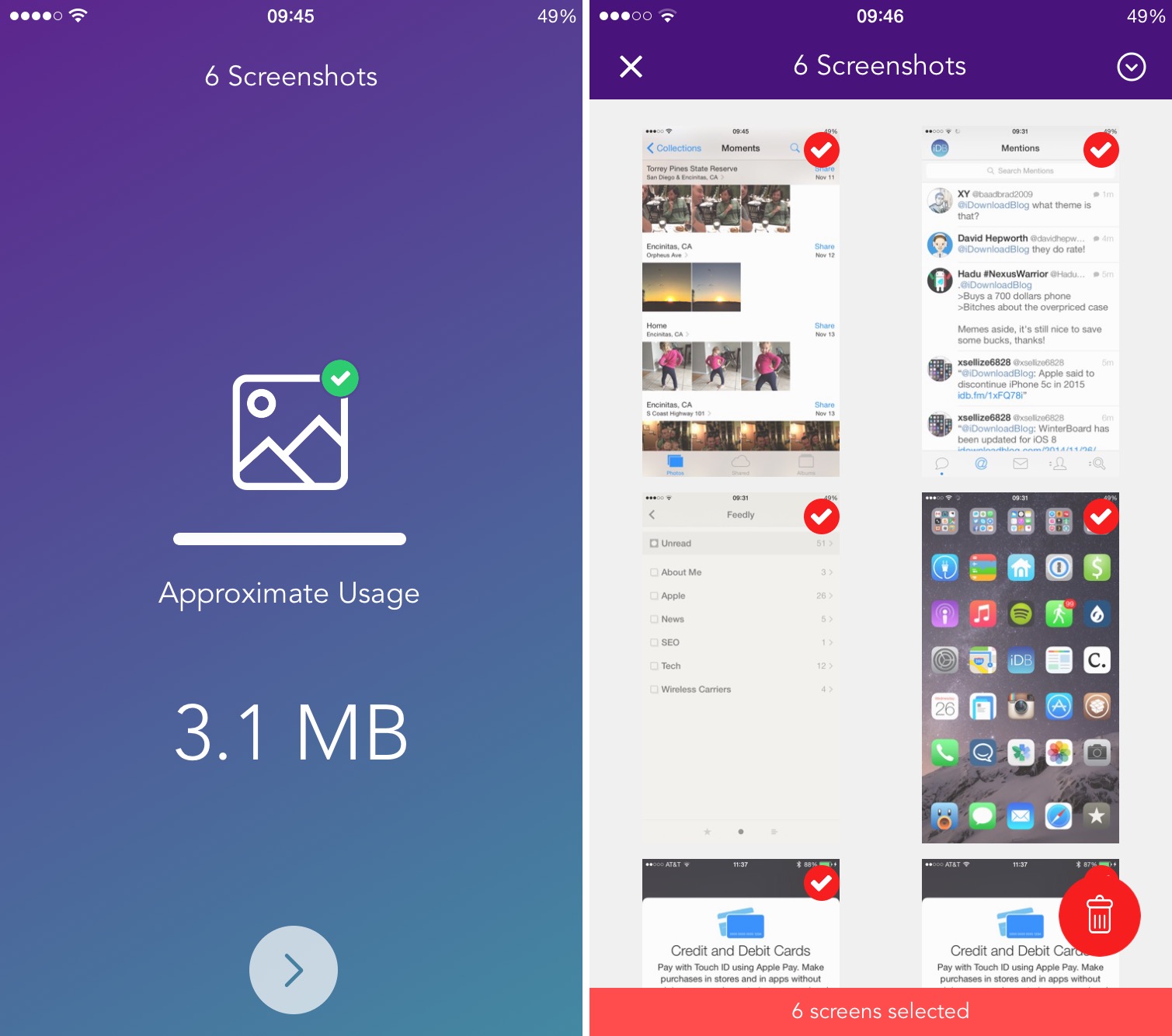If you find yourself filling up your iPhone with screenshots and wasting storage space, then you might be interested in this new app called Screeny. Screeny does one thing, and it does it well: it scans your Camera Roll for screenshots and lets you delete them in one fell swoop, saving you the time to manually browse through your entire library, and most importantly, helping you save precious storage space on your device.
After granting permission to the app to access your photo library, Screeny will scan it and indicate how much storage you could save if you deleted all screenshots found. From there, you have the option to manually select those screenshots you want to delete, or you can automatically select all screenshots except those from the last 15 or 30 days, and of course you can select all screenshots at once.
Once you’ve selected the screenshots you want to get rid of, tap the trash icon, confirm you indeed want to delete them and they’ll be deleted from your Camera Roll. That doesn’t mean you’ve saved storage space quite yet, because the deleted screenshots have been moved to the Recently Deleted album of the Photos app. To regain storage space, you’ll have to go the Recently Deleted album and delete them from there, or you could just wait 30 days for iOS 8 to automatically delete them from the album.
Screeny is a great utility for users that frequently take screenshots and might forget about them. If you have a large library of photos, going through it all could be a tedious task. That’s where Screeny comes in handy.
Screeny is $0.99 in the App Store. It will not appeal to everyone, but it will certainly save plenty of time to frequent screenshot takers.