
Have some photos on your iPhone that you’d like to keep private? You might let your child use your phone to play a game or let your friend borrow it to make a call. And suddenly, those photos show up on the screen. No! Whatever those photos might include, and we won’t ask, there is a way to make sure that no one can see them.
Here are some of the best iPhone apps for hiding photos to keep them away from prying eyes.
Private Photo Vault – Pic Safe
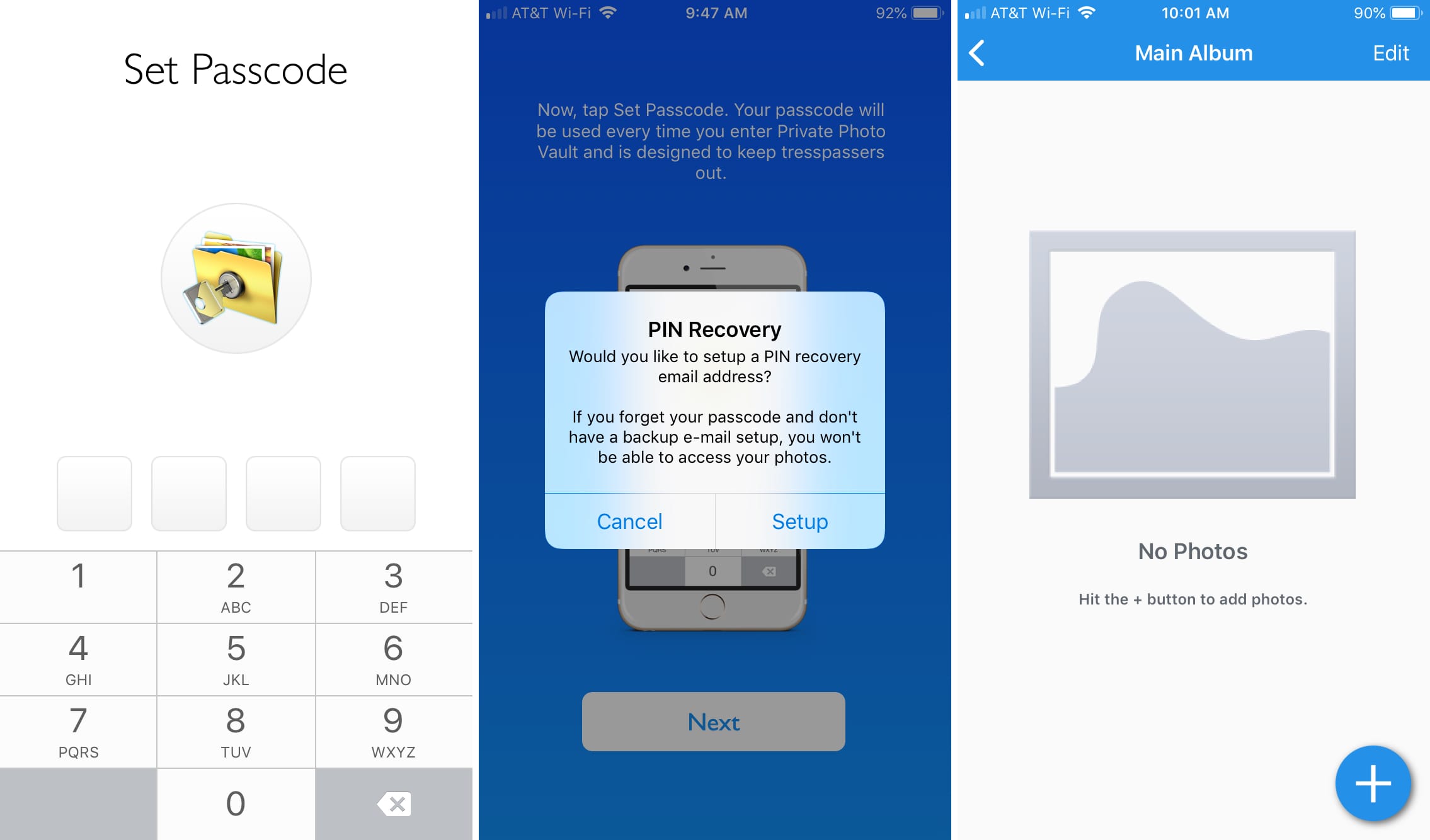
Begin using Private Photo Vault – Pic Safe by setting up and confirming a passcode. Then, you can optionally enter an email address in case you forget that passcode.
Once you set up your passcode, you’re ready to go. You can add photos one at a time from your photo library or camera. Or, you can import photos if you have a bunch. After adding photos to the app, you’ll be asked if you would like those photos deleted from their original location.
You can also create photo albums and set additional passwords for each one as well as include an email backup if you can’t remember that password. This cool feature gives you extra security along with the app passcode you need to access it.
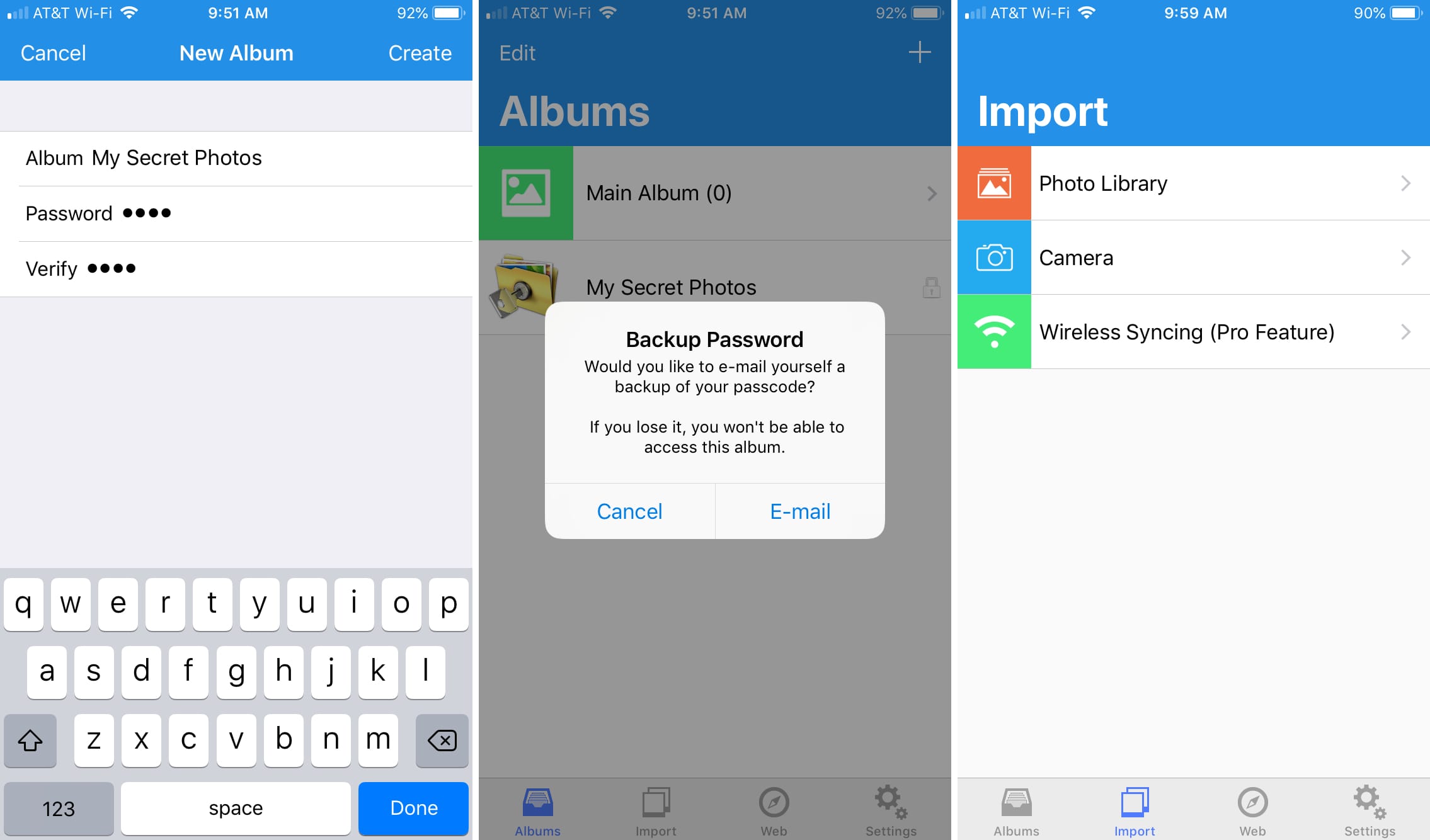
Private Photo Vault – Pic Safe is definitely a good free app to try out for hiding your private photos.
- Availability: iPhone, iPad, and Android
- Cost: Free with an in-app purchase to upgrade and receive unlimited photo albums, wireless photo transfer, a decoy password, ad-removal, and more
Secret Photo Album Hide Photo
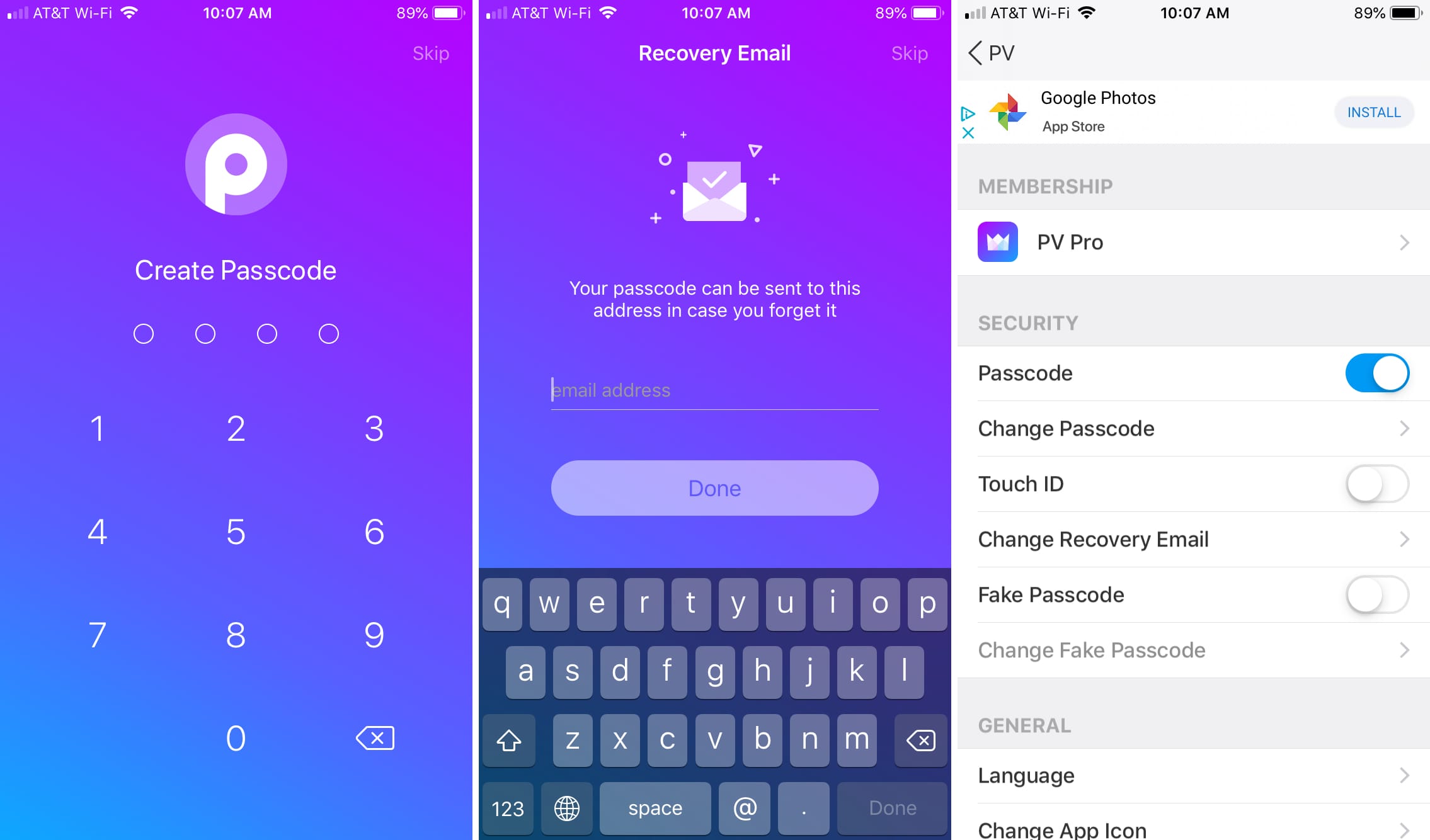
Secret Photo Album Hide Photo starts you off the same way as Private Photo Vault. Create and confirm your passcode. The app does allow you to skip this step, however, it sort of defeats the purpose of securing your photos. If you set up a passcode, you can also enter an email address in case you forget it.
Once you’re ready, you can import photos from the Photos app, iCloud, camera, or your Files. You can also create a new album with a name of your choice. The app lets you select multiple photos easily with its pan gesture. You also have the option to delete photos from their original location upon import to the app.
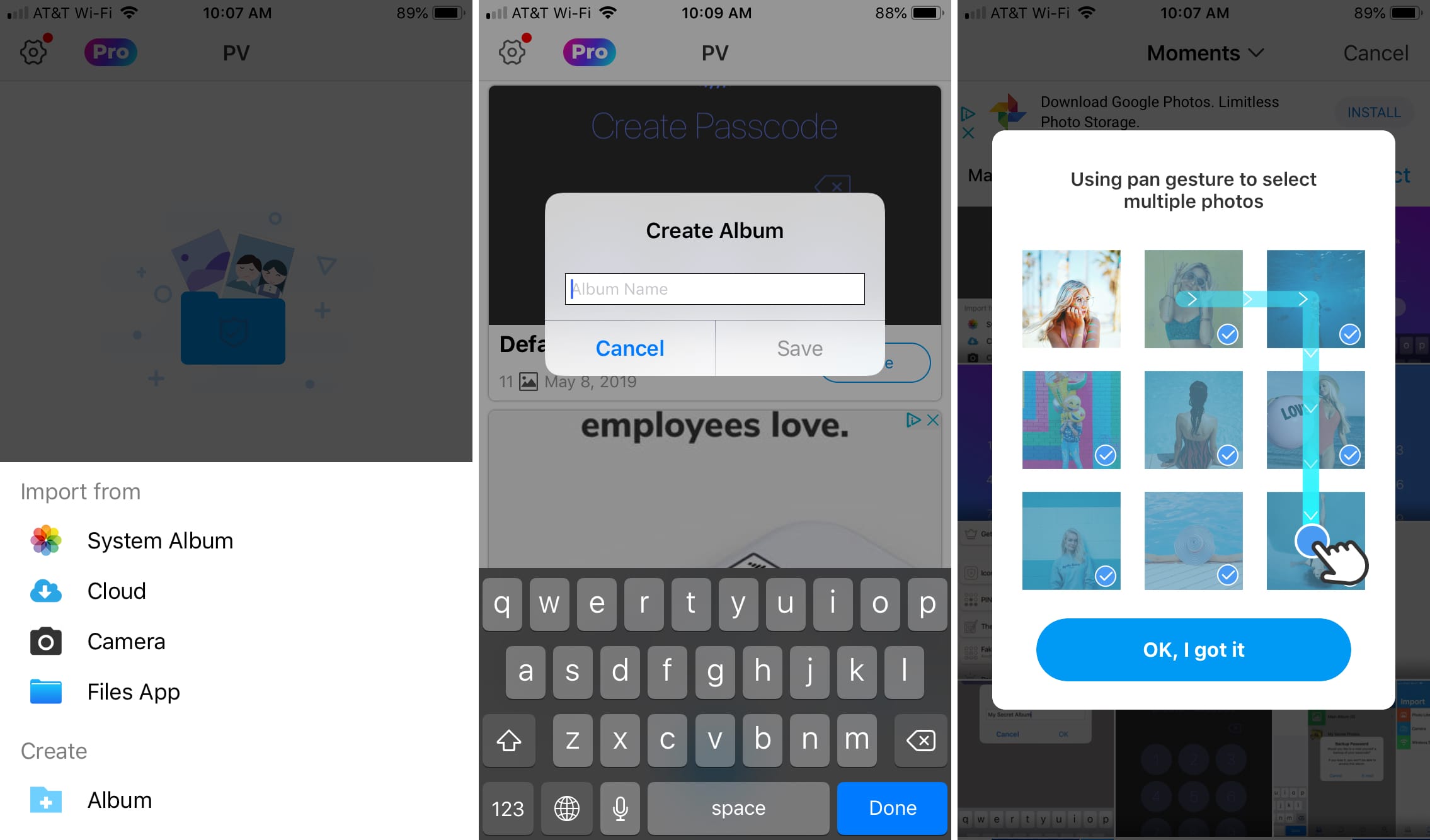
For another great way to hide your photos, check out Secret Photo Album Hide Photo.
- Availability: iPhone and iPad
- Cost: Free with an in-app purchase to subscribe and receive iCloud backup, Wi-Fi transfer, a photo editor, and ad-removal
Secret Photo Vault – Keepsafe
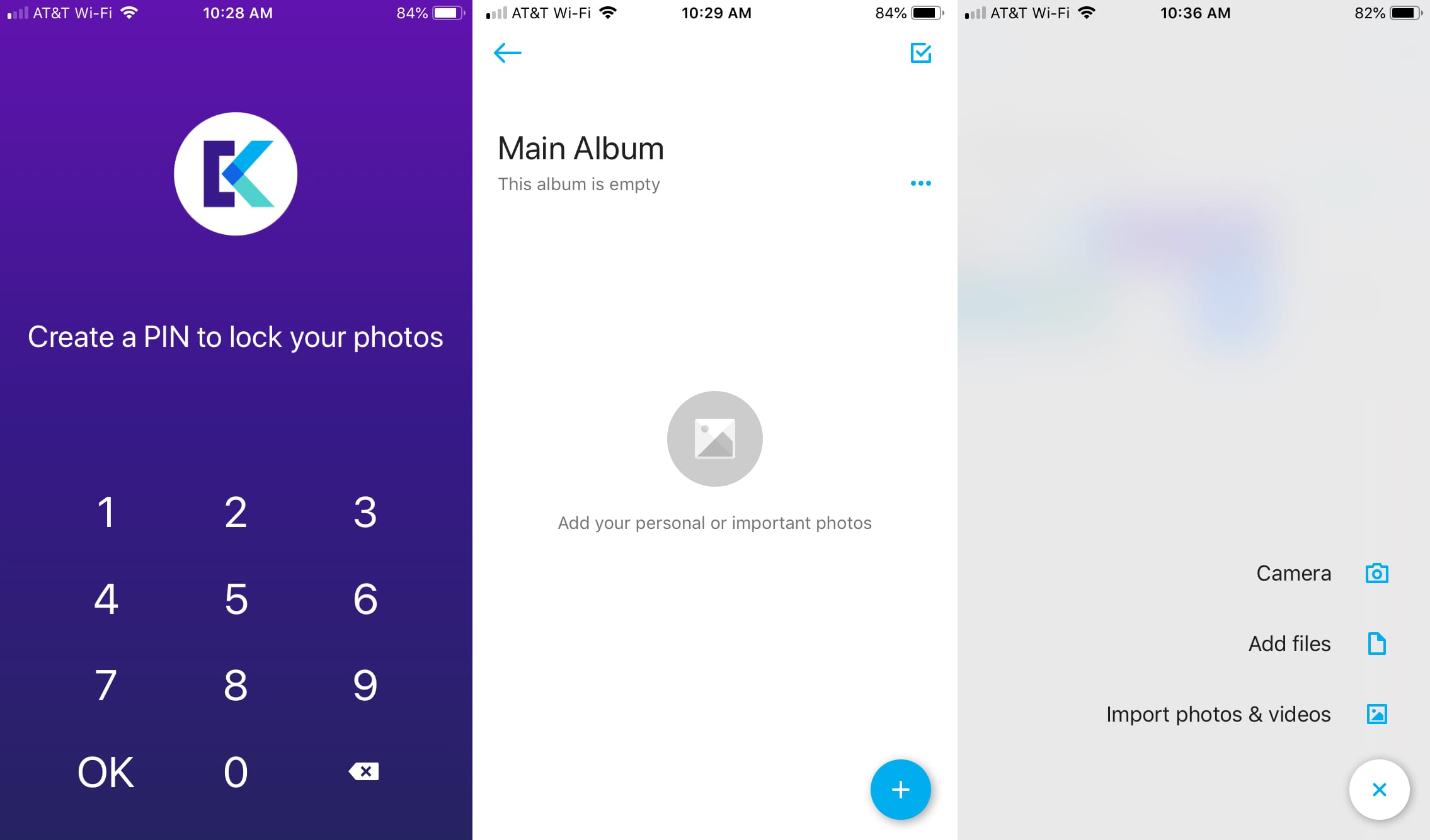
With Secret Photo Vault – Keepsafe, you start by creating a free account with just your name and email address. From there, you can set up and confirm a passcode to access the app. The main screen gives you more than just album options, you can add videos, include ID cards, and use a shared album with your significant other.
You can create a private album and assign a password to it for that extra layer of security. Plus, you can lock any of the built-in albums with a passcode if you like. Then, import from your photo library, camera, or Files folder. This app, like the others, asks if you would like to delete your photos from their original location after you import them.
Secret Photo Vault – Keepsafe has settings for break-in alerts, a fake PIN, themes, and more, making this another solid choice for hiding your photos. (Note some features require a subscription).
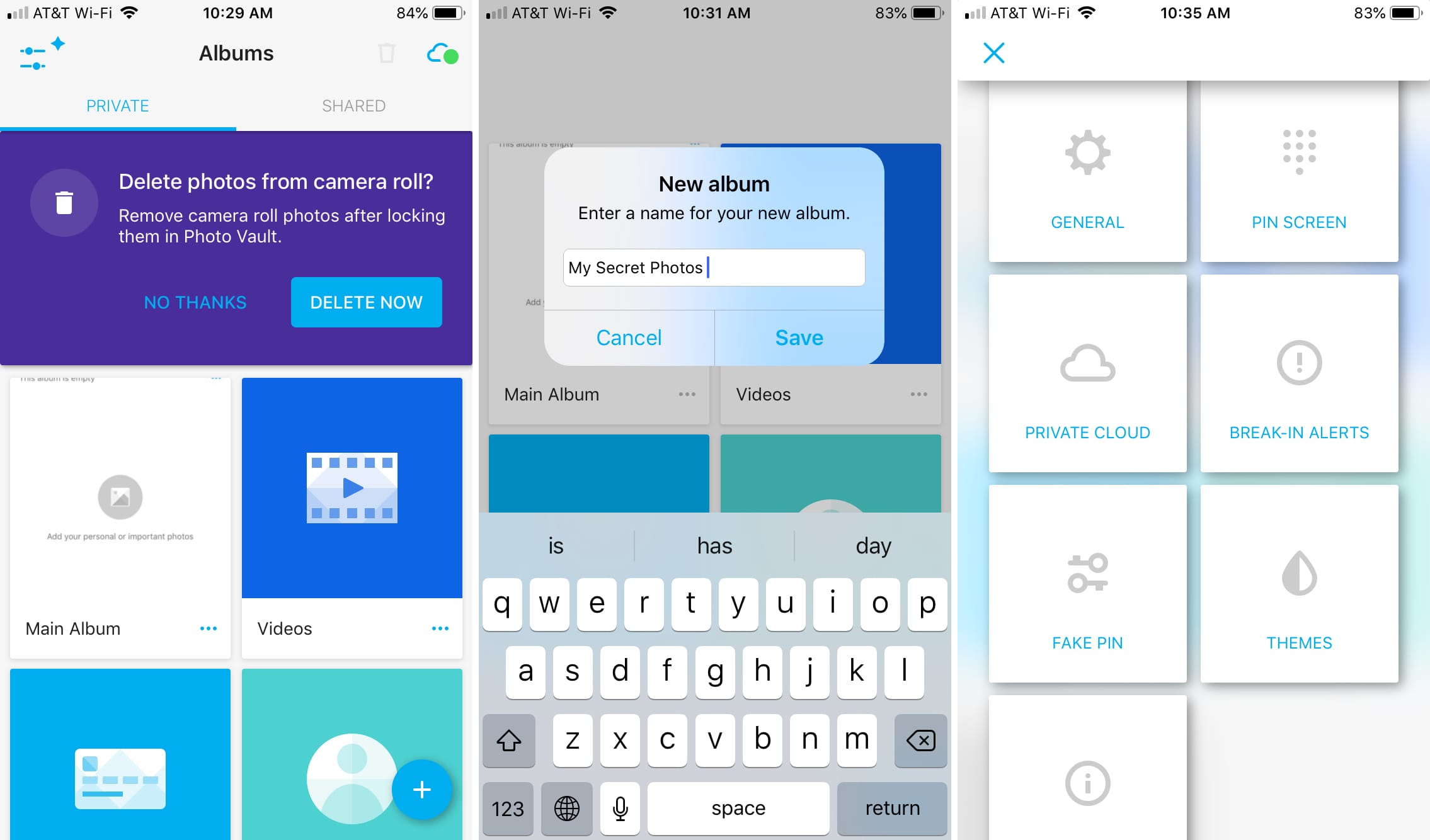
- Availability: iPhone, iPad, and Android
- Cost: Free with an in-app purchase to subscribe and receive all features, a space saver, larger cloud storage, and ad-removal
Wrapping up iPhone apps for hiding photos
If you have photos that you want to make sure never go any further than your iPhone or iPad, then definitely check out these apps. They each give you great features for free and lots of extras with their in-app purchases.
Are you going to try one of these apps to hide photos or do you have a different one you’d like to recommend? Let us know!