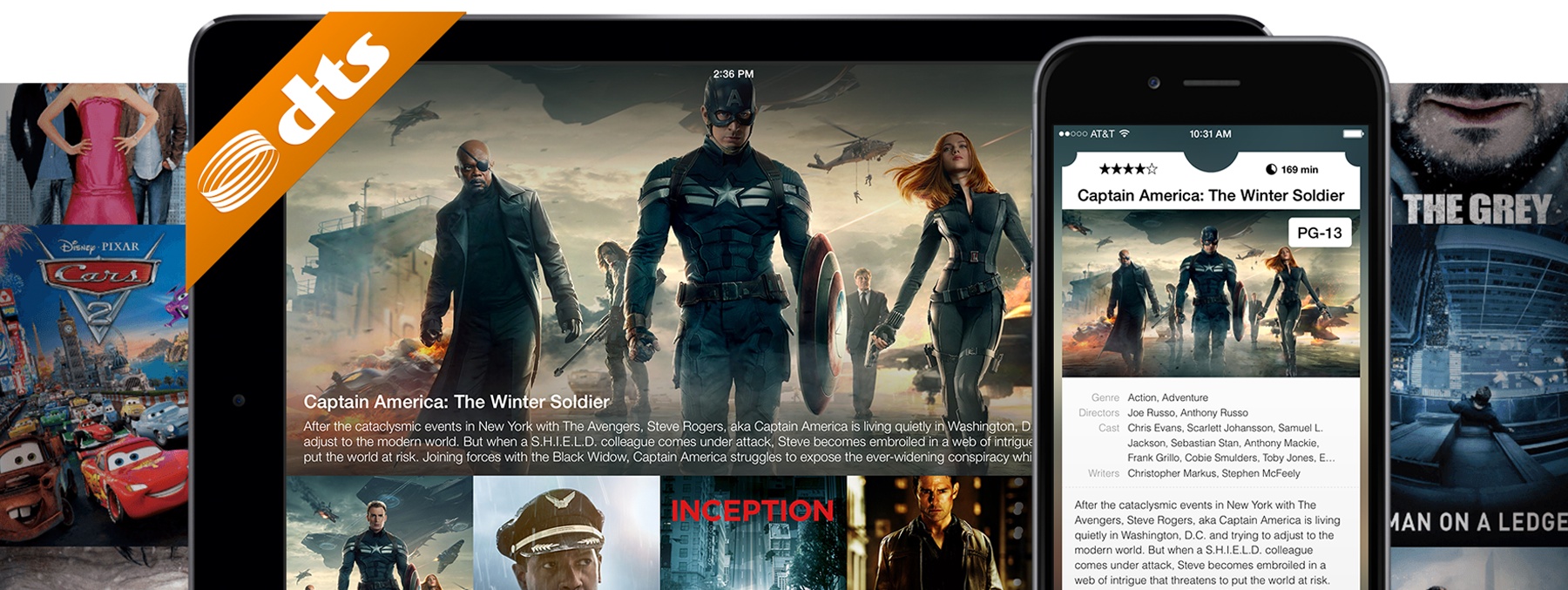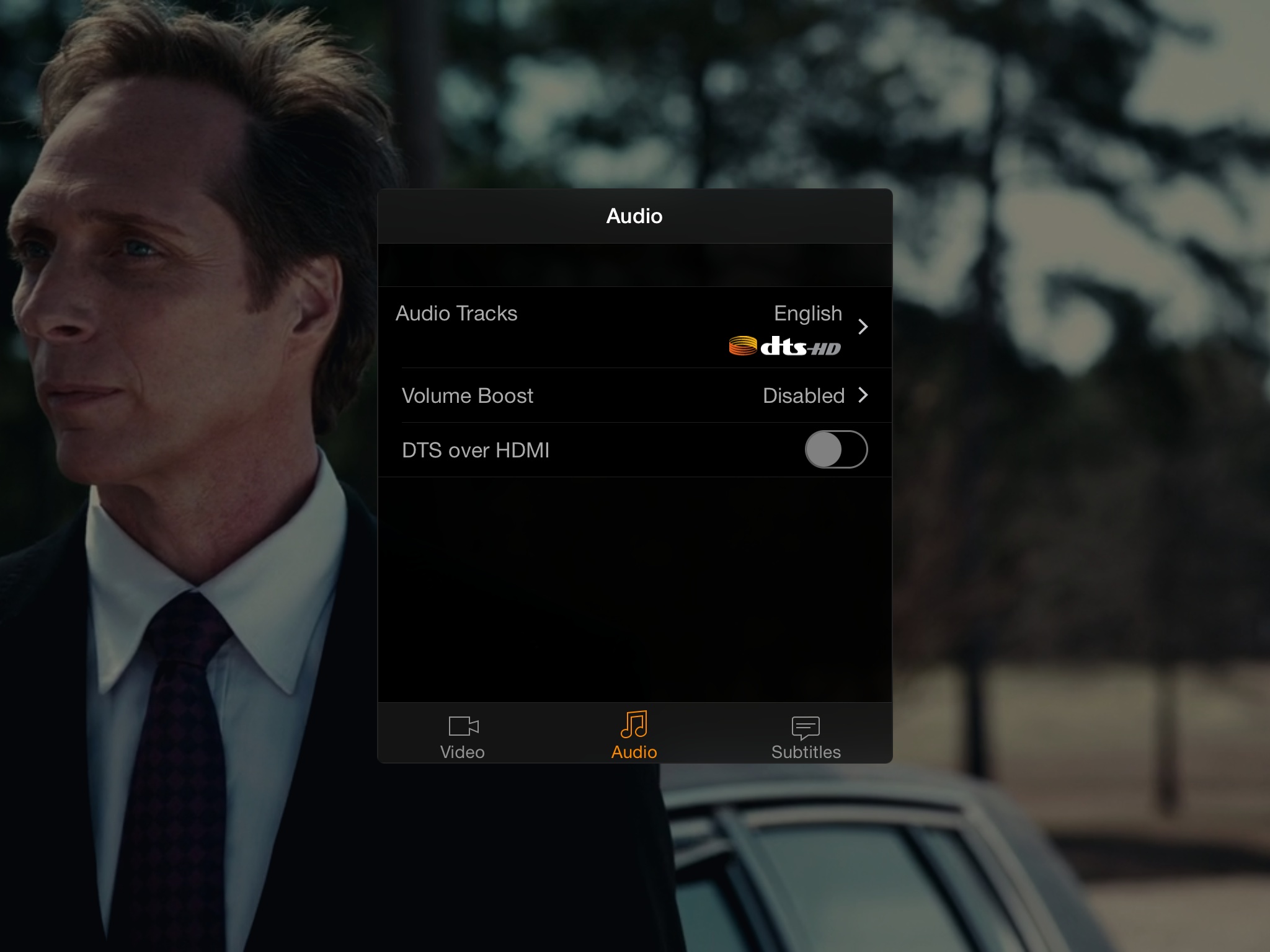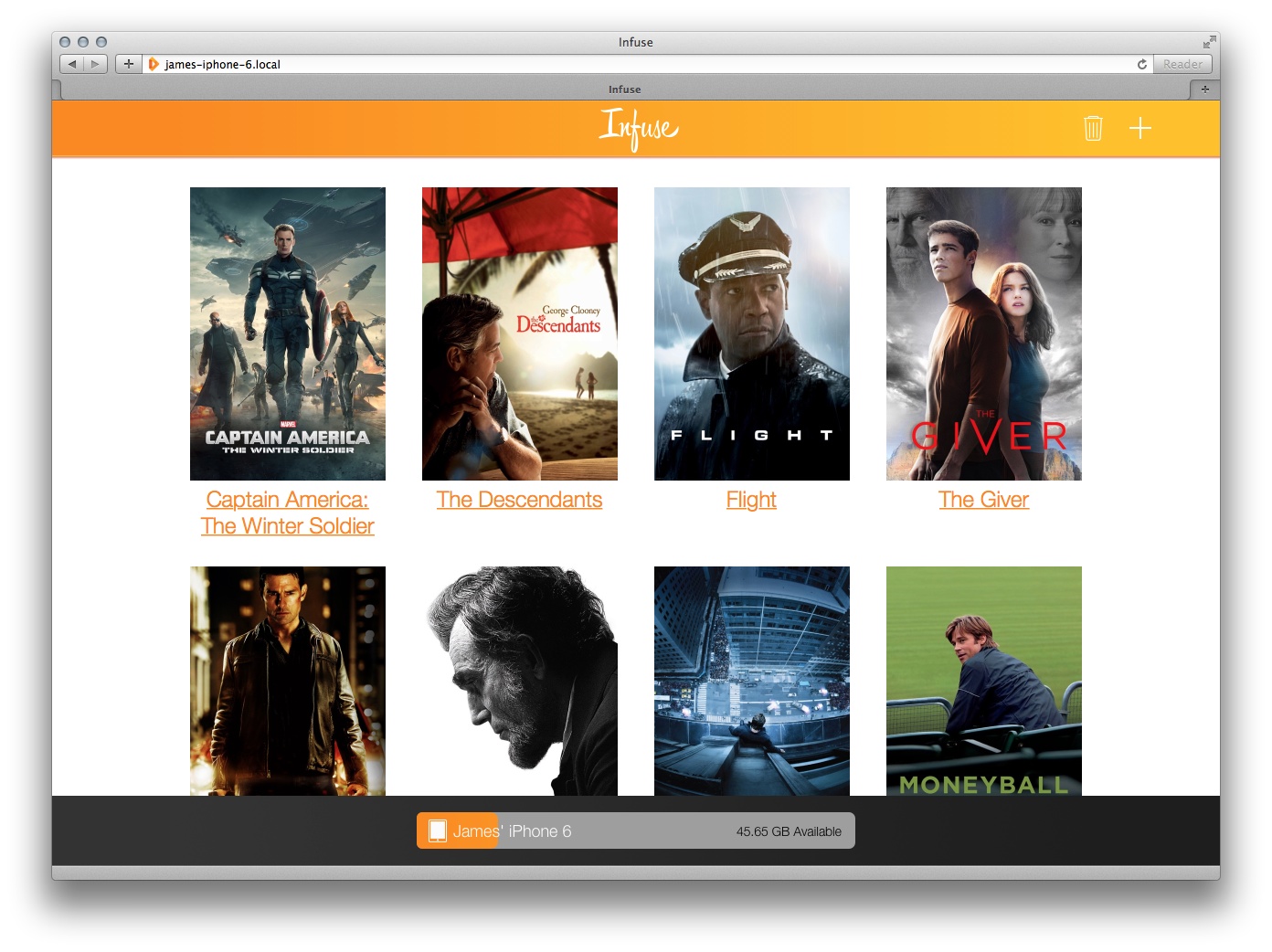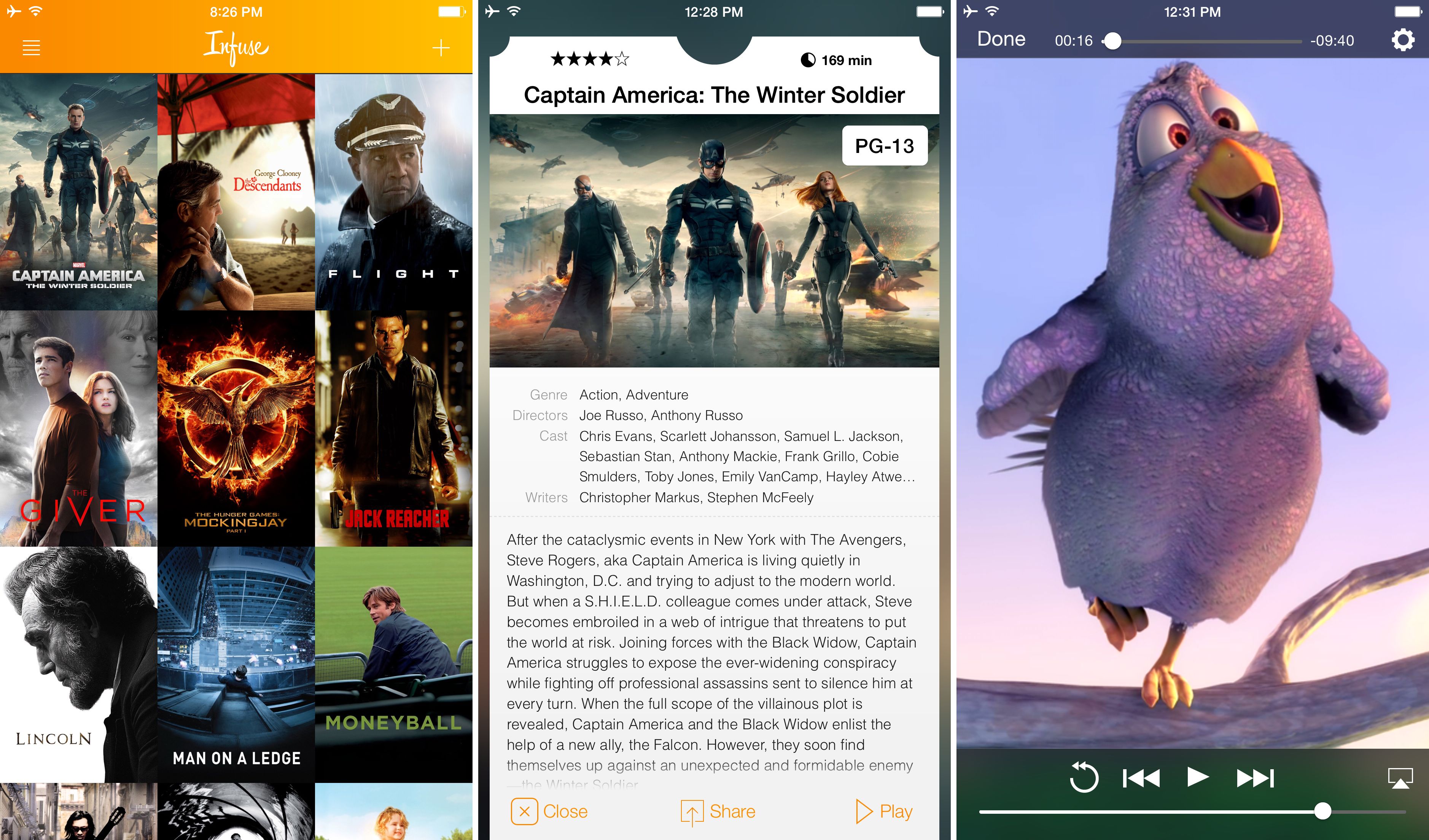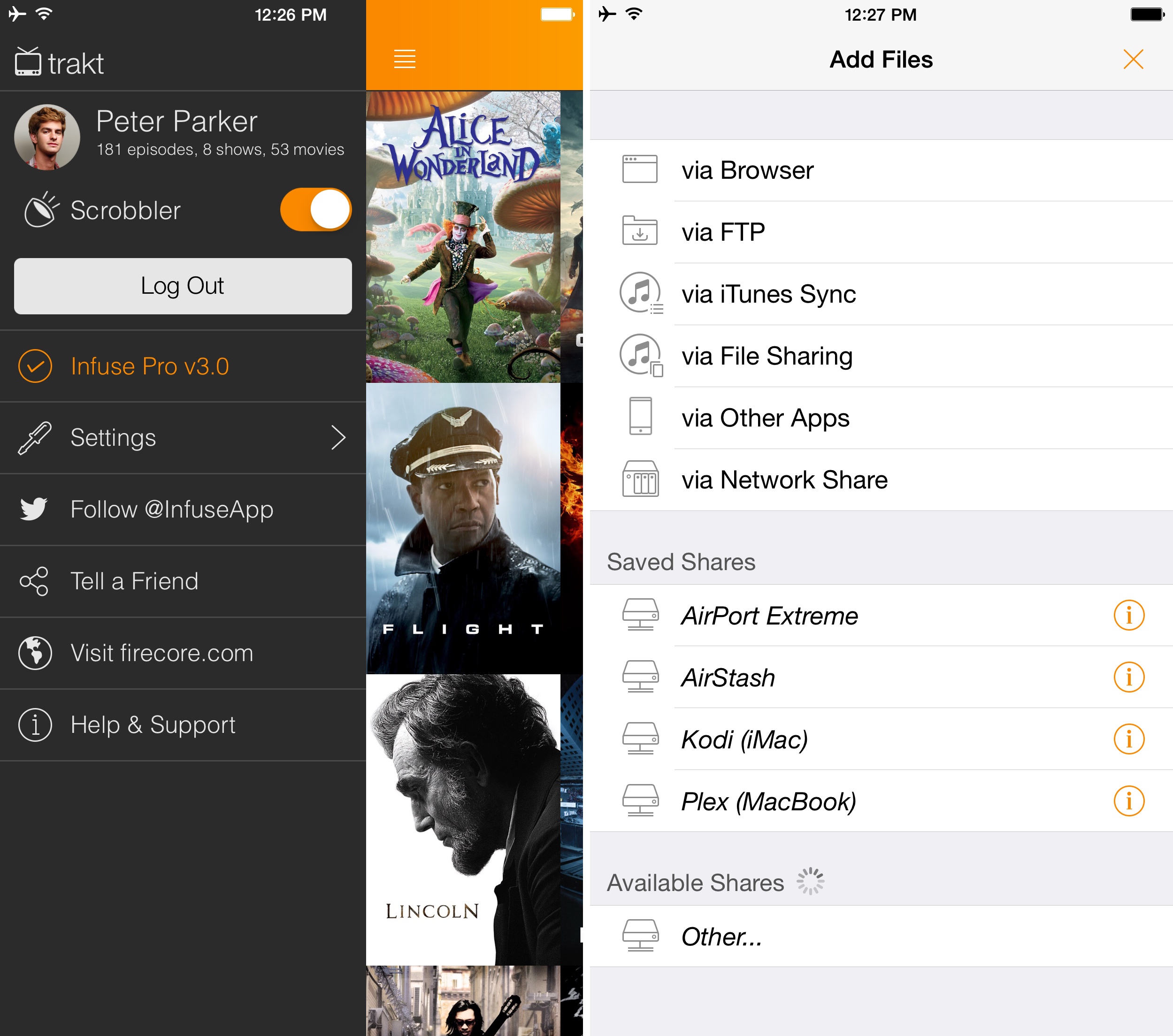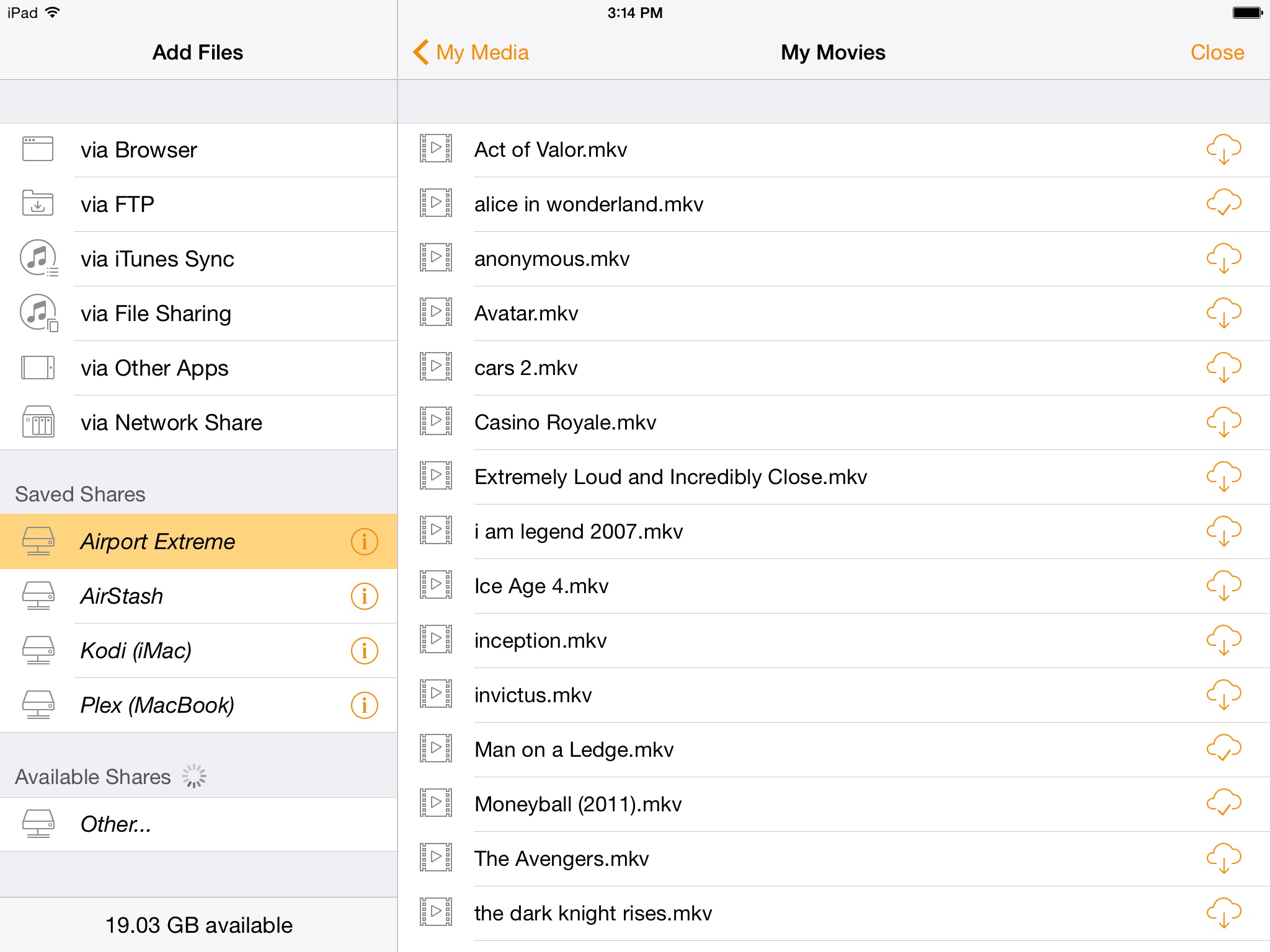Jailbreak developer FireCore has made a name for himself with the aTV Flash Black software that supercharges the $99 Apple TV media streamer. But he’s also behind Infuse, an excellent app that brings support for a plethora of audio and video file formats to iOS, no conversion needed.
Apps like Infuse are a big deal because Apple’s mobile operating system does not support “foreign” media formats out of the box. Following the initial Infuse release on April 30 of last year and Infuse 2 last December, here comes Infuse 3, probably the biggest update thus far.
Infuse 3 supports iOS 8 as well as the new iPhone 6 and iPhone 6 Plus display sizes and contains other perks that round out the feature set quite nicely. And it’s especially timely given that VLC for iOS got removed recently from the App Store for legal reasons, again!
So what else is new in Infuse 3? Read on for the full reveal.
Audiophiles will love Infuse 3 — at last, the app brings support for the highly sought after DTS and DTS HD audio format (officially licensed and certified, of course).
There are too many goodies to mention here so I’ll just focus on the biggest changes. For starters, streaming via Infuse now works with network attached storage devices like the AirStash, Sandisk Connect, Seagate Wireless Plus, Lacie Fuel and many others.
The web interface used to wirelessly upload media from a computer to Infuse has been refreshed and simplified, too, check it out below.
Next, Infuse 3 takes advantage of the 64GB onboard storage provided by Mophie’s Space Pack iPhone battery case that saves the day when you run out of space on your iPhone.
If you use Infuse in conjunction with AirPlay to stream your videos to an HD TV through the Apple TV box, Infuse 3 improves upon the reliability of AirPlay streaming. The app lets you stream a wide variety of videos types such as MKV, MP4, M4V, AVI and others, over AirPlay, with full surround sound and streaming subtitles.
And when you wanna share your synced files with other users, you can now do so using Apple’s built-in AirDrop device-to-device wireless sharing technology. I also like that Infuse now transfers files as expected when I set up my iPhone as a wireless hotspot
Speaking of streaming, Infuse 3 streams content over cellular networks, not just Wi-Fi. You can also download videos in the background and directly from the main menu. Folks who access network folders a lot (guilty as charged: I use Infuse to stream videos off my Time Capsule), the app now makes it easy to create favorites for quick access to streamed folders.
A new dark mode theme is available, too, should you prefer interfaces that are easier on the eyes. Last but not least, Infuse at last makes it possible to mark movies and shows as watched or unwatched and will sync your Trakt watched history two-way.
Infuse 3 changelog:
- Optimized for iOS 8, iPhone 6, and iPhone 6 Plus
- Streaming is now available to free users
- Share synced files via AirDrop
- Create favorites for quick access to streamed folders
- Download content from the main ticket view
- Huge improvements for browsing TV show collections
- Dark mode theme
- Download/stream synced files via HTTP
- Download videos in the background
- Use your own folder artwork (folder.png or folder.jpg)
- Default language options for audio, subtitles, and metadata
- Sync/stream over 4G/LTE cellular
- Manual artwork for folders (use folder.jpg or folder.png)
- Mark movies and shows as watched/unwatched
- 2-way Trakt watched history sync
- Sort files by name or date
- Tap ticket artwork to start video playback
- Manual movie/show title search
- Transfer files via Wi-Fi when iPhone is acting as a hotspot
- Initial URL scheme for video streaming
- Better support for subtitle encoding types
- Better support for some TV series
- Better handling of new and past In-App purchases
- Improved AirPlay reliability
- Improved subtitle support for Arabic languages
- Improved playback of some h.264 content
- Resolved issues with missing synced iTunes content
- Various UI updates
- Many other reliability and performance improvements
Keep in mind that Infuse does not support DRM-protected movies and TV shows purchased from the iTunes. Infuse 3 is a free upgrade to everyone who previously purchased the app.
And for a limited time only, they’re offering a huge discount to those upgrading from older versions — after updating to 3.0, just tap the “Upgrade to Infuse Pro” button in the sidebar menu to unlock all the new features.
[App Store, FireCore Blog]