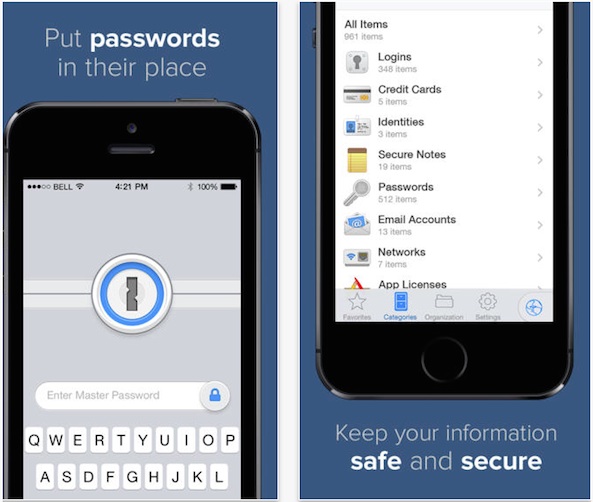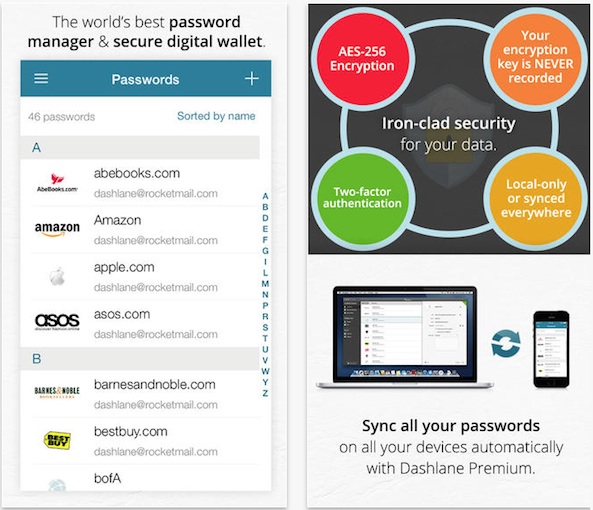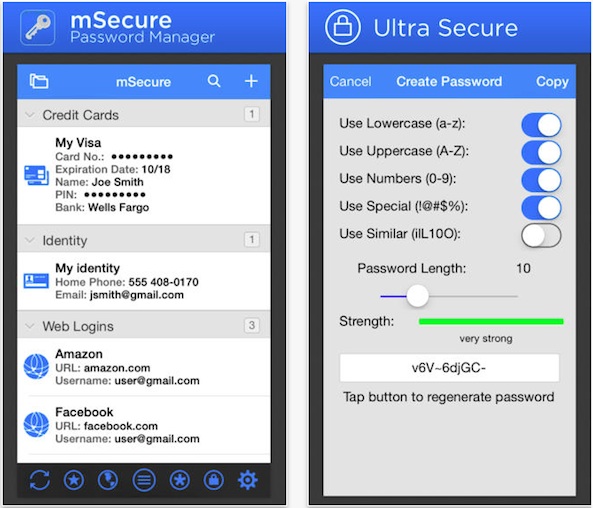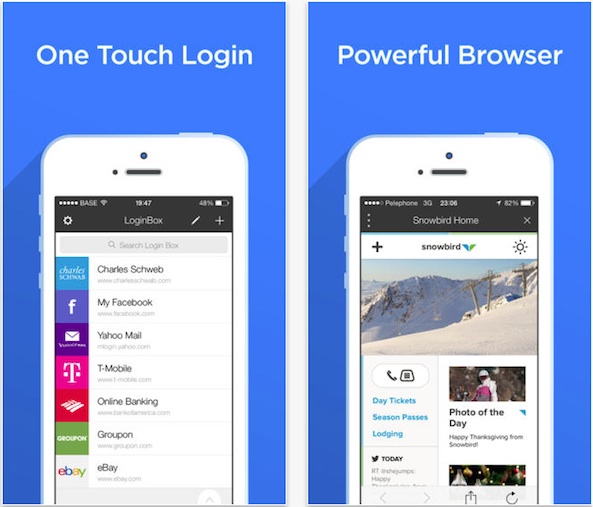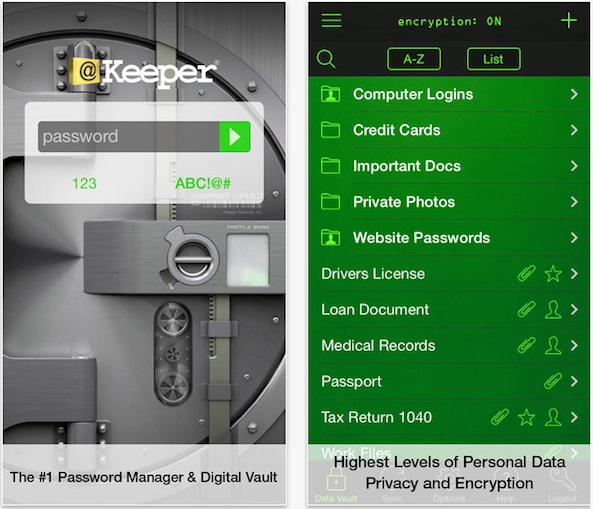In light of recent hacking antics that have come to light regarding Apple’s iCloud service, we are all much more aware of how important it is to secure our personal data. One of the best way to ensure that your iCloud account is protected is to enable two-step verification, but this alone might not always be enough to prevent hackers from gaining access to some of your data.
Of course, a strong password manager helps ensure that you aren’t using those dreaded simple passwords for dozens of different accounts, which makes it even easier for a predator to gain access to even more of your private data. Today, we’ve got a list of what we think are the best password manager apps for iPhone and iPad.
Disclaimer: While we have researched the features and availability of these apps, we do not have the ability to confirm that they are completely free from vulnerability.
1Password
My personal favorite, and the app I use regularly is 1Password. It allows you to store passwords, credit card information, and more. Create complex passwords using letters, numbers, and symbols. You can browse the Internet directly from within the app and use your saved passwords directly. The app syncs across multiple devices and the Mac version allows you to access all of your information from your desktop. Dropbox integration allows for cross-platform syncing on PC and Android, as well. 1Password also features integration with App Extension and Touch ID. This app is available for free.
LastPass
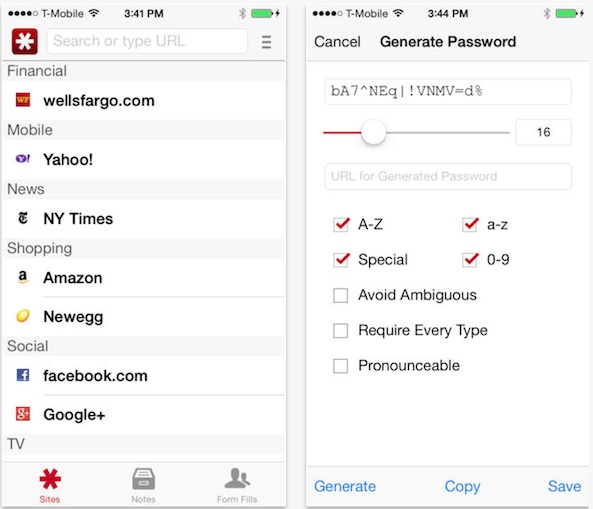
Another robust password manager comes in the form of LastPass. This app allows users to store passwords, create notes for credit cards, and backup sensitive data. You can send logins for shared accounts to friends and family who also use the service. Created complex passwords and activate in-app multifactor authentication for even more security. For $12 per year, you can upgrade to the premium service, which gives unlimited access to use of LastPass mobile apps, more multifactor authentication options, and more. The multiplatform support includes Windows, OS X, Linux, Android, and Blackberry. This app is available for free.
Dashlane
Not only does this app give you all the important features you need to create and store passwords and account information, it also shows you just how safe you are with your data. If you have a weak password, or use the same one too often, you’ll know what to do. Plus, you’ll get security alerts sent to your device if every one of your accounts were compromised. For $39.99 per year, get secure account backups, syncing across all devices, unlimited secure sharing, web access to your passwords and priority support. The multiplatform service is also available on OS X, Windows and Android and the browser extension (with the premium account) gives you access to your password data in Safari, Firefox, Chrome, or Internet Explorer. This app is available for free.
mSecure
Basic features of this app include the secure manager, password generator, auto-backup of data, and more. Additional measures to help you stay secure include hiding of sensitive fields, auto-locking to prevent accidental access, and optional self-destruct mode in case a hacker attempts to access your master password. Dropbox and iCloud syncing lets you store data on all devices. The app includes a mobile browser for direct access to websites where you can add account information. The multiplatform service is also available on OS X, Windows, and Android. This app is available for $9.99.
LoginBox Pro
If you are still fearful of storing such information as credit card numbers and medical insurance cards, you can still safely create and store passwords without all of the extras. Instead of having a separate virtual lock box for your information, this simple app acts as both a password manager and a web browser. You can automatically log into frequently used websites without needing to memorize or type in URLs or account information. As soon as you open a website from within the app, your username and password will automatically be filled in the appropriate sections and you will be given immediate access to the page you wish to use. This app is available for $6.99.
oneSafe
With this useful app, you’ll be able to store passwords, credit card numbers, bank account information, photos and videos, and much more. Send data you use the most to the Favorites folder for easy access. Customize categories to organize your data quickly. Use advanced security measures like double-protection, auto-lock, decoy safe, and self-destruction options. Keep track of whether hackers are trying to get into your accounts and send yourself reminders to regularly change passwords. Sync across all your iOS and Mac devices using iCloud. oneSafe can also be used with Windows Phone, Android, and Windows PC. This app is available for $9.99.
PasswordBox
If you don’t have very many passwords to keep track of, this might be the perfect app for you without any extra charges. You can store up to 25 password before running out of space and even increase storage through the rewards program. For an annual subscription of $11.99, you can unlock unlimited space. One unique feature of this app is the Legacy Locker, which allows you to designate one person you trust to be the beneficiary of your data. The individual will receive your master password after you pass on so your digital information can be properly taken care of without as much of a hassle. This app is available for free.
eWallet
Use this app to conveniently store all of your password information for various website accounts and use the AutoPass feature to automatically launch a site page and insert the information in the appropriate fields. Store calling card numbers, credit card information, health data and more. Synchronize your wallet with your iPhone, iPad, and iPod touch. Use the built-in password generator to create complex passwords that are stored for easy access. Customize the look of your wallet with card templates, backgrounds, and categories. Sync with eWallet on the Mac so you can access your data at home or on the go. eWallet is also available on Android, Windows, and Blackberry. This app is available for $9.99.
Keeper
Store your passwords, credit cards, and personal data, as well as your most private documents with this useful app. You can securely save confidentiality agreements, photos, videos, and more by uploading them through the app. Share files directly only with those you invite using the in-app vault-to-vault feature. Keeper for iOS and the compatible Mac app are available for free for a 30-day trial. After that, you can maintain your vault with an annual subscription of $9.99 per device or $29.99 for unlimited devices. Keeper also works on Android devices, Windows Phone, and PCs. This app is available for free.
Don’t forget to check out our previous best-of lists
- Best apps for guitar tabs and chords
- Best apps for learning a new language
- Best iPhone apps for tracking earthquakes
- Best business card scanner apps for iPhone
- Best apps for shooting and editing videos
- Best dating apps for iPhone
- Best email apps for iPad
- Best email apps for iPhone
- Best calendar apps for iPad
- Best calendar apps for iPhone
- Best dictionary apps
- Best apps for taking selfies
- Best apps for diabetics
- Best apps for tracking your fitness activities
- Best yoga apps
- Best recipe apps for iPhone and iPad
- Best apps for wine enthusiasts
- Best Instagram apps for iPad
- Best apps for movie lovers
- Best apps fore learning how to code
- Best expense tracking apps for iPhone
- Best apps for learning music
- Best calendar apps for iPhone