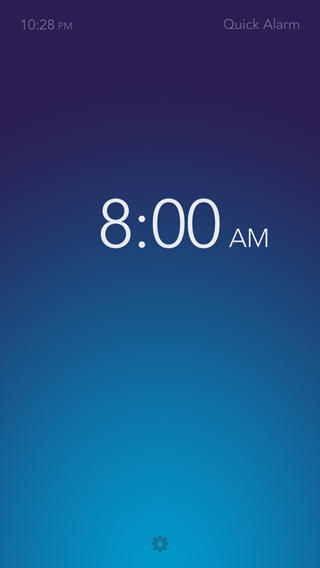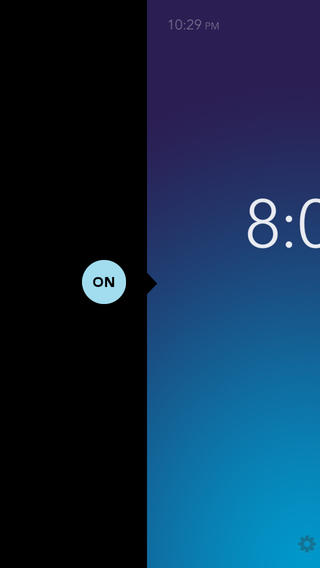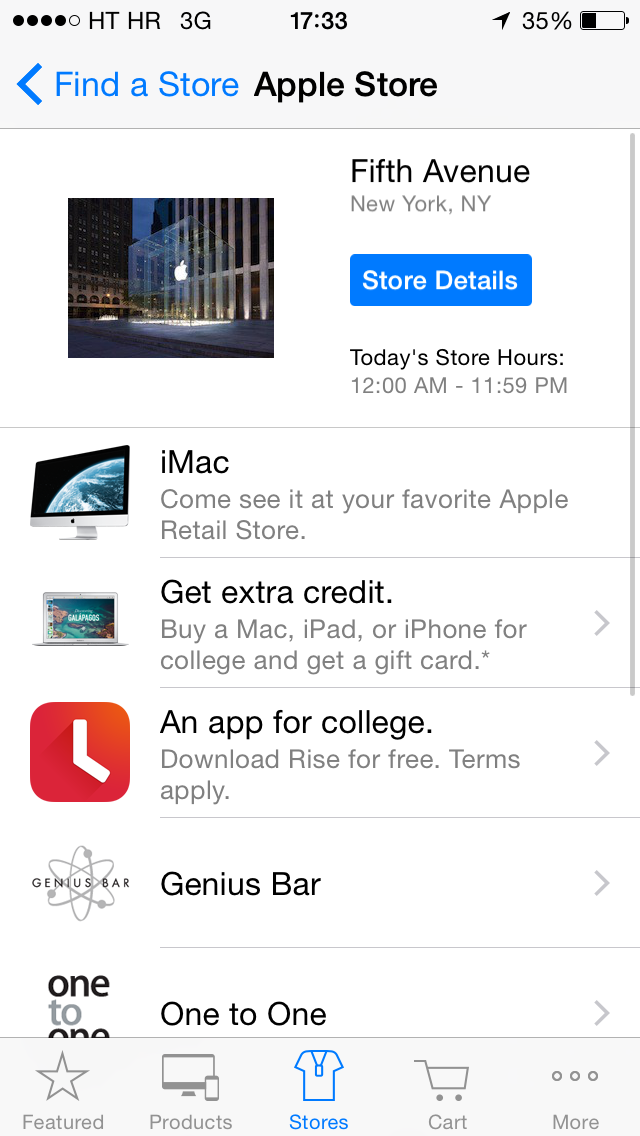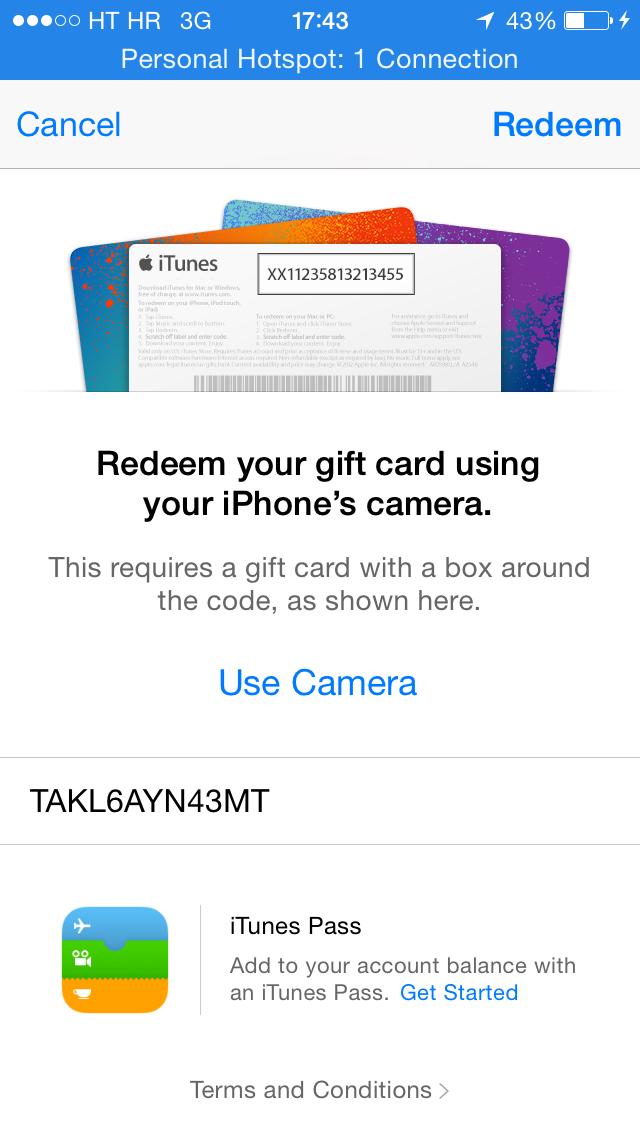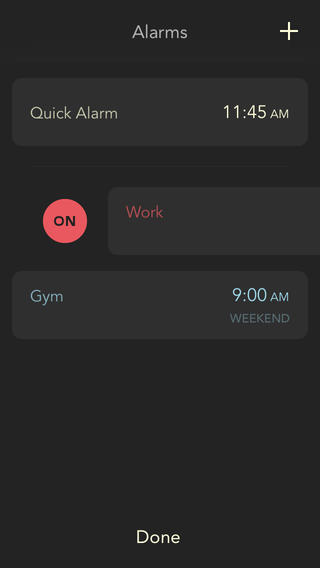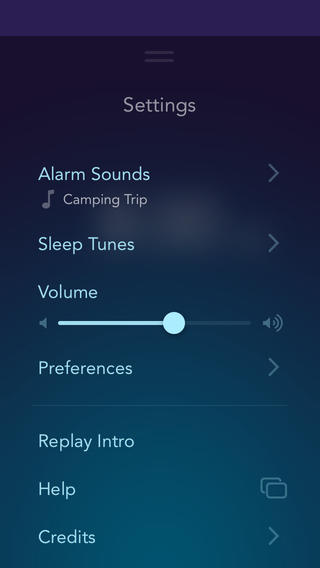As part of its ongoing push designed to increase foot traffic in its retail outlets, Apple via the free Apple Store app for the iPhone and iPad has so far given away free music, books, apps like 7 Minute Workout Challenge and the Rhonna Designs photo editor and games such as Tetris, Temple Run: Oz and more. Today, the beautifully done Rise Alarm Clock app by Kellen Styler has gone free via the Apple Store app, a $1.99 saving.
It’s a great little piece of software with a gorgeous interface and a lot of smart features. Trust me, you don’t want to miss out on this offer. And if you passed on Rise Alarm Clock as the App Store’s Free App of the Week a year ago, here’s how you can grab it free of charge for a limited time, via the Apple Store app…
Just fire up the Apple Store app, tap the ‘Stores’ section, choose a store (any store will do) and look for ‘Rise Alarm Clock’ halfway down the section. You’ll be offered a promotional code. Tap it to launch the stock iTunes app, sign in with your Apple ID credentials and redeem the code.
Note that this offer is for US iTunes users only. If you live outside the United States, we have you covered: simply consult Sebastien’s easy to follow tutorial on creating a US iTunes account without a credit card.
When done, sign in to it on your device and then redeem the app.
Apple writes:
This week get going with Rise Alarm Clock. Full of smart features to customize your wakeup, you can choose from a soothing melody or your favorite song from iTunes. Tap the snooze and be a little late, or pull thje screen to turn off the alarm and be on time.
Note that this is a limited-time promotion.
Aside from beautiful clock styles (Night mode, Skyscape, Live camera), Rise Alarm Clock lets you snooze or turn off the alarm from the Lock screen with a shake, wake up to one of the custom Rise melodies (or your favorite song from iTunes), make a playlist from iTunes to help you fall asleep (or listen to other audio in the background), set a timer for your Sleep Tunes playlist so it doesn’t run all night and much more.
Key highlights include:
Time to enjoy setting your alarm clock
Reach out and touch the screen. Every element is meant to be interactive. Left handed? Yes, Rise loves you, too.Pull it up or down and watch the sky change as you pick a wake up time. Turn the alarm on by pulling the screen left or right. Or, simply shake your device to quickly set an alarm for a short nap or to use as a timer.
Waking up is a beautiful thing – Wake up to the sound of the woods, ease into the day with a custom Rise melody, or your favorite song from iTunes. Tap to snooze and be a little late, or pull the screen to turn off the alarm and be on time. Hey, it’s your life. From the lock screen: Shake to snooze or turn off the alarm.
Multiple alarms have never been this easy
Easily create repeating alarms for any time with custom labels for each alarm. Toggle all your alarms on or off from one screen. Rise will always show the next alarm when you open the app. This feature is an in-app purchase upgrade.
A better alarm needs a better clock
Large clock in either portrait or landscape (for docked devices) with clock background options: Night / Skyscape / Transparent (live camera.) Swipe to change the clock background and dim the screen by sliding up or down.
Let rise help you fall (asleep)
Use SleepTunes to make a playlist from your iTunes collection to help you fall asleep. Set a timer for your playlist so it doesn’t run all night.
In order to use Rise Alarm Clock with iOS 7’s ‘Do Not Disturb’ feature and the silence switch, the app needs to run in the foreground and be auto-locked.
Rise Alarm Clock normally sells for $1.99 in the App Store.
The 35.2MB universal download currently sits at version 3.5 and requires an iPhone, iPod touch or iPad running iOS 7.0 or later.
See also:
- Some of the best alarm clock apps for the iPhone
- ‘Snooze’ jailbreak tweak lets you establish custom snooze times for alarms
- More alarm clock-related jailbreak tweaks
- More articles tagged with ‘Alarm Clock’
This freebie is part of Apple’s celebration of the life of a college student. The four-part promo (“Get going. Head out. Work hard. Wind down”) kicked off with Rise Alarm Clock, meaning three more related apps will go temporarily free and I’ll be making sure to give you guys a heads-up for each.
And what’s your go-to alarm clock iPhone app?