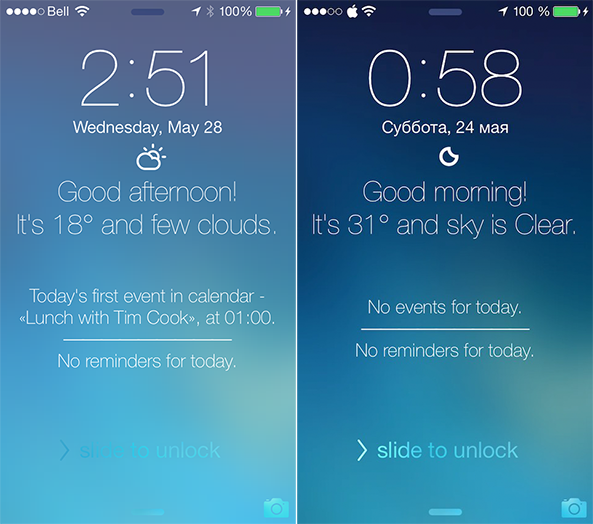
I’m beginning to sound like a broken record. In the last few months, I have covered an endless amount of Lock screen extensions, ranging from LockInfo7 and LockScreen Informer to Convergance and Forecast. In the most recent Let’s Talk Jailbreak podcast episode, our own Jeff Benjamin was very vocal about LockScreen Informer in particular, noting that it had several features but not the most impressive design.
TodayLock is a new jailbreak tweak that is quite the opposite. It has a very beautiful and simplistic design, but does not deliver all of the functionality that LockScreen Informer does. Instead, it focuses on three main items: events, reminders and weather. For some people, that might be all they need. If you consider yourself to be one of those people, read ahead to find out how this extension works…
TodayLock essentially brings the Today view to the Lock screen, which makes sense given the tweak name. Instead of having to swipe down and open Notification Center to view events, reminders and weather, you can view this information directly from the Lock screen. The tweak, the work of iOS developer Smartviper E75, blurs the Lock screen background by default and disappears when you have notifications.
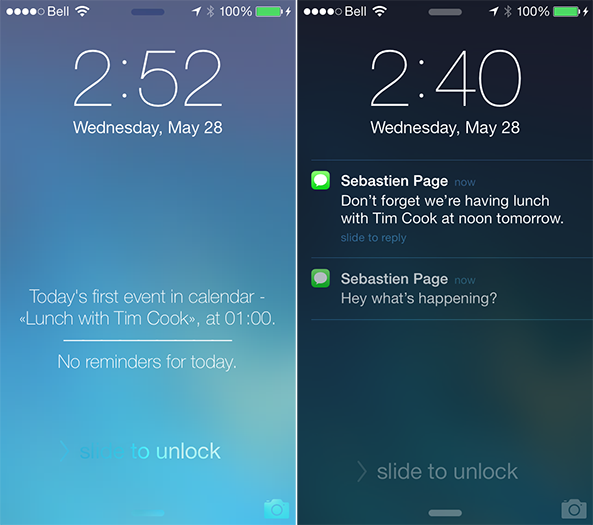
The weather component provides the current temperature and conditions, such as sunny skies or scattered clouds. To refresh this information, simply press the Home button once. The tweak was designed in this way to optimize battery life, instead of constantly updating the weather in the background. I am not sure where the weather is sourced from, but I assume it is tied in with the stock Weather app and Location Services.
In terms of events, only the nearest scheduled item is shown. For instance, Sebastien and I obviously have an important lunch date with Tim Cook at 1:00 PM. All kidding aside, this part of the tweak works well. But I couldn’t for the life of me get the reminders section to work properly, even after setting multiple reminders with alarms and respringing my device. I’m not sure if this is a bug, or if I’m simply doing it wrong.
The tweak has several options that can be configured through the Settings app, alongside a main kill switch for toggling the extension. The settings include the ability to choose between Celsius or Fahrenheit for temperature and light or dark text on the Lock screen. You can also toggle on or off background blur, with a number of blur modes to choose from: adaptive light, dark, ultra dark, light, semi light and more.
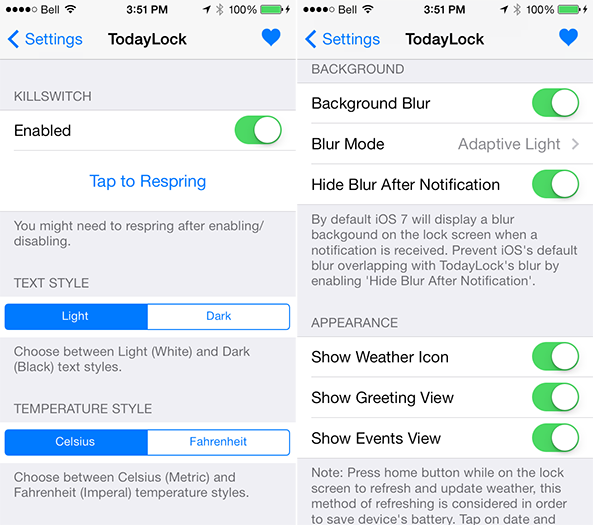
You can customize the tweak’s appearance by disabling certain sections of the tweak. You can toggle on or off the weather icon, greeting view and events and reminders view depending on which is most important to you. The tweak is localized to support English, French, Spanish, German, Italian, Russian, Dutch, Finnish, Hungarian, Polish, Portuguese, Turkish and simplified and traditional Chinese.
There is also a toggle switch for Hide Blur After Notification. This is because, by default, the Lock screen has a blurred background when there are notifications. To prevent the iOS default blur from overlapping with this tweak’s blur mode, you must have this setting enabled. A respring is not required when you adjust the settings for TodayLock, but you might need to respring after enabling or disabling the tweak as a whole.
TodayLock is more of a lightweight version of LockScreen Informer, especially since it does not require Cydget as its underlying framework. The tweak essentially turns your Lock screen into a day planner, and is something I can recommend if weather, events and reminders are sufficient enough for you. Otherwise, I suggest looking at the myriad of other Lock screen extensions we’ve covered over the past few months.
TodayLock is $1.99 on the Cydia Store.