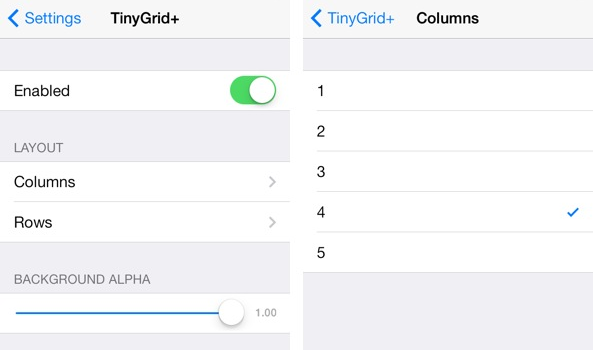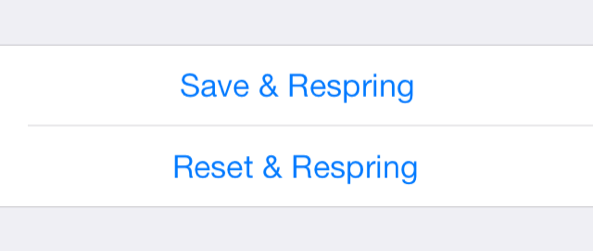TinyGrid+ is a new jailbreak tweak that lets you customize the look of the folder app mini-grid icons in iOS 7. Not only can you customize the mini-grid layout, but you can also adjust the icon size, spacing, and background alpha settings.
It goes without saying that TinyGrid+ is the perfect jailbreak tweak companion for themers and anyone else who wishes to change up the look of folders on the Home screen. We’ve taken TinyGrid+ for a spin on video, so have a look inside as we walkthrough each of the tweak’s features.
Once you install TinyGrid+ you’ll see that your folder icons are set to a 2×2 grid automatically. Head over to the stock Settings app to find TinyGrid+’s preference panel for configuration. The layout section is where you’ll adjust the number of app icons that appear inside a folder on the Home screen. You can specific the number of columns (1-5) and the number of rows (1-5).
Along with the columns and rows, you’ll find slides for background alpha, icon size, and icon spacing. Each of these can be adjusted to specific degrees in order to find the exact look that you desire.
Every settings change requires a respring
If there’s one downside to TinyGrid+, it’s that you’re required to respring every time you make a change to its settings. It’s not a deal-breaker by any means, but it is noticeable, especially since most developers these days have made a habit of not requiring resprings for their tweaks.
The resprings make the guess and check work of the settings a bit more time consuming. It would have been nice if the developer had included a preview of how the folder icons would look from within the tweak’s settings.
Handy reset and respring buttons built-in
The last option that you’ll find in TinyGrid+’s settings is a Reset and Respring button. This button does exactly what it says, and allows you to reset your folders back to the stock TinyGrid+ settings—a 2×2 grid of icons. The reset button will reset the icon size, spacing, and opacity settings as well. You can always completely disable the tweak by using the kill switch at the top of the preferences followed by a respring.
TinyGrid+ is a well-designed jailbreak tweak that works seamlessly with the folders in iOS 7. I highly recommend its usage, especially if you happen to be into theming. You can find TinyGrid+ on Cydia’s BigBoss repo for $0.99. If you decide to take it for a spin, be sure to let me know what you think about it in the comment section.