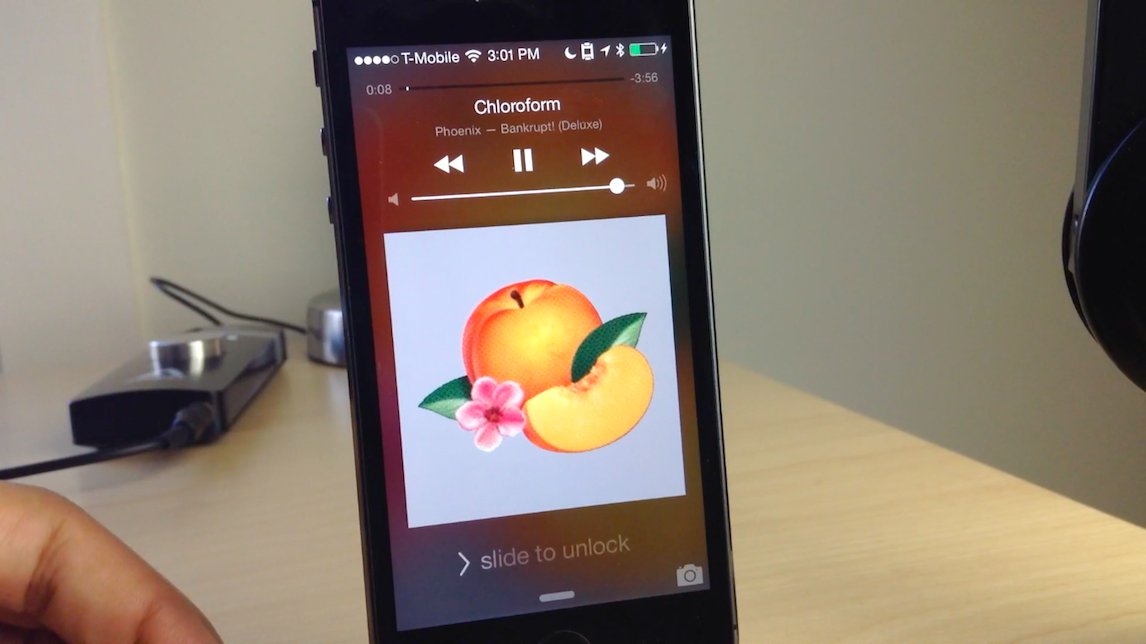Spectral is a new jailbreak tweak from one of my favorite developers, Adam Bell. It’s a tweak that improves the look of the now playing album artwork on iOS 7’s Lock screen.
The stock Lock screen on iOS 7 features a boring blue background when music is playing. Spectral spices up the Lock screen’s background by utilizing a blown up and blurred version of the now playing album art as a background.
I’ve created a comparison video and have a comparison screenshot inside for you to analyze. I think you’ll be surprised when you see how much of a difference Spectral makes to what most would consider to be a minor change.
Once Spectral is installed, you will find a new preference panel in the Stock settings app. The only thing you’ll find in Spectral’s preferences is a kill switch for toggling the tweak’s effect on and off. By default, the tweak is enabled after installation, so you don’t have to bother with its preferences if you don’t want to.
When you play a song, lock your iPhone and notice the difference with the Lock screen background. Unfortunately, not every piece of album artwork is colorful and vibrant enough to showcase a huge difference, but if you get the right artwork, you’ll definitely notice a huge improvement.
Below is a screenshot comparing the look of the Lock screen without Spectral installed (left) and with Spectral installed (right). I don’t think there’s any question as to which screenshot looks more inviting and appealing.
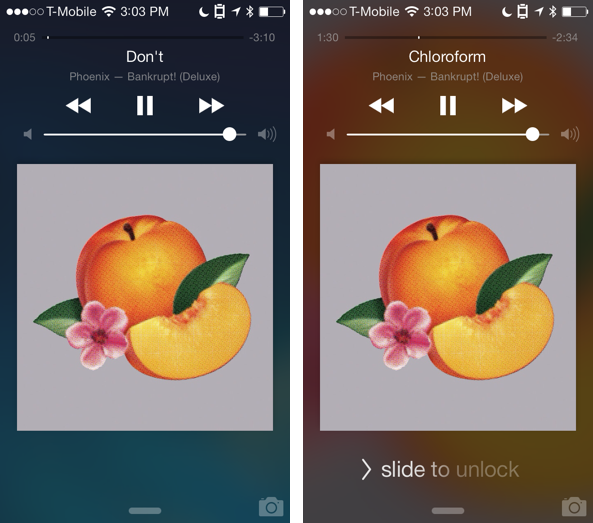
Users who are jailbroken on iOS 7 and wish to try Spectral should head over to Cydia right now. You can download Spectral free of charge from the BigBoss repo. Let me know what your opinions are about the Look of the Lock screen with Spectral installed.