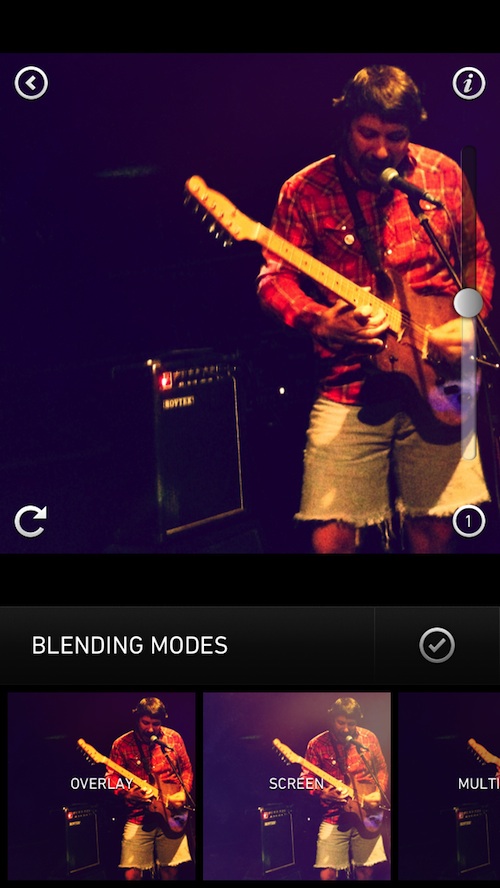 There are a lot of photo editing applications in the App Store these days. It is hard to find one that is actually unique. It seems like everything that can be done for iOS photo editing, has been done. So, when an innovative app comes along, it is a real treat.
There are a lot of photo editing applications in the App Store these days. It is hard to find one that is actually unique. It seems like everything that can be done for iOS photo editing, has been done. So, when an innovative app comes along, it is a real treat.
Mextures is the most original photo-editing app for the iPhone that I’ve seen in the App Store in years. It is more than just a filtering mechanism for your images. It lets you layer, blend, and add texture to your pictures, making them in to pro-quality works of art…
Design
The app is designed to give the user the best view of the image they are working on. About two thirds of the screen is taken up by the working image while the controls are directly below, and the current Textures or Formulas are at the bottom with thumbnail representations of each. To access the main list of Textures or Formulas, tap the arrow tab at the very bottom of the screen.
The features are divided into two categories, the Textures, which are the effects that you can layer onto your images, and the Formulas, which are combinations of Textures. The app comes with premade Formulas from nine popular “iPhoneographers” that created their own favorite recipes for the perfect effects. Users can also create their own formulas that they can name and go back to easily for future images.
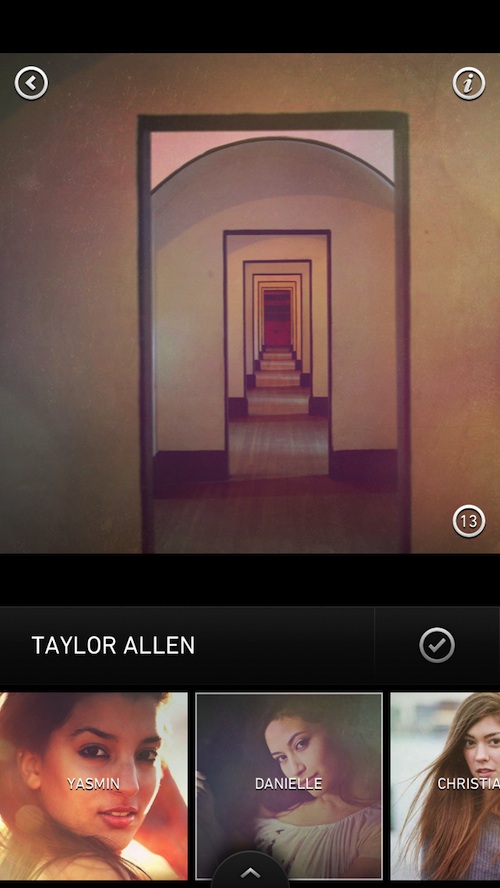
App Use
Users start by either taking a picture from within the app, or grabbing one from their device’s photo library. Once you’ve scaled and cropped the image into an Instagram-ready square, you can begin layering.
The app comes with eight different Texture packs. The packs include different themes. For example, Emulsion includes textures that add smudges to the screen that look similar to an emulsion spill. Vintage Gradients features effects that add blended colors and different types of vignettes.
Pick a Texture pack to see what different layers you can add. As soon as you open a pack, the effect will be added to your image. You can move between the different types of textures, but the effect will be added to the photo until you manually delete the layer.
You can add as many or as few layers as you think your image needs. Some of the premade formulas have as many as eight different layers. Of course, just because you can layer, doesn’t mean you should. Sometimes, minimalism is best.
When you add a Texture, you can also increase or decrease the strength of the effect. You can adjust the effect’s opacity by using the bar on the right side of the screen. You can also rotate the effect, so that if you prefer the sunspot to be at the top corner instead of the bottom, you can move it to the position you want.
You can adjust the effects of different layers after they’ve already been added. Just tap the “Layers” section and select the layer you want to adjust. You can make colors brighter or scratches less noticeable. You can also delete or hide layers in the Layers section.
You can further change the effects of each layer that you are editing in Blending Mode. Tap the icon that looks like a magic wand to add overlay, color burn, and more.
Once you’ve added all of the layers you want, you can save the image to your photo library, share it on Facebook, Twitter, Instagram, and email, open it in another photo editing app like FX Photo Studio. If you like a Formula that you have created, save it to your Formula section to have quick access to it in the future.
There are also nine different premade packs in the Formula section. These Formulas were hand made by iPhoneographers. Each pack is listed under the artist’s name and includes a handful of combined effects that were curated by them individually. If you don’t want to take the time to create your own Formulas, there are more than 40 premade ones for you to choose from.
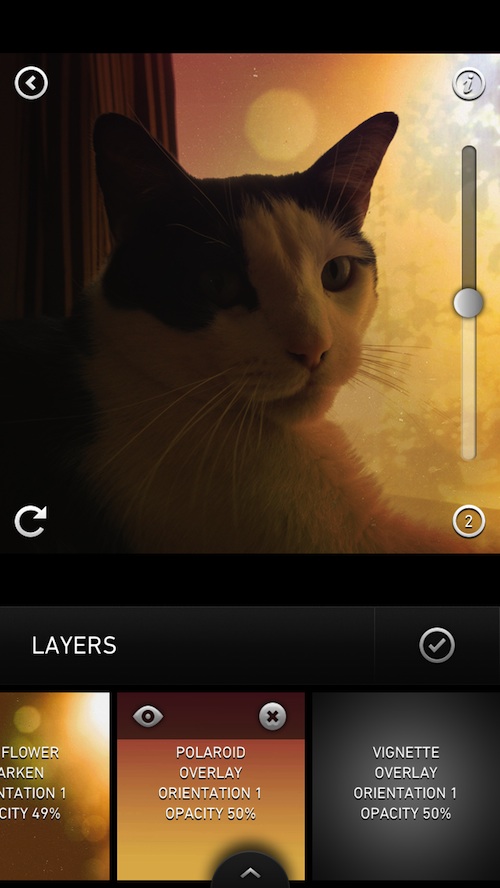
The Good
This app is very unique and offers nearly unlimited options for layering textures of different kinds to your images. Even if you are in a hurry and don’t want to take the time to create your own Formula, the 40 plus premade ones are available for you to use.
I love being able to go back and edit individual layers. Instead of having to delete an effect altogether or undo an edit, you can select the layer and make the adjustments individually.
The app works nearly instantaneously, too. One of my go-to image editing apps is FX Photo Studio. I love the app, but each layer takes a few seconds to apply, which can be very time consuming if you are adding a lot of layers. Mextures works immediately and, even when you finalize the image for export, it only takes a few seconds, at the most.
The Bad
When you select a Texture or Formula pack, an effect is automatically added to your image. It is very easy to just delete the layer, but I’d like to be able to see what kinds of effects are in a pack before I add one. Instead I have to remove it if I decide I don’t want to use it.
Value
I honestly can’t believe this app is only $0.99. There are hundreds of effects combinations that can be created using the various Textures and blends. This is the kind of app that would normally cost three or four dollars. The current price reflects a 50 percent off launch sale, so if I were you, I would pick it up before the sale ends.
Conclusion
This is a must-have app for true iPhoneographers. The app offers a virtually unlimited number of effects, and even features premade Formulas by other iPhone photographers. If you are tired of apps that just plop a filter on top of your image and don’t offer much editing capabilities, then you will be very happy with this app. Mextures is available in the App Store. Download it today for $0.99.