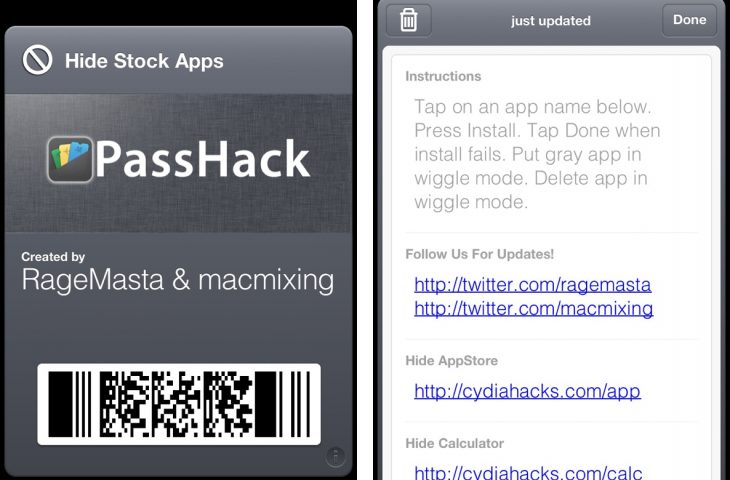We already told you about Rag3Hack, the non-jailbreak solution to hiding stock apps on iOS. Now the folks behind Rag3Hack are back with PassHack. PassHack is essentially the same thing, except for now, you can easily access the URLs necessary to hide stock apps from the convenience of Passbook.
This solution actually has no bearing on Passbook besides the fact that it contains a pass with the URL schemes on its rear. Look at it as a handy bookmark to all of your favorite Rag3Hack URLs. Take a look inside as our video shows you the details…
Here’s how to use PassHack: As we always say, proceed at your own risk.
Step 1: Visit PassHack via your iOS device.
Step 2: Tap the Add to Passbook button.
Step 3: A new pass should be created, tap Add in the upper right-hand corner.
Step 4: Close Safari and open up Passbook. You should see the PassHack pass there.
Step 5: Press the info button in the bottom right-hand corner of the PassHack pass. The card will flip over revealing all of the handy links to hide specific stock apps.
Step 6: Now you just simply tap on the URL for the app you wish to hide, and follow the instructions from our earlier Rag3Hack tutorial.
Pretty simple no? And now you’ll always have quick access to hide various stock apps by means of the handy Passbook shortcuts.
What do you think? Do you plan on adding the PassHack Passbook pass to your device?