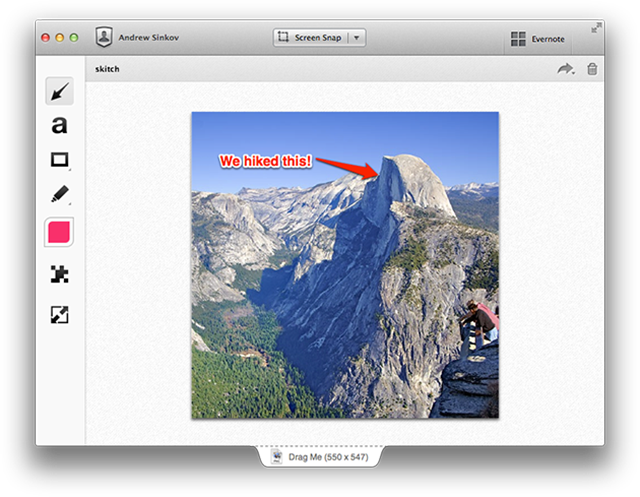Today’s update bonanza has seen mainstream iOS apps improved with support for the iPhone 5 and its taller display. By the way, Apple really pushed those updates at a rapid pace, didn’t it?
Among them is Skitch, a Mac and iPad annotation and image editing software, which got refreshed today with a revamped interface and a slew of new features, such as pixelate and highlighter tools, social sharing options and more .
The new Skitch version 2.0, now a universal binary, finally supports the iPhone and we’ve got you covered with a quick overview and promotional video…
According to a post over at the Evernote blog (they own Skitch), version 2.0 brings out a new pixelate feature which allows you to obscure parts of an image.
Another new feature, a highlighter, lets you create transparent freehand strokes to highlight areas of photos or screenshots.
If you use note-taking app Evernote, Skitch will fit nicely into your workflow as the app syncs with your Evernote notes so you can fully edit and manipulate annotated images across all the devices that you use.
Say you annotate a screenshot for a web design project in Skitch on your desktop. You save it and head to lunch.
While you’re out, you have an idea, so you launch Skitch on your phone, move all the arrows around, change the colors and then share the new image with your designer.
Surprisingly enough, the new version also saw the removal of some pretty useful features, like the ability to take a screenshot of the Skitch app, in addition to certain sizing, color and font options.
TechCrunch has more bad news.
Gone is the ability to resize images by just grabbing the corners of the window, for example. Gone, too, is the ability to minimize the app to the menu bar. Nor can you choose the file format for your screenshots anymore (it’s .png or nothing), and the magnifying glass that lets you make sure your screenshots were pixel-perfect while you were taking them is gone, too.
Here’s how Skitch performs on the iPhone/iPod touch.
Note a new sliding Annotation Menu: just select it then move your finger across the screen to use it.
The Mac version has also been updated with a revamped and totally minimalistic interface (see below), full Evernote integration, workflow syncing across computers and other features.
Here, iTunes release notes related to Skitch for the Mac:
Full Evernote Integration
Everything you create and annotate in Skitch is synched to your Evernote account and will appear together with all of your other notes.
Create and edit across multiple platforms
Mark something up on one computer, then continue editing on other computers and phones that you use. Simply login to Skitch and all of your screenshots and images appear.
And…
• completely new, simple and clean interface
• new shape: Rounded rectangle
• re-shapeable shapes, and text that you can easily resize
• arrows that you can resize and re-point
• new tool: Pixelate! Protects sensitive information in documents and photos
• easier to use Resize and Crop functions
• fullscreen support
• quickly Send to iPhoto, Set as Desktop or Send in a Message (10.8 Only)
• share to Twitter and Facebook (10.8 Only)
• now supports multiple languages
To get you up to speed, the team created handy Getting Started guides for Mac and iOS versions of Skitch.
The program had originally debuted a year ago as a Mac-only application, making its way onto the iPad last November.
By the way, Skitch has been downloaded ten million times across platforms.
It’s a free download right from the App Store and Mac App Store.
The app has a bunch of unique features that let you easily and quickly edit your photos and annotate them with some eye-catching vector graphics.
We at iDB use Skitch on a regular basis to quickly capture and share screenshots of the entire screen or just a specific window (along with OS X’s drop shadow), create interesting captions and to emphasize certain subjects.
Here’s how I used Skitch to juice up a screenshot from T-Mobile’s anti-Apple ad.
Clever, no?
Do you use Skitch at all?