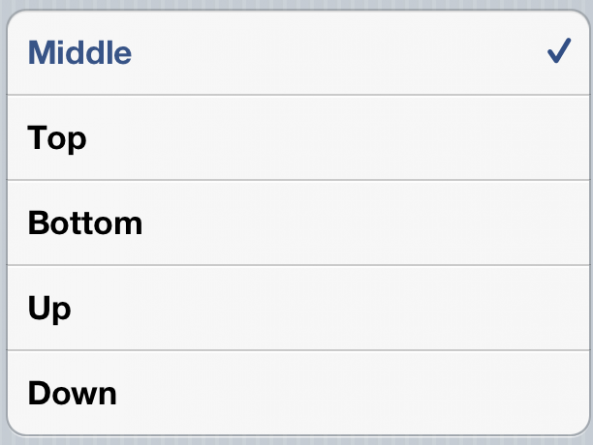DownloadMove is a new jailbreak tweak that allows you to adjust the position of the download bar that appears when downloading apps from the App Store.
There are several positions included with DownloadMove; they include: Middle, Top, Bottom, Up, and Down. Sure, it’s not the most impressive tweak from a functionality standpoint, but DownloadMove is a decent choice for those looking for this sort of change.
[tube]http://www.youtube.com/watch?v=lakz-rFrBPY[/tube]
Once you install DownloadMove, simply head to the settings app, and select the position of your progress bar. After you respring, you should notice the new position of your download progress bar after your next App Store download.
Unfortunately, the tweak requires a respring with each change, and there’s no respring button contained within the settings panel. Not a really big deal, but it can prove to be an annoyance for some.
Also, I noticed something about enabling progress bar percentages in the description of the tweak found on Cydia, but I found nothing about percentages in the tweak’s settings. As it turns out, the developer updated the tweak to remove the percentage feature, but forgot to update the description, hence the discrepancy.
If you decide to take DownloadMove for a spin, then let me know what you think about it in the comments below.