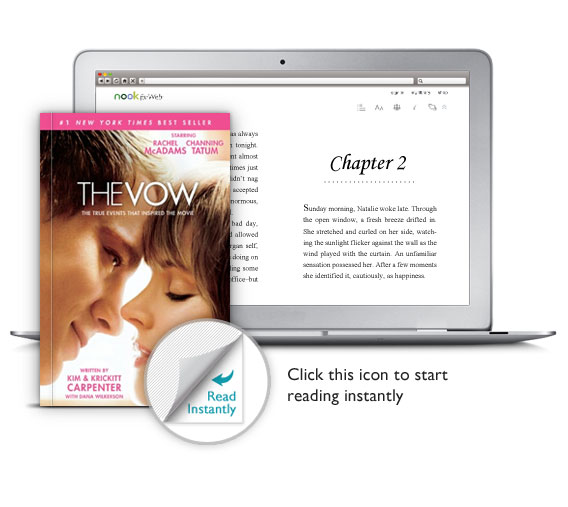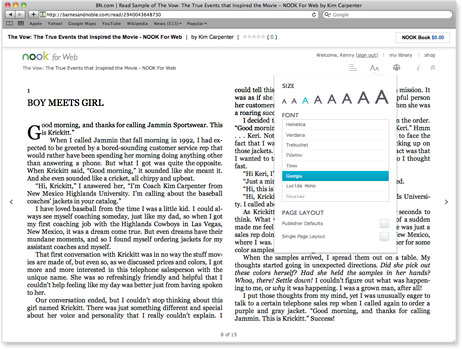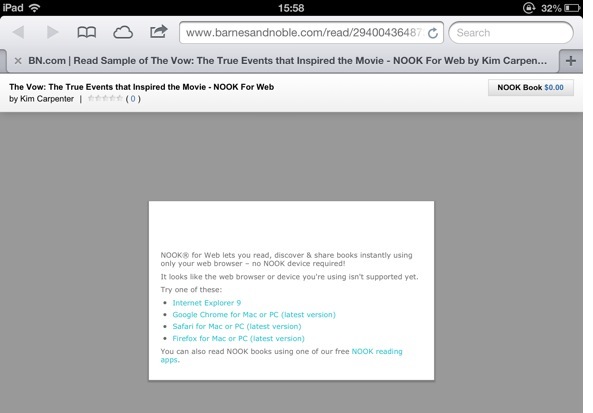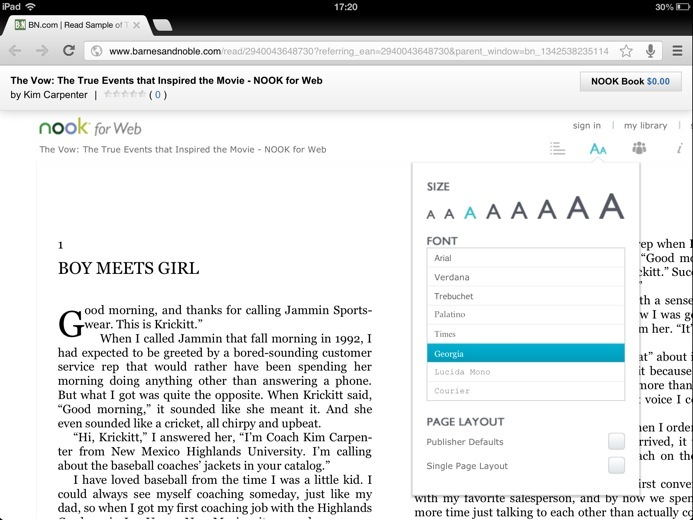Barnes & Noble today introduced Nook for Web, a cloud platform that strives to make e-reading easier by providing browser access to electronic books without needing a download, a Nook account or a Nook device for that matter. The overdue move follows in footsteps of Amazon which last August introduced Kindle Cloud Reader, a service that lets you access Kindle books instantly in a web browser (works great on iPad), no Kindle device required. UPDATE: the article is updated with a simple fix to run Nook for Web on your iPad…
The web app looks pretty sleek, albeit a bit spartan. You can customize your fonts and text sizes, share a book via Facebook, Twitter or email, get personalized recommendations, collapse the navigation bar, choose between a single or double page layout and more.
They were kind enough to provide six free e-books to try out the service: Sex and the City by Candace Bushnell, Map of Bones by James Rollins, The Vow by Kim Carpenter, Brave by Tennant Redbank, Perfect Island Getaways by Patricia Schultz and The Boxcar Children Summer Special by Gertrude Chandler Warner.
Note: you can download these for free through July 26. Read pages, of course, sync across Nook for Web and free Nook reading apps and Nook devices. To check out Nook for Web, go here. Just browse their library and look for the Read Instantly icon to begin reading any book.
Unfortunately, Nook for Web isn’t mobile-ready. Upon hitting the Read Instantly icon, I was greeted with the following message.
Basically, Nook for Web works through latest PC and Mac browsers, but doesn’t support their mobile counterparts.
Too bad, could have been a nice addition to my mobile e-reading arsenal. It is beyond me why Barnes & Noble would want to launch this without mobile support, but surely they’re gonna fix this omission soon. Matter of fact, this page says that support for iPad is “coming soon”.
Luckily, there’s a simple workaround: use a third-party browser which can pretend to be a desktop browser, such as Google’s Chrome. Specifically, there’s an option in the menu of Chrome for iOS that lets you “Request Desktop Site”. Hit that on your iOS device before visiting the Nook for Web website and you’ll be good.
By the way, those using the official Nook for iOS app will have to purchase e-books on the web due to Apple’s rules that prohibit in-app linking to third-party content stores.
What I’m really hoping for is that Apple will launch the iBooks app for the Mac, be it as a pared down web app or a standalone native program. I know one can access and read their e-books in iTunes, but I’m trying to avoid that bloated program whenever possible.
What’s your e-reading environment like?