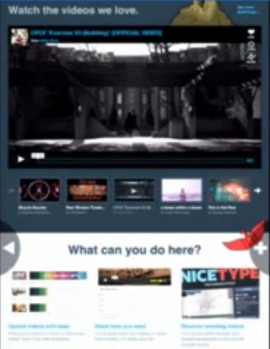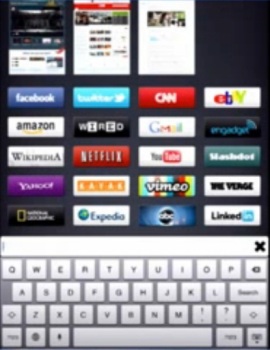Mozilla, a non-profit organization behind the Firefox browser, is prototyping a brand new web browser for Apple’s iPad.
It’s called Junior and aims to replace a “miserable Safari experience” with “something entirely new”, an app which looks to “reinvent the browser for a new form factor”…
These bold claims are credited to Mozilla’s Alex Limi who demoed the prototype app during Mozilla’s Product Design Strategy team meeting this past Thursday.
While Mozilla is unable to bring Firefox’s rendering platform called Gecko to iOS due to Apple-imposed restrictions (all third-party web browsers must use WebKit) and only has a Firefox syncing app available on the App Store, it says Junior’s innovation is its minimalism.
According to The Verge, and confirmed in a blog post by Mozilla, Junior is “an iPad browser that makes browsing more fun, more ergonomic and re-thinks browser user experience from the ground up”.
This entails a couple of interesting design trade offs. For example, Junior has no tabs and instead focuses on a full-screen experience.
Rather than sticking an address bar (and tabs) at the top of the app, Junior’s predominant user interface consists of two buttons placed about a third the way up the iPad’s screen.
First is a back arrow, and that does exactly what you’ve come to expect. On the right side of the screen is a plus symbol, and that’s how you’ll be interacting with the browser most often.
Tap the plus symbol and you can do three things: access recent pages at the top, visit your favorites/bookmarks or bring up a unified search/URL bar at the bottom.
Blurry screenshots? Talk to CNET.
Another useful feature: swipe to the left to access a password-protected login menu supporting multiple accounts (useful for sharing iPad with family members) and other things like private browsing.
The browser is still rough around the edges and it wasn’t immediately clear when Mozilla intends on shipping the final version.
Check out Mozilla’s quick video walkthrough right below.
[tube]q5HPjhZeLYE[/tube]
Yahoo recently released an iOS browser called Axis and Google is rumored to be at work developing a native Chrome experience on the iPad. A popular Android browser called Dolphin got ported to iOS last August, offering a smooth experience and a host of interesting features.
Apple of course isn’t standing still either. The company unveiled several Safari enhancements in iOS 6. For example, Safari in iOS 6 feels a lot zippier compared to iOS 5.
It also supports media uploads and brings a number of little tweaks, like full-screen browsing in landscape, iCloud Tabs that auto-sync open tabs across devices, Offline Reading List and Smart App Banners that act as subtle reminders that a website you’re visiting has a native iOS app available.
For more on Safari in iOS 6, check out Jeff’s video demonstration.
And if you’re still wondering what else is new in iOS 6, make sure to check out our laundry list of enhancements in iOS 6.
Is Safari too good for your iOS browsing needs?
We’d love to hear about your favorite Safari alternatives down in the comments.