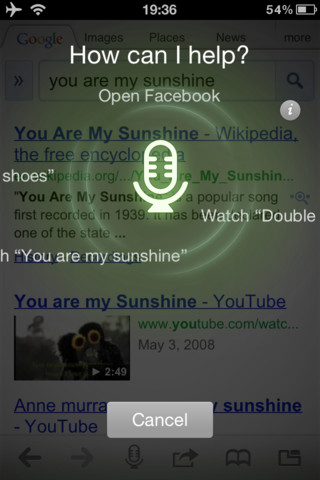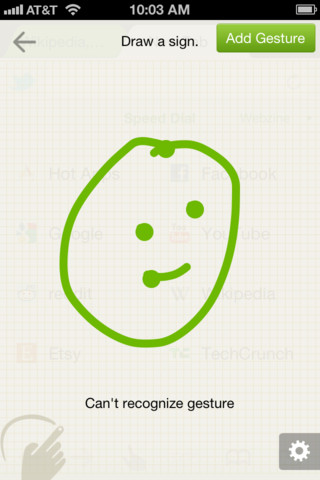Dolphin, a popular third-party Android browser, finally got ported to the iPhone last August. It’s seen more than ten million total downloads on both platforms since. Featuring custom gestures, a clever user interface design, advanced features and many customizable options, it’s the favorite non-Apple browser on my iPhone.
Developer MoboTap Inc. updated the iPhone version of Dolphin today with half a dozen nice-to-haves, including the all-new voice control capability dubbed Sonar. Just shake your device or tap the mic icon and tell Dolphin what to search for. Voice input works with any site that has search or text fields.
This lets you not only search for eBay items, but update your Facebook status, post a tweet and more – all just by using your voice. Sonar also lets you speak commands to bookmark your favorite website and control other features of the app.
Dolphin for iPhone is a free download from the App Store.
In addition to the Sonar feature, the new version also brings back the popular URL keyboard, four different search engine options, three font size choices and the new night mode that dims the screen with a touch of the button.
The app also brings the usual stability and performance improvements as well as the ability to save images directly to your camera roll, like Safari.
Here’s a promo clip highlighting Sonar.
[tube]JD3EN48gwhY[/tube]
The iPad version of Dolphin, also a free download, got updated as well with various bug fixes and the new Tab Restore feature that restores your tabs in case Dolphin is shut down while running in the background.
Now, not everyone is a fan of voice searching. Should you find the new Sonar voice control feature annoying, you can deactivate it by first shaking your device and hitting the gear symbol on the right to enter the Sonar settings.
Turn off the “Enable shake to activate Sonar” toggle and you’re good to go.
Do you use Dolphin at all?
I find it a very compelling alternative to Apple’s Safari. I’m liking in particular Dolphin’s rich settings, the private browsing feature, desktop mode and the ability to customize the user agent.