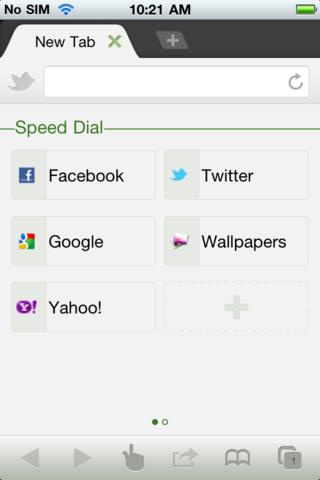Arguably the best web browser available for the Android platform, Dolphin, is now also strutting its stuff on iOS. Dolphin’s claim to fame is its deep gesture integration, which reduces the need for quite so many on-screen buttons. Perfect for smartphones with smaller screens, just like the iPhone.
Offering its wares for free, Dolphin joins a long list of web browsers in the App Store which aim to take a piece of the browsing pie from the stock Safari software, but it may need to offer something unique if it’s going to make people switch…
Dolphin does boast a long list of features, with tabbed browsing, the gestures mentioned earlier, and smart address bar. This browser posses many more features than the stock Safari app, but expect that to change with the release of iOS 5 in the coming weeks, though.
“✓ Gestures
You can simplify the way you navigate the mobile web without going through complicated clicks. On the bottom menu bar, you can find the gesture button (finger shape), which enables the gesture mode. In gesture mode, you can draw a sign or add a new gesture. For example, in any web site, if you input “v” gesture in the gesture mode, you can go to the bottom of the web site.✓ Webzine
Bring out the beauty of the web and with Dolphin Webzine users can experience the web like never before.✓ Tabbed browsing
Real tabbed browsing. Feel like you are on a desktop. Add tabs within Dolphin just like you would on a desktop.✓ Sidebar
We implemented two side bars for you to access Bookmark and Tool Bar without going through complicated clicks; you can access Tool Bar simply by swiping from the right edge of iPhone screen to left. You can access Bookmark simply by swiping from the left edge of iPhone screen to right.✓ Speed Dial
Put favorite sites on Speed Dial. Stop looking around in your bookmarks. Forget about typing out long URL. Just put your favorite sites on Speed Dial.✓ Smart Address Bar
Smart and effortless browsing by auto-completing URL and context menus When you type the first few characters of a URL, Dolphin auto-complete the URL by displaying all results from both bookmarked items and your browsing history.✓ Bookmark Folder
We implemented Folder in Bookmark. Now you can organize your bookmarks into different folders, as you currently are doing with your desktop web browsers!✓ Desktop Mode
Switch between desktop view and mobile view according to your needs Need to view the full site of facebook sometimes on mobile? Dolphin helps you do that.”
You can download Dolphin for free right now, but whether you should will very much depend on whether Mobile Safari already meets your needs, or if you’ve been itching after another alternative to try out.