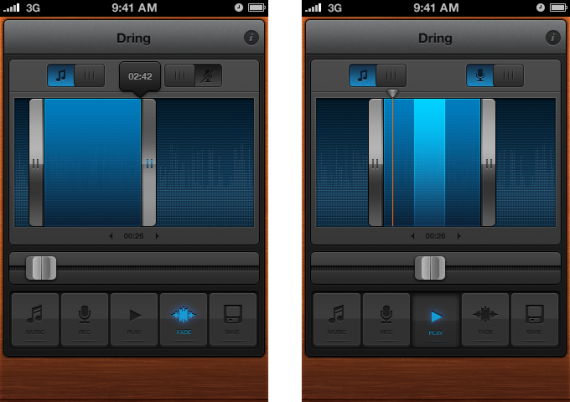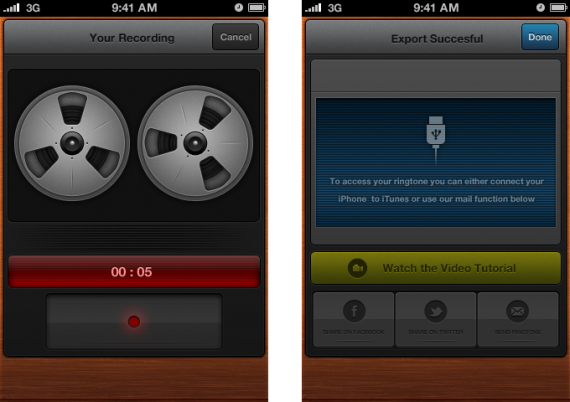Apple has been allowing ringtone creators on the App Store for several months now, but there has yet to be an app that stands out from the rest. We’ve talked about creating ringtones for the iPhone before, but there has yet to be a really elegant and simple way to create ringtones straight on the iPhone.
Dring, by Wake Apps, is the newest addition to the ringtone creator catalog. Dring is “cream of the crop” caliber when it comes to quality of design. The app is truly gorgeous. Every pixel is fine-tuned and perfectly placed; everything feels smooth and responsive.
Besides good looks, Dring has all of the features that a good ringtone app should have. Creating ringtones is a beautiful breeze with Dring…
Dring’s interface is stunning. When you open the app, your are greeted with your workspace: a scrubbable timeline with edit options.
Once you tap the music icon and find the song you want to use in your iPod library, you will be able to scrub through it to create your ringtone. You can also tap the mic icon to record audio from your iPhone’s built-in (or externally plugged-in) microphone.
There was obviously a lot of thought put into Dring’s layout. Editing audio is really straightforward, but no less robust than most similar apps. You can scrub through a song like normal and move the beginning and end cue bars wherever on the song’s timeline. The slider under the timeline allows you to scrub through a song by time stamp, and tells you how far you are in the song.
You can hit play anywhere through your creation process to start your edited segment from the beginning. Once you get your audio clip the way you want it, you can give it a nice fade-in and fade-out effect with the fade button. iPhone ringtones should be no more than 30 seconds, to avoid getting cut off (26 seconds is a good length).
If you want to use your iPhone’s microphone to create a ringtone, you simply tap the mic button and record your audio into the retro, spinning tape deck. Once you are done with your ringtone, whether it’s a song or a recording, tap the save button and Dring does the rest.
But wait, that’s not all!
Dring also has a really sweet feature that you may overlook at first glance. Dring allows you to “remix” your ringtones by combining songs from the iPod and your microphone recordings. That means you can record something yourself, and dub it over any track on your iPod.
Simply have a song loaded in the timeline, tap the mic button, record your audio, and your recorded audio will be placed on your song timeline in the form of a light blue bar to be placed anywhere in your clip. Pretty cool, huh?
Once Dring has created your ringtone, you have the option of watching a YouTube video that explains how to then install the ringtone on your iPhone. You can also share your new ringtone via Facebook, Twitter or email.
To install your new ringtone, hook your iPhone up to iTunes and click your device. Then click the “Apps” tab and scroll down to “File Sharing.”
Dring will be in the list of apps that can share content directly with your computer (like VLC and others). From this list, click on Dring and save your created ringtone(s) to your computer’s desktop.
Once saved to the desktop, click the ringtone file and open it back up in iTunes. It will automatically be added to your ringtone library. Then drag the ringtone over to your iPhone in the iTunes device list and hit sync.
Pick up Dring for a limited-time, launch sale of only $0.99 in the App Store. There is also a free, lite version with a 20 second limit and no access to the microphone or remix capabilities.
The developers at Wake Apps have been awesome enough to provide iDB with some promo codes for a Dring giveaway. We have ten promo codes to give away to lucky recipients.
So, here’s the deal: Compose a tweet with a link to this review and the hashtag “dringapp” by midnight tonight for a chance to win. (You can use the handy-dandy “Tweet” button we have at the top of every article.) Try and think of something nice or clever to say in the tweet as well. We will be picking ten tweets at random later tonight and announcing the winners tomorrow morning.
What do you think of Dring? If you like it, get to tweeting!
UPDATE: Winners have been selected. Thanks to all that tried to win!