FaceTime-like WhatsApp call links make it easy for friends and family to join a group video chat. On top of those, Meta is testing 32-person encrypted video calls.
WhatsApp call links and 32-person encrypted video calls now rolling out


FaceTime-like WhatsApp call links make it easy for friends and family to join a group video chat. On top of those, Meta is testing 32-person encrypted video calls.

Three new WhatsApp privacy features coming to Meta's popular messaging app let you control who sees your online status, block view-once screenshots and more.

WhatsApp has announced that users can now delete an inappropriate text message two days after sending it instead of just one hour.

Once you set a passcode on your iPhone, it secures all your apps and data. However, if you hand over your unlocked iPhone to nosy people, it's possible they will peek inside WhatsApp to see what you’re up to! Thankfully, WhatsApp offers a built-in option to lock the app.
This tutorial shows you how to enable a password or Face ID/Touch ID lock on WhatsApp for iPhone to protect your chats. The process to lock WhatsApp Business is the same.
Instead of barely an hour, WhatsApp's Delete for Everyone feature can now recall a message after more than 24 hours of being sent.
WhatsApp custom reactions are here—users of the messaging app can now select any emoji when reacting to a message rather than be limited to six built-in ones.
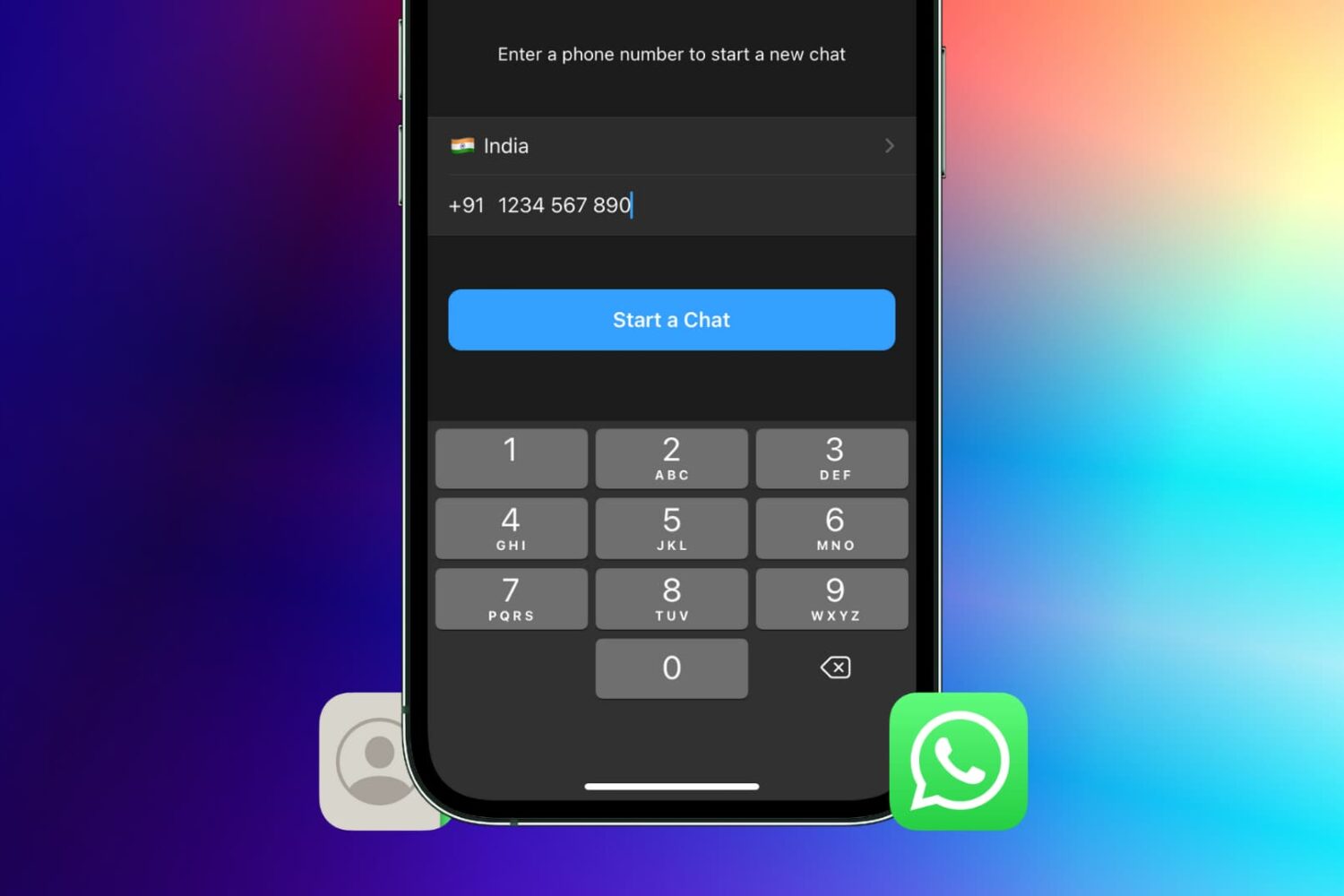
Looking to message someone on WhatsApp whose number you have not saved to your contacts list? Follow this tutorial where we show you seven easy ways to directly message a phone number on WhatsApp without having to save the number first.
Apple's outdated iOS versions are being removed from the WhatsApp device requirements list in October, the Meta-owned company has announced.

WhatsApp saves the same pictures and videos in two places - inside the WhatsApp app and the iPhone Photos app. You can easily stop WhatsApp from saving images to your iPhone Photos app. But one copy still unknowingly remains inside the chat app.
If you have lots of one-to-one and group conversations on WhatsApp, these media files might be occupying several GBs of space.
In this handy tutorial, we show you how to delete old WhatsApp photos and videos from your iPhone to free space and keep things fast.

The Meta-owned WhatsApp messaging software will provide a new Mac app in the future, rewritten in Catalyst to be faster and user-friendlier on macOS.

You can now use WhatsApp emoji reactions to respond to messages with emoticons, plus send bigger files and create massive 512-people groups.

WhatsApp's integration with Ray-Ban Stories will let you send and receive messages, and make calls, using your voice on the smart glasses.