Apple on Tuesday seeded brand new betas of the iOS, tvOS and OS X operating systems to members of the Apple Developer Program. iOS 9.3.2 beta 4 (build 13F68), tvOS 9.2.1 beta 4 (build 13Y772) and OS X El Capitan 10.11.5 beta 4 are all available for download on devices running earlier betas. Standalone installers can be downloaded through Apple's Dev Center for developers and are also available for public testing for members of the Apple Beta Software Program.
tvOS 9.2
New watchOS 2.2.1 and OS X 10.11.5 betas have dropped, too

After seeding iOS 9.3.2 beta 2 to its registered developers this morning, Apple has also released new betas for its other forthcoming operating system updates: watchOS 2.2.1 and OS X 10.11.5 El Capitan. You can download watchOS 2.2.1 beta 2 (build 13V420) and OS X 10.11.5 beta 2 (build 15F24b) through Apple's Developer Center, which requires a paid account for full access, or apply them on the devices themselves through the Software Update mechanism on devices running a beta OS.
tvOS 9.2 is here: Dictation, folders, Live Photos, wireless keyboards, iCloud Photo Library & more
tvOS 9.2, a new update for the operating system which powers the fourth-generation Apple TV, is now available for public consumption. The new firmware, released alongside iOS 9.3, OS X El Capitan 10.11.4 and watchOS 2.2, is a very interesting update for the cool new features it brings to the table.
tvOS 9.2 enables several features missing from the initial tvOS release, including long-awaited support for wireless keyboards, dictation, Siri support for App Store searches, app folders on the Home screen, a revamped app switcher, Siri Remote improvements, support for Live Photos and iCloud Photo Library and more.
tvOS 9.2 software update for the new Apple TV arrives today

Apple has said at today's 'Let us loop you in' media event that the tvOS 9.2 software update for the fourth-generation Apple TV will launch for public consumption later today.
tvOS 9.2 is the most significant software update for Apple's new set-top box since its release in October 2015, bringing many features missing from the original release to the table.
Apple seeds tvOS 9.2 beta 6 to developers
Thursday, Apple seeded a sixth beta of the upcoming tvOS 9.2 software update for the fourth-generation Apple TV to the members of the Apple Developer Program.
The new tvOS 9.2 beta 6 has a build number of “13Y5232a” and is available as an over-the-air update on new Apple TVs with a configuration profile installed.
The restore image to side-load tvOS betas on Apple TVs via iTunes or Apple Configurator using a USB-C to USB-A cable is on Apple's portal for developers.
tvOS 9.2 beta 3 preview: Search the App Store with Siri, use Dictation to enter text and login credentials
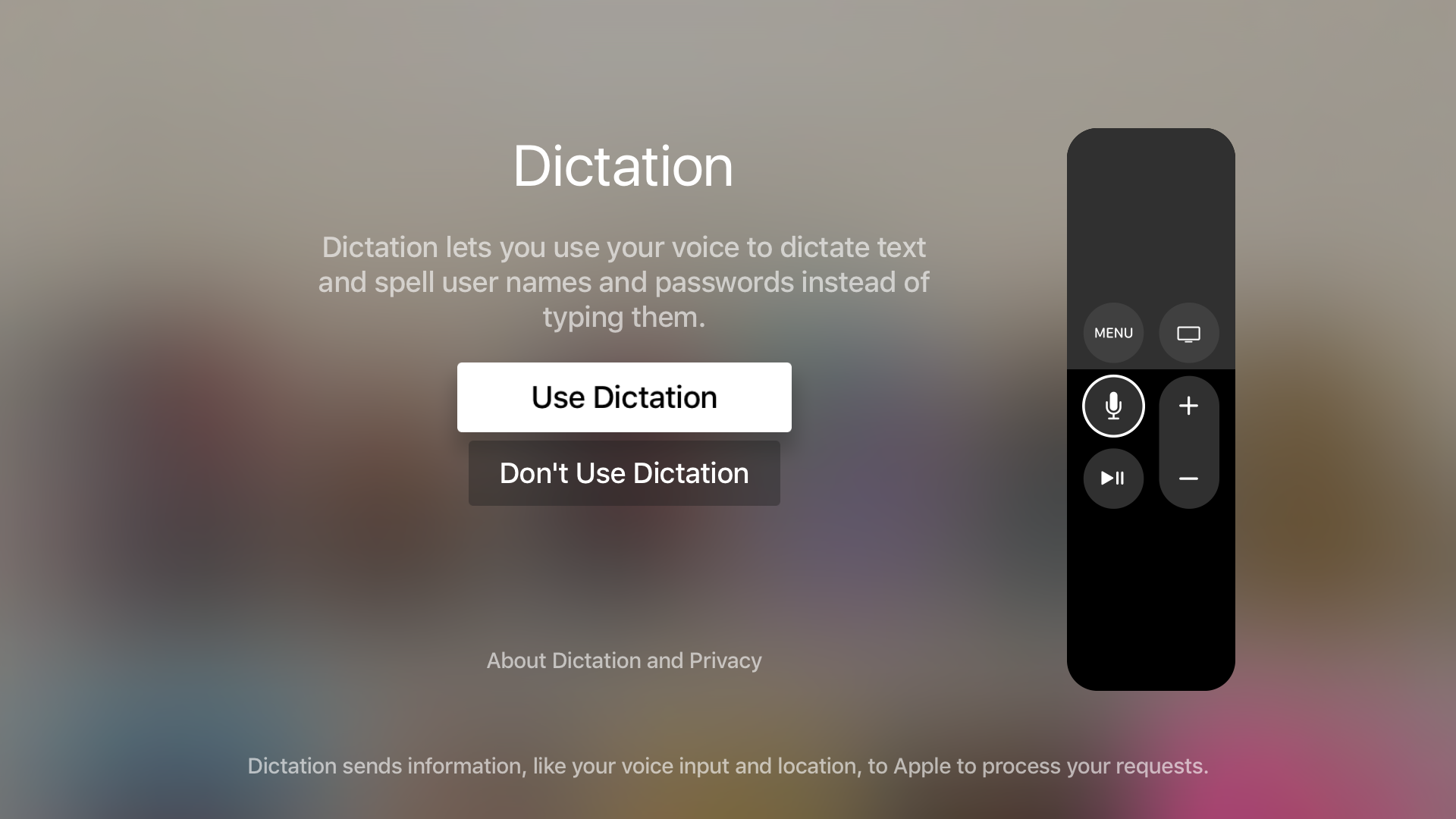
It seems like every time there's a new tvOS beta, an interesting new feature is included for us to talk about. With tvOS 9.2 beta 3, that new feature is the ability to use Dictation on text input fields. It also includes the ability to dictate—character by character—usernames and passwords.
Along with the new Dictation feature, comes support for searching the App Store using voice input from the Siri Remote. Have a look at our video preview that showcases each new feature in action.
Apple seeds tvOS 9.2 beta 3 to developers with Dictation support for search and Siri support for App Store search
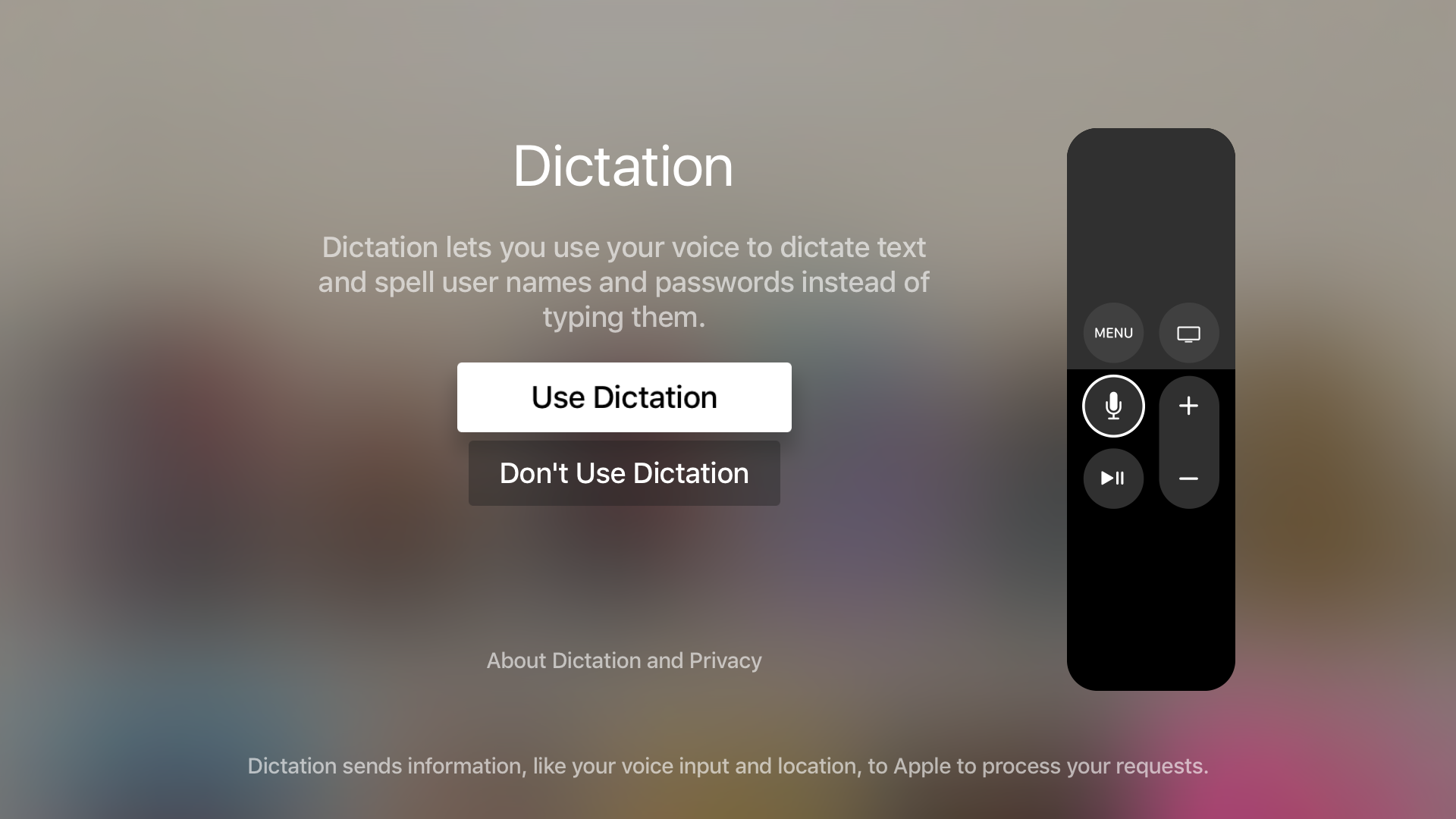
Two weeks after it seeded tvOS 9.2 beta 2 to registered developers, the third tvOS 9.2 beta has been released, bringing with it Dictation support for onscreen text entry, as well as Siri support for App Store search.
The tvOS 9.2 update is notable for adding several improvements to the Apple TV. These improvements include a native Podcasts app, Bluetooth keyboard support, an improved App Switcher, iCloud Photo Library, Conference Room Display Mode, and more.
If you're a developer, you can find details about the tvOS beta on Apple's tvOS developer page. The tvOS 9.2 beta 3 release comes with a build number of 13Y5198c. We'll be downloading and installing it to provide an update on what new features this latest beta update might include.
How to update the Apple TV to the tvOS beta without losing apps, settings, or data

If you're a developer, there are two ways to update to the latest tvOS beta on the Apple TV. Both methods require a USB-C cable, so be sure to have one of those at your disposal.
The first method, and perhaps the way the general public is more familiar with, requires downloading the full tvOS beta software and restoring using iTunes. This method works, but it also means that everything that's on the Apple TV, from settings to apps, will be wiped. You're essentially setting the Apple TV back to factory defaults when using iTunes to update to the tvOS beta.
The more sensible approach is to use Apple Configurator 2, a Mac App Store app that can be used together with Configuration Profiles, to update to the latest tvOS beta.
The advantage of using the Configuration Profiles method is that all of your data, apps, and settings stay put. That way, you can enjoy all of the latest features of the tvOS beta, without having to go through the tedious initial setup process.
tvOS 9.2 preview: Bluetooth keyboard support, folders, redesigned App Switcher, and Podcasts app [video + screenshots]

Potentially lost in all of the hype over the huge iOS 9.3 beta 1 release, was tvOS 9.2. This release was no slouch either, as it brings a much-wanted addition to the forth generation Apple TV. In this video, I'll showcase many of the new features, including Bluetooth keyboard support, folder support, the redesigned App Switcher, and the new stock Podcasts app. Have a look...
Apple seeds tvOS 9.2 beta 1 with support for Bluetooth keyboards and app folders

Apple released a slew of developer betas on Wednesday, including iOS 9.3 and tvOS 9.2. This is the first 9.2 beta for tvOS, the operating system for the just-released, fourth-generation Apple TV.
Developers can find the new tvOS beta, which is labeled build 13Y5179e, either over-the-air on an Apple TV set with the previous beta or as a standalone download via Apple's developer portal here.