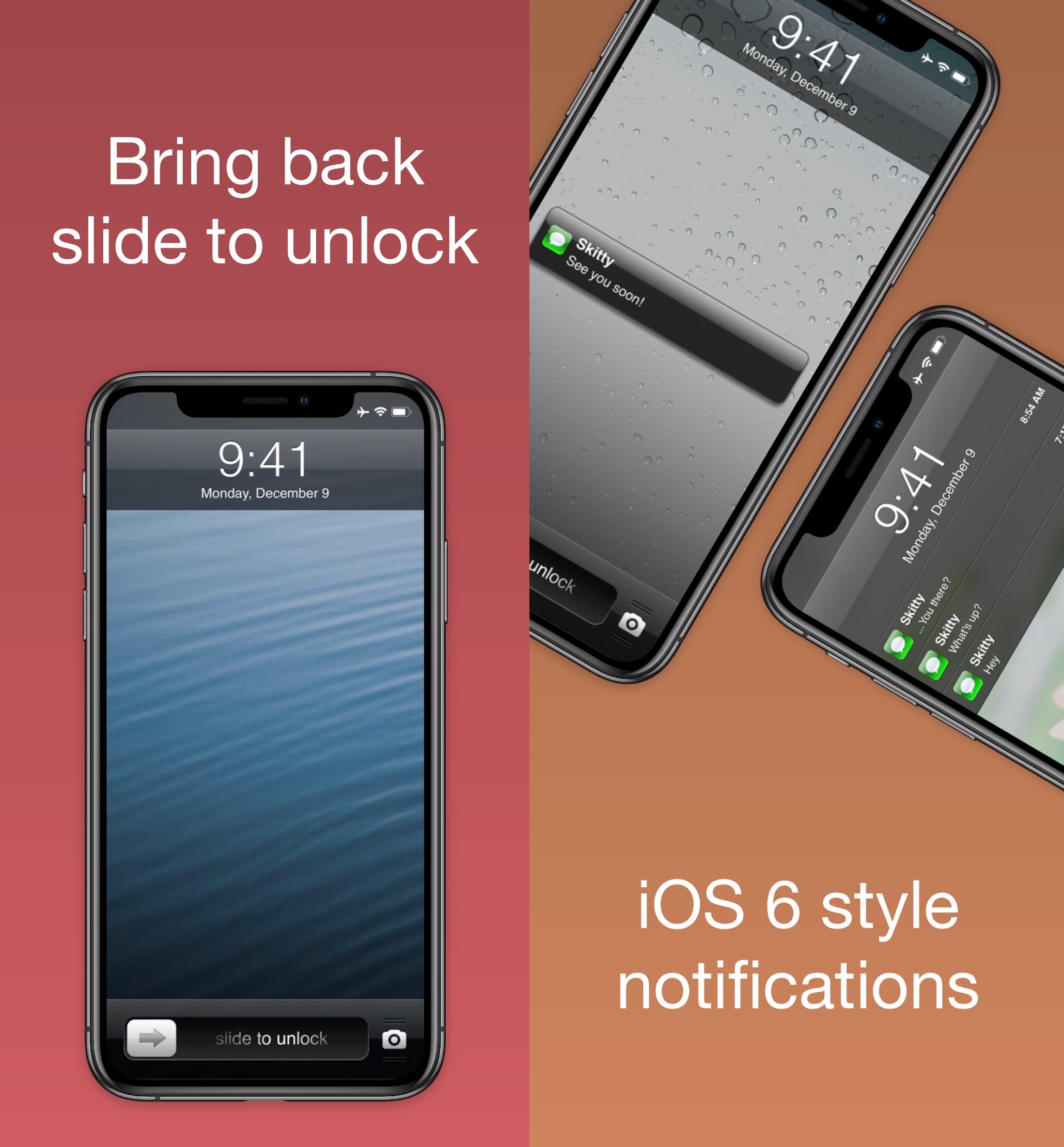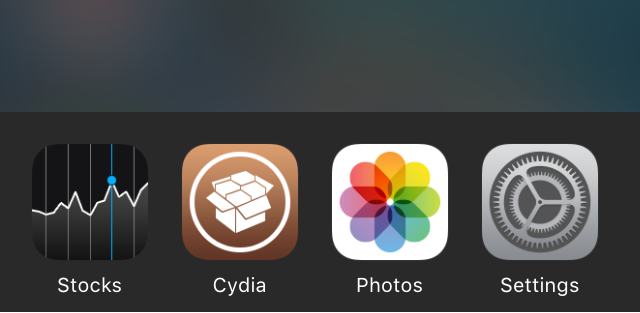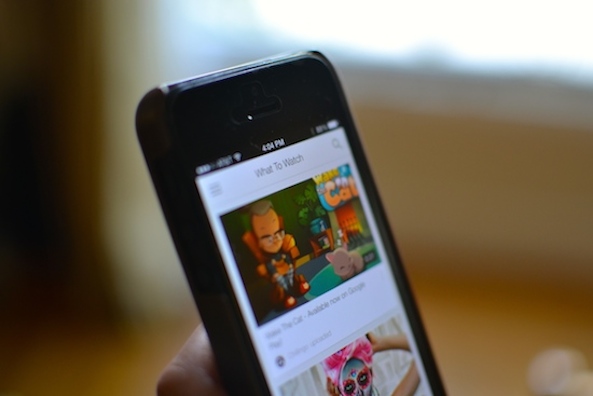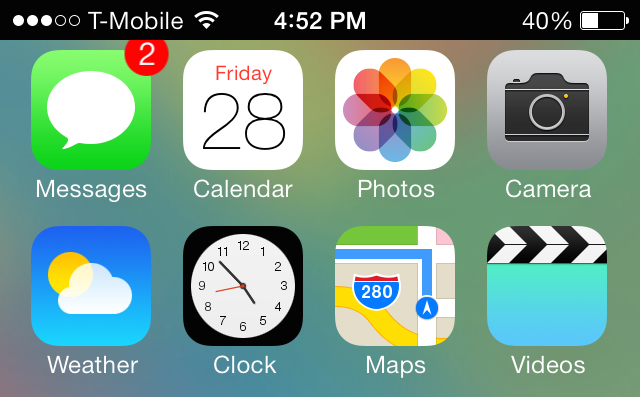iOS underwent a seriously polarizing redesign as it transitioned from iOS 6 to iOS 7, and for the most part, Apple still maintains the flat UI aesthetic over the older skeuomorphic design to this very day.
But for those who might be nostalgic of the good old days, a free jailbreak tweak dubbed Six (LS) by iOS developer Skitty ports the iOS 6-esque Lock screen with the classic ‘Slide to Unlock’ slider to even the latest iOS devices.