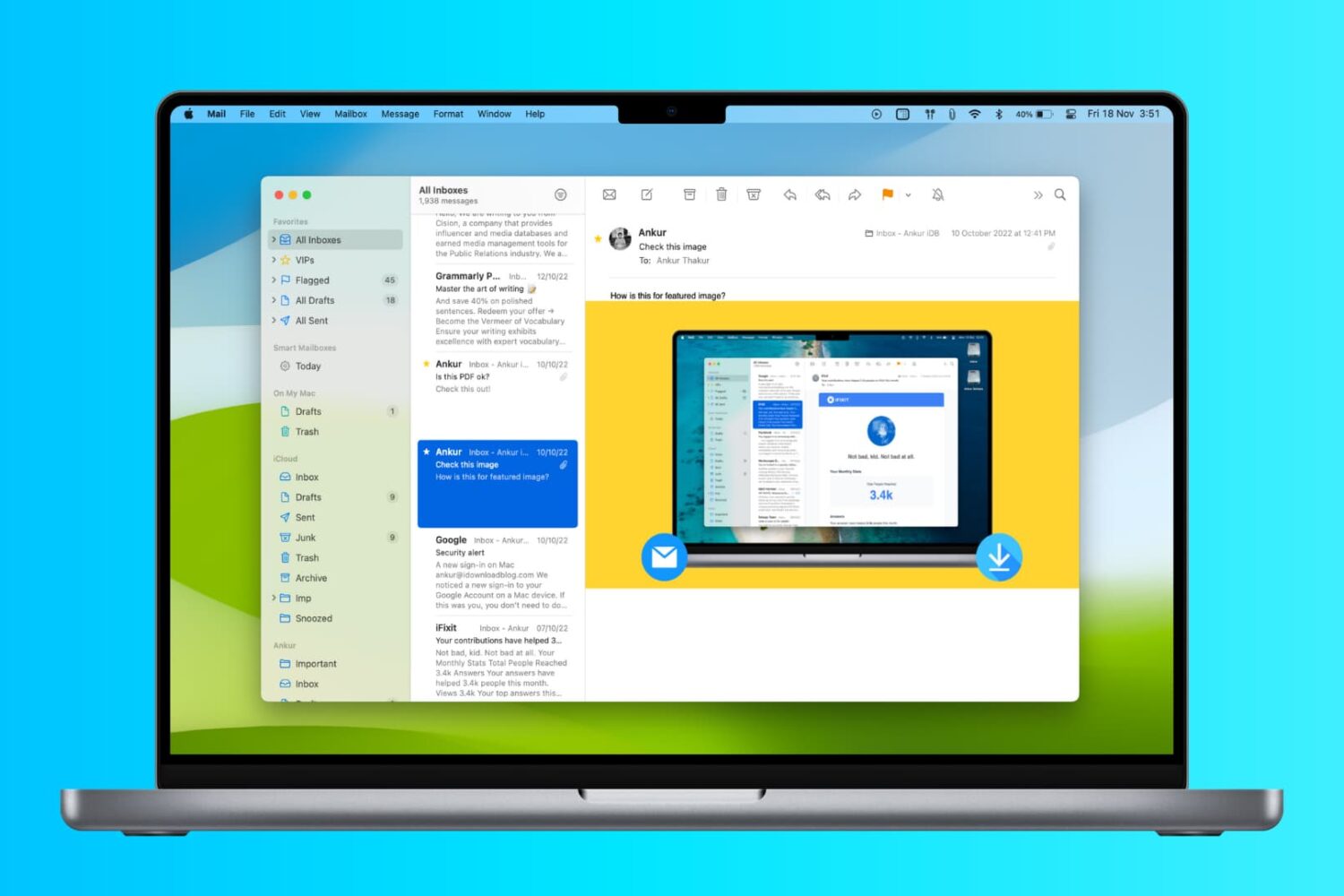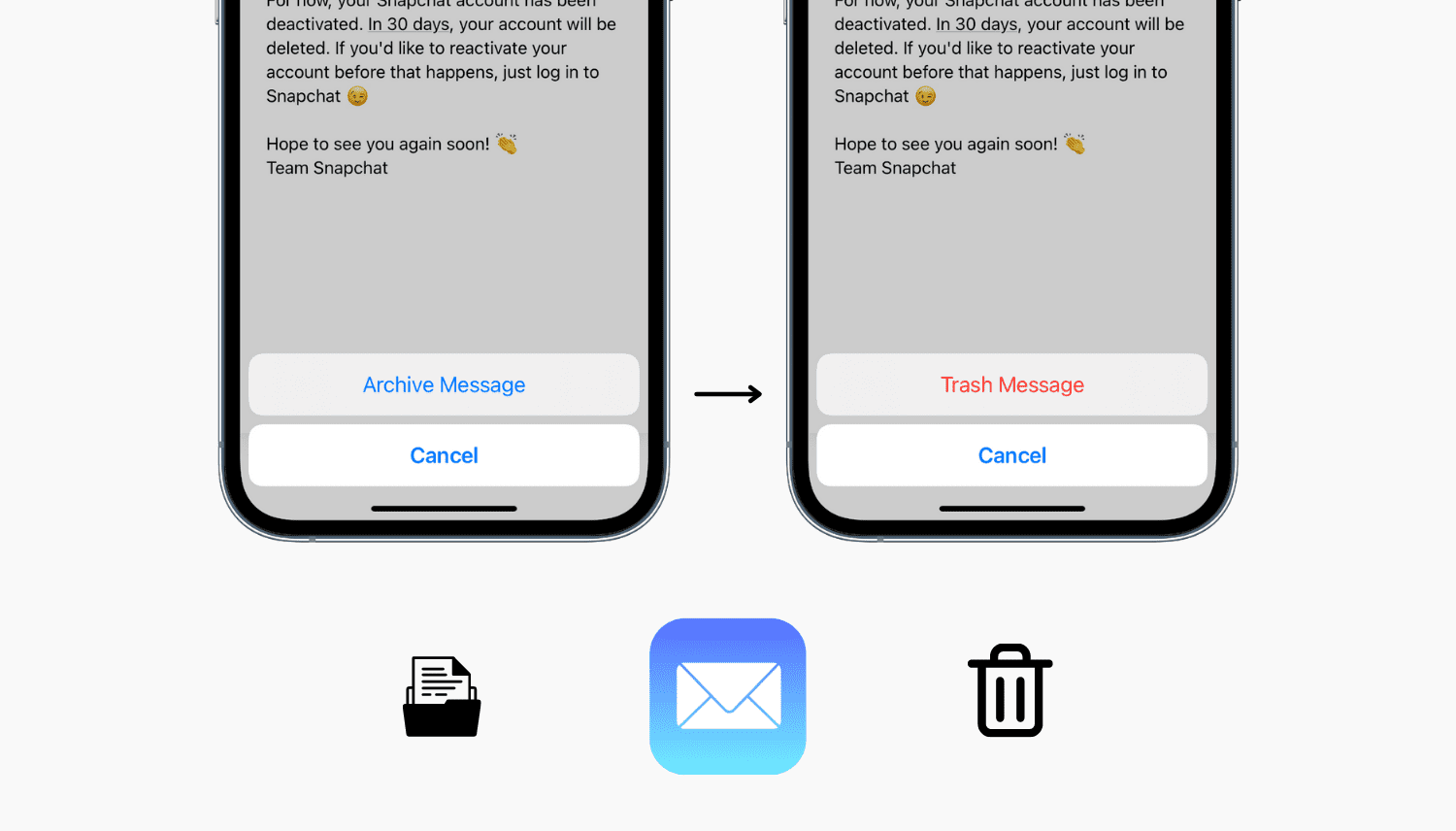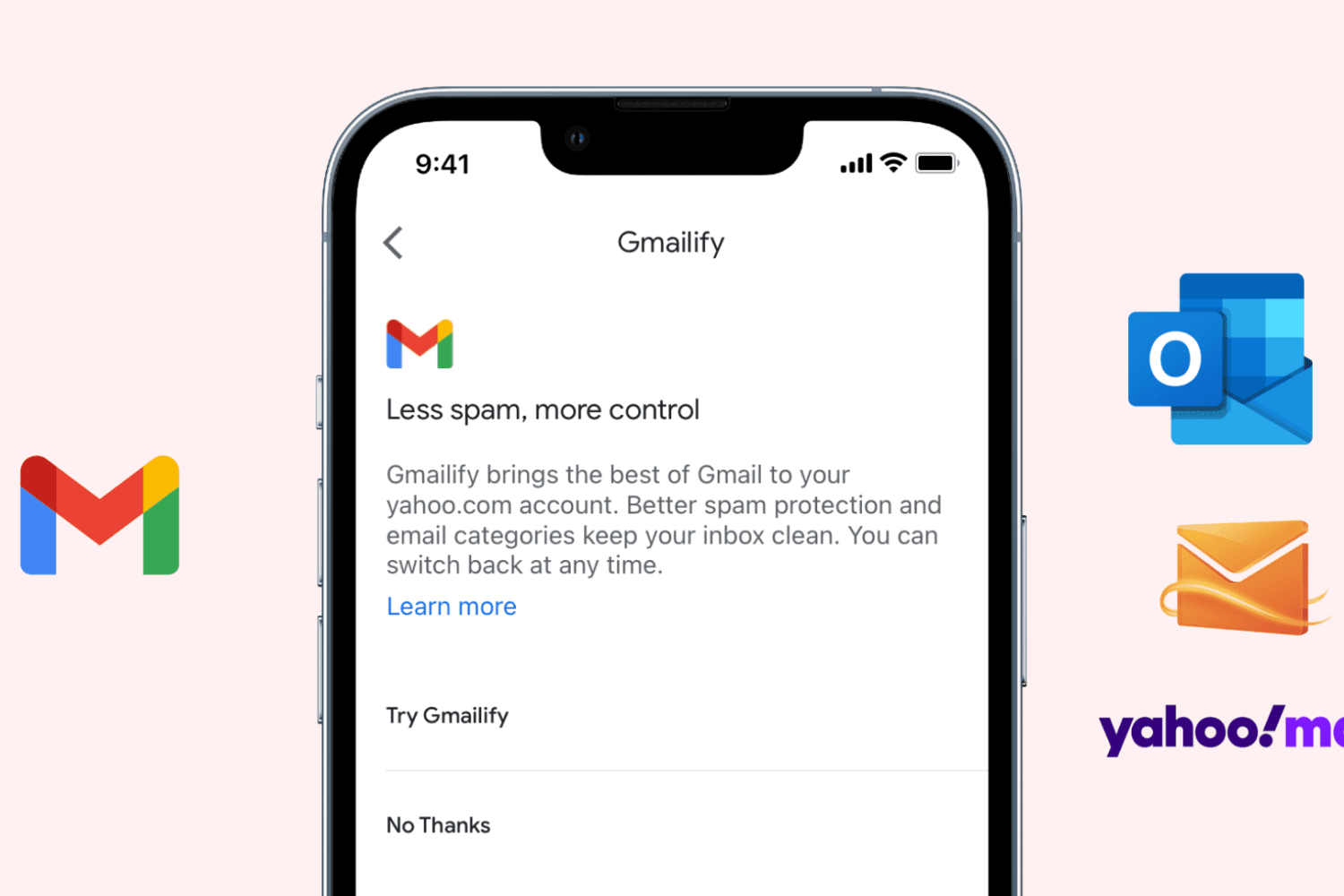Google today refreshed its mobile Gmail app for iPhone, iPad and iPod touch on App Store, adding very limited 3D Touch support nearly a year and a half after Apple first brought pressure sensing to iPhone's display with the September 2015 release of iPhone 6s.
Owners of the iPhone 6s/7 series can now press Gmail's icon to quickly compose a message, but that's about it. Thank you, Google, but seriously?
In my view, Google doesn't really have a clue how to properly build 3D Touch gestures into Gmail in a manner that would save users time and boost their productivity.
The app still lacks Peek and Pop gestures., but we'll get those next year, right?