Did you know you can hide anyone’s Instagram posts, Stories, or both from your feed without unfollowing them and without them knowing you muted them? This way, you can keep your Instagram feed clean, and the person won’t even be notified that you have muted their account.
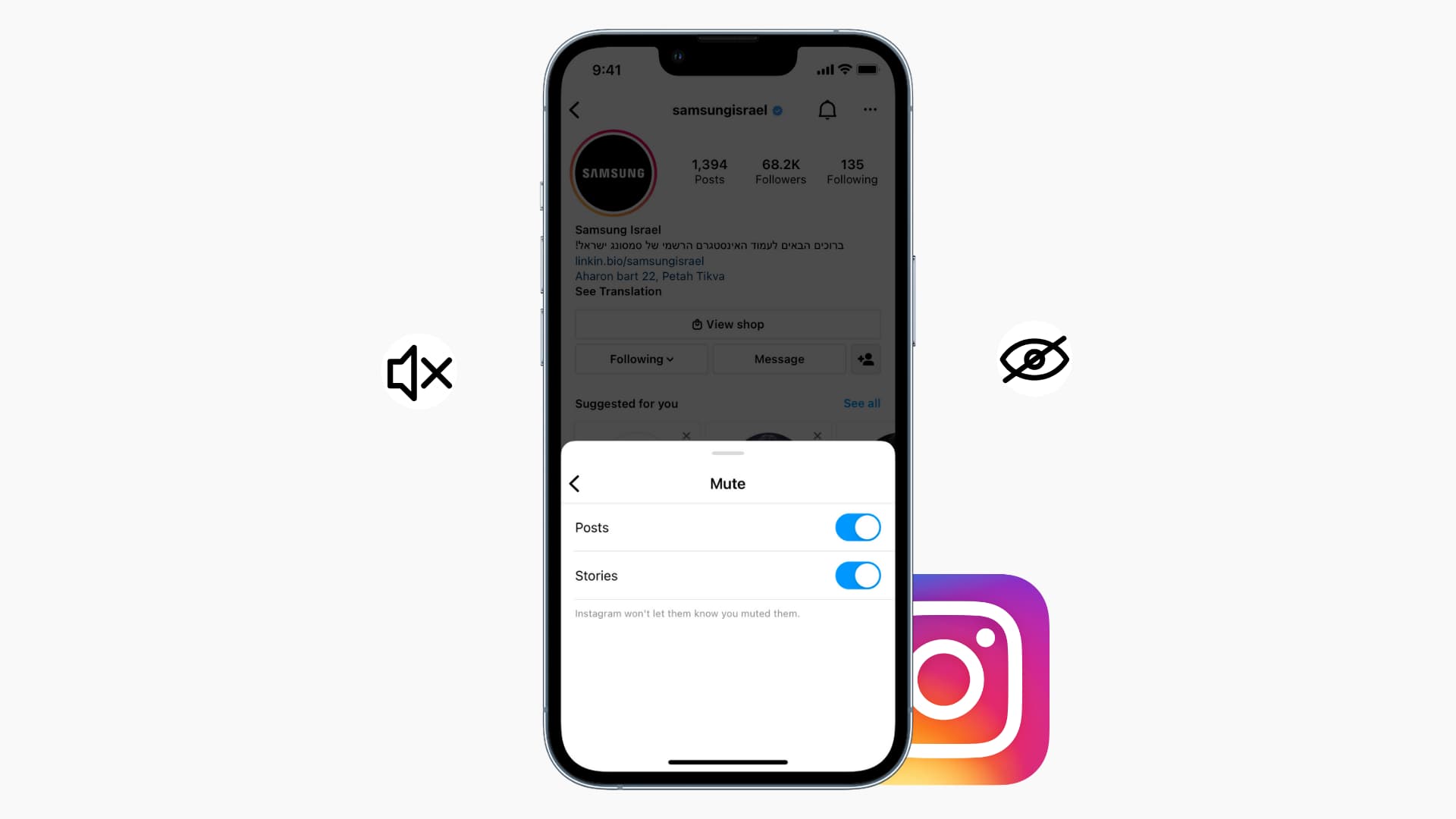
Hide any Instagram account’s posts or stories
As an alternative to unfollowing, muting allows Instagram users to mute someone’s posts, Stories, or both without unfollowing them. Here are the various ways to do that.
From your Instagram feed
- Open Instagram and tap the three dots button next to an account’s post.
- Tap Hide.
- Tap Mute [username].
- Now, choose Mute posts to filter out an account’s post from your feed or choose Mute posts and story to mute both posts and stories from that account.
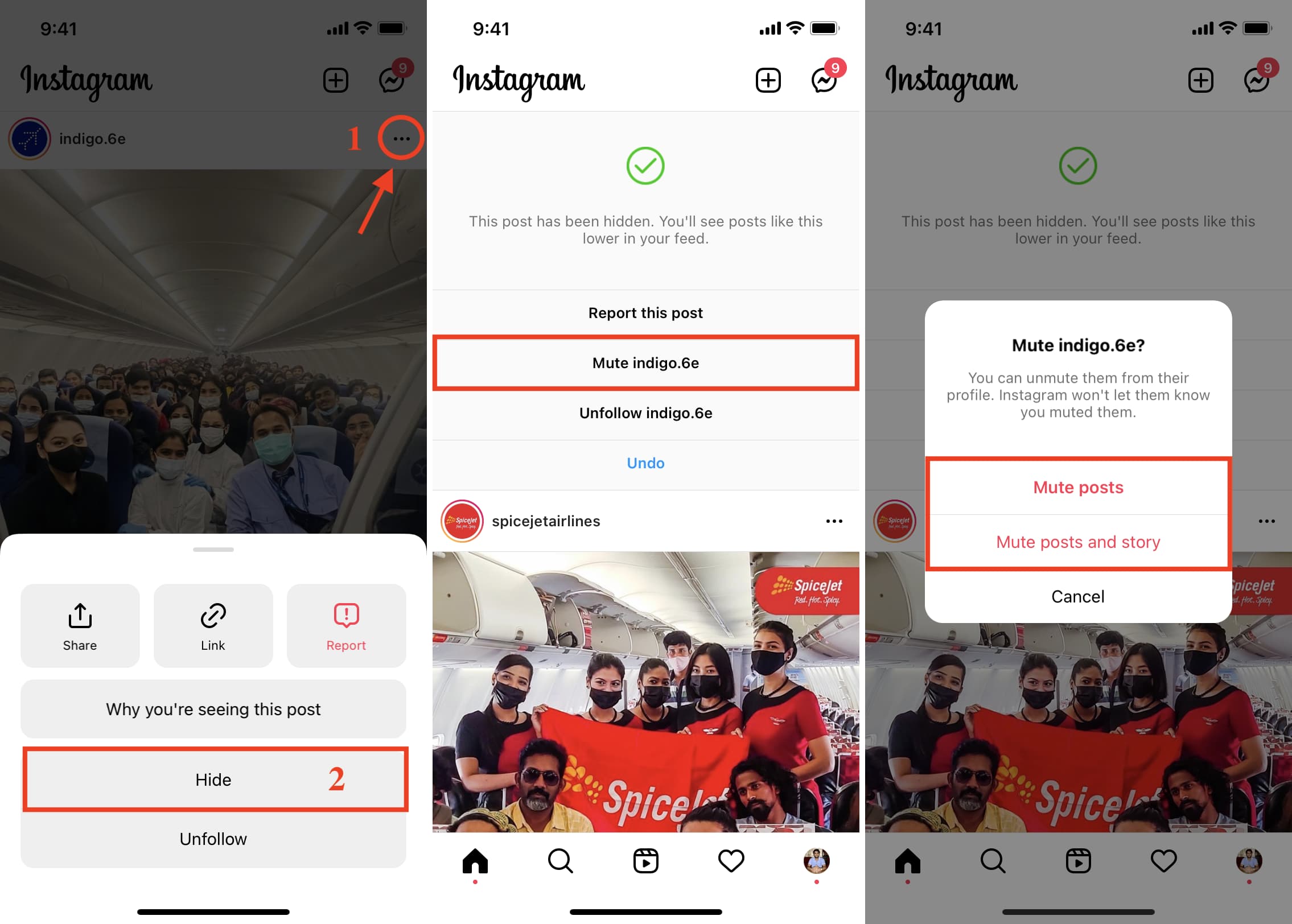
From the story section
- Open Instagram and tap the story of an account you want to mute.
- Tap the three dots button from the top right.
- Tap Mute.
- Choose Mute story or Mute story and posts.
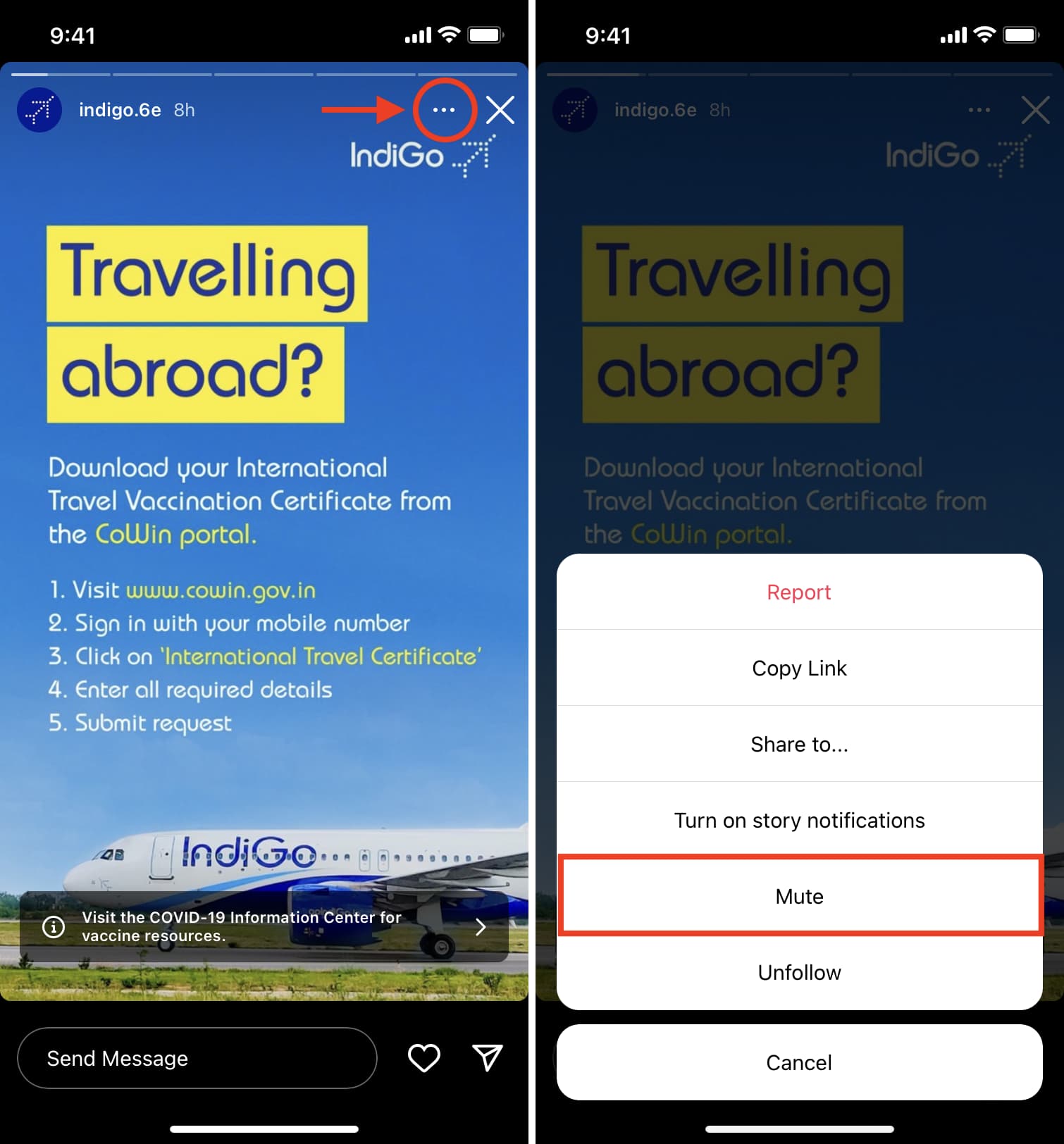
Mute Stories quickly with a press
- Open the Instagram app and press and hold a story thumbnail from the top.
- Tap Mute.
- Choose Mute story or Mute story and posts.
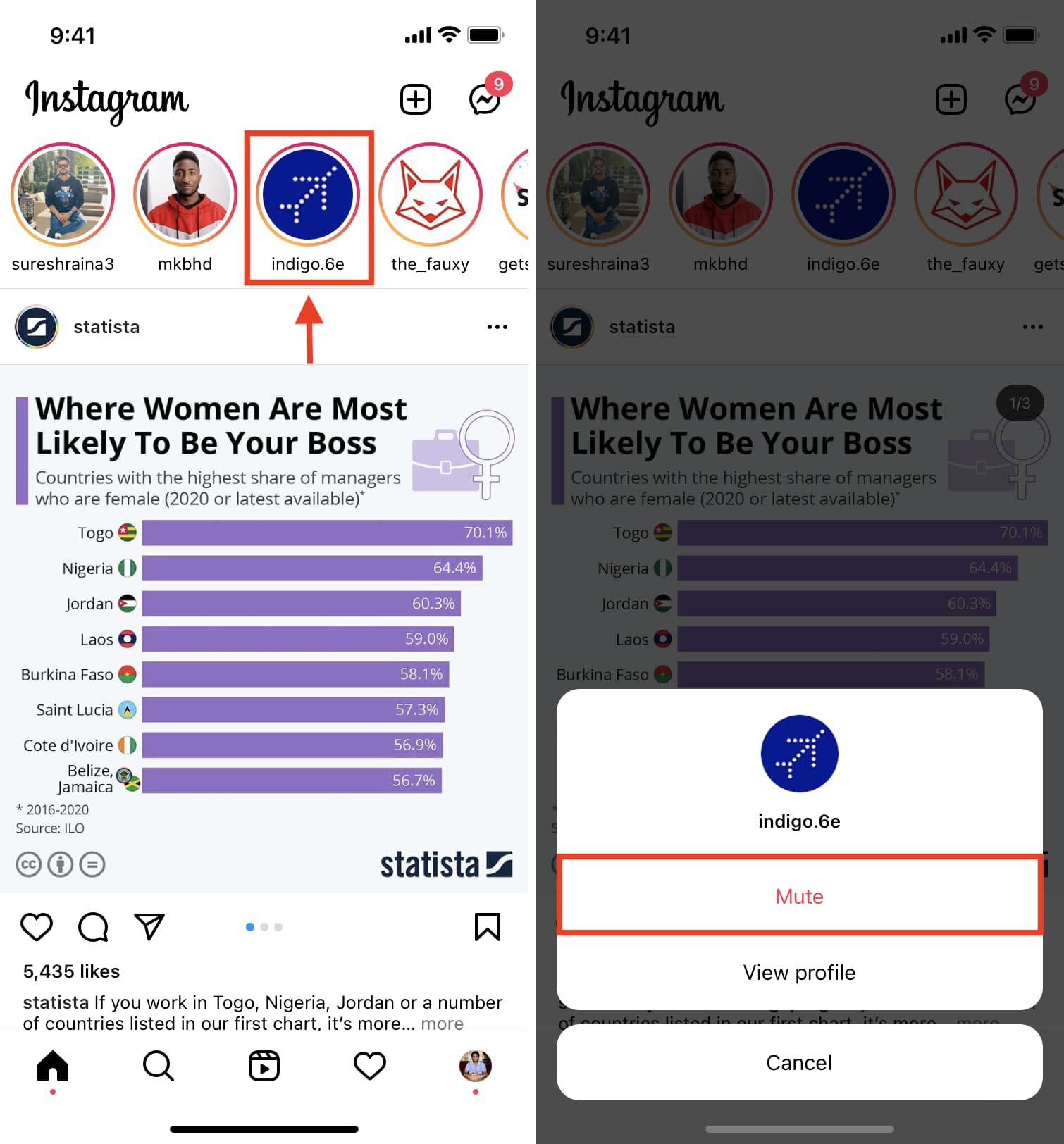
From the person’s Instagram profile
- Inside the Instagram app, go to a person’s profile.
- Tap Following.
- Tap Mute.
- Enable the toggle to mute Posts, Stories, or both.
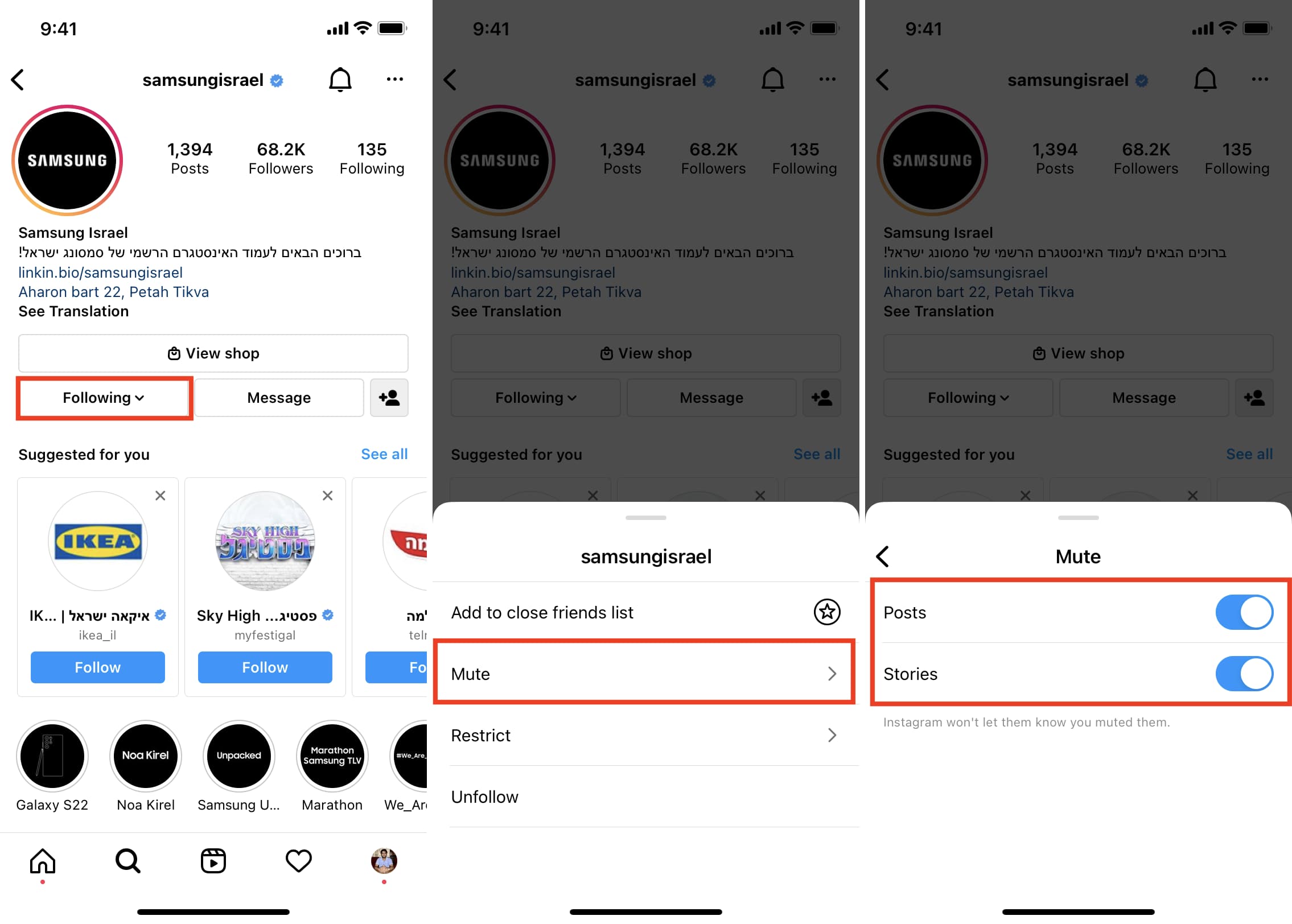
When you mute someone, they won’t know you’ve done so. You can still view the profiles and posts from anyone you’ve muted on their profile page. Additionally, you will continue getting push notifications from any muted users who have tagged you in posts or commented on one of your posts or stories.
Unmute posts and stories for an account on Instagram
Follow these steps if you change your mind and want to start seeing posts and stories again from the account you once muted:
- Go to the person’s Instagram profile. To find them, you can use the search box and type their name or username.
- Tap Following.
- Tap Mute.
- Turn off the toggle for Posts and Stories to unmute them.
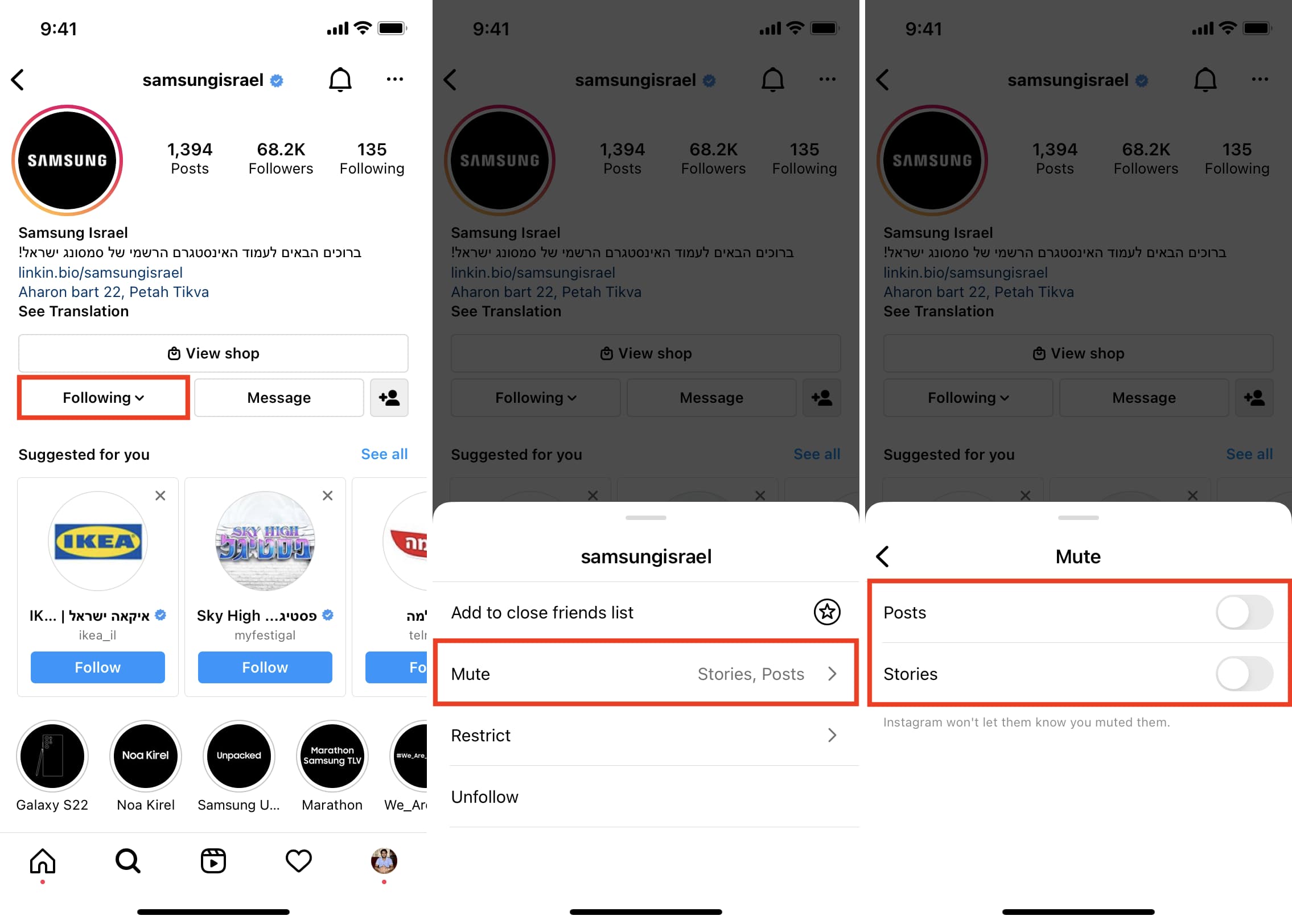
Check out next: