Learn how to privately like someone’s Instagram story without sending a DM notification in your inbox that will clutter your messages. Here’s how to like a story on Instagram.

- Instagram has launched private story likes in its app
- Respond to someone’s story without sending a DM
- Story likes are private and thus lack a public count
- Only you can see who left a like on your story
How to like an Instagram story without sending a DM
To like an Instagram story, touch a heart icon between the send message button and the paper airplane icon. Doing so will send the author a like reaction only they can see.
- Launch Instagram for iPhone
- Open someone’s story on Instagram
- Touch the heart icon near the bottom right corner
When you like someone’s story, the reaction is shared privately with that person rather than in your DM thread with them. This is a nice way to avoid cluttering your messages unnecessarily. Instagram underscores in its support document that only the person sharing the story can see that you have liked it in their viewer sheet.
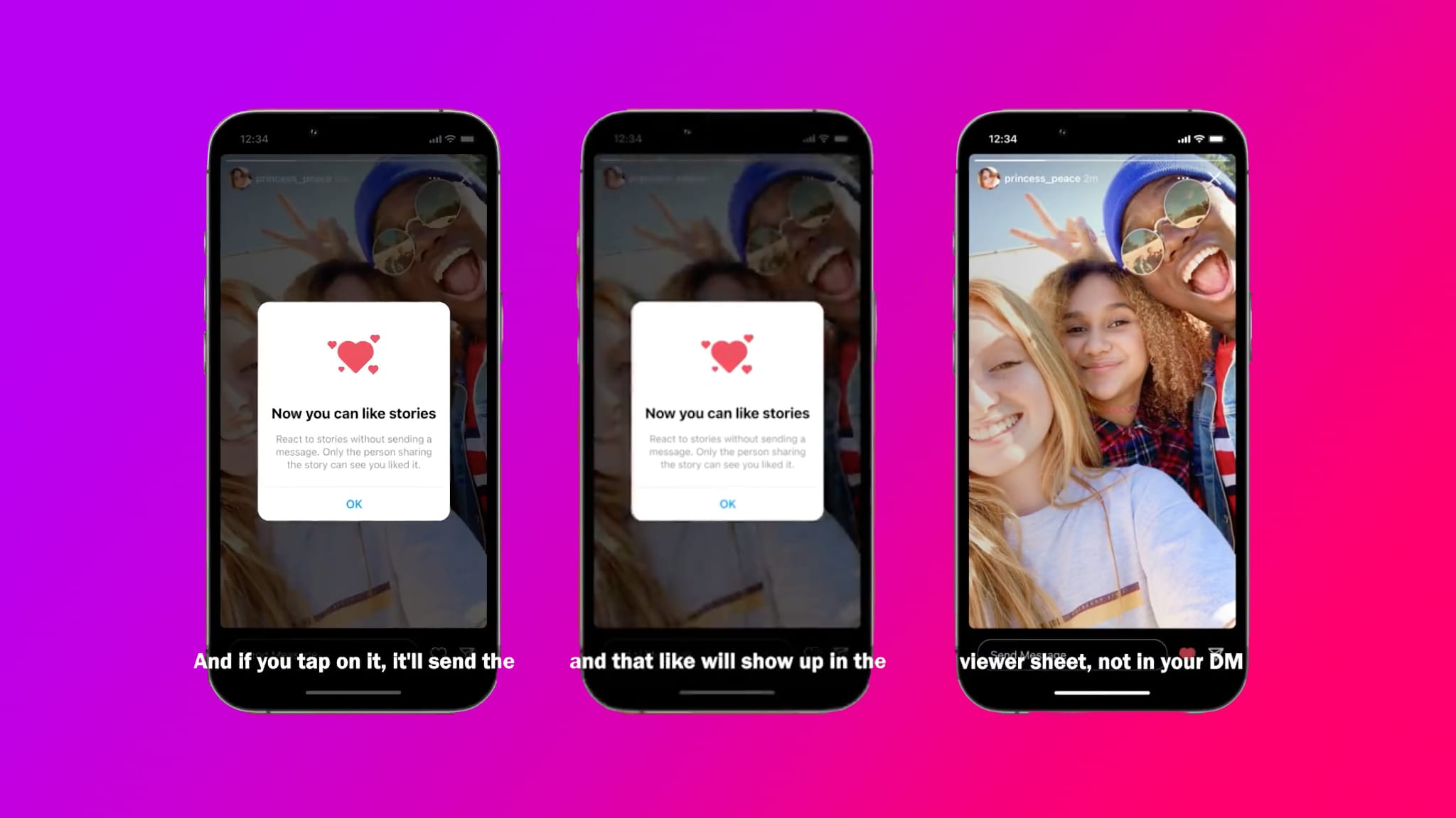
How to unlike an Instagram story you’re previously liked
To unlike someone’s story on Instagram that you have previously liked, simply touch the heart icon in the reply bar again in order to unlike that particular story.
How to view likes on your own Instagram story
Private story likes show up as heart icons next to people’s handles in the viewer sheet for that story. In Instagram for iPhone, pull up your own story to get to the viewer sheet. There will be a little heart icon from any follower who actually liked that particular story.
Story likes are private. This means that you can only view likes that other people attach to your own stories. You are prohibited from viewing likes on other people’s stories.
Story likes vs. post likes: What’s the difference?
The main difference between story likes and the ones you see on your main feed deals with privacy. Instagram story likes are private by definition, appearing as hearts next to people’s handles in a story’s view sheet. Contrast story likes, which are private and lack a public count, with likes on the main feed that everyone can see (unless you’ve opted to hide like count on your posts). Read: How to share longer videos on Instagram stories
Why has Instagram launched story likes?
Instagram story likes launched on February 14, 2022.
Instagram head Adam Mosseri announced the new feature in a video shared on Twitter, explaining, “The idea here is to make sure that people can express more support for each other, but also to clean up DMs a little bit.” Read: How to use Instagram effects gallery
❤️ Private Story Likes ❤️
Starting to roll out today, you can now send some love by liking people’s stories without sending a DM.
Likes on stories are private and do not have counts. Rather, they appear as hearts next to people’s handles in your Stories view sheet. 🙏🏼 pic.twitter.com/l56Rmzgnnw
— Adam Mosseri (@mosseri) February 14, 2022
Before the change, any response to someone’s story, whether it was a simple emoji or a longer message, would wind up clogging up their DM inbox. As to why Instagram has rolled out private story likes, the goal is to let users show their appreciation for any story with a simple reaction that won’t end up in people’s DM inboxes.