
We’re starting to see more iOS 11-oriented jailbreak tweak releases as time goes by. Many of those have are exclusive to the iPhone X, but some still work on Apple’s other handsets.
In this roundup, we’ll talk about every new jailbreak tweak released in Cydia throughout the past week. As usual, we’ll kick things off by showcasing our favorite releases and then wrap everything up by outlining the rest afterward.
Our favorite releases this week
AVLock – FREE
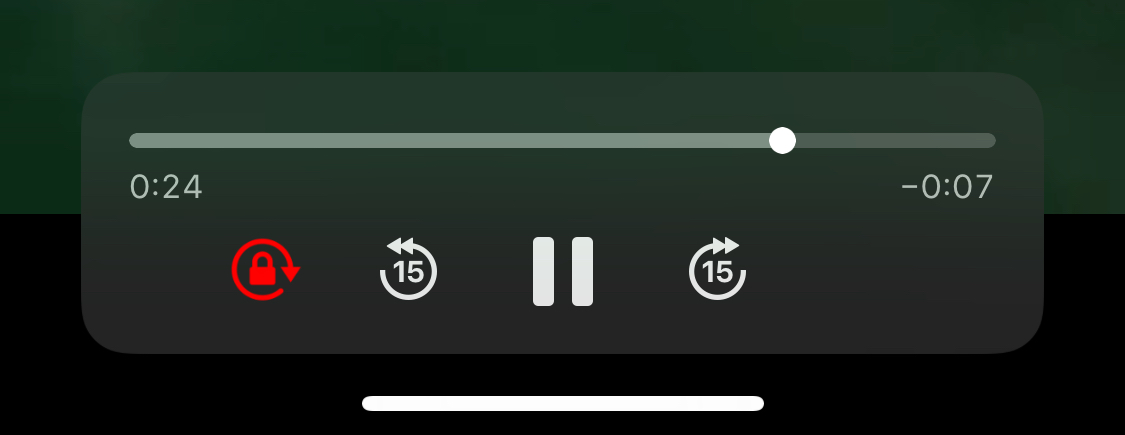
AVLock is a simple, but useful jailbreak tweak for iOS 11 devices that puts a Rotation Lock-like toggle button to the stock video player interface.
As many time as you may accidentally rotate your device while laying down in bed, this tweak seems like something Apple should have implemented right out of the box. Furthermore, it’s so much more convenient than opening Control Center to use the stock Rotation Lock toggle.
If you’d like to learn more about AVLock and why you should download it today, then we’d recommend reading our full review.
BatteryBar – FREE
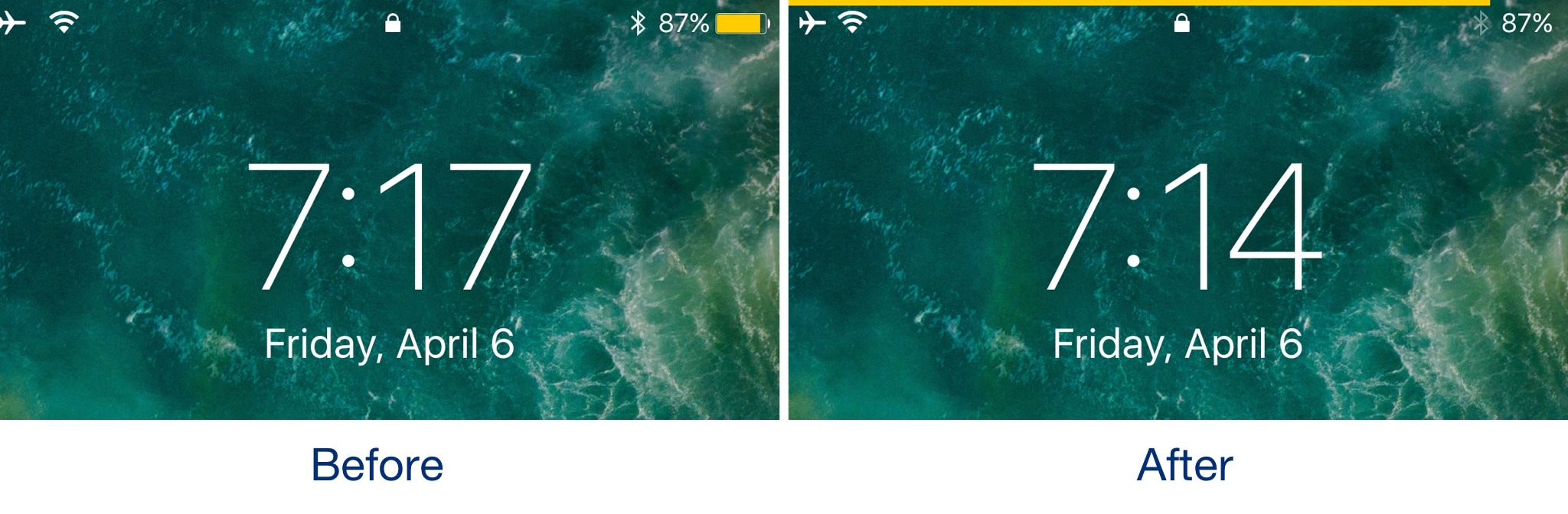
BatteryBar is a fun and quirky new battery level indicator for your jailbroken iPhone or iPad. As the name implies, it replaces the stock battery level icon in your Status Bar with a new display-spanning bar that changes color based on your battery level and Low Power Mode settings.
The tweak comes with a whole host of configuration options so that you can make it look how you want. Personally, I’m happy with how it looks right out of the box, but to each their own.
BatteryBar seems to be inspired by a recent /r/jailbreak concept request for the iPhone X, but unfortunately, it only works on notchless devices as of this writing. That said, a future update may bring support for the iPhone X at some point in the future.
If you’re interested in learning more about BatteryBar, then we’d suggest checking out our full review.
RealCC – FREE
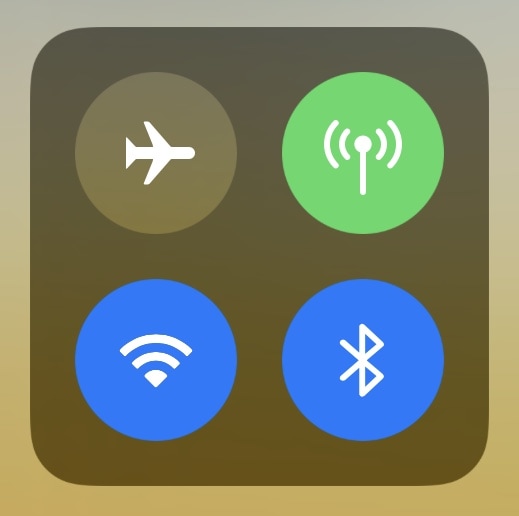
A significant pain point in iOS 11 encompasses the Bluetooth and Wi-Fi toggle buttons in Control Center because they don’t do what you think they should. On the other hand, a free jailbreak tweak called RealCC changes that.
If you haven’t heard, these toggles don’t turn these wireless radios off entirely. Instead, they merely disable specific features such that essential ones like AirDrop still work.
When you install RealCC, these toggle buttons will turn the corresponding wireless radio entirely off, which many argue should have been the stock functionality of the toggles in iOS 11 from the beginning. If you agree, then this tweak might be for you.
You can read more about RealCC and why it’s a must-have for jailbroken iOS 11 devices in our full review.
Other releases this week
Carrierizer: Customize your iPhone’s carrier text in the Status Bar (free via BigBoss repository)
ColorMyCCModules: Lets you colorize the modules of the Control Center interface in iOS 11 (free via BigBoss repository – review)
Copic For WhatsApp: Displays contact pictures in the famous WhatsApp Messenger app (free via BigBoss repository)
noNotch: A system-wide notch remover tweak exclusively for the iPhone X (free via BigBoss repository – review)
Smootheaders11: Hides headers from the Today and Notification Center pages in iOS 11 (free via CydiaGeek’s beta repository)
Spotlightless11: Removes Spotlight from iOS 10 or iOS 11 (free via BigBoss repository)
XB-VibraCall: Vibrates your device when phone calls connect or disconnect (free via BigBoss repository)
That wraps things up for this week’s jailbreak tweak roundup, but remember to stay tuned to iDB throughout the week to get all the latest on every new release as it materializes.
If you’re looking for more tweaks, then consider adding third-party Cydia repositories to your device to expand your scope and check out last week’s jailbreak tweak roundup in case you might’ve missed anything. We also have several dedicated roundups to help you find ways to tweak your jailbroken iOS 10 device below:
- The best jailbreak tweaks to use with iOS 10
- The 13 features iOS 11 ‘borrowed’ from the jailbreak community
- These tweaks make your jailbroken iOS 10 device look like it’s running iOS 11
What was your favorite jailbreak tweak released this week? Share in the comments section below!