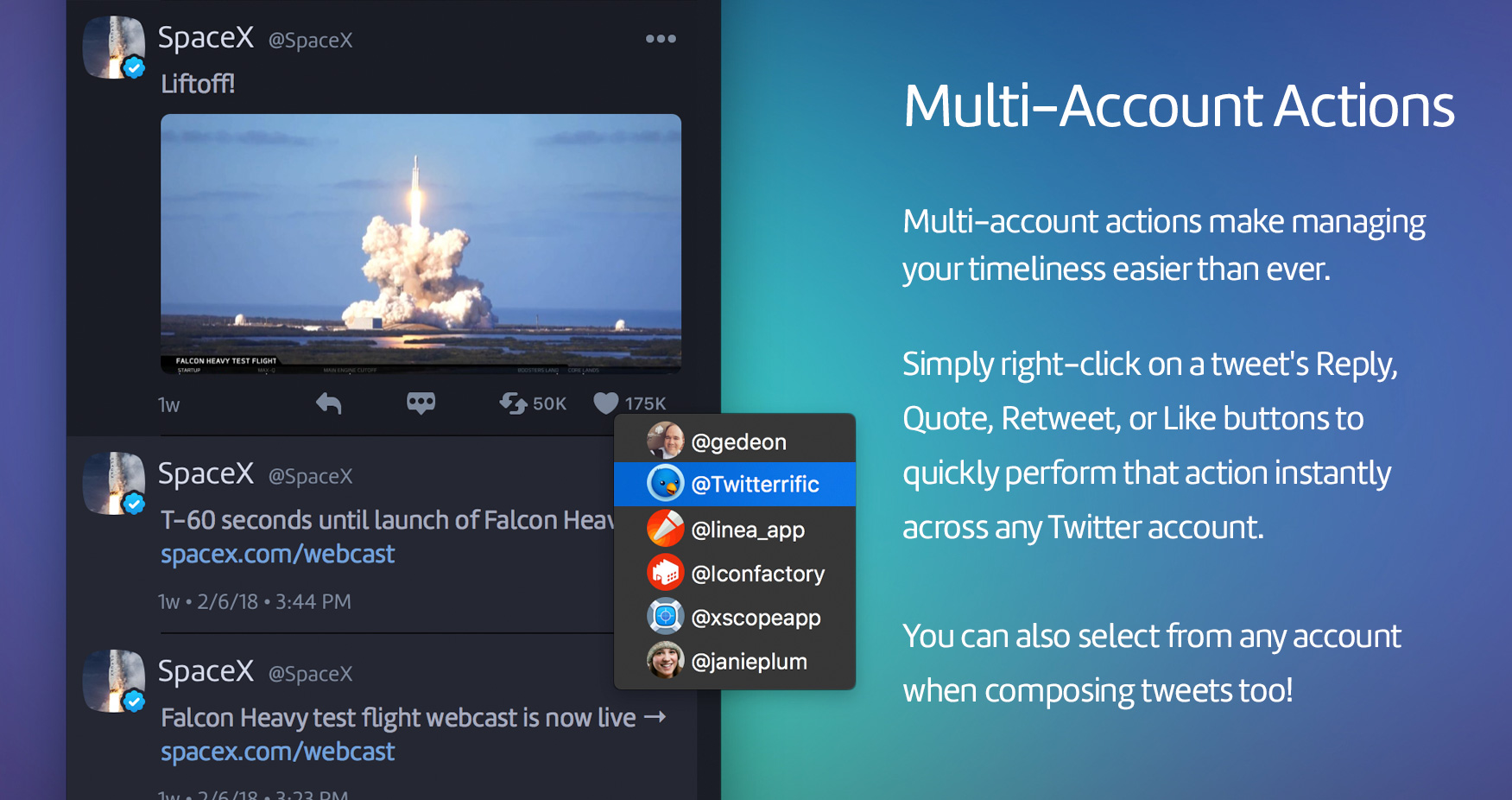
Developer The Iconfactory yesterday evening pushed a nice little update to Twitterrific for Mac, its popular Twitter client, bringing several appreciated enhancements just as Twitter has unexpectedly stopped support for its own Mac app.
The new version brings important new features for users with multiple Twitter accounts, while adding verified and protected badges on user avatars, incorporating a new font and more.
If you have more than one Twitter account, Twitterrific now makes it easy to tweet and browse your timeline. For starters, you can now right-click on a tweet’s Reply, Quote, Retweet or Like buttons to perform the action with any account without having to switch to it.
ROUNDUP: A guide to 3 major Twitter clients
Likewise, you can select an account from which you’d like to post your tweet by clicking your avatar in the tweet compose sheet. As mentioned, Twitter user avatars now show a verified badge on the lower-right corner. Private accounts also include a new badge on the avatar making it easier to distinguish them from public accounts.
These new badges can be turned off in the app’s Appearance preferences, where you can also set the new Georgia serif font.
Lastly, you can now turn off streaming if you prefer to manually refresh your timeline (via the Timeline menu or by pressing the keyboard shortcut Command-Shift-R). This can be useful for viewing a noisy Twitter search or Voice Over users who have the timeline read aloud.
Here’s the complete list of other improvements and fixes in Twitterrific 5.2.4 for macOS:
Improvements
- Reduced the number of clicks necessary to properly select and act upon a tweet when activating Twitterrific from the background
- Twitterrific is smarter about removing previously deleted tweets from the timeline
- Clicking the title of a navigation stack (not just the back arrow) goes back
- Added a shortcut on user profiles to quickly create a muffle via the Actions menu
- The bottom bar on profiles stays anchored on the bottom & doesn’t scroll
- Improved performance when importing messages and tweets
- Improved performance when loading long discussion threads
- Option under General Preferences to disable streaming (recommended when using Twitterrific with VoiceOver)
Bug fixes
- Fixed an issue causing streaming to disconnect after hiding a timeline window
- Fixed a problem that sometimes prevented URL’s from being properly copied
- Fixed problems that could cause tweets to not be properly selected
- Fixed an issue that could cause a discussion popup to appear when double clicking a thumbnail image
- Fixed another issue preventing delete/edit from appearing in tweet actions menu
- Fixed an issue that could prevent the reading position from syncing at launch
- Fixed an issue causing the preferences window to move when switching tabs
- Fixed a few crashers
The aforesaid updates are available at no additional charge to existing users of the app.
Twitterrific for iOS, a freemium download from App Store, recently picked up haptics, chronological threads, a new unread indicator, a black theme for iPhone X and other perks.
Twitterrific 5 for macOS is currently $7.99 in Mac App Store, a substantial savings of 60% on its regular price of $19.99.