
Your location is an important piece of information, and sometimes apps ask for it. If you’re somewhat of a privacy monger, then you might like to keep a lot of apps from acquiring your true location and logging information about you.
With a new jailbreak tweak called LocationHandle, you can actually spoof your location. This tweak works on iOS 9.3.3, unlike many other popular location-spoofing jailbreak tweaks, and we’ll show you how it works in this review.
When to spoof your location
Spoofing locations isn’t for everybody, but sometimes it makes for a good excuse to keep your true location private from apps that want to track it for their own crowd-sourced data, or for making a funny joke about how you’re visiting your dream paradise on social media.
Most of the time, it’s for giggles, but when you really want to change your location to get around restrictions, such as those in certain apps or games, this kind of functionality comes in handy very quickly.
How to use LocationHandle
Using the LocationHandle tweak is really easy; it will put an app on your Home screen you can launch, and you’ll get an interface like you see below:
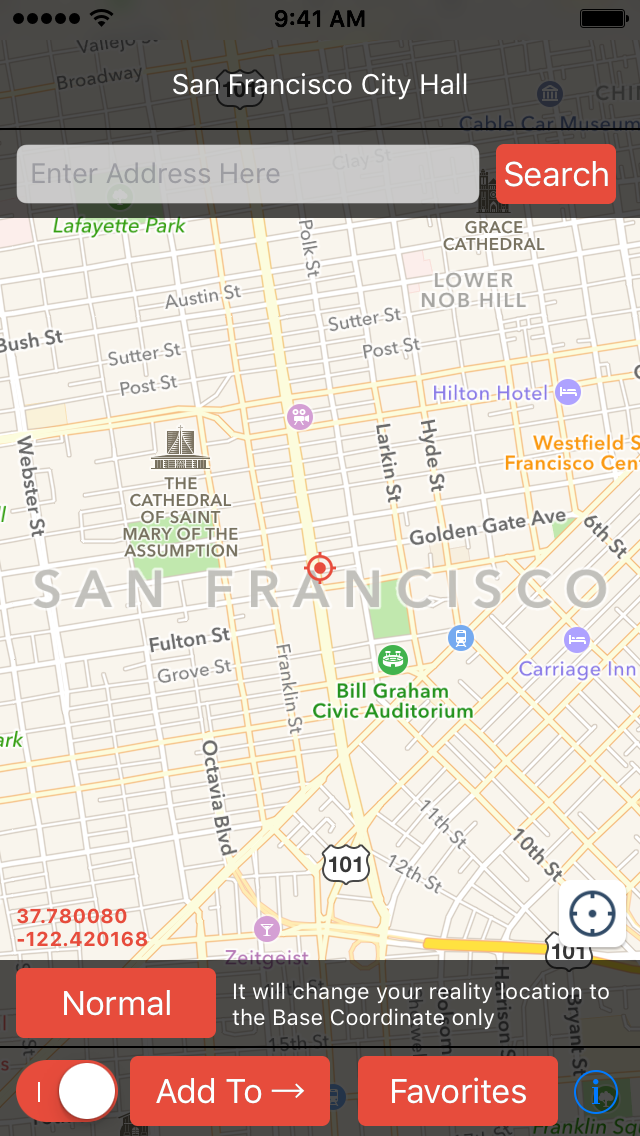
As you can see, we have spoofed our location to make it look like we’re in San Francisco, California. The spoofed location is enabled or disabled with the red-colored toggle switch at the bottom left of the app.
You can type literally any location, whether in address or coordinates form, into the search bar and the app will position you there.
You can easily add certain locations that you search for to a special “favorites” list, which is going to let you visit them again and again. To add them, tap on the “Add To –>” button, and when it’s added to your favorites list, you can tap on the “Favorites” button to view your list of favorited locations; it looks like this:
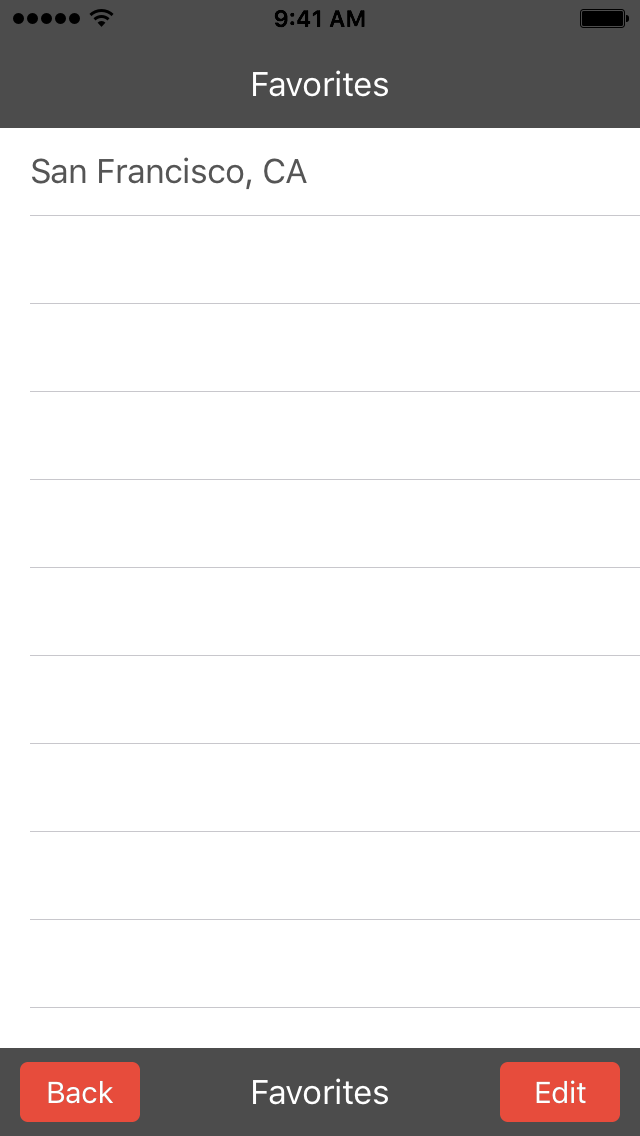
You can easily remove anything from your favorites list by tapping on the “Edit” button to enter editing mode, or you can tap on the “Back” button to go back to the map.
Just to prove that the spoofing works while the red toggle switch is turned on, we’ve opened the Apple Maps app and tapped on the blue Current Location button, and you can see that it positions us in San Francisco now:
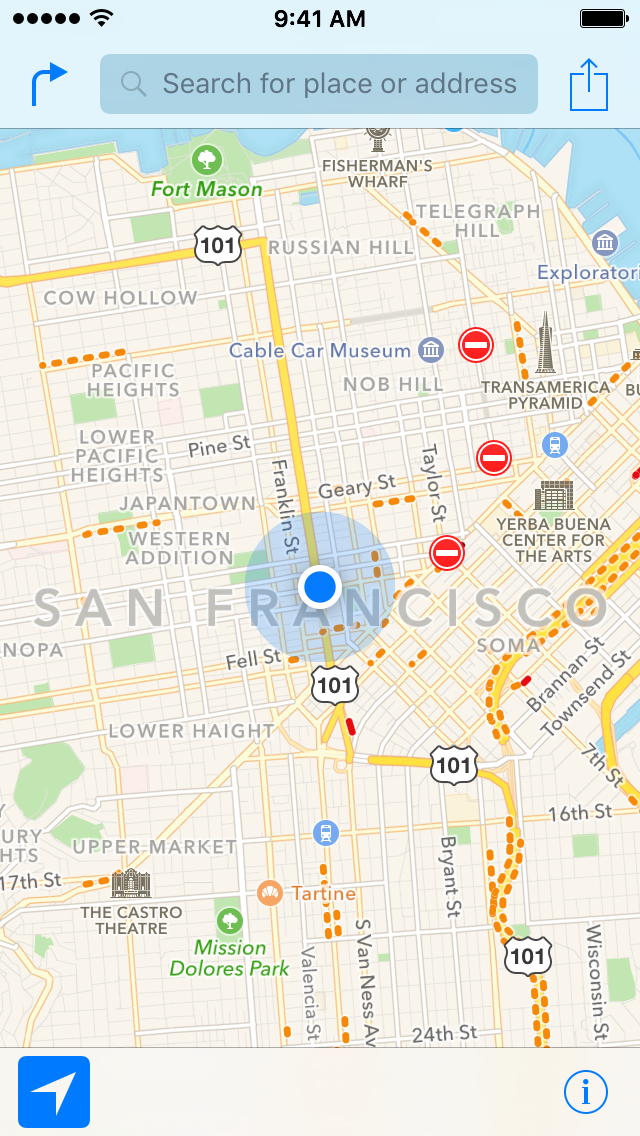
You can also use full-manual mode, which means you can literally walk around after spoofing your location and this will allow you to move around nearby your spoofed location. This is done by entering manual mode with the mode button from the LocationHandle app, then choosing “Manual,” as shown below:
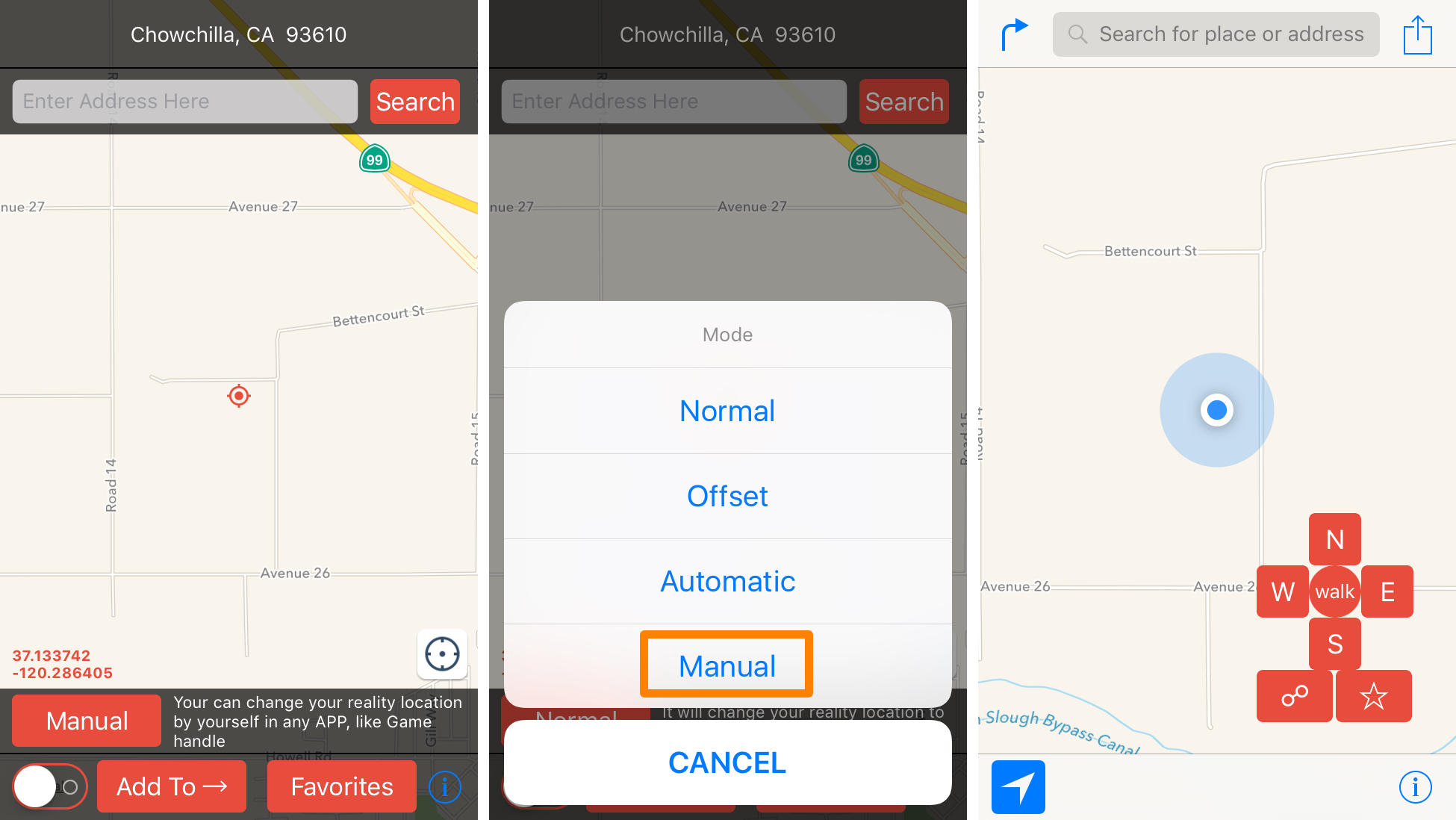
When manual mode is turned on, a special joystick-like control pad is added to any app that uses GPS. You can tap on the N,W,E, and S button to easily move in any direction you want to at walking speed.
Caveats
The tweak works great, so there’s no arguing that it does exactly what it was advertised to do; on the other hand, there’s a reason that this kind of function isn’t built into the stock iOS Maps app.
Spoofing your location can often be considered a breach of your terms of service for various apps and services. This can lead to consequences down the line.
Of course, a certain game from Niantic is also a hot-spot for these kinds of location-spoofing hacks, but since the game developer has been handing out the permanent ban-hammer for people who are caught cheating, that’s definitely not something we would recommend you do. On the other hand, what you do is your business, not ours, but you’ve been warned!
Although that’s clearly not the only use for tweaks like this, these kinds of hacks have a change to make service providers cranky, so you should always be mindful what apps and services you’re spoofing your location in and only use this tweak for good instead of evil.
Wrapping up
For what it’s worth, this is one of the best location-spoofing jailbreak tweaks I’ve seen for iOS 9.3.3 to date. Even iOSRoamingGuide, which worked flawlessly on iOS 9.0.2, isn’t yet updated for iOS 9.3.3, so it’s great to see this kind of functionality available for the latest jailbreak from Pangu.
If you want to try LocationHandle, you can download it right now from Cydia’s BigBoss repository for $4.99.
Also read: Understanding iOS Location Services and what they do
What would you use location spoofing for? Share in the comments below!