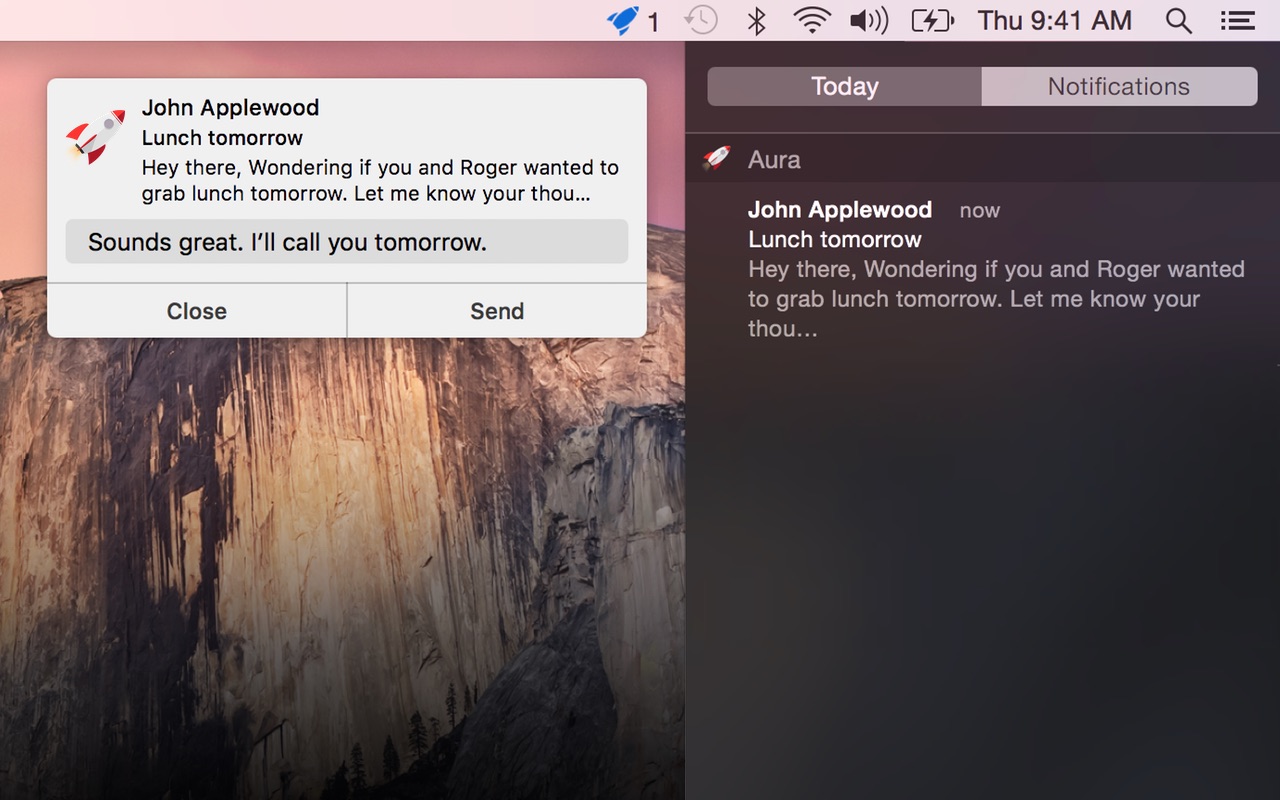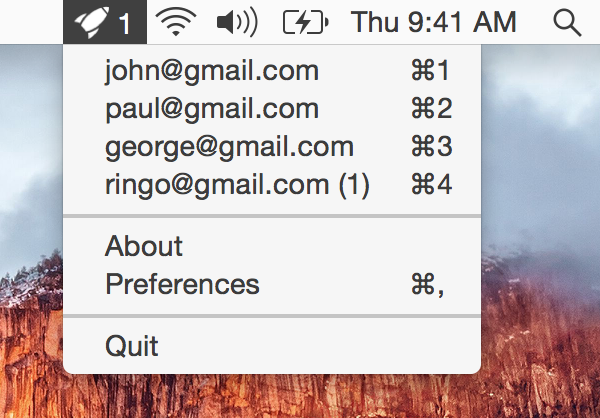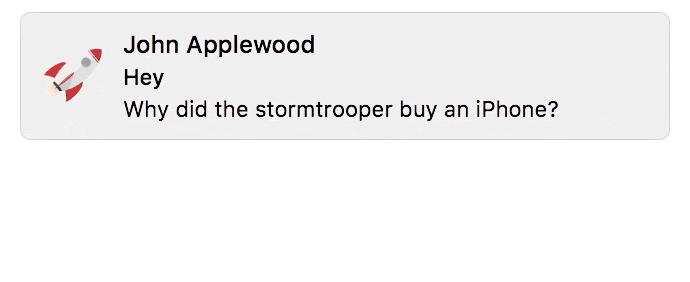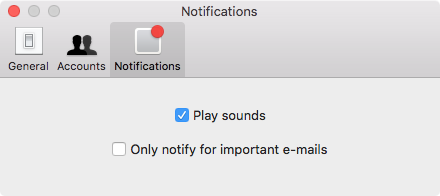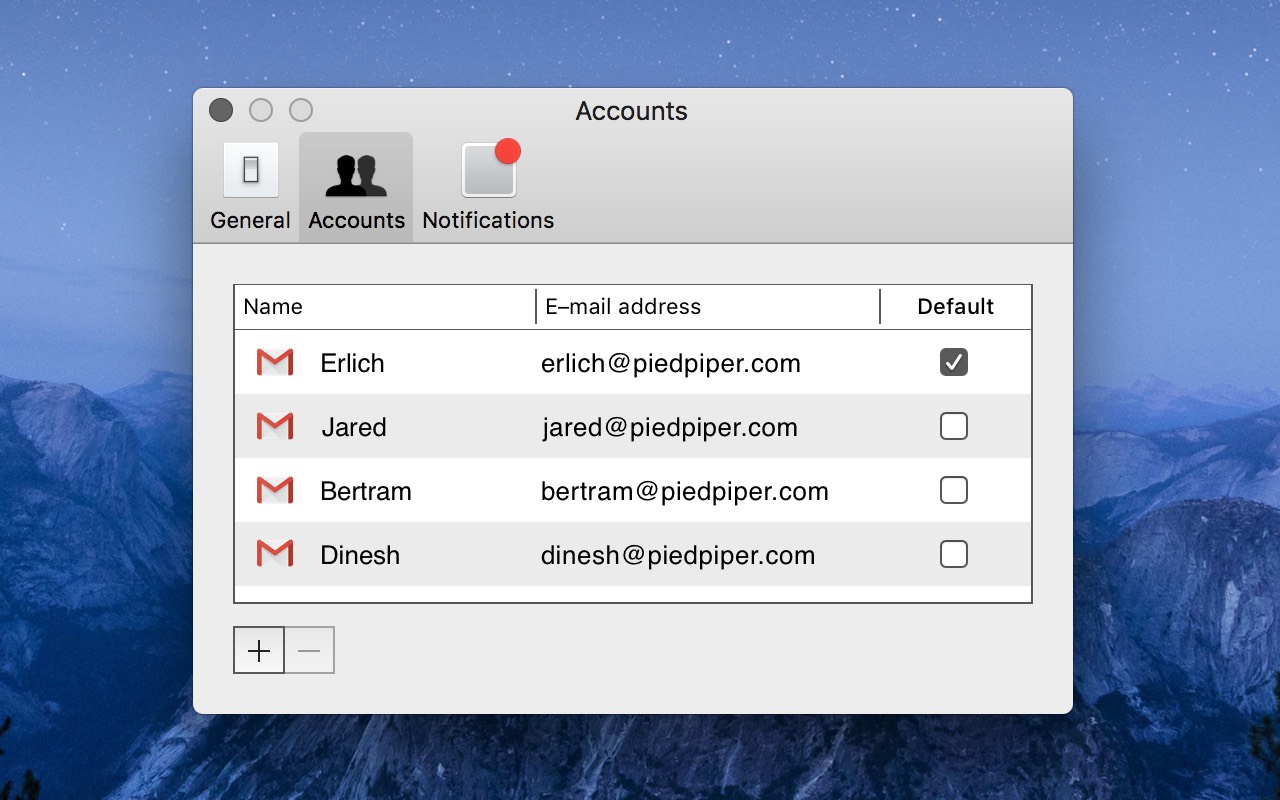Unlike most desktop notifiers that merely send you to Gmail’s mobile interface on the web, the most recent update to a cool Mac app called Aura actually implements Quick Reply functionality so you can reply to messages, or add a new message to any thread—right from its notification banner.
This nifty little app can save you time when you need to fire off a one-line response. It supports Gmail and Google Apps accounts, it’s fully native and optimized for OS X Yosemite and El Capitan.
After setting up Aura with your Google Account (two-factor authentication is supported) and choosing whether or not you’d like to start the app automatically at login, you’re good to go. It takes barely any memory and uses encrypted connection to Gmail.
The app sits dutifully in your Mac’s menu bar, its icon indicating how many unread conversations you have in your Gmail inboxes. To see the breakdown for each of your accounts, just click Aura’s menu bar icon.
Aura alerts you of new emails via the Notification Center and banner notifications. Notifications are cleared from the Notification Center after reading. To quickly reply in the notification, click the Reply button and type out your response and hit Send, like this.
Aura only notifies you of new messages that Gmail labels as important, but you can choose which notifications to receive. The app is free, but you must to upgrade to Aura Pro to use multiple Gmail or Google Apps for Business accounts.
You can tell Aura to optionally open emails in your choice of Gmail account, select which Gmail account to compose messages from and define global hotkeys for writing a new email. And when you upgrade to Aura Pro, you can add up to six Gmail or Google Apps accounts to easily keep track of new messages in multiple accounts.
Availability
Aura requires a Mac with OS X 10.10 or later. The app is localized in English, French, German, Japanese, Korean, Russian and Spanish.
Grab Aura for free in the Mac App Store.
Aura Pro is a one-time $4.99 In-App Purchase through the Mac App Store.