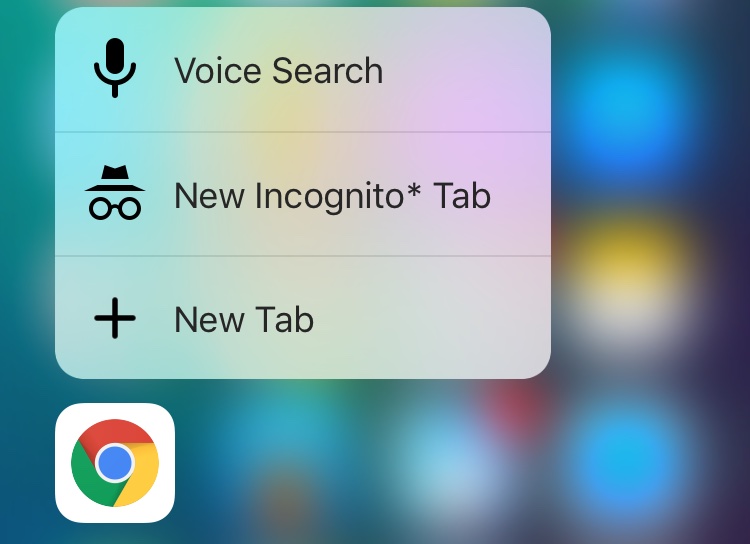Google today updated its Chrome browser for the iPhone, iPod touch and iPad in the App Store with two new feature additions: 3D Touch shortcuts on the Home screen via the iPhone 6s and iPhone 6s Plus and expanded support for shortcuts when the app is used with a Bluetooth keyboard.
Pressing firmly on Chrome’s Home screen icon on your iPhone 6s will now bring up a 3D Touch menu with Voice Search, New Incognito Tab and New Tab options.
By comparison, Apple’s Safari produces four options when 3D-touching its Home screen icon: Show Reading List, Show Bookmarks, New Private Tab and New Tab.
Incognito mode, for those unfamiliar with it, is basically Chrome’s private-browsing mode for surfing the web without leaving traces of your activity in browsing history.
Chrome’s Voice Search shortcut is particularly handy as it lets you search the web in Chrome using your voice with a single tap. As mentioned, this edition of Chrome has added support for more keyboard shortcuts.
“Now you can do more with your Bluetooth keyboard like opening, closing and changing tabs or conducting a voice search,” as per release notes. In iOS 9, shortcuts available via hardware Bluetooth keyboards can be shown as an on-screen overlay while holding down Command, Option or Control keys.
Availability
Chrome requires an iPhone, iPod touch or iPad with iOS 7.0 or later.
The app is localized in English, Arabic, Bokmål, Norwegian, Catalan, Chinese, Croatian, Czech, Danish, Dutch, Finnish, French, German, Greek, Hebrew, Hindi, Hungarian, Indonesian, Italian, Japanese, Korean, Malay, Polish, Portuguese, Romanian, Russian, Slovak, Spanish, Swedish, Thai, Turkish, Ukrainian and Vietnamese.