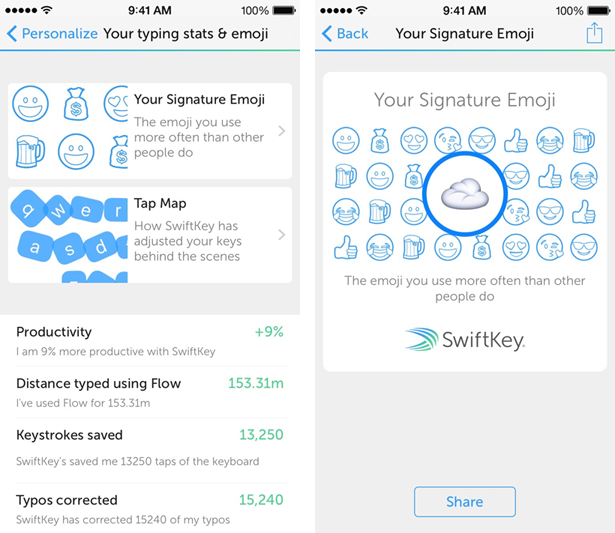Have you ever wondered which emoji symbols you use the most as your unique writing style? Well, the popular smartphone keyboard, SwiftKey, is previewing a new feature called ‘Your Signature Emoji’ which was designed to help you find out precisely which emoji characters you use more than other people.
Available as a beta for SwiftKey’s iPhone users, and coming soon for everyone, this feature takes advantage of SwiftKey’s knowledge base which gets continually updated as you’re typing away.
New Your Signature Emoji stats screen
As you can see on the screenshot above, a brand new stat screen in today’s SwiftKey for iPhone beta shows you exactly what the app has learned about how you like to use emoji, and which individual symbols you use more than other people.
“Another way of describing this is we show you the emoji you over index for,” developers said. The new stats screen is available in the Personalize > Typing section of the new SwiftKey for iPhone beta.
You must be a SwiftKey Cloud user to access Your Signature Emoji.
How do I get on SwiftKey’s beta
Those not already on the iOS beta can add their name to the waiting list.
SwiftKey Cloud
SwiftKey Cloud helps the app learn about your typing habits in order to provide smarter and more accurate typing suggestions over time. You can sign up for SwiftKey Cloud with your Facebook or Gmail account, optionally connect other services like Twitter, Evernote, and give it permission to use your on-device contacts, in order to help SwiftKey learn even more about your writing style.
To enable SwiftKey Cloud, visit in-app settings where you can also delete your account and activate or deactivate the Backup & Sync or Personalization features.
Because SwiftKey Cloud backs up and encrypts your learned language model in the cloud and seamlessly syncs it across devices and platforms, you won’t need to re-teach the keyboard upon getting a new device as all your language specifics such as nicknames, slang, special phrases and so forth are preserved.
SwiftKey Availability
The 47.1-megabyte app requires an iPhone, iPod touch or iPad with iOS 8.0 or later and is optimized for the iPhone 5/5s/5c, iPhone 6 and iPhone 6 Plus screen sizes. The app supports theming and let you download free themes or purchase paid ones via the In-App Purchase mechanism.