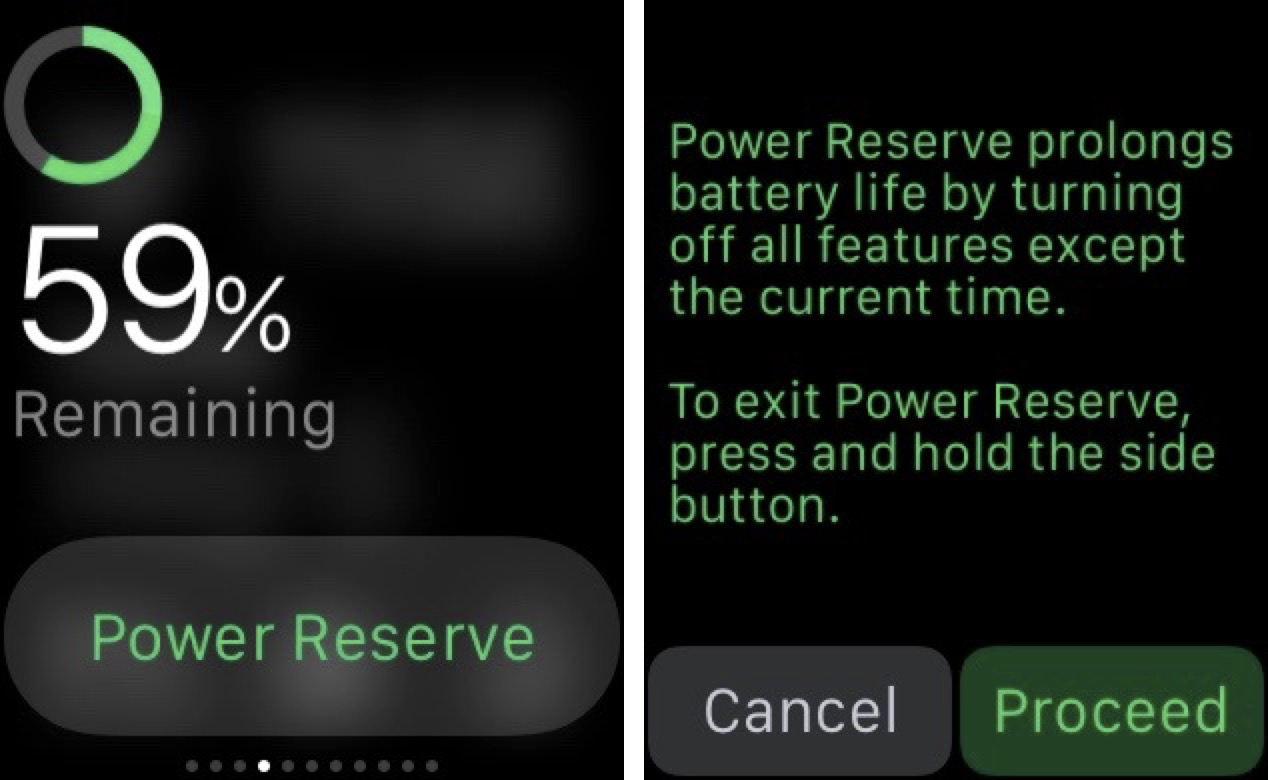
To save power when your Apple Watch battery is low, Apple has implemented a featured into watchOS called Power Reserve mode. This mode allows you to extend the life of the Apple Watch battery by sacrificing general device functionality.
How do you enable Power Reserve mode? How do you exit Power Reserve mode? These questions and more are answered in this latest entry into our Apple Watch guide.
What Power Reserve mode does
Power Reserve mode shuts down all Apple Watch functionality except the ability to keep and display time. All apps, glances, and other general watch functionality are no longer available once Power Reserve mode is enabled.
The only thing that you can do while in Power Reserve mode is take screenshots and tell the time. But you’ll need to press the side button in order to tell the time, because while in Power Reserve mode, wrist detection no longer works.
The result is a sharp decrease in power usage, but an extension of your Apple Watch battery. Power Reserve mode can help you maintain basic watch functionality for a longer period of time when your watch battery is low.
How to enable Power Reserve mode
Swipe up from the bottom of the watch face screen, tap the battery indicator, tap Power Reserve, and then tap Proceed.
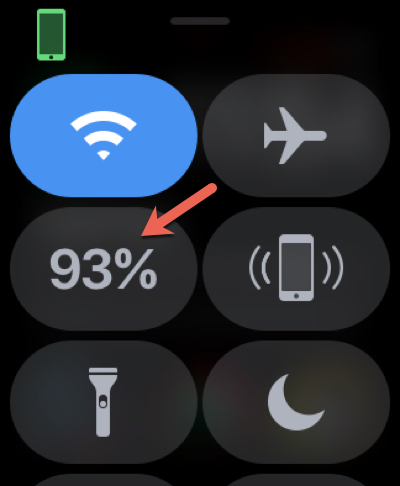
How to disengage Power Reserve mode
To disable Power Reserve mode and return to normal power mode on your Apple Watch, press and hold the side button until you see the Apple logo. This will cause your Apple Watch to restart into normal mode. Keep in mind that this will only work if you have enough battery life in order to boot the Apple Watch back into normal mode.
Power Reserve prompts
Your Apple Watch will prompt you to enter Power Reserve mode when your battery reaches 10% remaining life. You can choose to enter Power Reserve mode via a button on this prompt, or you can choose to ignore the prompt and continue using your watch in normal mode.
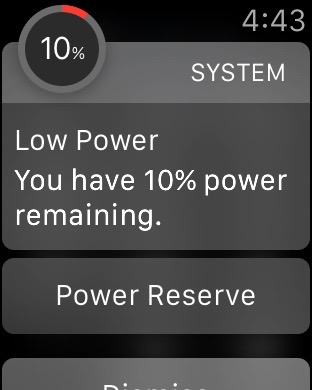
The whole point of Power Reserve mode is to stretch out the remaining battery life you have left on your Apple Watch. You’ll need to weigh the pluses and minuses of doing so.
On one hand, Power Reserve mode will allow you to continue using your watch in its most basic form—for telling time, but on the other hand, your smartwatch is turned into the dumbest of dumb watches. In fact, while in Power Reserve Mode, there are probably things that so-called normal watches can do that the Apple Watch will not be able to do. Ultimately, you’re going to need to make a decision on the matter.
Have you used Power Reserve mode yet on your Apple Watch? Would you consider doing so if prompted by watchOS? Sound off down below in the comments with your thoughts and opinions.