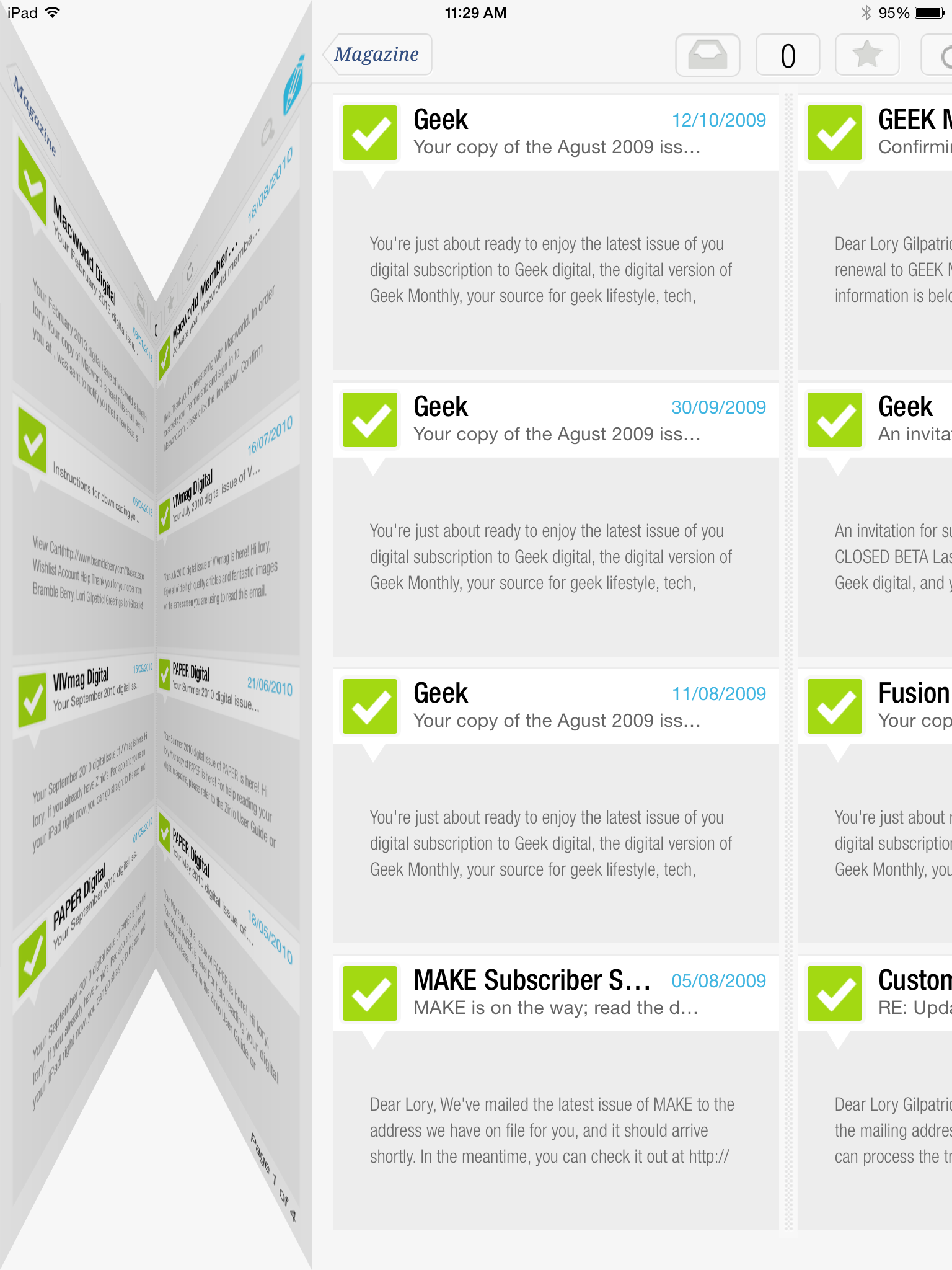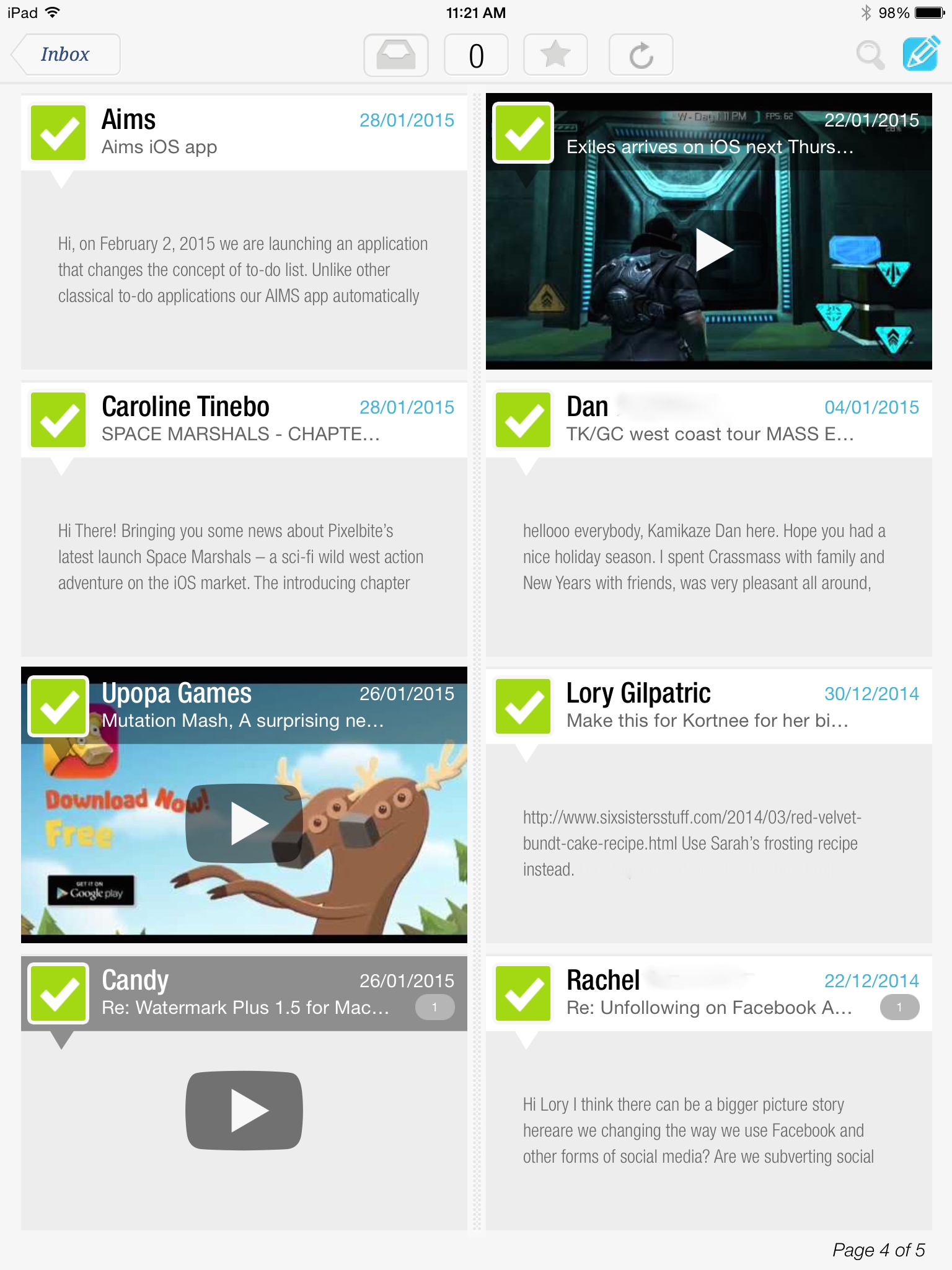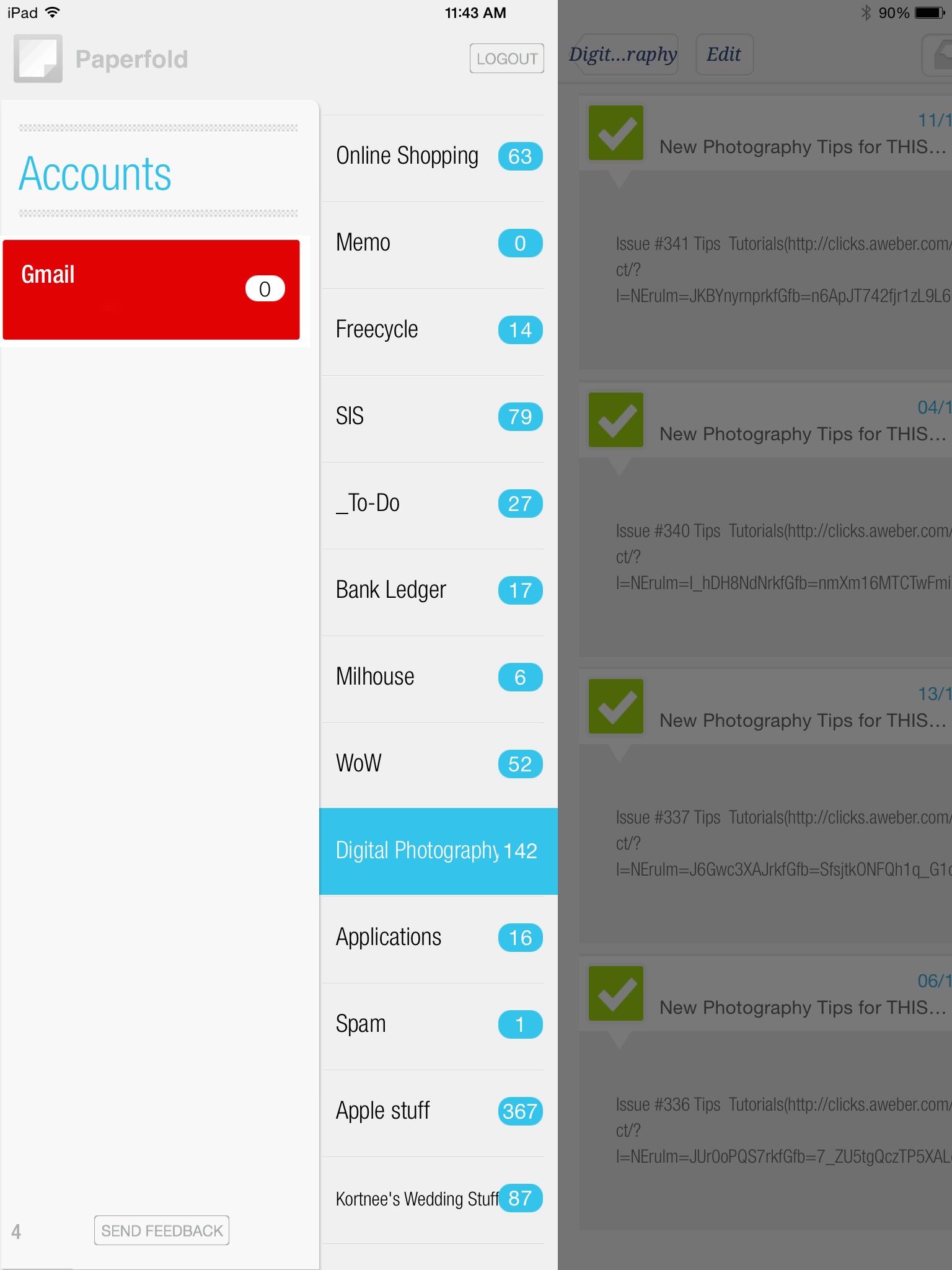Amongst the “inbox zero” hubbub that helps you make your email mess better organized, there are people who just don’t have need for such complex features. Maybe you just want a different way to view your email, a cuter way.
Paperfold is an iPad email app for people who don’t need a lot. It doesn’t offer forwarding, filtering, or task makers. It does, however, make your emails look good. The folding animation is attractive enough to make even the toughest email user wish for the simple life.
Users first log in with their email credentials to add their messages to the app. Then, emails are displayed with a large screen grid showing eight message tiles at once. To view more, swipe from right to left on the screen.
The emails will “fold” together, exposing another page of emails.
Video and image attachments appear right on the message tile, but are also viewable right from within the email. If you receive a message with a link, you can click it to view the web page from an in-app browser.
While in the grid view, swipe down on an email to see action options. You can either send it to the trash, add a star, reply, or archive it. While reading an email, you can mark it as read, reply, or forward it.
Tap the icon in the upper right corner to write or respond to an email. This feature also looks different. It has a nice clean look with simple, basic lines. It reminds me more of a memo than an email creator.
This app still needs a lot of work. For example, it takes a long time to load. The app also doesn’t seem to properly populate your email account’s folders. When I tested it, I could see my folders, but not in any order that I could understand (they weren’t listed alphabetically, chronologically, or by size).
You can also only add one email account. Even if you have to pay extra for it, multiple account options are practically mandatory.
However, the app is brand new, so I’m sure the developers are working hard, as we speak, on making it more efficient and working out the glitches.
Paperfold is available on the iPad for free. You can download it in the App Store today.
What do you think of this visual email app? Let us know in the comments below.