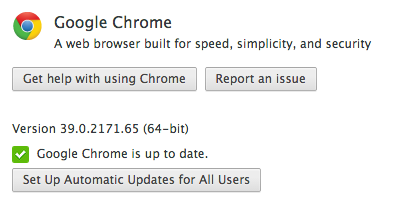After releasing 64-bit Chrome for Windows and a beta version of Chrome for Mac with 64-bit support back in August, Google today announced that the app is out of beta and available to everyone.
Public release of the 64-bit Chrome for Mac edition marks the end of the road for 32-bit NPAPI (Netscape Plug-in APIs) plugins as the Internet company now requires developers to provide their extensions with 64-bit support.
Most users shouldn’t be affected, however, because the vast majority of plugins and extensions are readily available in both 32-bit and 64-bit form. Chrome 39.0.2171.65 (Google, we need to talk about version numbers!) also includes more than three dozen under the hood changes for stability and performance and comes with a set of new APIs allowing extension developers to take advantage of new features.
Although 64 bits won’t make everything run twice as fast, Google says the 64-bit edition of Chrome for Mac allows “us to make a number of speed and security improvements”. You should experience a bit faster performance thanks to Chrome having access to “a superior instruction set, more registers and a more efficient function calling convention.”
The app should help reduce overall system memory use because OS X won’t load 32-bit copies of all the system libraries like when you open the 32-bit Chrome edition.
“In cases where Chrome was the last remaining 32-bit app, there were launch-time and memory-footprint penalties as 32-bit copies of all of the system libraries needed to be loaded to support Chrome,” wrote the company. “Now that Chrome’s a 64-bit app too, we expect you’ll find that it launches more quickly and that overall system memory use decreases.”
This update includes a total of 42 security fixes, including ones for address bar spoofing. A partial list of changes is available in the Chrome 39 changelog here.
To update your copy of Chrome of Mac to the latest version available, use the About Chrome option in the menu. Chrome features a silent update mechanism that always keeps your copy of Chrome up to date so you may already be on the latest release.
You can also manually download the Chrome installer straight from Google. To switch between developer, beta and stable Chrome channels, follow Google’s instructions here.
[Google]