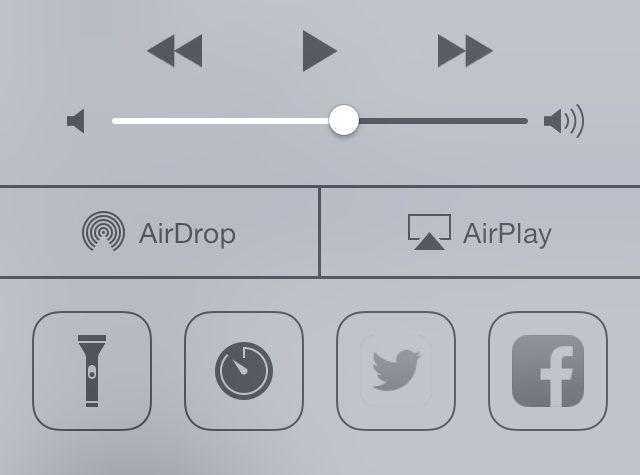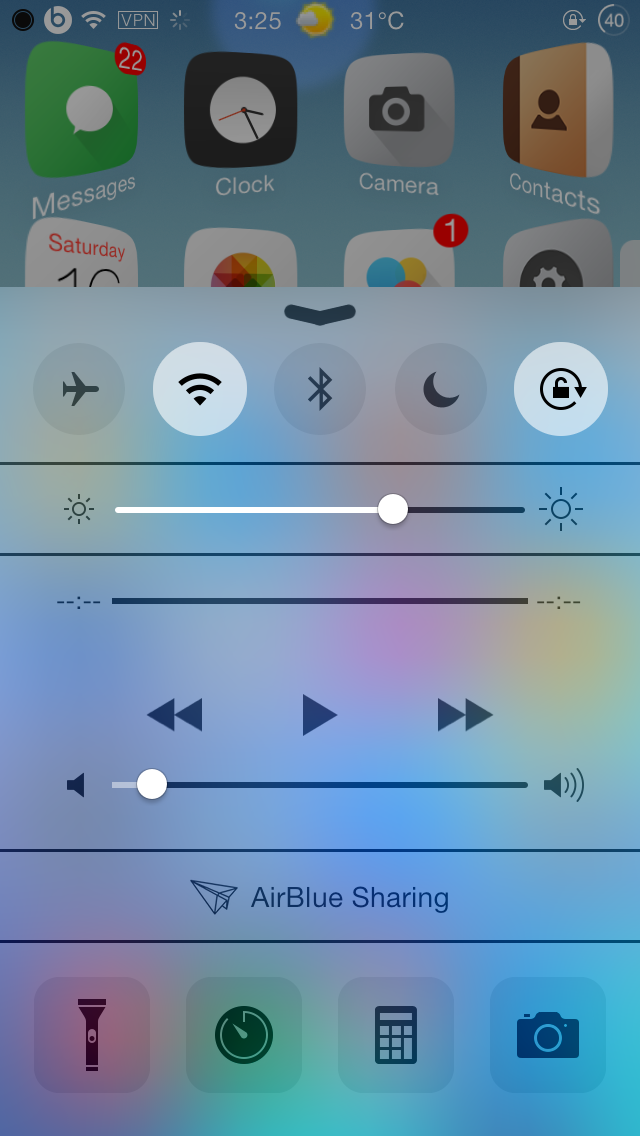One of the major features Apple introduced in iOS 7 is Control Center, which provides users quick access to settings toggles, stock apps, media controls and more. However, it is very limited and doesn’t give you complete control to customize it. This is why Control Center has been the subject of focus by many jailbreak tweak developers and ever since the iOS 7 jailbreak was released, there has been no shortage of tweaks for Control Center.
Below, we’ve compiled a list of the best jailbreaks tweaks for Control Center on iOS 7, ranging from customizing the feel and look of Control Center to adding more toggles.
Centrex
iOS 8 brings with itself major new features that aim to improve the user experience, however the UI design and style has changed a little compared to iOS 7. One of the notable style changes in iOS 8 is its Control Center which comes with a more elegant look. If you want to apply the same design to your jailbroken iOS 7 design, you should try out Centrex.
Once you install it, the first thing you’ll notice is that the toggle buttons will be highlighted when you enable them and the black borders around toggles and Quick Launch apps will also be removed.
Centrex can be installed for free via Cydia’s BigBoss repository.
CCControls

CCControls comes with a bunch of new features and options that take your Control Center to a whole new level. With it, you can add an array of new toggles to Control Center and directly enable or disable each from there without venturing into the Settings app. Not only this, but the tweak also provides you over five themes, each with different color options, which you can choose from to change the look of the toggle buttons.
CCControls also comes with many more options which can be configured from the tweak’s preferences pane, allowing you to choose which toggles you want hidden when launching Control Center from the Lock screen.
All this said, CCControls is available for free in Cydia and is compatible with Auxo 2 as well.
CCQuick
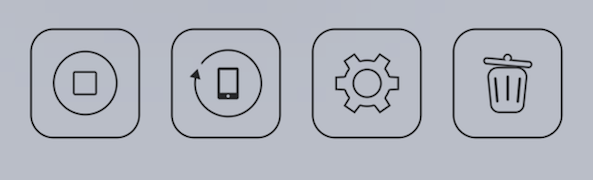
CCQuick is a nifty tool that adds a quick settings menu and multitasking to the Quick Launch section of Control Center. The first page is dedicated to the stock Quick Launch apps. Swiping it from left to right will display the quick settings menu where you’ll find a virtual Home button to quickly go back to the Home screen, a respring button, a settings cog icon that will take you to iOS 7’s secret hidden settings, and a trash can icon that closes all apps running in the background.
Swiping it to the left again will open the app switcher allowing you to switch from one app to another directly from Control Center.
You’ll get all these features for free once you download CCQuick from Cydia. If you want to enjoy more features, you can purchase CCQuick Pro for $2.99 from Cydia’s BigBoss repository.
FlipControlCenter
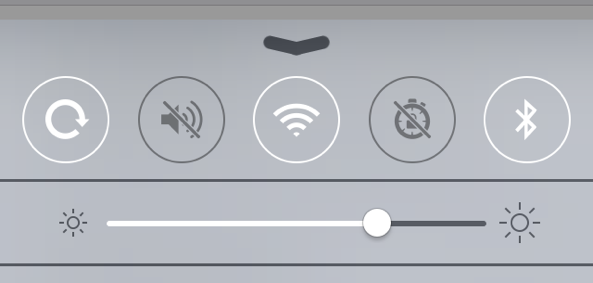
FlipControlCenter is another tweak that is quite similar to CCControls mentioned earlier. With this tweak, you can add a bunch of new switches to both the top and bottom menu of Control Center. You can also choose how many switches you want to add per page, number of rows displaying the switches and more. The same applies to the bottom menu as well where the Quick Launch apps are displayed.
In addition to all these, you can select which switches you want hidden from the Lock screen.
Just like CCControls, FlipControlCenter is also available for free in Cydia
CCToggles
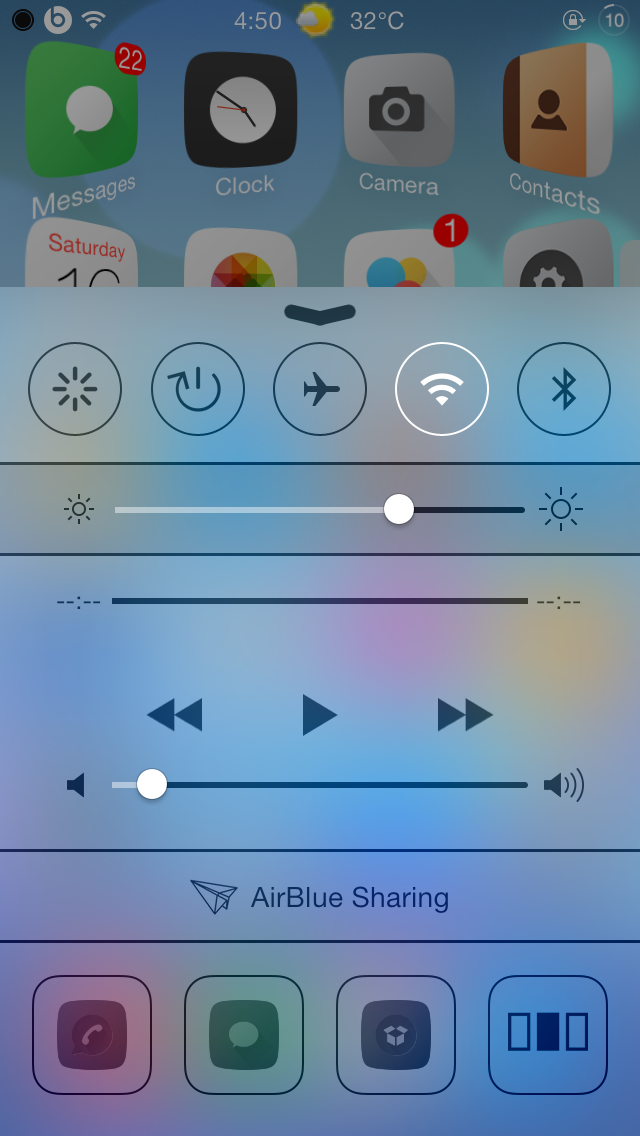
CCToggles is yet another customization tool for the toggle buttons and Quick Launch section in Control Center similar to CCControls & FlipControlCenter listed earlier. The only different between CCToggles and the latter tweaks is that you can add third-party apps and Activator actions to the Quick Launch section of Control Center as well.
Like the rest, CCToggles is available for free in Cydia.
CC Deseparator
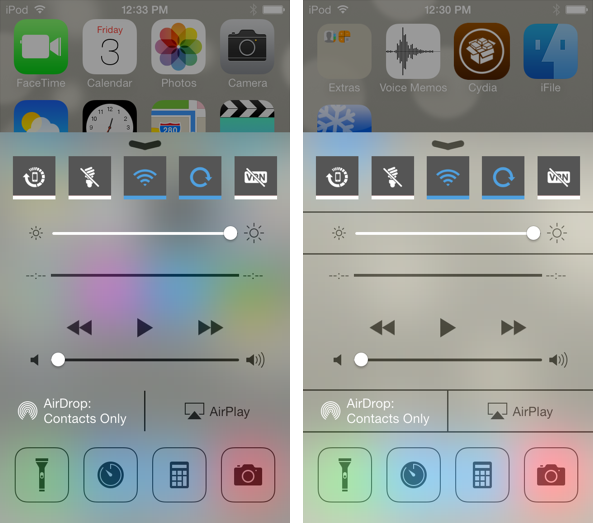
A simple and tiny tool, CC Deseparator aims to remove the separator lines from Control Center bringing a cleaner look to it. The comparison above will give you a better idea of what this tweak aims to achieve. To get CC Deseparator, you can install it from Cydia for free.
CCSliders

CCSliders allows users to switch between different types of sliders in Control Center by tapping on the icons to the left and right of the brightness slider. The tweak includes media volume, ringer volume and flash brightness sliders which you can switch to. You can also install the add-on for f.lux, called f.lux CCslider, which provides two additional sliders to adjust f.lux during the day and another during night. The icon to the left of the brightness slider allows you to cycle back to the previous slider while the right icon will take you to the next slider.
Both CCSliders and f.lux CCSlider are available absolutely free to those with Jerry En’s repo in their Cydia sources: http://cydia.jerryen.com/
CCHide
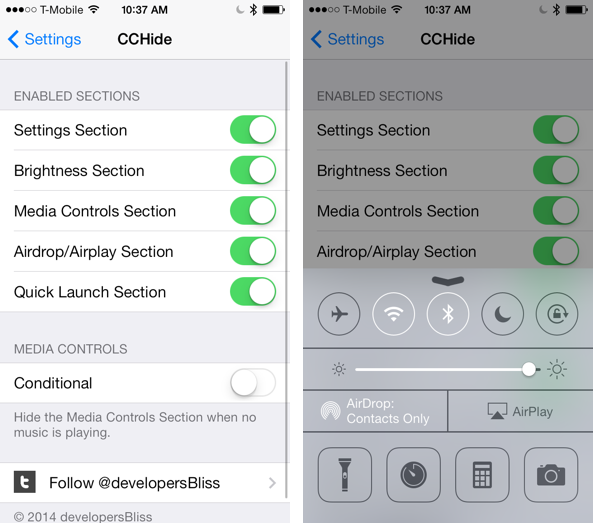
CCHide is one of the most useful tweak available in Cydia. With this, you can easily remove sections of Control Center that you don’t find useful and keep the ones that you use. In addition to this, you’ll get an option to view the media control buttons in Control Center only when a music is being played as well as hide the separator lines. So with this tweak, you no longer need to install CC Deseparator mentioned earlier as CCHide already comes with a similar feature.
Best of all, CCHide is available for free in Cydia
CCNowPlaying
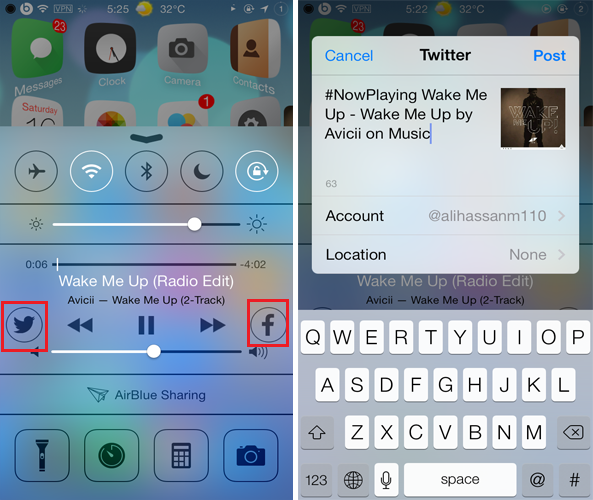
If you’re a die hard music fan who loves sharing amazing songs with the world, you’ll probably find CCNowPlaying useful. It adds a new sharing button to the left and right of the media control buttons in Control Center allowing you to share the name, artist, album as well as artwork of the currently playing song on Twitter, Facebook or Weibo.
CCNowPlaying can be installed for free from Cydia’s BigBoss repository.
CCSystemStatus
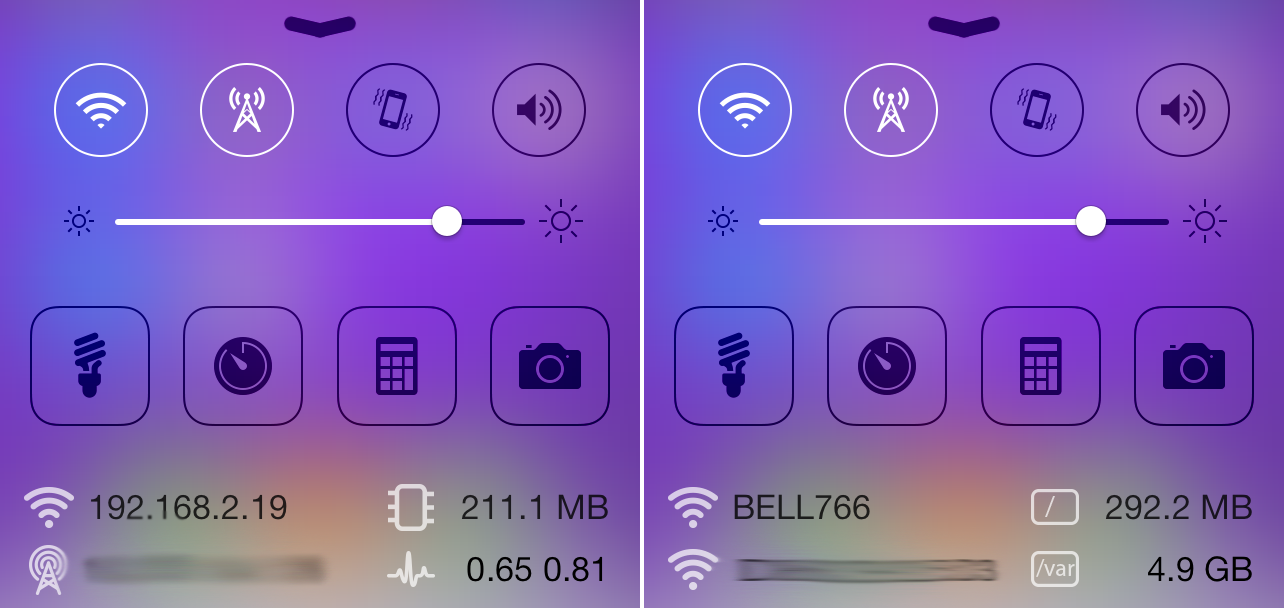
CCSystemStatus displays additional information about your device such as RAM, IP Address, CPU Usage, free space, as well as network stats and other system information in Control Center. It shows two lines of information in Control Center which can be re-positioned using CCLoader and a second page is also added to display more information.
CCSystemStatus can be downloaded for free from Cydia. An alternative to CCSystemStatus is SpringPrefs or CCMeters, both of which are available for free.
Polus
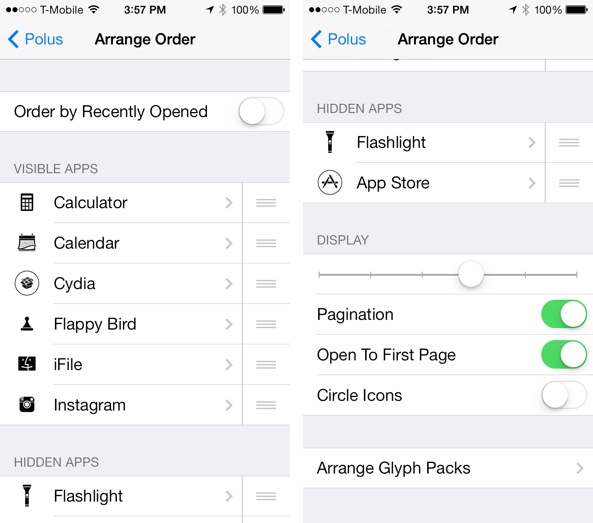
Created by the popular development team A3tweaks, Polus allows users to add any app or toggle that they want to the top-most menu of the Control Center where the switches are located, as well as the Quick Launch section. In addition to this, you can also assign an Activator action to each app or toggle which can be invoked by either a tap or tap-and-hold gesture, or you can create a completely new button for a specific Activator action. Polus also comes with a ton of icons which you can use for each toggle button or app icon.
If you’re interested to give Polus a try, you can purchase it from Cydia’s BigBoss repository for $0.99.
HiddenSettings7
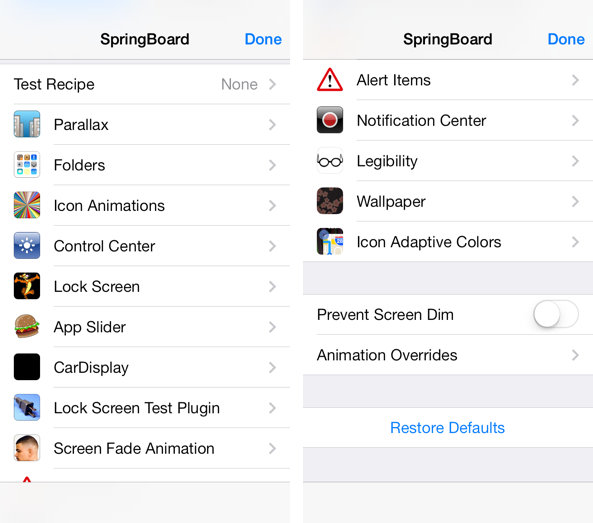
HiddenSettings7 gives users the ability to access Apple’s hidden internal SpringBoard settings menu from Control Center. It comes with a bunch of new settings giving you the ability to customize your device’s SpringBoard. You’ll find settings for volume, Parallax, folders, Lock screen, Control Center, Wallpapers and more.
HiddenSettings7 is available for free in Cydia.
HueHueHue
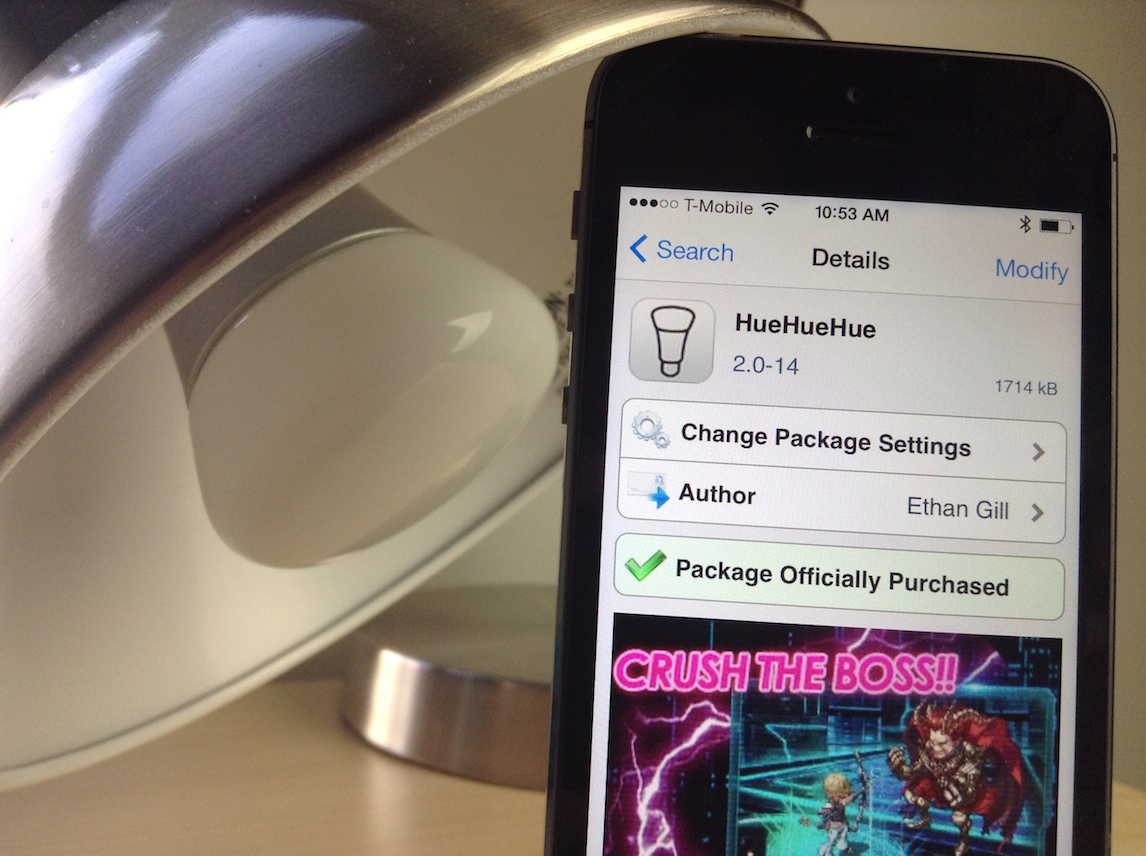
The Phillips Hue bulbs allow you to turn on or off as well as change the color of each bulb and the lightning of the room using an iOS app. You can also switch on or off your bulbs while away from Home. All these require you to make use of Phillips’s special iOS app. However, HueHueHue is a tweak that allows you to control your Phillips Hue bulbs from native iOS including Control Center.
You’ll have to set an Activator gesture that allows you to connect to Phillips Hue bulbs and you can also select which bulbs you want to control. Once done, you can then change the temperature and brightness of each app as well as invoke Activator actions to turn the select bulbs on or off.
HueHueHue can be purchased for $0.99 from Cydia.
Compose

Compose allows users to add quick compose widgets to Control Center for apps like WhatsApp, Tweetbot, BBM, Messages, Snapchat and more. This allows you to quickly compose messages directly from Control Center without opening any app.
Compose is available on Cydia’s BigBoss repo for $0.99.
These are the best jailbreak tweaks that allow you to customize iOS 7’s Control Center the way you want. If we have missed a tweak that deserves to make it to list, let us know in the comments section below.