
There are a couple of tweaks to be found in Cydia that claim to allow you to customize the sections in Control Center, but only one of them is worth your time. CCHide is the tweak that you should target should the need arise to remove sections from Control Center in iOS 7.
Ever since iOS 7 was released in beta form, I’ve been dying for a way to customize Control Center. It comes as no surprise that just a few days after the iOS 7 jailbreak released to the public, a deluge of Control Center tweaks hit Cydia allowing you to do just that. CCHide is one of the best Control Center tweaks available, and it is hands-down better than its closest competitor, CleanCC.
As we tend to do, we’ve created a video walkthrough showcasing all of the features and functions of this excellent new jailbreak tweak. Have a look inside as we take CCHide through a thorough spin on video.
As with most jailbreak tweaks of this type, once CCHide is installed, you can find its options in the Stock settings app. Inside of CCHide’s preference pane, you’ll notice several toggles dedicated to the different sections to be found within Control Center.
The following toggles are contained within CCHide’s preferences:
- Settings Section (toggles)
- Brightness Section
- Media Controls Section
- Airdrop/Airplay Section
- Quick Launch Section (app shortcuts)
There’s also a toggle for enabling conditional media controls. This toggle forces media controls to stay hidden unless it detects that music is currently playing. Unfortunately, this conditional control didn’t want to play nice with Spotify, so the media controls stayed hidden, even though music was playing by means of the Spotify app. Hopefully this issue will be fixed in a future update.
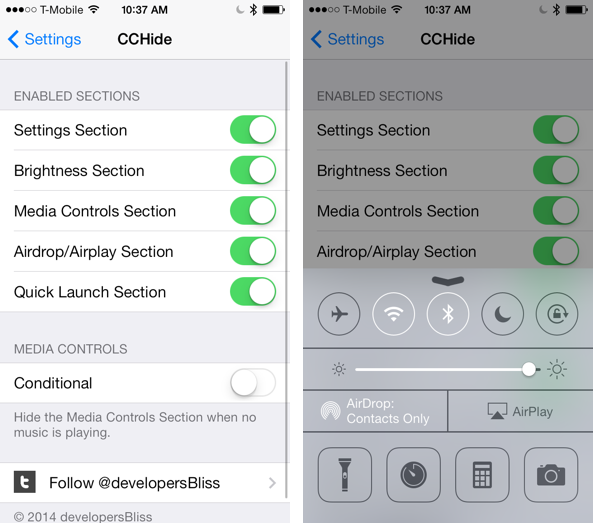
The best thing about CCHide is how easy it is to use. You can literally disabled a toggle for a specific section, and have that section immediately disappear. The CleanCC jailbreak tweak that I mentioned earlier tries to do a lot of the same things as CCHide, but judging from that tweak’s preferences, any changes require a respring. Sadly, I was unable to totally confirm this, because I couldn’t get CleanCC working properly on any of my jailbroken devices.
I don’t know about you, but there are some sections in Control Center that I rarely use. The one that’s most obvious in that regard is the AirDrop/AirPlay section. I rarely use that section, so it was the first one to go as I was testing out CCHide. But it doesn’t just stop there. You can hide every section to be found in Control Center, if that’s your desire. In the end, you can make the Control Center overlay nothing more than a small little nub due to it being completely devoid of sections.
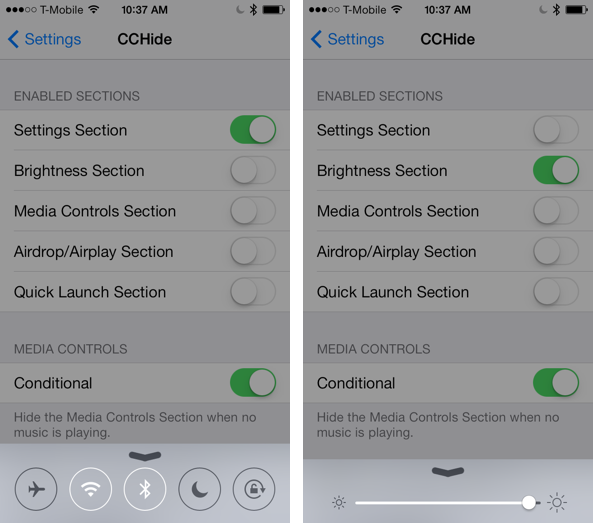
Simply put, if you’re searching for a cleaner looking Control Center in iOS 7, then look no further. CCHide can be downloaded free of charge on Cydia’s BigBoss repo. If you decide to take it for a test drive, let us know what you think about it, and what sections in Control Center that you’re using it to hide.