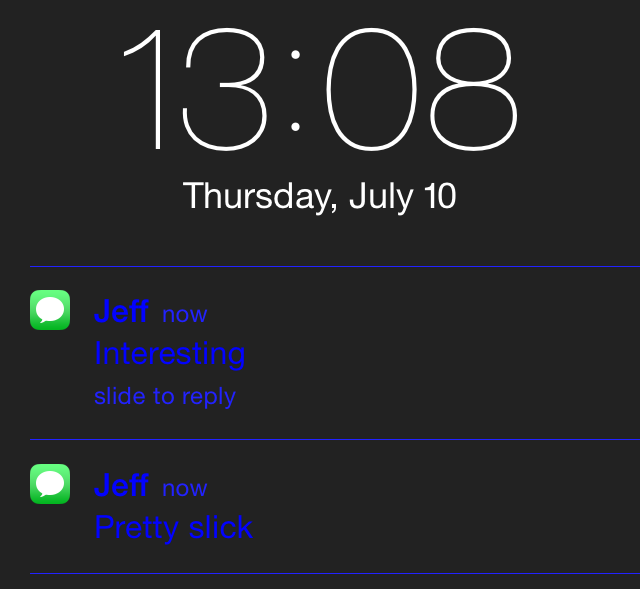
xNotiLockColor is a new tweak that allows you to change up the colors present on Lock screen notifications. It’s a simple tweak that allows you to individually alter the primary color, secondary color, subtitle, time/slide, and separator colors for Lock screen notification messages.
Each section contains over a dozen different color selections to choose from and you can combine multiple colors to come up with some pretty wacky Lock screen looks. Have a glance at our video demo inside to see how easy it is.
After installation to to Settings > xNotiLockColor to find the tweak’s preferences. Inside of the preferences, you’ll find the five sections mentioned above. Each section can be individually altered with a custom color.
Sadly, you’ll have to make due with the canned color options that exist inside of each section. There are no RGB slider settings to come up with your own color palettes.
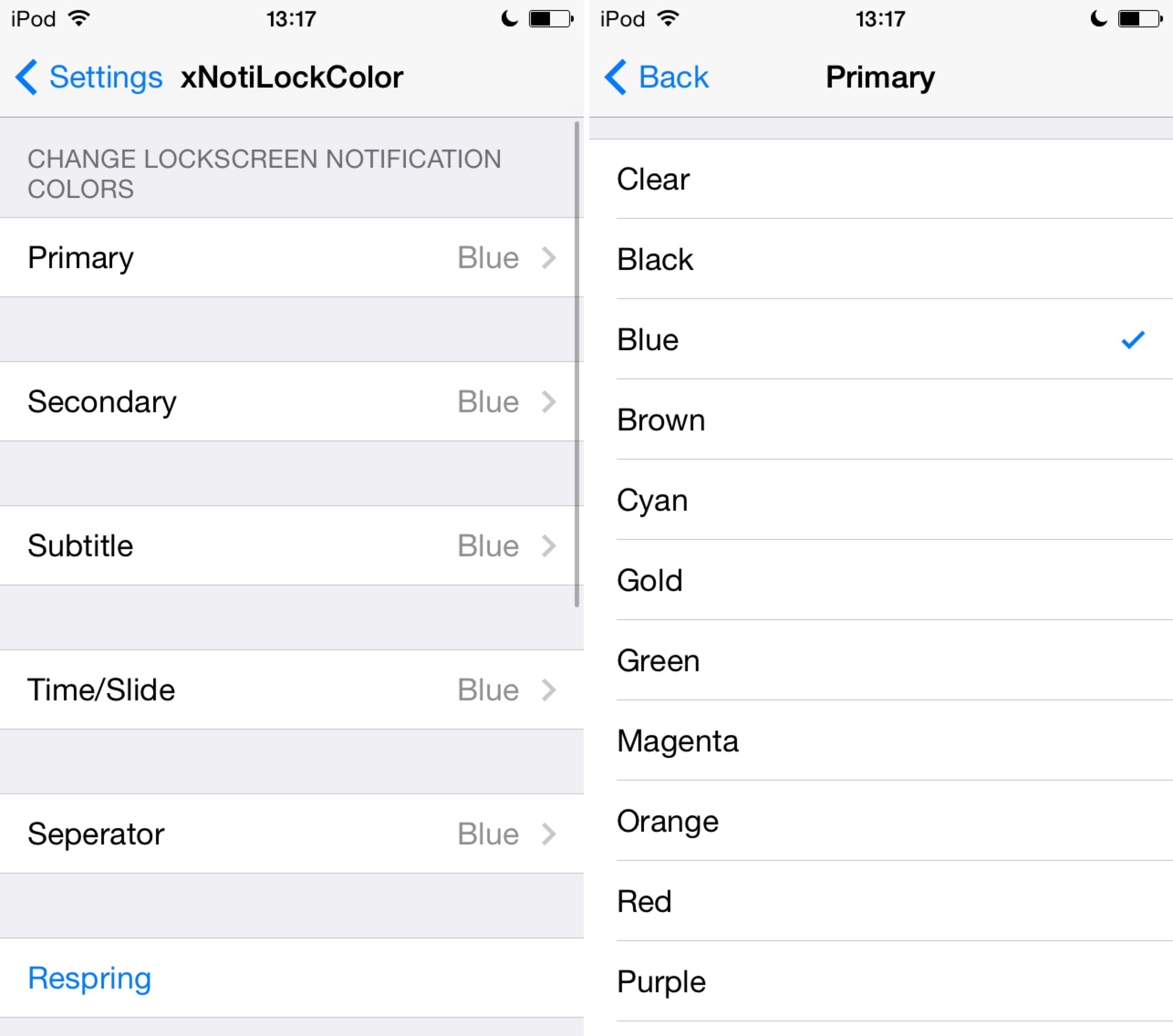
Once you are finished with your color customization, you’ll find a respring button at the bottom of the tweak’s preferences. Respring, and then you can enjoy custom color combinations on the Lock screen.
xNotiLockColor is a $0.99 jailbreak tweak and it’s available for download from Cydia’s BigBoss repo right now. What do you think about it? Would you consider giving it a go?