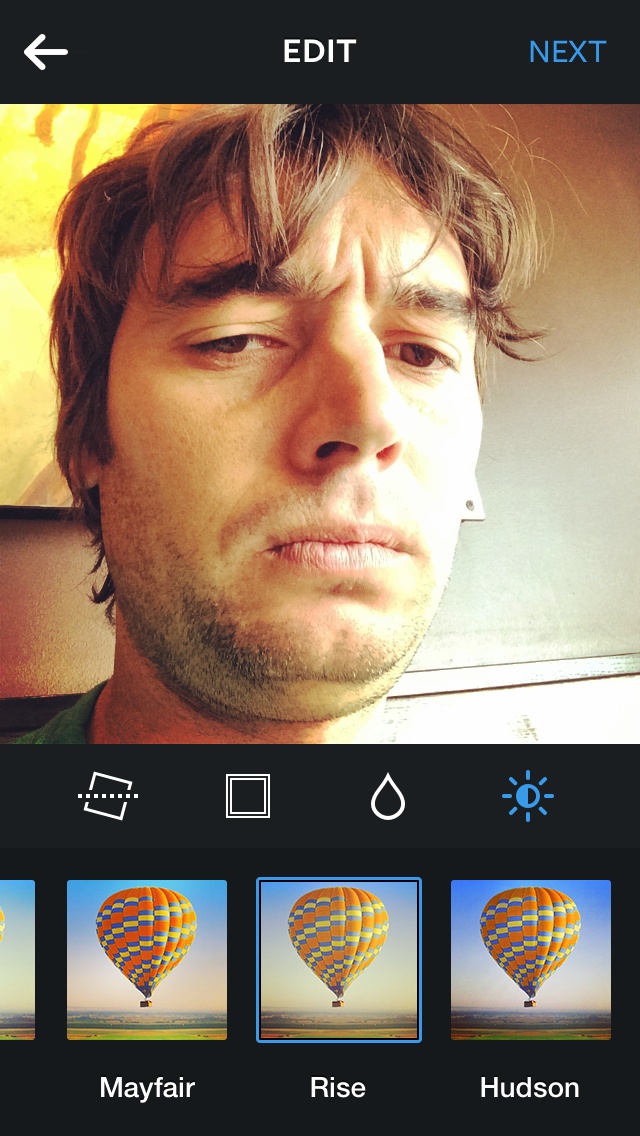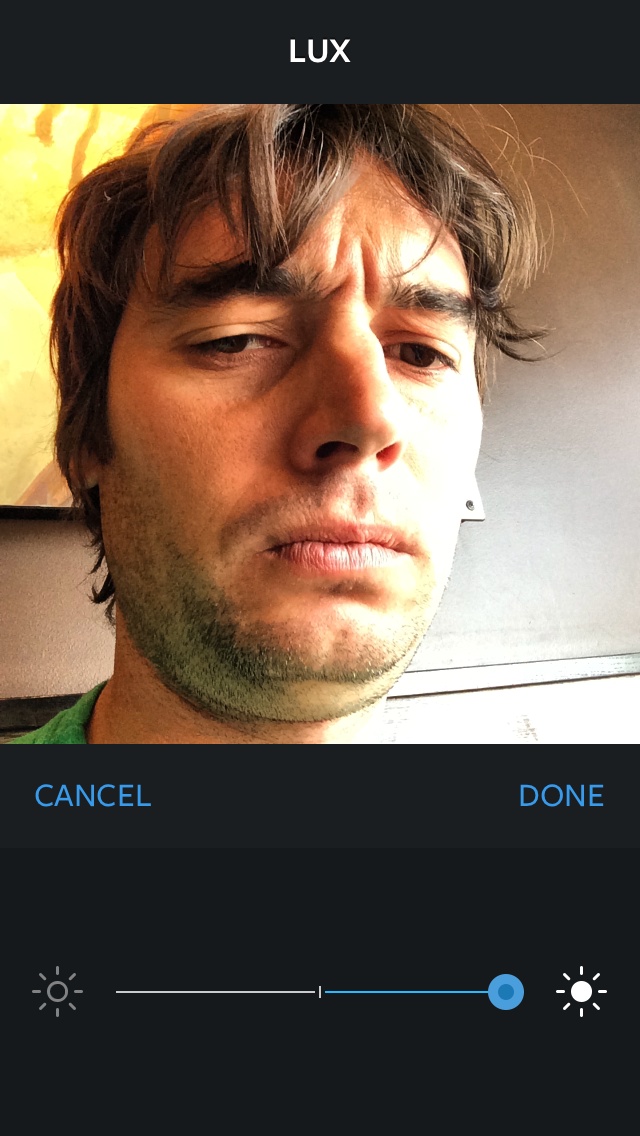Facebook-owned Instagram has introduced the popular Lux filter via a free update back in February 2012. Lux is admittedly a nice new way to enhance your photos, but there’s just one slight problem: Instagram’s one-touch implementation leaves a lot to be desired.
For starters, the effect has no options to fiddle with. For those unaware of Lux, it reduces overexposure and uses sharpening and fill light tweaks to make your shots warmer and people prettier.
It’s quite handy in low-light and low-contrast situations, even more so if you take lots of selfies using the iPhone’s sub-par front-facing camera. Realizing folks need more control over Lux, Instagram has updated its free iPhone app with a custom Lux slider…
Now you can use the slider to apply just the right amount of the Lux effect to strengthen/soften your shots for the perfect amount of warmness. Aside from this enhancement, there are no other changes in Instagram 5.0.6.
Variable enhancements that the newly improved Lux effect can add to your photographs are depicted on a pair of screenshots at the top of this post. That’s our own Sebastien Page in a selfie moment, by the way.
Lux is available by tapping the sun icon, sitting at bottom right side of the interface.
Lux, along with other Instagram filters, can be applied to both your snaps taken within the app and those that you import from the iOS Camera roll.
Download Instagram free in the App Store.
The app runs natively on any iPhone and iPod touch compatible with iOS 6.0 or later.