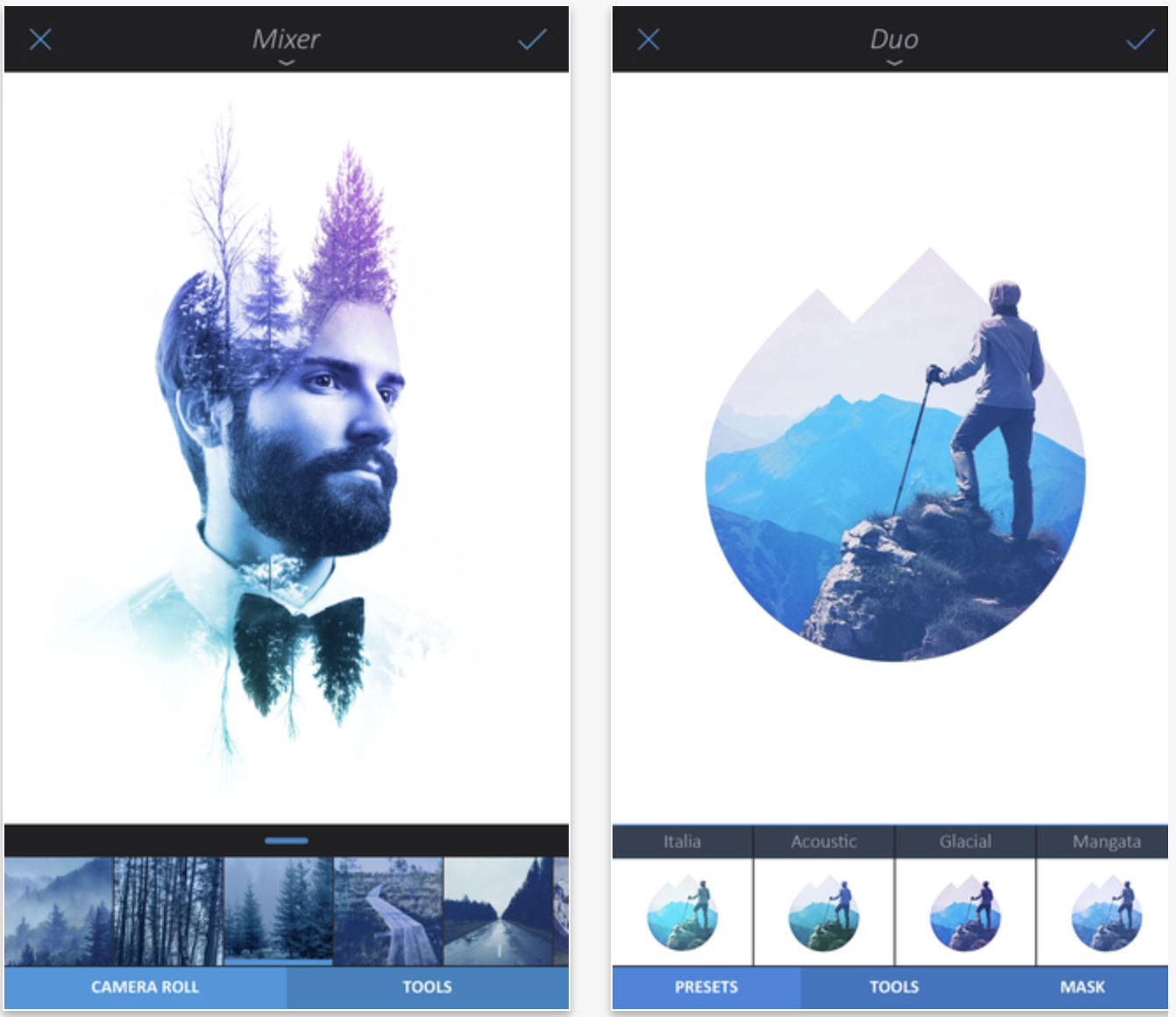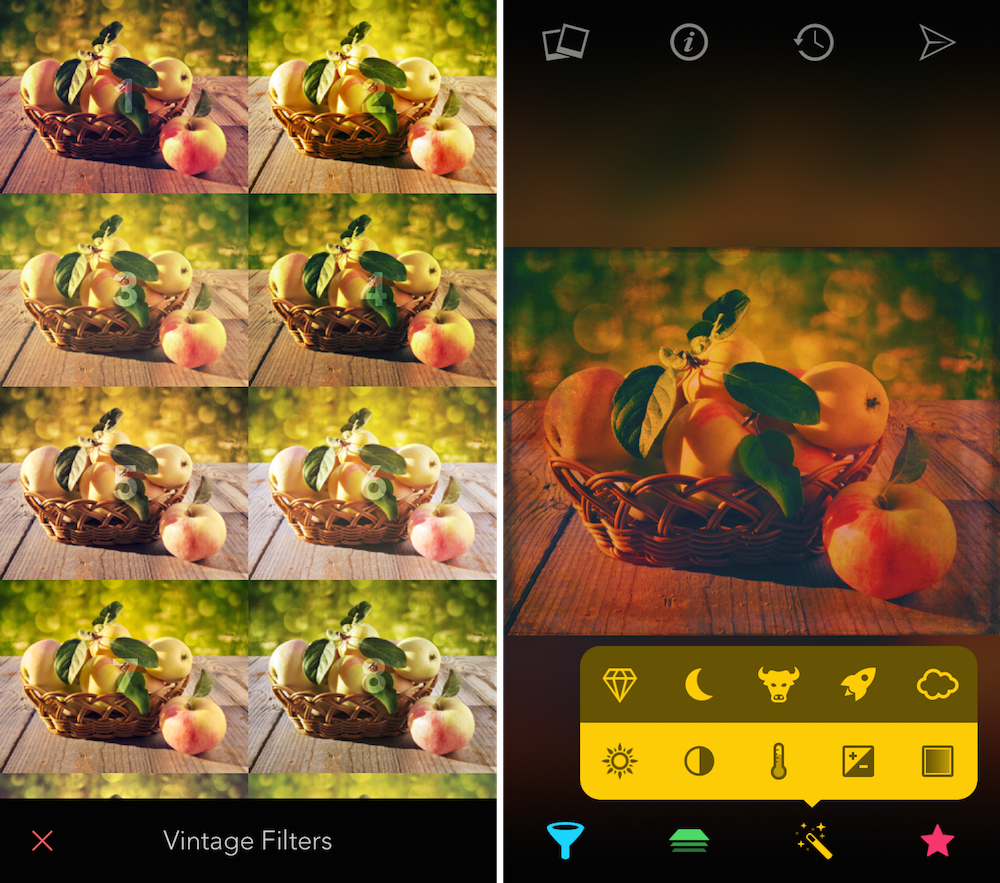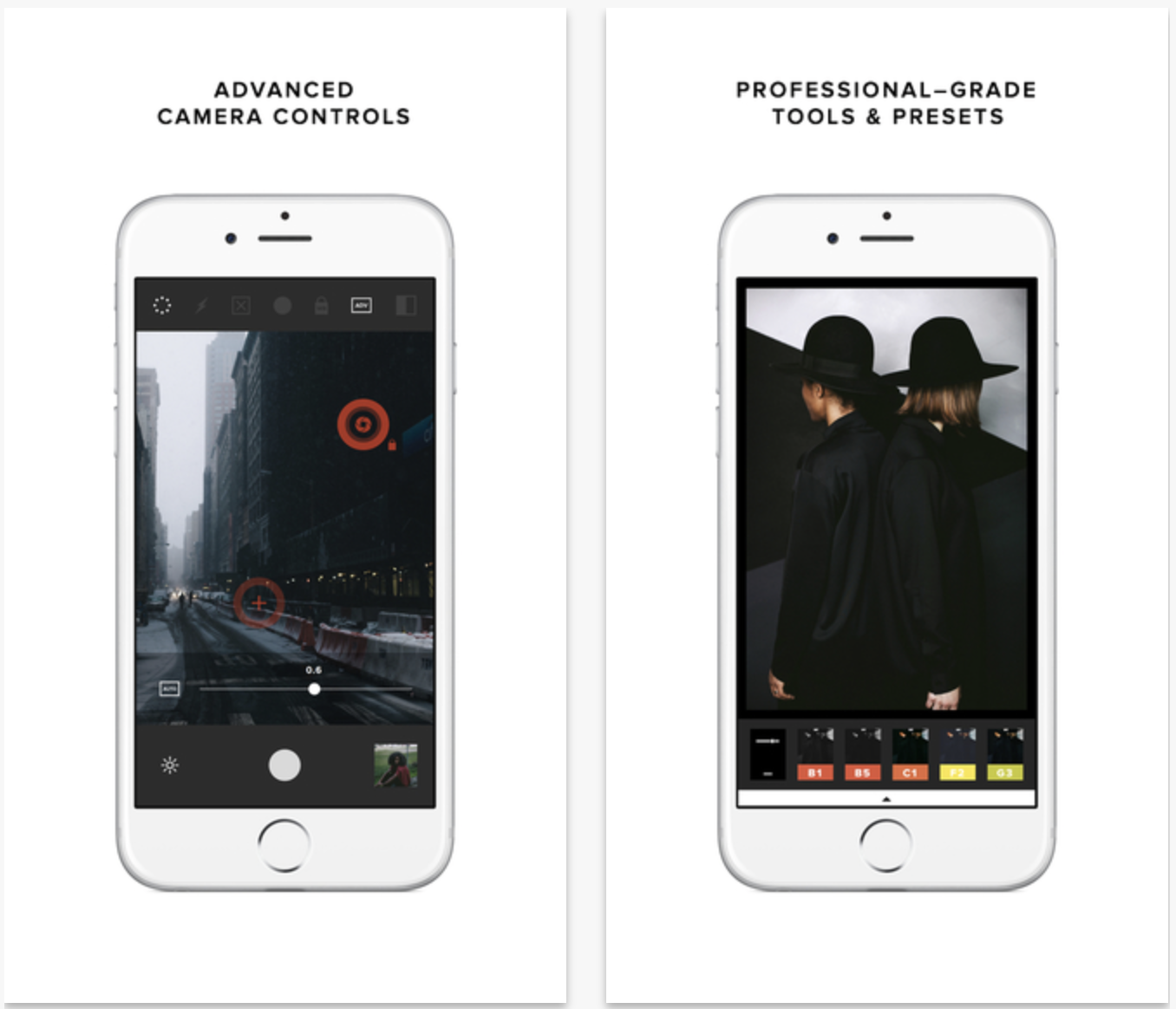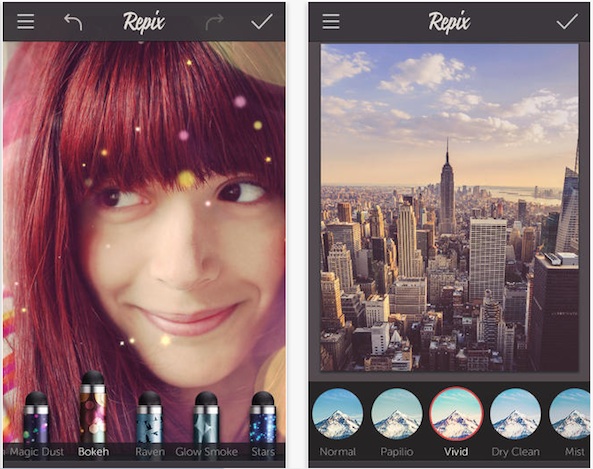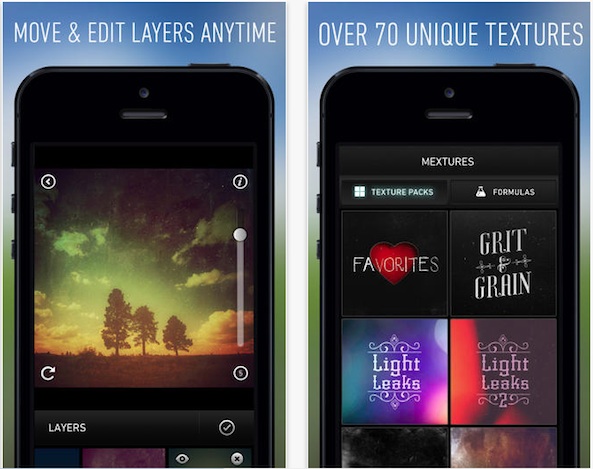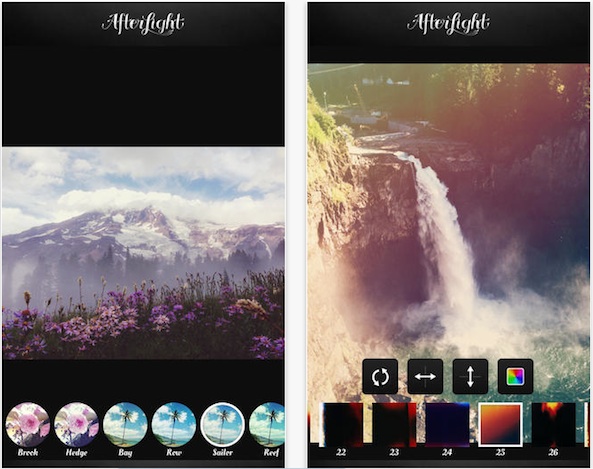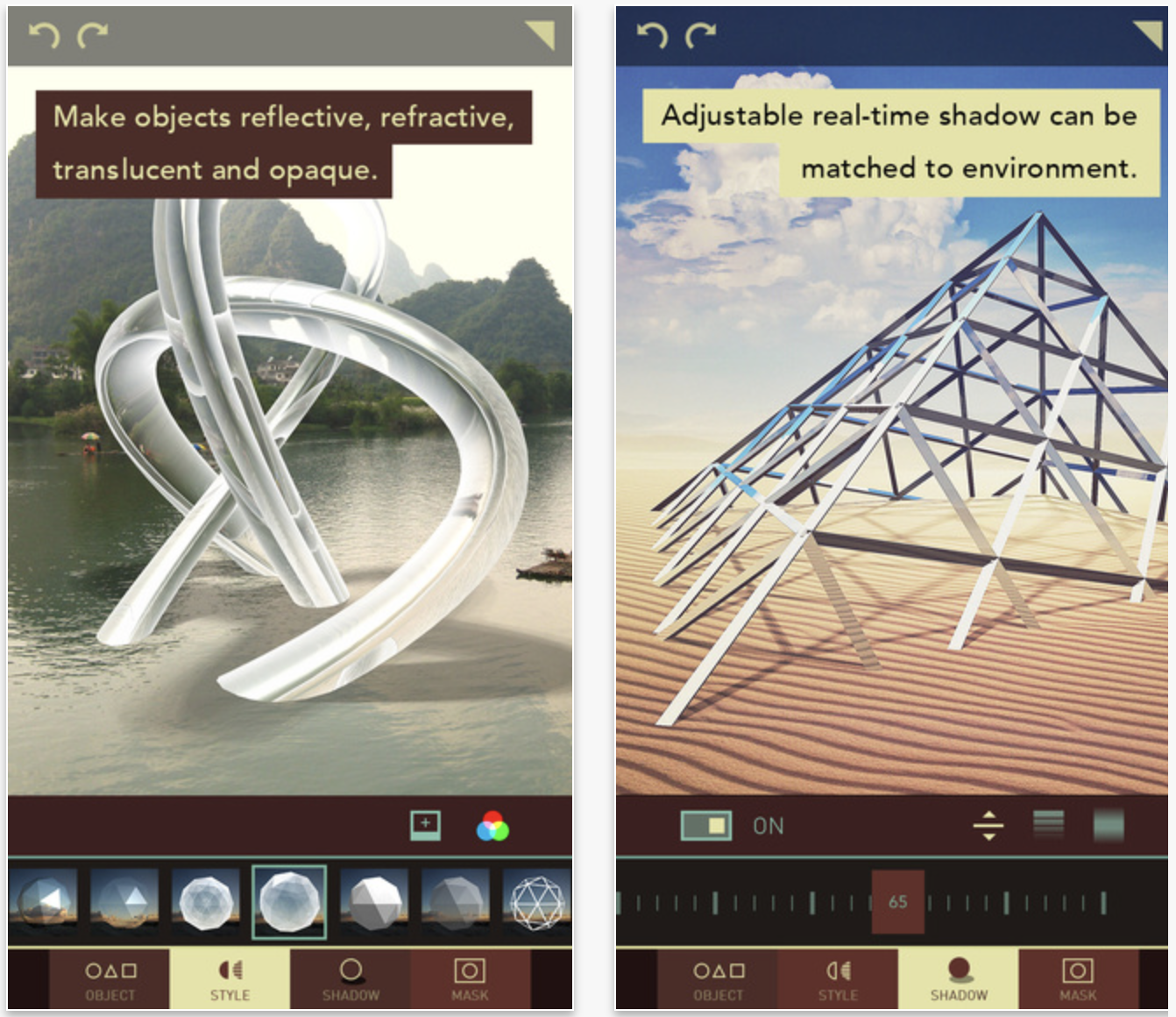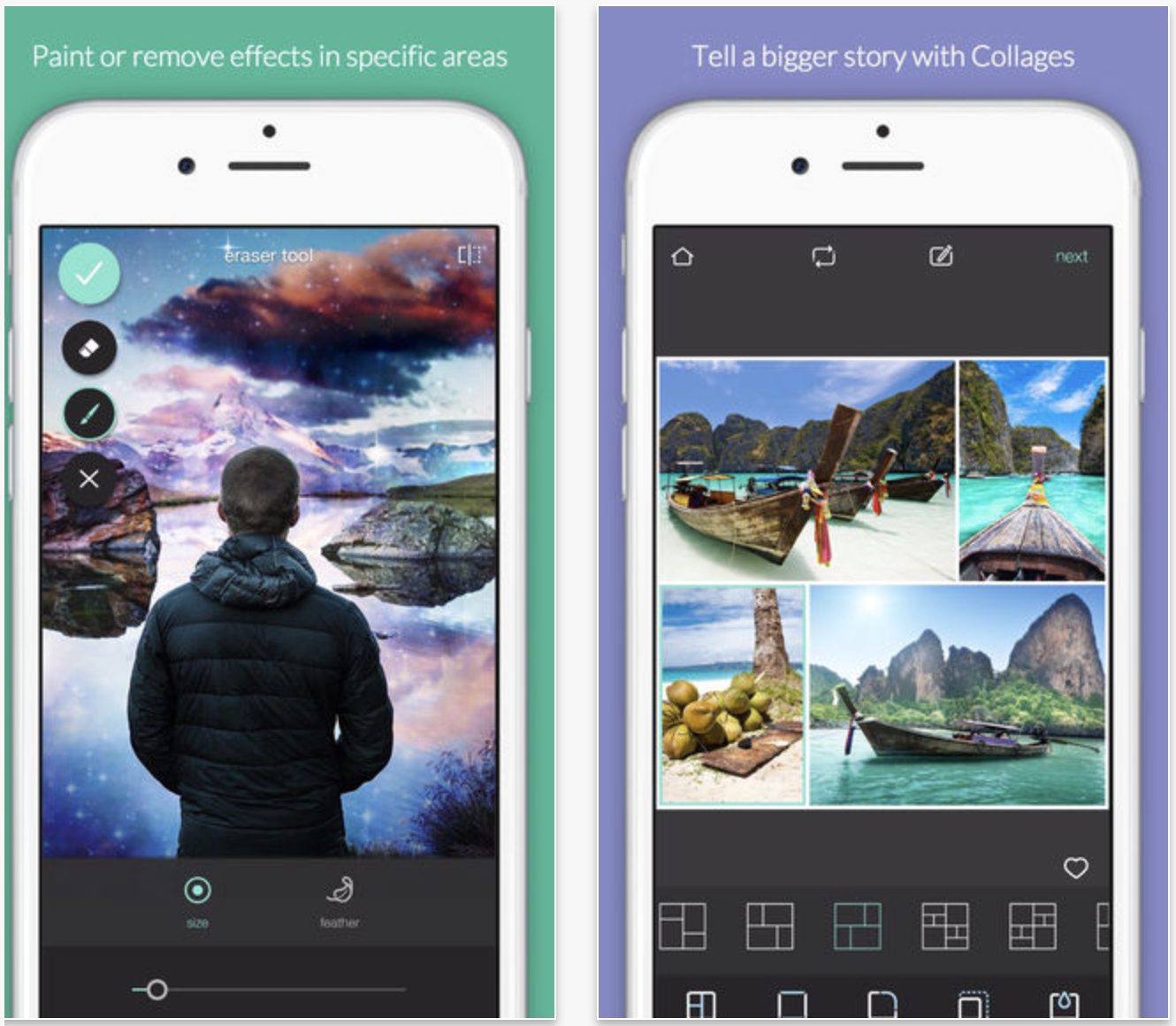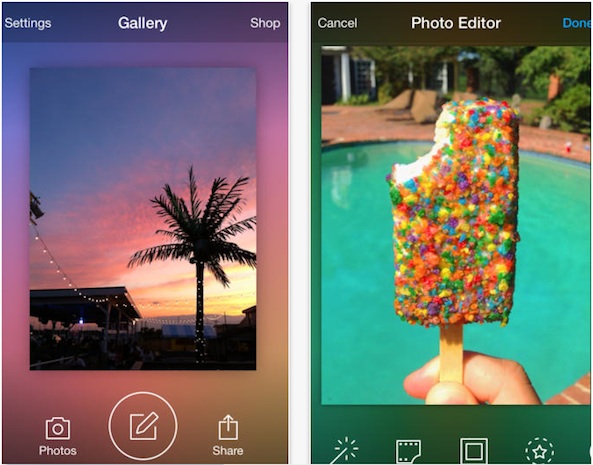Apple has a “Fun with Filters” section in the App Store now. It is a reminder of how many photo-editing apps there are out there. But, which ones are the best? It mostly depends on what you like to use photo editing apps for.
We’ve taking a close look at Apple’s list and weeded it down to our favorite photo filters and effects applications. Take you iPhone photography a step further with the various effects and textures offered by this selection of apps…
Pixelmator
This powerful photo-editing app is so much more than just a way to pretty up your pictures. It has rich and robust artist tools so you can paint and sketch right over your photos. You can clear up an image, remove blemishes, distort backgrounds, and more. Plus, with the painting tools, you can make your real-life photo look like a comic book sketch. This app is available for $4.99.
Enlight
This app takes photography art to a whole new level. With it, you can covert photos to paintings with overlays, sketch on a picture, or add a sticker, overlay two photos together and mask out a really neat looking effect, and more. Add custom texts, vignettes, light leaks, and a variety of frames to give your picture a finished look. This app is available for $3.99.
Filters for iPhone
With more than 500 filters, including hand-painted graphics, gel overlays, and vintage film themes, you won’t soon run out of creative photo editing options. You can zoom in while editing to see what the overlay looks like close-up, add filters in real time, and adjust the intensity of every filter as you go. This app is available for $1.99.
VSCO
If you prefer adding very subtle imaging effects, instead of making it look like you are using a Lomo cam, this app is perfect for giving your pictures that extra something, without just throwing a filter on top. You can fine-tune the temperature, exposure, and contrast to each filter. Then, add filters that offer specific enhancements. This app is available for free.
Repix
More than just a filter app, Repix is more like an artists app. Users create new and interesting effects on their photographs using nearly 30 brushes to add lighting enhancements, colors, effects, and more. Add borders and share your creations through Facebook, Twitter, Instagram, and more. This app is available for free.
Mextures
When you want to add texture, light leaks, and film grain to your pictures, Mextures is your app. You can apply an infinite number of layers to blend effects. Create formulas, similar to the way photographers do in their light room, and export your final picture with lightning speeds. This app is available for $1.99.
Afterlight
This straightforward editing app is simple, but features powerful tools to help you master the art of photo editing. There are 15 adjustment tools to enhance contrast, exposure, temperature and more. Choose from 56 filters and 66 textures, as well as cropping and rotation tools. This app is available for $0.99.
Matter
Turn your two-dimensional images into a world of 3-D art. With this app, you can add all manner of shapes and squiggles that have reflective properties, making it look like the 3-D ball was in the shot when you took the original photo. Make the shapes shiny or translucent, add shadows for a realistic effect, and blend shapes into the background with the soft masker. This app is available for $1.99.
Pixlr
AutoDesk’s photo app lets you crop, resize, and adjust your iPhone pictures. Remove red eye, whiten teeth, and add overlays and filters to make your images pop. Add lighting effects and a border to finalize your picture for easy sharing on Facebook. This app is available for free.
Photo Editor by Aviary
For a huge selection of filter apps, Aviary has you covered. You can enhance images with a single tap, add lots of effects and frames, crop, rotate, and straighten photos, sharpen and blur images, and more. Add stickers, focus on a subject, and share your creations on various social networking sites. This app is available for free.
These are some of our favorite photo filter and effects apps from Apple’s selection. What are your favorite photo filter apps?