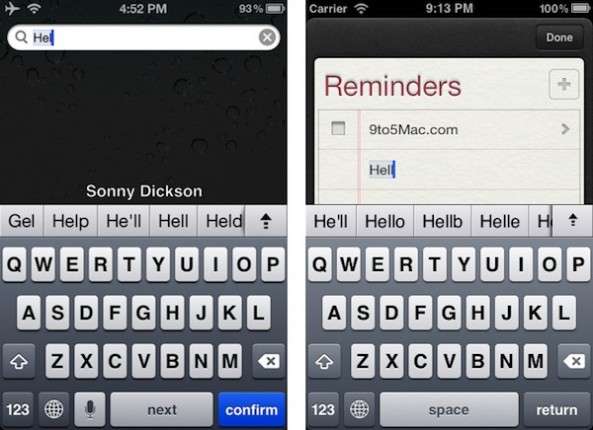
Another hidden feature has been uncovered in iOS 5. After we told you about the panorama mode in the Camera app, 9to5Mac uncovered an Android-like autocorrect keyboard bar that can be enabled without a jailbreak.
Instead of the classic method of offering corrections in iOS, this secret feature offers suggestions in a bar above the keyboard, much like the Android OS. This autocorrect bar is relatively easy to enable.
You’ll need the same tool that’s used to enable the panorama mode. The process involves editing an iTunes backup of your iPhone or iPod touch on your computer.
Step 1: Download iBackupBot for Mac or Windows.
Step 2: Open iBackupBot and locate your most recent iTunes backup. (You will be restoring to this backup, so keep that in mind.)
Step 3: Navigate to Library/Preferences/com.apple.keyboard.plist and open the file. (If you’re running the trial version of iBackupBot, press cancel when the warning message pops up and continue.)
Step 4: Add this code at the bottom: <key>KeyboardAutocorrectionLists</key><string>YES</string>
Step 5: Save your edit and restore your iPhone or iPod touch from the modified backup in iBackupBot.
User reports seem to indicate that this feature is a little unstable, so keep in mind that you are tampering with unfinished elements of iOS.
MacStories notes that this autocorrect bar already exists in the Japanese Kana iOS keyboard, so we can assume that this hack only extends this bar to other iOS keyboard languages.
What do you think of the hidden autocorrect bar? Do you like it more than the default autocorrect system in iOS 5?