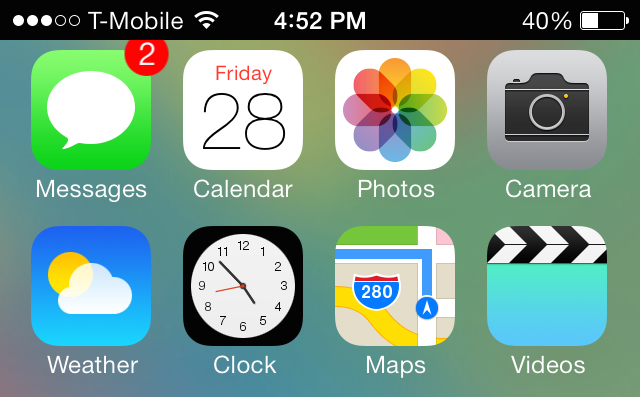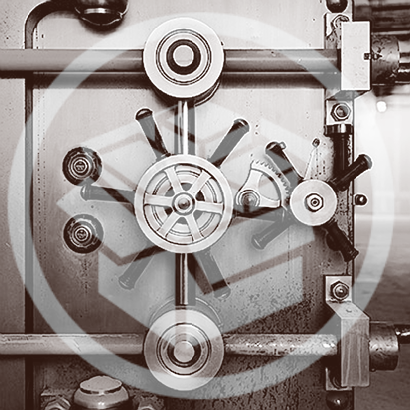SixBar is a recently released tweak for those of you who are tiring of the status bar present in iOS 7. It forces the status bar into the old-school black and white mode that was last seen in iOS 6.
SixBar is not a theme, so it doesn't require WinterBoard or any other theming utility. Once you install SixBar, you'll need to go to the Settings app to find the tweak's preferences. Inside the preferences you'll notice a lone toggle—a kill-switch—used to enable or disable the tweak. When you enable the toggle and respring, you'll see the familiar black and white status bar inspired by iOS 6...