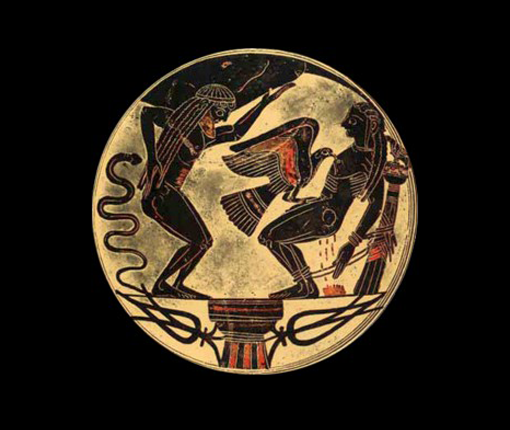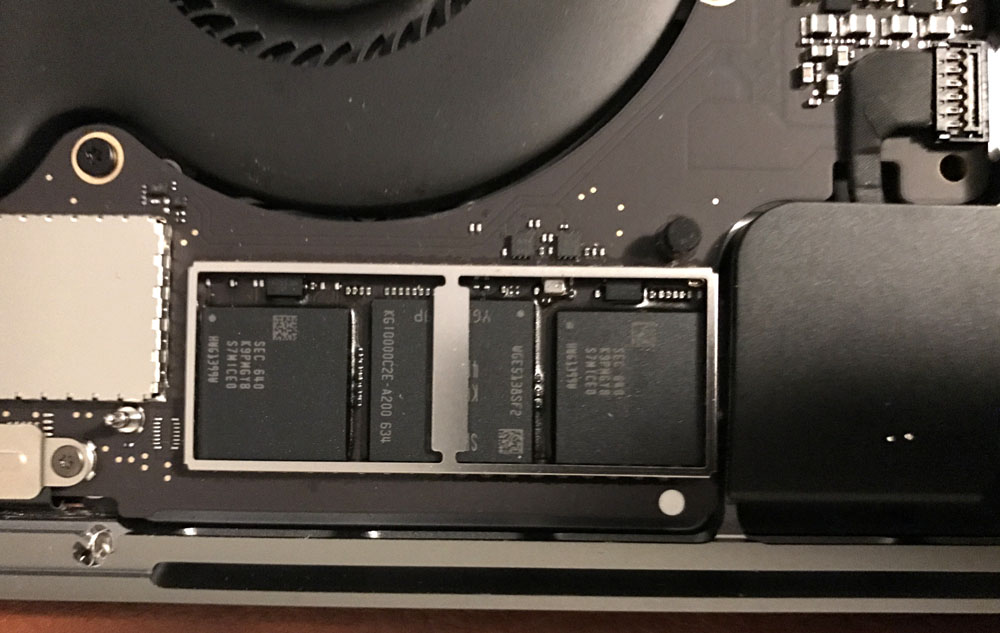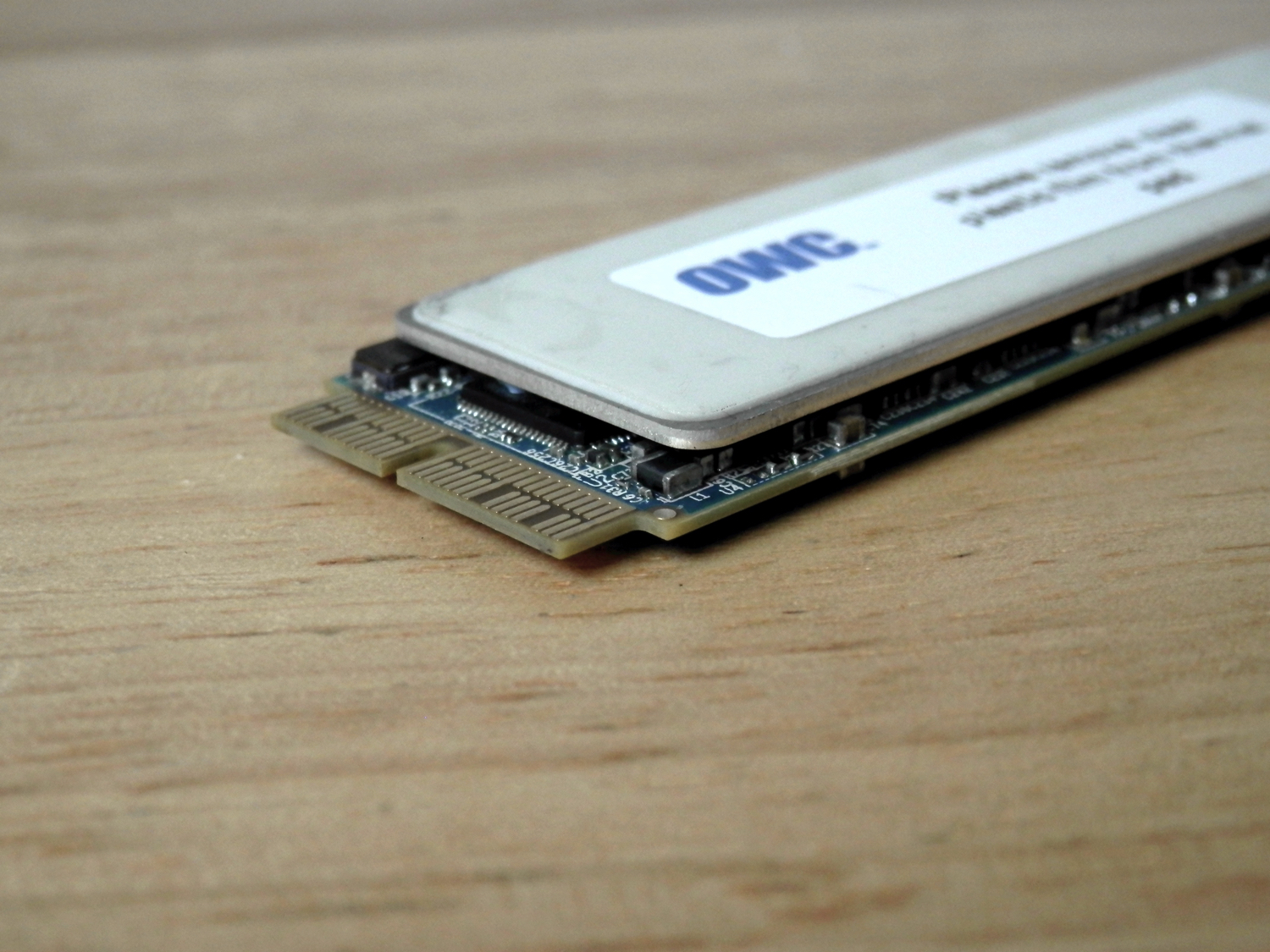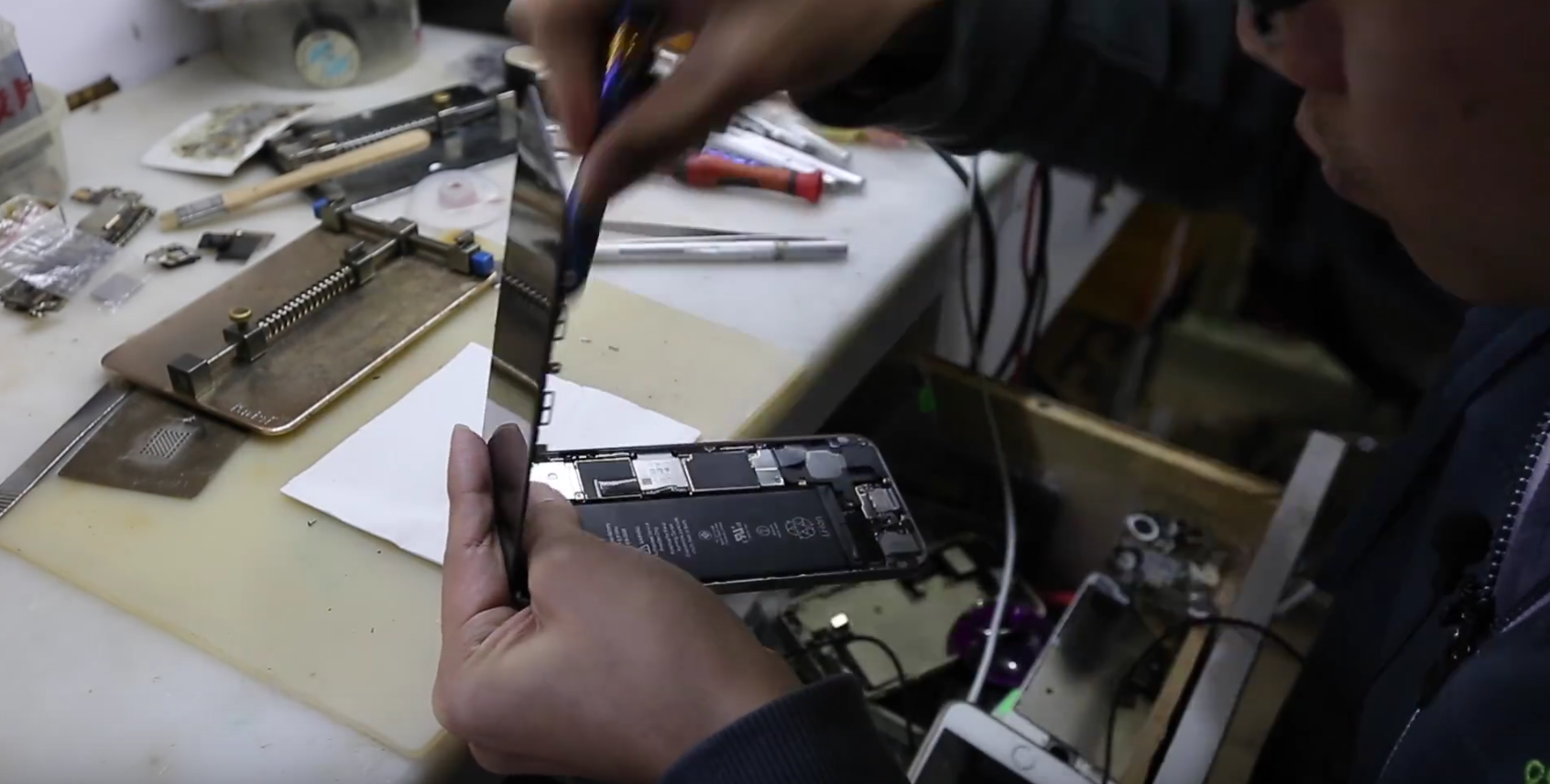In March, Other World Computing (OWC) launched the world's first SSD upgrade for 2013 and later MacBook Air and MacBook Pro with Retina display computers. The storage upgrades came in 480GB and 1TB flavors, and we recently showed you the install process of the 1TB OWC Aura SSD upgrade.
There was unfortunately a caveat that disallowed you to use Apple's Boot Camp feature with the drives, which meant you were limited to installing one operating system on it at a time, or using a virtual machine instead of partitioning the drive and dual-booting your Mac.
As of today, OWC has fixed this problem with a new universal driver that enables Boot Camp on all of OWC's SSD upgrades to date.